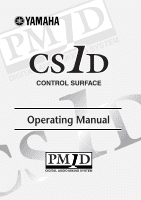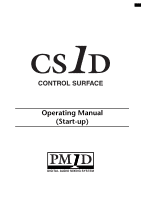Yamaha CS1D Owner's Manual
Yamaha CS1D Manual
 |
View all Yamaha CS1D manuals
Add to My Manuals
Save this manual to your list of manuals |
Yamaha CS1D manual content summary:
- Yamaha CS1D | Owner's Manual - Page 1
Owner's Manual - Yamaha CS1D | Owner's Manual - Page 2
: DO NOT MODIFY THIS UNIT! This product, when installed as indicated in the instructions contained in this manual, meets FCC requirements. Modifications not expressly approved by Yamaha may void your authority, granted by the FCC, to use the product. 2. IMPORTANT: When connecting this product to - Yamaha CS1D | Owner's Manual - Page 3
clogged with dust. Before performing this maintenance, you must turn off the POWER switch of the PM1D power supply unit and make sure that the CS1D is not operating. • The power must be turned on/off using the POWER switch of the PW1D power supply unit. Do not turn the power on/off - Yamaha CS1D | Owner's Manual - Page 4
No part of the CS1D software or this Owner's Manual may be reproduced or distributed in any form or by any means without the prior written authorization of Yamaha Corporation. © 2000 Yamaha Corporation. All rights reserved. Yamaha website http://www.yamaha.co.jp/product/proaudio/homeenglish - Yamaha CS1D | Owner's Manual - Page 5
Operating Manual - Yamaha CS1D | Owner's Manual - Page 6
Operating Manual (Start-up) - Yamaha CS1D | Owner's Manual - Page 7
Introduction 1 About the "CS1D Operating Manual (Start-up 1 Printing conventions in "CS1D Operating Manual (Start-up 1 Introducing the various components 2 Terms used in the "CS1D Operating Manual (Start-up 4 Connections (Standard mode 6 Connecting the console and engine (Standard mode - Yamaha CS1D | Owner's Manual - Page 8
Contents Basic settings (Mirror mode 26 Selecting the operation mode (Mirror mode 26 Setting the word clock (Mirror mode 28 Checking the operation of input units 30 Preparations for checking 30 Connect the monitor system 31 Connect an input source 32 Patch the input unit to an input channel - Yamaha CS1D | Owner's Manual - Page 9
that apply only to Mirror mode will be indicated by the following symbol. DSPx2 The PM1D system version 1.0 does not support any other operation mode (i.e., other than Mirror mode) in which two engines are used. • Distinguishing between the controls of the CS1D and the on-screen knobs/buttons Names - Yamaha CS1D | Owner's Manual - Page 10
installed in the AI8 only by a Yamaha service engineer. The user must never attempt to install a card himself. Console (CS1D) The mixing operations, scene memory/library operations, and various editing operations of the PM1D system are performed from this console. Analog output unit (AO8) This is - Yamaha CS1D | Owner's Manual - Page 11
0 cards Total 1 card Total 2 cards Total 3 cards Total 4 card Total 5 or more cards cannot be used [MY8-AD] + [MY4-AD] + [MY4-DA] cards used [MY8-TD] + [MY8-AT] + [MY8-AE] cards used Up to a total of 8 cards Up to 6 cards Up to the number of vacant DIO8 slots Up to 4 cards Up to - Yamaha CS1D | Owner's Manual - Page 12
switch • Display This refers to the LCD display located in the upper center of the CS1D console. When you wish to change an internal setting of the CS1D, you can recall the appropriate screen in the display, and use the buttons or knobs in the display to edit the setting. • Pointer The arrow shown - Yamaha CS1D | Owner's Manual - Page 13
slide your finger left/right/up/down across the track pad. This action is used to continuously adjust a knob or slider in the screen, or to move a speci way to perform this action, you can use a mouse connected to the MOUSE connector of the CS1D. Track pad Drag Mouse Drag While pressing Introducing - Yamaha CS1D | Owner's Manual - Page 14
shows typical connections between the console and engine for Standard mode. CONSOLE I/O IN OUT CONTROL I/O ENGINE A (DSP1D-EX{DSP1D}) ENGINE A 1 DIGITAL I/O ENGINE A 2 IN OUT CONTROL I/O CONSOLE (CS1D) DC POWER INPUT A 3 1 Digital input/output connections Use the included D-sub half - Yamaha CS1D | Owner's Manual - Page 15
one of them can be used as a backup. This method of connection is recommended for most cases. CONSOLE CONTROL I/O ENGINE B ENGINE A 1 IN 1 IN 1 IN OUT 2 IN OUT 2 IN OUT 2 IN OUT OUT OUT Console (CS1D) MIDI IN OUT THRU CONTROL I/O CONSOLE 1 IN OUT 2 IN PC CONTROL RS-232-C OUT REMOTE - Yamaha CS1D | Owner's Manual - Page 16
CS1D Operating Manual (Start-up) Connecting an analog input/output unit to the engine ( connector of the AI8 analog input unit to one of the INPUT 1-INPUT 10 connectors of the engine. Set the CONTROL PORT switch (located on the rear panel of the AI8) to the A position. 2 Analog output unit AO8 - Yamaha CS1D | Owner's Manual - Page 17
If such a connection is made, the unit will not be recognized and cannot be controlled. When using an MY8-AT card to handle ADAT format signals, synchronization may tend to be lost for the combination of digital audio equipment you are using be taken from other than the ADAT format connector. 9 - Yamaha CS1D | Owner's Manual - Page 18
2 IN OUT CONTROL I/O ENGINE B OUT CONSOLE I/O IN OUT CONTROL I/O ENGINE A (DSP1D-EX{DSP1D}) CONSOLE (CS1D) ENGINE B (DSP1D-EX{DSP1D}) WORD CLOCK IN WORD CLOCK IN DC POWER INPUT A 3 WORD CLOCK IN POWER SUPPLY (PW1D) 4 Clock Generator 1 Digital input/output connections Use the included - Yamaha CS1D | Owner's Manual - Page 19
CONSOLE CONTROL I/O ENGINE B ENGINE A 1 IN 1 IN 1 IN OUT 2 IN OUT 2 IN OUT 2 IN OUT OUT OUT Console (CS1D) MIDI IN OUT THRU CONTROL I/O CONSOLE 1 IN OUT 2 IN PC CONTROL you can also switch to the other engine manually if the currently-used engine experiences difficulties. In order to - Yamaha CS1D | Owner's Manual - Page 20
CS1D Operating Manual (Start-up) Connecting an analog input/output unit to the engines (Mirror you switch between engines A and B. • When using Mirror mode, leave the CONTROL PORT switch of the AI8 in the A position as the default setting. 12 • When using Mirror mode, INPUT connectors A and B of - Yamaha CS1D | Owner's Manual - Page 21
reverse. If you do so, the unit will not be recognized, and cannot be controlled. When using an MY8-AT card to handle ADAT format signals, synchronization may tend to be lost easily for the combination of digital audio equipment you are using be taken from other than the ADAT format connector. 13 - Yamaha CS1D | Owner's Manual - Page 22
to observe this waiting period may cause malfunctions. DSPx2 If you are using Mirror mode, turn on the power of the clock generator as well. • The "PM1D Operating Manual (Start-up)" assumes that the various internal settings of the CS1D are in their default state. If you have already modified the - Yamaha CS1D | Owner's Manual - Page 23
always be lit. 2 CONTROL I/O If the CONTROL I/O connectors of the engine and console are connected correctly, the LED for the currently-valid CONTROL I/O connector (either 1 or 2) will light. 3 INPUT CONFIGURATION This indicates the number of monaural input channels that can be used on this engine - Yamaha CS1D | Owner's Manual - Page 24
UL (unlocked)....The word clock of the AI8 is not synchronized with the PM1D system. Check the connection for the WORD CLOCK IN connector of the AI8, or the CS1D word clock settings (→p.24). • UC (unconnected) Control signals are not being received correctly. Make sure that the engine is powered-on - Yamaha CS1D | Owner's Manual - Page 25
used by the engine to transmit and receive control PM1D system. Check the connection for the WORD CLOCK IN connector of the AO8, or the CS1D word clock settings (→p.24). • UC (unconnected) . Control indicators of the AI8, AO8, and DIO8, refer to the owner's manuals included with each unit. 17 - Yamaha CS1D | Owner's Manual - Page 26
signals are not being passed between the engine and the console. Check the CONTROL I/O connections between the DSP1D-EX {DSP1D} and the CS1D. 3 INPUT CONFIGURATION This indicates the number of monaural input channels that can be used with this engine. The "96CH" LED will light for the DSP1D-EX - Yamaha CS1D | Owner's Manual - Page 27
is correctly connected to the engine in Mirror mode, the INPUT UNIT ID indicator of the AI8 will show the ID number of that unit (i.e., the CLOCK IN connector, or the word clock settings of the CS1D (→p.28). • UC (unconnected)..Control signals are not being received correctly. Make sure that the - Yamaha CS1D | Owner's Manual - Page 28
CS1D Operating Manual (Start-up) Checking the analog output unit (Mirror mode) In Mirror mode if the AO8 is correctly connected to the engine, the OUTPUT UNIT ID indicator , or the word clock settings of the CS1D (→p.28). • UC (unconnected)..Control signals are not being received correctly. Make - Yamaha CS1D | Owner's Manual - Page 29
is in the 5-8 position, the I/O UNIT ID indicator will show the ID number of that unit (i.e., the PM1D system. Check the connections of the DIO8's WORD CLOCK IN connector, or the word clock setting of the CS1D (→p.28). • ID number and A (or b) displayed alternately Since control signals from the CS1D - Yamaha CS1D | Owner's Manual - Page 30
system and how the components are connected to each other. The PM1D system version 1.0 supports two modes: "Standard mode" in which one console is used with one engine, and "Mirror mode" in which one console is used with two engines. [Procedure] 1. In the LED FUNCTION ACCESS block, press the [SYS - Yamaha CS1D | Owner's Manual - Page 31
At this time, noise may be produced from the output jacks of the CS1D or AO8 (in particular if an MY8-AT digital I/O card is installed console and engine. The light blue line in the screen shows the control signal connection, and the red line shows the digital audio signal connection. This indicates - Yamaha CS1D | Owner's Manual - Page 32
CS1D Operating Manual (Start-up) Setting the word clock (Standard mode) In order for the PM1D system to function, word clock (audio system clock) synchronization must be established between all devices of the system. In this screen you can specify the word clock that will operate the PM1D system. In - Yamaha CS1D | Owner's Manual - Page 33
jacks of the CS1D and AO8, particularly not only when PM1D system internal settings using an external clock generator as the master, select W.CLOCK IN, and supply a word clock to the WORD CLOCK IN jack of the engine/ console. If when you change the word clock settings, the AI8 or AO8 indicator - Yamaha CS1D | Owner's Manual - Page 34
Basic settings (Mirror mode) DSPx2 This section explains how to select the operation mode and word clock master when using the PM1D system in Mirror mode. Selecting the operation mode (Mirror mode) [Procedure] 1. In the LCD FUNCTION ACCESS block, press the [SYS/W.CLOCK] switch several times to - Yamaha CS1D | Owner's Manual - Page 35
engine. This indicates the type of input unit that is connected to each OUTPUT connector (1-6) of the engine. This shows the connection status between the console and engine. The light blue lines in the screen show control signal connections, and the red lines show digital audio signal connections - Yamaha CS1D | Owner's Manual - Page 36
CS1D Operating Manual (Start-up) Setting the word clock (Mirror mode) This section explains how to check whether the word clock settings are appropriate when using the PM1D system in mirror mode. [Procedure] 1. In the LCD FUNCTION ACCESS block, press the [SYS/W.CLOCK] switch several times to access - Yamaha CS1D | Owner's Manual - Page 37
each device in the PM1D system even if you switch between engines A and B in case of problems, so that the clock itself will not be switched, and the change will occur in the shortest possible time. If when you change the word clock settings, the AI8 or AO8 indicator shows "UL" or the - Yamaha CS1D | Owner's Manual - Page 38
the power in the order of input unit → DSP1D-EX {DSP1D} engine → CS1D console → monitor system m Patch the input unit to an input channel m Press the • Connect the various components that are part of the PM1D system (→p.6-13) • Use the indicators/LEDs of the input/output units and the engine to - Yamaha CS1D | Owner's Manual - Page 39
monitoring through headphones, connect them to the PHONES MONITOR A jack located on the front panel of the CS1D console. Monitor system L R MONITOR OUT A jacks CONSOLE (CS1D) MONITOR A headphone jacks Headphones Please do not use the MONITOR A/B headphone jacks located on the top panel of the - Yamaha CS1D | Owner's Manual - Page 40
5-8 1-4 POWER ON/ OFF CH1A ANALOG IN SIGNAL CH1B DIGITAL I/O CARD MODEL MY8-TD Digital-E/A-Platine (MY8-AE) AES/EBU Tascam Digital Audio Interface (TDIF-1) Digital-E/A-Platine (MY8-TD) OUT DIGITAL I/O CARD MODEL MY8-AE DIGITAL I/O CARD MODEL MY8-AT Digital-E/A-Platine (MY8-AT) MIC - Yamaha CS1D | Owner's Manual - Page 41
must assign (patch) the input jacks of the input unit to input channels of the PM1D system. This operation is performed within the display of the CS1D console. [Procedure] 1. Turn on the power in the order of PM1D system → monitor system. 2. In the LCD FUNCTION ACCESS block, press the INPUT [PATCH - Yamaha CS1D | Owner's Manual - Page 42
CS1D Operating Manual (Start-up) Number of the patch destination input channel. Patch channels (vertical columns). A ● symbol is displayed to indicate a currently-patched grid location. Hint The switches in the LCD FUNCTION ACCESS block are used to access the desired function in the display. Each - Yamaha CS1D | Owner's Manual - Page 43
data entry block to move the cursor (the red frame) in the display to the desired grid. Checking the operation of input units Using the track pad of the console 1. Use the track pad to move the cursor to the desired grid. (The cursor will change to the shape of a finger.) Data entry - Yamaha CS1D | Owner's Manual - Page 44
that the meter LEDs light for input channels 1/49 and 2/50 in INPUT block 1 of the console. INPUT block 1 PAN PAN L TO ST R +48V INS A B INPUT L TO ST R . Please check whether this button has been turned off. ("CS1D Reference Manual (Software)" →p.71.) MASTER block [SOLO] switch [INPUT - Yamaha CS1D | Owner's Manual - Page 45
? → When the PM1D system is in the default state, input jacks 1B or 2B cannot be used without changing the settings controlled from the top panel of the CS1D. {This switch has no function on the 48 channel model.} To control channels 1-48, press the GLOBAL LAYER [1-48] switch. ("CS1D Reference Manual - Yamaha CS1D | Owner's Manual - Page 46
on the power in the order of input unit → DSP1D-EX {DSP1D} engine → CS1D console → monitor system m Patch the input unit to an input channel m Patch the output Connect the various components that are part of the PM1D system (→p.6-13) • Use the indicators/LEDs of the input/output units and the engine - Yamaha CS1D | Owner's Manual - Page 47
Checking the operation of an output unit Connect the monitor system In order to check the operation of an analog output unit, you will need to connect a monitor system such as a set of powered speakers or a power amp + speakers to a DA card (LMY4-DA) installed in the AO8 analog output unit. 1 2 - Yamaha CS1D | Owner's Manual - Page 48
CS1D Operating Manual (Start-up) Connect an input source As a sound source for checking, connect a line output device such as a CD player or DAT recorder to an input - Yamaha CS1D | Owner's Manual - Page 49
input source to input channels 1/2. For details of the procedure, refer to page 33. [Procedure] 1. Turn on the power in the order of the PM1D system → monitor system. 2. In the LCD FUNCTION ACCESS block, press the INPUT [PATCH] switch several times to access the following screen. LCD FUNCTION ACCESS - Yamaha CS1D | Owner's Manual - Page 50
CS1D Operating Manual (Start-up) Patch the STEREO A channel to an output unit Similarly to the case for an input unit, outputting a signal from the PM1D A/B channel) of the PM1D system to the jacks of an output unit. This action is performed within the display of the CS1D console. Here's how to patch - Yamaha CS1D | Owner's Manual - Page 51
up/down scroll bar to see output channels that are not currently visible. "ST A[L]" and "ST A[R]" correspond to STEREO A channels L and R respectively. 3. Use the left/right scroll bar to make the output unit to which your monitor system is connected appear in the horizontal row (patch destination - Yamaha CS1D | Owner's Manual - Page 52
CS1D Operating Manual (Start-up) Send the input signals of input channels 1/2 to the STEREO bus With the operations you have performed up to this point, the signals of the STEREO bus of the PM1D the input source. In INPUT block 1 of the console, verify that the meter LEDs light for input channels - Yamaha CS1D | Owner's Manual - Page 53
? → When the PM1D system is in the default state, input jacks 1B or 2B cannot be used without changing the settings controlled from the top panel of the CS1D. {This switch has no function on the 48 channel model.} To control channels 1-48, press the GLOBAL LAYER [1-48] switch. ("CS1D Reference Manual - Yamaha CS1D | Owner's Manual - Page 54
CS1D Reference Manual (Software)" (→p.18). Lower the faders of the STEREO OUTPUT block, and turn off the power in the order of the monitor system → PM1D system. Before you move the CS1D, you must tilt the display backward until it locks into place. Before turning on the engine (DSP1D) or the console - Yamaha CS1D | Owner's Manual - Page 55
Operating Manual (Basic Operation) - Yamaha CS1D | Owner's Manual - Page 56
for a digital input/output unit 25 Audio connections for the console 26 Patching 28 Input channel patching 28 Output channel patching 30 Chapter 4. Basic operation for input channels 32 About input channels 32 Blocks used to control input channels 32 Changing the channel assignments - Yamaha CS1D | Owner's Manual - Page 57
from an input channel to a MIX bus 49 Using the delay 51 Using the compressor 52 Using the noise gate 55 Using the 4 band EQ/HPF 57 Chapter 5. Basic operation for output channels 59 About the output channels 59 Blocks used to control the output channels 59 Switching the channel assignments - Yamaha CS1D | Owner's Manual - Page 58
to set/defeat Recall Safe 107 Mute safe 108 Using the console to set/defeat Mute Safe 108 Using the screen to set/defeat Mute Safe 109 Chapter 10. Monitor 110 Basic operation of the MONITOR A/MONITOR B section 110 About MONITOR A/MONITOR B 110 Controls and functions of the MONITOR A/MONITOR - Yamaha CS1D | Owner's Manual - Page 59
MIDI program changes to control events 139 Using time code to control events 142 Chapter 15. Using a memory card to save/load data 144 Saving a file onto a memory card 144 Loading a file from a memory card 146 Chapter 16. Various settings 148 Initial settings for the console 148 Setting the - Yamaha CS1D | Owner's Manual - Page 60
applies only to Mirror mode is indicated by the following icon. DSPx2 Other than Mirror mode, version 1.0 of the PM1D system does not support an operation mode that uses two engines. • Distinguishing CS1D controllers from the onscreen knobs/buttons Controllers (switches, encoders, volumes) on the - Yamaha CS1D | Owner's Manual - Page 61
PM1D system differs from conventional analog mixing consoles. Full-digital/separate type SR mixing system The PM1D is a full-digital SR mixing system using cutting-edge digital audio DSP1D-EX. The board must be installed by a Yamaha service engineer. Never attempt to install this board yourself. 1 - Yamaha CS1D | Owner's Manual - Page 62
AO8 by a Yamaha service engineer. Never attempt used [MY8-AD] + [MY4-AD] + [MY4-DA] cards used [MY8-TD] + [MY8-AT] + [MY8-AE] cards used console, the CS1D is simply a controller for controlling the engine. Please be aware that with the exception of some monitor signals, the audio signals of the PM1D - Yamaha CS1D | Owner's Manual - Page 63
CS1D Operating Manual (Basic Operation) Signal flow in the PM1D system The following diagram shows the general signal flow within the PM1D system. Mic I/O CONTROL CONSOLE I/O I/O 3 Analog audio signal Digital audio signal Control signal CONTROL I/O DIGITAL I/O ENGINE A Console (CS1D) 1 - Yamaha CS1D | Owner's Manual - Page 64
ADAT digital MTR ADAT OUTPUT IN OUT I/O UNIT ID PORT B SELECTOR 5-8 1-4 POWER ON/ OFF INPUT DIGITAL I/O CARD MODEL MY8-TD DIO8 digital input/output unit INPUT 1~10 DSP1D-EX {DSP1D} engine OUTPUT 1~6 Chapter 1. Introduction 5 - Yamaha CS1D | Owner's Manual - Page 65
CS1D Operating Manual (Basic Operation) Number of inputs/outputs and channel structure The DSP1D-EX {DSP1D} engine provides INPUT connectors 1-10 for connecting input units, and OUTPUT connectors 1-6 for connecting output units. DSPx1 When the PM1D system is used in Standard mode, up to ten input - Yamaha CS1D | Owner's Manual - Page 66
be assigned (patched) in the CS1D display to an input channel in order to be used. Similarly, in order to use the output connectors of an output unit the engines (A/B) is maintained as a backup, and you can manually switch between the units to use either one or the other. Thus, the number of input/ - Yamaha CS1D | Owner's Manual - Page 67
In order for digital audio signals to be accurately transmitted and received, all components of the PM1D system and the digital CS1D Operation Manual (Start-up)" (→p.24) and to "CS1D Reference Manual (Software)" (→p.44). Hint As an exception, the 2-TRACK IN DIGITAL jacks 1-6 of the CS1D console - Yamaha CS1D | Owner's Manual - Page 68
This chapter introduces the various user interfaces that control the software of the CS1D console, and explains how to use them. About the user interfaces The PM1D system is designed so that basic parameters such as channel adjustments and mixing can be controlled using only the faders and encoders - Yamaha CS1D | Owner's Manual - Page 69
CS1D Operating Manual (Basic Operation) • Text input box These boxes are used to input characters/numerals/ symbols when assigning a name to a channel or scene, etc. • Character palette This is a virtual keyboard used to input characters/ numerals/symbols into a text input box. • Scroll bar When one - Yamaha CS1D | Owner's Manual - Page 70
Chapter 2. The user interfaces of the CS1D User interface on the top panel of the CS1D The top panel of the CS1D provides the following controls used for operations in the display. LCD FUNCTION ACCESS block The LCD FUNCTION ACCESS block contains switches used to access the desired function or screen - Yamaha CS1D | Owner's Manual - Page 71
parameter value in larger steps. External user interfaces As necessary, the following external user interfaces can be added to the PM1D system. • Mouse A PS/2 compatible mouse can be connected to the MOUSE connector on the rear panel/top panel of the CS1D, and used in the same way as the track - Yamaha CS1D | Owner's Manual - Page 72
to the NUM KEY connector located on the rear panel or top panel of the CS1D, you can use the keypad to input numbers and recall scenes. The function of each key is as ] switch (recall the previously-numbered scene) Not used in the current version Chapter 2. The user interfaces of the CS1D 13 - Yamaha CS1D | Owner's Manual - Page 73
Click Right switch Click Mouse left click Mouse right click Hint If you use the [CURSOR] switches of the data entry block to move the cursor to must cancel tapping in the display (UTILITY function PREFERENCE screen). ("CS1D Reference Manual (Software)" →p.36) Track pad Drag Tapping "Drag" is - Yamaha CS1D | Owner's Manual - Page 74
Chapter 2. The user interfaces of the CS1D Drag and drop "Drag and drop" is the action of moving the pointer to a specific item in the screen, dragging it to another location in the screen, and then releasing your finger. Drag and drop is used (for example) to copy EQ or dynamics processor settings - Yamaha CS1D | Owner's Manual - Page 75
CS1D Operating Manual (Basic Operation) Accessing the desired screen There are two ways to access the desired function/screen in the display. Using the LCD FUNCTION ACCESS block [Procedure] 1. Of the switches in the LCD FUNCTION ACCESS block, press the switch for the desired function. The last- - Yamaha CS1D | Owner's Manual - Page 76
user interfaces of the CS1D Button operations Buttons within the display are used to turn specific parameters on/off, or to choose one of multiple choices. Buttons can be operated in the following ways. Using of the track pad (mouse). ("CS1D Reference Manual (Software)" →p.36) Selected button 17 - Yamaha CS1D | Owner's Manual - Page 77
CS1D Operating Manual (Basic Operation) Moving the cursor Here's how to move the (where which it was located) in the direction of the switch you pressed. This technique can be used in screens that have a scroll window (e.g., the IN/OUT PATCH function INSERT PATCH screen) or in screens - Yamaha CS1D | Owner's Manual - Page 78
Chapter 2. The user interfaces of the CS1D Adjusting the value of a knob or fader Knobs and faders within the display are used to adjust the value of specific parameters. Knobs and faders can be adjusted in the following ways. Using the track pad (mouse) [Procedure] 1. Move the pointer to the - Yamaha CS1D | Owner's Manual - Page 79
CS1D Operating Manual (Basic Operation) Assigning a name The PM1D system allows you to assign names (long name, short character. The same result will occur if you press the Delete key of the keyboard. 1. Use the text palette (or the keyboard) to input characters. When you click the text palette - Yamaha CS1D | Owner's Manual - Page 80
the highlighted area to left or right. Chapter 2. The user interfaces of the CS1D • PASTE button ....The text string that had been copied , and the basic operation is the same. The number of characters that can be used will depend on the item that you are attempting to save. It is not possible - Yamaha CS1D | Owner's Manual - Page 81
PM1D system and checking their operation, refer to the "CS1D Operation Manual (Start-up)." Audio connections This section explains how to make audio connections for the input/output units and the console. Audio If different sets of audio sources (that you will not use simultaneously) are connected - Yamaha CS1D | Owner's Manual - Page 82
LMY4-AD provides four channels of XLR-3-31 (balanced) input jacks that can be used simultaneously. • LMY4-AD connections 1 2 3 4 5 6 7 8 AI8 (LMY4-AD) CH1 ANALOG IN SIGNAL CH2 Rhythm machine Chapter 3. Audio connections and patching SIGNAL CH3 AD CARD MODEL LMY4-AD SIGNAL CH4 - Yamaha CS1D | Owner's Manual - Page 83
CS1D Operating Manual (Basic Operation) Audio connections for an analog output unit An LMY4-DA DA card installed in the AO8 analog output unit provides four channels of XLR-3-32 (balanced) - Yamaha CS1D | Owner's Manual - Page 84
to the manual for that device. • When using an MY8-AT card to handle ADAT format signals, synchronization may tend to be lost easily, depending on the device that is connected. For more reliable synchronization, we recommend that the word clock for the combination of digital audio equipment you - Yamaha CS1D | Owner's Manual - Page 85
CS1D Operating Manual (Basic Operation) Audio connections for the console In the PM1D system, most of the signal processing is performed in the input/output units and in the engine, and the console simply controls their operation. However as exceptions, the CS1D also has the following input/output - Yamaha CS1D | Owner's Manual - Page 86
(top panel) • TALKBACK IN 2 jack (rear panel) These are XLR-3-31 (balanced) jacks for connecting talkback mics. These two jacks can be used simultaneously. • Audio connections for the console 3 CS1D top panel Talkback mic TALKBACK IN 2 CS1D rear panel Chapter 3. Audio connections and patching 27 - Yamaha CS1D | Owner's Manual - Page 87
CS1D Operating Manual (Basic Operation) Patching Simply connecting an external device connector of the input/output unit to a channel of the PM1D system. Hint As exceptions, patching is not necessary for the output jacks of the CS1D console itself (the STEREO OUT DIGITAL AES/EBU, STEREO OUT DIGITAL - Yamaha CS1D | Owner's Manual - Page 88
unit ID number/card slot number/input jack channel Chapter 3. Audio connections and patching number. To view a unit/card/input jack that is not currently visible, use the horizontal scroll bar. Input channel number From above, this indicates the type and number of input unit/ card slot number - Yamaha CS1D | Owner's Manual - Page 89
the display and in the [NAME] indicator of the CS1D console. 9. As necessary, assign names to other channels as well. Hint If you wish to assign names to numerous channels at once, it is convenient to use the IN PATCH function NAME screen. ("CS1D Reference Manual (Software)" →p.128) Output channel - Yamaha CS1D | Owner's Manual - Page 90
use the vertical scroll bar. Output channel type and number Chapter 3. Audio connections and patching From above, this indicates indicates the number of output jacks that are patched to the output channel. 3. Use currently visible, use the horizontal scroll [NAME] indicator of the CS1D console. 9. - Yamaha CS1D | Owner's Manual - Page 91
PM1D system, you can use 96 {48} monaural input channels and 8 {4} stereo ST IN channels. A signal patched to one of these input channels passes through the internal four-band EQ/compressor/gate, and is sent to the STEREO bus or MIX bus. The following blocks on the CS1D console are used to control - Yamaha CS1D | Owner's Manual - Page 92
for input channels Changing the channel assignments When the PM1D system is in its default state, INPUT blocks 1-4 1-4 are assigned to the ST IN block. However, you can change these assignments by using the SELECTED INPUT CHANNEL block MODULE [FLIP] switch and the MASTER block GLOBAL LAYER [1-48 - Yamaha CS1D | Owner's Manual - Page 93
CS1D Operating Manual (Basic Operation) Basic operation INPUT blocks/ST IN block This section explains basic input channel operation using the INPUT blocks/ST IN block. Since multiple channels are controlled simultaneously in the INPUT blocks/ST IN block, the number of controllable indicate - Yamaha CS1D | Owner's Manual - Page 94
the corresponding ST IN channel) that will be controlled in the SELECTED INPUT CHANNEL block and in the will generally operate in tandem. For this reason, using the ST IN SEL [L]/[R] switches to select either , refer to "CS1D Reference Manual (Software)." ST IN [NAME] indicator This shows the short - Yamaha CS1D | Owner's Manual - Page 95
CS1D Operating Manual to which an LMY2-ML has been patched Level meter This level meter indicates the input level. GAIN GANG This button links the head amp gain of input card. 2. Use the A/B button in the screen to select the input jack (A/B) of the card that each channel will use. 3. Use the ø and - Yamaha CS1D | Owner's Manual - Page 96
. The GAIN knob adjusts the input sensitivity of the head amp. The supported range of levels is 10 dB - -68 dB, and the current adjust the input sensitivity using the INPUT [GAIN] encoder of the INPUT block. In this case, the peripheral LEDs around the encoder will indicate the approximate value. - Yamaha CS1D | Owner's Manual - Page 97
CS1D Operating Manual (Basic Operation) Sending a signal from an input channel to a STEREO bus Here's how to use the INPUT block/ST IN block to send an input channel signal to a STEREO bus. Hint The procedure described here uses to an output unit. Hint If the PM1D system is in its initial state, - Yamaha CS1D | Owner's Manual - Page 98
channel signal to a MIX bus. Hint If the send destination is a MIX bus, the type of MIX bus (FIX or VARI) that you wish to use must first be selected in the display. Then you can set the send level for each channel. MIX buses set to FIX type can be - Yamaha CS1D | Owner's Manual - Page 99
CS1D Operating Manual (Basic Operation) 2. Use the on-screen FIX/VARI buttons to select either FIX type or VARI from the input channel/ST IN channel to each MIX bus. If PRE is selected, you can also use the PRE FADER/PRE EQ buttons to select either pre-fader or pre-EQ. LEVEL knobs These knobs - Yamaha CS1D | Owner's Manual - Page 100
to cause the [PAN] encoder of the input channel be reflected for the MIX bus as well. For details refer to "CS1D Reference Manual (Software)." 5. In the INPUT block MIX SEND section, use the [▼/ DEC]/[▲/INC] switches to select a MIX bus that you set to the VARI type. If you wish to - Yamaha CS1D | Owner's Manual - Page 101
CS1D Operating Manual (Basic Operation) • INPUT block MIX SEND section MIX SEND [▼/DEC]/[▲/INC] switch Select one of MIX buses 1-48 to control. MIX SEND [NUMBER] indicator This displays the short name and number of the currently selected MIX bus. MIX SEND [NAME] indicator MIX SEND [LOCAL] switch - Yamaha CS1D | Owner's Manual - Page 102
] switch will cause the state of CH 1 to be copied to CH 2. For details on the parameters that are copied/linked when paired, refer to "CS1D Reference Manual (Appendices)" (→p.45). If you wish to reset the parameters, do so from the screen. 2. To cancel pairing, hold down the [SEL] switch of one - Yamaha CS1D | Owner's Manual - Page 103
CS1D Operating Manual (Basic Operation) Basic operation in the SELECTED INPUT CHANNEL block Here we will explain how to control an input channel using the SELECTED INPUT CHANNEL block. The SELECTED INPUT CHANNEL block controls only the currently selected channel. In exchange for being limited to - Yamaha CS1D | Owner's Manual - Page 104
. GAIN ATTENUATOR ATTENUATOR Attenuate the level of the pre-EQ signal. ON CHANNEL SELECT section Select/view the channel that will be controlled by the SELECTED INPUT CHANNEL block. SHIFT DEC INC CHANNEL SELECT DCA section Assign the currently selected channel to the desired DCA group - Yamaha CS1D | Owner's Manual - Page 105
control. • INPUT block + THR COMP [SEL] switch + THR SEL GATE • ST IN block SEL [L]/[R] switch L CLIP R + L THR - SEL COMP + R THR - SEL GATE When you select a channel, the LEDs and indicators "CS1D Reference Manual (Hardware)" (→p.34). 2. In the SELECTED INPUT CHANNEL block, use - Yamaha CS1D | Owner's Manual - Page 106
] 1. Use the INPUT block [SEL] switches or the ST IN block [L]/[R] switches to select the input channel that you wish to control. 2. STEREO A/B channel). 5. Use the STEREO section [PAN] encoder to adjust the pan of the signal. The peripheral LEDs will indicate the approximate current value. - Yamaha CS1D | Owner's Manual - Page 107
CS1D Operating Manual (Basic Operation) 6. In the STEREO OUTPUT block, turn on the STEREO A [ON] or STEREO B [ON] switch. STEREO OUTPUT block STEREO A [ON] switch ON ON TO - Yamaha CS1D | Owner's Manual - Page 108
LAYER [1-24]/[25-48] switches to select either MIX buses 1-24 or MIX buses 25-48 as the MIX buses that you wish to control. In the SELECTED INPUT CHANNEL block MIX SEND section, use the MIX SEND LAYER [1-24]/ [25-48] switches to select the MIX buses that you wish to - Yamaha CS1D | Owner's Manual - Page 109
CS1D Operating Manual (Basic Operation) 5. Use the MIX SEND section [PRE] switches to select the location (PRE/POST) from which the signal will be sent to VARI type MIX buses. If the PM1D +10 dB, and the perimeter LEDs of the encoder will indicate the approximate current value. When the LED at the ® - Yamaha CS1D | Owner's Manual - Page 110
to compensate for time differences between mic placed at a distance from each other. [Procedure] 1. Use the INPUT block [SEL] switches or the ST IN block [L]/[R] switches to select the input channel that you wish to control. 2. In the DELAY section of the SELECTED INPUT CHANNEL block, turn on the - Yamaha CS1D | Owner's Manual - Page 111
CS1D Operating Manual (Basic Operation) Using the compressor By using the COMPRESSOR section of the SELECTED INPUT CHANNEL block, you can manually operate nearly all of the compressor parameters. Hint The compressors provided by the PM1D system allow you to choose from three types: COMP ( - Yamaha CS1D | Owner's Manual - Page 112
[Procedure] 1. Use the INPUT block [SEL] switches or the ST IN block [L]/[R] switches to select the input channel that you wish to control. 2. In the LCD FUNCTION ACCESS block, press the INPUT [GATE input signal of the compressor. For details refer to "CS1D Reference Manual (Software)" (→p.142). 53 - Yamaha CS1D | Owner's Manual - Page 113
will be turned on for the corresponding channel. 7. Use the knobs and encoders in the COMPRESSOR section to adjust parameters such as ATTACK, RELEASE, THRESHOLD LEVEL, and GAIN. Hint For details on the parameters of each type, refer to "CS1D Reference Manual (Appendices)" (→p.11). You can also make - Yamaha CS1D | Owner's Manual - Page 114
the PM1D system can be controlled manually by using the NOISE GATE section of the SELECTED INPUT CHANNEL block. Hint The noise gate of the PM1D system on.) For details refer to "CS1D Reference Manual (Hardware)". NOISE GATE [GR] meter LEDs These LEDs indicate the amount of gain reduction produced - Yamaha CS1D | Owner's Manual - Page 115
CS1D Operating Manual (Basic Operation) [Procedure] 1. Use the INPUT block [SEL] switches or the ST IN block [L]/[R] switches to select the input channel that you wish to control. 2. In the LCD FUNCTION ACCESS block, press the INPUT [GATE/COMP] switch several times to access the following GATE PRM - Yamaha CS1D | Owner's Manual - Page 116
("CS1D Reference Manual (Software)" →p.37). Using the 4 band EQ/HPF Here's how to use the EQUALIZER section of the SELECTED INPUT CHANNEL block to control off. [HPF] switch and LED EQ [FREQUENCY] encoder and [VALUE] indicator This sets the center frequency of each band. The adjustable range for each - Yamaha CS1D | Owner's Manual - Page 117
CS1D Operating Manual (Basic Operation) [Procedure] 1. Use the INPUT block [SEL] switches or the ST IN block [L]/[R] switches to select the input channel that you wish to control. 2. In the EQUALIZER section of the SELECTED INPUT CHANNEL block, turn on the [EQ ON] switch. The 4 band EQ of the - Yamaha CS1D | Owner's Manual - Page 118
A/B channels. About the output channels Blocks used to control the output channels The PM1D system provides MIX channels 1-48, MATRIX patched by the OUT PATCH function. The following blocks of the CS1D console are used to control output channels. • MIX OUTPUT block This block specifies the level - Yamaha CS1D | Owner's Manual - Page 119
CS1D Operating Manual (Basic Operation) Switching the channel assignments When the PM1D system is in its initial state, MIX channels 1-24 are assigned to the MIX OUTPUT block. However, this assignment can be changed as follows by the MIX LAYER [1-24]/[25-48] switches of the MIX OUTPUT block. • Using - Yamaha CS1D | Owner's Manual - Page 120
operation for output channels Basic operation of the MIX OUTPUT block This section explains basic operation of the MIX OUTPUT block. Controls and functions of the MIX OUTPUT block MIX [NAME] indicator This shows the short name of the MIX channel. MIX [TO ST] switch and LED This is an on/off - Yamaha CS1D | Owner's Manual - Page 121
CS1D Operating Manual (Basic the output unit that is patched to that channel. 4. In order to use the meter bridge to check the (postfader) level of the signal sent the output unit, go to the METER section in the MASTER block of the console, turn on the METER SELECT [MIX 25-48] switch, and turn off - Yamaha CS1D | Owner's Manual - Page 122
sent from the MIX channel (horizontal row) to the MATRIX bus. 4. Use the on-screen buttons in the MIX TO MATRIX section to select the destination from the MIX channel to the MATRIX channel. The following buttons can be used. • PRE FADER ....... Immediately before the MIX [LEVEL] encoder • POST - Yamaha CS1D | Owner's Manual - Page 123
CS1D Operating Manual below the knob. This parameter can be controlled only in the display. 6. In order to use the meter bridge to check the (prefader) level of the signals sent to the MATRIX buses, go to the METER section in the MASTER block of the console - Yamaha CS1D | Owner's Manual - Page 124
Chapter 5. Basic operation for output channels Sending a signal from a MIX channel to the STEREO bus Here's how the signal sent from an input channel to a MIX bus can be output to the STEREO bus. [Procedure] 1. Make sure that an appropriate signal is being sent from an input channel to the - Yamaha CS1D | Owner's Manual - Page 125
on the parameters that are copied/linked when paired, refer to "CS1D Reference Manual (Appendices)" (→p.45). If you wish to reset the parameters, do so from the screen. When MIX channels are paired, the functions of the controllers on the CS1D console and the parameters in the display will change as - Yamaha CS1D | Owner's Manual - Page 126
Chapter 5. Basic operation for output channels ■ MIX OUTPUT block If MIX channels are paired, the left (odd-numbered) encoder will function as a [BAL] encoder to set the volume balance between the two MIX channels, and the right (even-numbered) encoder will function as a [LEVEL] encoder for both - Yamaha CS1D | Owner's Manual - Page 127
CS1D Operating Manual (Basic Operation) ■ CH to MIX screen In the row of paired MIX buses, the PRE buttons and ON/OFF buttons will be consolidated for odd → - Yamaha CS1D | Owner's Manual - Page 128
operation of the MATRIX OUTPUT block. Controls and functions of the MATRIX OUTPUT block MATRIX [NAME] indicator This displays the short name of the in the meter bridge, go to the METER section in the MASTER block of the console, turn on the METER SELECT [MATRIX 1-24] switch and turn off the METER - Yamaha CS1D | Owner's Manual - Page 129
the parameters that are copied/linked when paired, refer to "CS1D Reference Manual (Appendices)" (→p.45). If you wish to reset the parameters, do so from the screen. When MATRIX channels are paired, the functions of the controllers on the CS1D console and the parameters in the display will change as - Yamaha CS1D | Owner's Manual - Page 130
• When MATRIX channels are paired MATRIX channels 1/2 ON BALANCE ON PAIR MATRIX channel 2 OUTPUT LEVEL Chapter 5. Basic operation for output channels • When MATRIX buses are paired PAN knob LEVEL knob MIX channel 1 →MATRIX buses 1/2 MIX channel 2 →MATRIX buses 1/2 MIX channel 1 MIX - Yamaha CS1D | Owner's Manual - Page 131
CS1D Operating Manual (Basic Operation) Basic operation of the STEREO OUTPUT block This section explains basic operation of the STEREO OUTPUT block. Controls RCL 30 MUTE SAFE 40 50 60 INS 10 STEREO [INS] LED This LED indicates the insertion on/off status of STEREO A/B channels. 5 0 5 10 20 - Yamaha CS1D | Owner's Manual - Page 132
unit can be viewed in the meter bridge, turn off the METER [PRE] switch located in the METER section of the MASTER block on the console. With this setting, the STEREO A/B meters of the meter bridge will show the post-fader signal levels of the STEREO A/B channels. MASTER block METER [PRE - Yamaha CS1D | Owner's Manual - Page 133
CS1D Operating Manual (Basic Operation) Basic operation of the SELECTED OUTPUT CHANNEL block This section explains how to use the SELECTED OUTPUT CHANNEL block to control an output channel. In the SELECTED OUTPUT CHANNEL block, you can select one channel from the MIX channels, MATRIX channels, or - Yamaha CS1D | Owner's Manual - Page 134
block, or STEREO OUTPUT block to select the output channel that you wish to control. Before using the SELECTED OUTPUT CHANNEL block, you must first select the output channel that you wish to control (a MIX channel, MATRIX channel, or L/R of the STEREO A/B channel). MATRIX OUTPUT block MIX OUTPUT - Yamaha CS1D | Owner's Manual - Page 135
LED will light, and the [NUMBER] indicator will show a number in the range of 1-48. Hint It is also possible to select a channel by using the SELECTED OUTPUT CHANNEL block CHANNEL SELECT [▼/DEC]/[▲/INC] switches. For details refer to "CS1D Reference Manual (Hardware)" (→p.66). By repeatedly pressing - Yamaha CS1D | Owner's Manual - Page 136
a MATRIX bus. [Procedure] 1. Use the [SEL] switches of the MIX OUTPUT block to select the MIX channel that you wish to control. 2. To sent the MIX channel signal 4. If you are sending the MIX channel signal to the STEREO bus, use the PRE button located in the MIX TO STEREO section of the screen to - Yamaha CS1D | Owner's Manual - Page 137
CS1D Operating Manual (Basic Operation) 8. If you are sending the MIX channel signal to the STEREO bus, use . This indicates that you can use the OUTPUT source MIX channel is paired, use the OUTPUT [PAN/BAL] This indicates that you can use the OUTPUT STEREO bus, you can use both of the functions - Yamaha CS1D | Owner's Manual - Page 138
use the SELECTED OUTPUT CHANNEL block to send the signal of the STEREO A channel to a MATRIX bus. [Procedure] 1. Use A channel R) appears in the horizontal source row. 5. Use the on-screen buttons in the MIX TO MATRIX section encoder. 8. In the OUTPUT section, use the [PAN/BAL] encoder to adjust the - Yamaha CS1D | Owner's Manual - Page 139
CS1D Operating Manual (Basic Operation) Delay settings You can use the DELAY section of the SELECTED OUTPUT CHANNEL , MATRIX OUTPUT block, or STEREO OUTPUT block to select the output channel that you wish to control. 2. In the DELAY section of the SELECTED OUTPUT CHANNEL block, turn on the DELAY [ON - Yamaha CS1D | Owner's Manual - Page 140
use the COMPRESSOR section of the SELECTED OUTPUT CHANNEL block to manually control almost all of the compressor parameters. Hint The compressors of the PM1D For details refer to "CS1D Reference Manual (Hardware)" (→p.61). COMPRESSOR [GR] meter LEDs These LEDs indicate the amount of gain reduction - Yamaha CS1D | Owner's Manual - Page 141
CS1D Operating Manual (Basic Operation) [Procedure] 1. Press a [SEL] switch in the MIX OUTPUT block, MATRIX OUTPUT block, or STEREO OUTPUT block to select the output channel that you wish to control from the library. Edit section These buttons are used for This area shows the settings of Store and - Yamaha CS1D | Owner's Manual - Page 142
CS1D Reference Manual (Software)" →p.37). 6 band EQ/HPF settings Here's how to use the EQUALIZER section of the SELECTED OUTPUT CHANNEL block to control is shown by the peripheral LEDs. EQ [FREQUENCY] encoder and [VALUE] indicator This sets the center frequency of each band. The range is 20 Hz - Yamaha CS1D | Owner's Manual - Page 143
CS1D Operating Manual (Basic Operation) [Procedure] 1. Press a [SEL] switch in the MIX OUTPUT block, MATRIX OUTPUT block, or STEREO OUTPUT block to select the output channel that you wish to control [LPF] switch of the HIGH band. 6. If you wish to use the SUB LOW band as an HPF, turn on the [HPF] - Yamaha CS1D | Owner's Manual - Page 144
of the PM1D system. Connecting the external device to be inserted To insert an external device into a specific channel, you will use the output shown in "Example connections for insertion 2," the word clocks of the PM1D system and the digital device must be synchronized. Normally, we recommend that - Yamaha CS1D | Owner's Manual - Page 145
CS1D Operating Manual (Basic Operation) Inserting into an input channel Here's how an symbol. Number of output jacks that are patched to the insert out of that channel From above, this indicates the type and number of the input unit, the card slot number, the channel number of the input jack - Yamaha CS1D | Owner's Manual - Page 146
4. In the LCD FUNCTION ACCESS block, press the INPUT [PATCH] switch several times to access the following INSERT/DIRECT OUT screen (IN PATCH function). In the INSERT/DIRECT OUT screen (IN PATCH function) you can switch insertion on/off for each input channel. Here you can also select the insert I/O - Yamaha CS1D | Owner's Manual - Page 147
CS1D Operating Manual (Basic Operation) 8. From the 1-24 INS, 25-48 INS, 49-72 INS, 73 input unit is the master phantom switch for the entire unit. If this switch is off, phantom power cannot be used with that unit (regardless of the setting of the +48V button in the display). 6 ø (phase) This - Yamaha CS1D | Owner's Manual - Page 148
Chapter 6. Insert and direct out Inserting into an output channel Here's how an external device can be inserted into an output channel (MIX channel, MATRIX channel, STEREO A/B channel). Most of the steps are the same as for an input channel. [Procedure] 1. In the LCD FUNCTION ACCESS block, press - Yamaha CS1D | Owner's Manual - Page 149
CS1D Operating Manual (Basic Operation) 7. In the LCD FUNCTION ACCESS block, press the OUTPUT [ unit is the master phantom switch for the entire unit. If this switch is off, phantom power cannot be used with that unit (regardless of the setting of the +48V button in the display). 6 ø (phase) This - Yamaha CS1D | Owner's Manual - Page 150
without being affected by the STEREO bus or MIX buses. Direct out connections If you wish to directly output a specific signal, you can use an output jack of an output unit as a direct output. • Direct out connection example 1 1 2 3 4 5 6 7 8 AO8 analog output unit OUTPUT UNIT NO. INPUT - Yamaha CS1D | Owner's Manual - Page 151
CS1D Operating Manual (Basic Operation) Number of the input channel From the top, this that channel 2. Click the grid at which the input channel intersects with the output jack that you wish to use as the direct output. 3. In the LCD FUNCTION ACCESS block, press the INPUT [PATCH] switch several - Yamaha CS1D | Owner's Manual - Page 152
groups and mute groups. DCA groups The PM1D system has 12 DCA groups to which input channels (input channels, ST IN channels) or output channels (MIX channels) can be assigned. By using the DCA faders in the DCA GROUP block of the console, you can control the levels of each DCA group. Assigning - Yamaha CS1D | Owner's Manual - Page 153
CS1D Operating Manual (Basic Operation) INPUT block INPUT block MIX OUTPUT block ST IN block DCA 10 1 2 3 5 4 5 6 0 7 DCA ASSIGN screen, OUT DCA/MUTE function DCA ASSIGN screen). You can also use the SELECTED INPUT CHANNEL block (or the SELECTED OUTPUT CHANNEL block) to assign - Yamaha CS1D | Owner's Manual - Page 154
Chapter 7. DCA groups/Mute groups Controlling a DCA group By using the DCA faders in the DCA GROUP block of the console, you can control the levels of each DCA group. [Procedure] 1. Assign input channels/output channels to a DCA group. 2. In the DCA GROUP block of the console, turn on the FADER - Yamaha CS1D | Owner's Manual - Page 155
Manual (Basic Operation) Mute groups The PM1D system provides 12 mute groups, to which the desired input channels (input channels, ST IN channels) or output channels (MIX channels, MATRIX channels) can be assigned. By using the [1]-[12] switches located in the SCENE MEMORY block of the console - Yamaha CS1D | Owner's Manual - Page 156
) In this screen, mute groups 9-12 are shown from top to bottom, and output channels (MIX channels, MATRIX channels) are shown from left to right. Use the left/right scroll bar to view channels that are currently not visible. 2. To assign an output channel to a mute group, click the grid where - Yamaha CS1D | Owner's Manual - Page 157
CS1D Operating Manual (Basic Operation) Controlling a mute group By using the SCENE MEMORY [1]-[12] switches in the SCENE MEMORY block of the console DIRECT RECALL MUTE MASTER SCENE MEMORY Hint In the initial state of the PM1D system, the SCENE MEMORY [1]-[12] will function as DIRECT RECALL switches - Yamaha CS1D | Owner's Manual - Page 158
4. Press a SCENE MEMORY [1]-[12] switch. The LED of the corresponding switch will light, and the mute group assigned to that switch will be muted. (All channels assigned to that group will be in the same state as if their [ON] switches had been turned off.) Hint You can turn on multiple buttons to - Yamaha CS1D | Owner's Manual - Page 159
within the display. (By using this method, you can assign names to individual scenes.) For details refer to "CS1D Reference Manual (Software)" (→p.18). Data "CS1D Reference Manual (Software)" (→p.166). About scenes The scenes of the PM1D system contain settings for all the controllers of the CS1D - Yamaha CS1D | Owner's Manual - Page 160
] indicator located in the SCENE MEMORY block of the console. SCENE MEMORY block 4 RECALL STORE 5 [SCENE 6 SCENE NUMBER NUMBER] indicator 1 2 1 0 1 • Using the SCENE MEMORY [▼/DEC]/[▲/INC] switches to increment or decrement the scene number When the PM1D system is in the initial state - Yamaha CS1D | Owner's Manual - Page 161
SCENE NUMBER] indicator will stop blinking. 4 RECALL 5 STORE 6 SCENE NUMBER SCENE MEMORY block [Procedure] 1. Use the panel controllers of the CS1D to set the mix parameters. 2. Use the SCENE is made in the display (UTILITY function PREFERENCE screen)("CS1D Reference Manual (Software)" →p.37). - Yamaha CS1D | Owner's Manual - Page 162
switch in the SCENE MEMORY block is turned off. [Procedure] 1. Use the SCENE MEMORY [0]-[9] switches or the SCENE MEMORY [▼/DEC]/[▲/INC] switches displayed in the SCENE MEMORY [NUMBER] indicator of the meter bridge block will not change. This indicator always shows only the last stored/recalled - Yamaha CS1D | Owner's Manual - Page 163
CS1D Operating Manual (Basic Operation) Using etc. will not affect the audio signal processing. SCENE MEMORY block use the controllers of the console to edit the settings. When you operate the panel controllers the number shown in the [SCENE NUMBER] indicator will blink. 3. Press the SCENE MEMORY [ - Yamaha CS1D | Owner's Manual - Page 164
Press one of the SCENE MEMORY [1]-[12] switches in the SCENE MEMORY block of the console. The corresponding switch LED will light, and the scene assigned to that switch will be it. The cursor will move to that line. Use the scroll bar located at the right of the list to view scenes that are - Yamaha CS1D | Owner's Manual - Page 165
you always want to control manually, the parameters of that channel will not change even when a new scene is recalled. There are two ways to set a channel to Recall Safe; you can use the top panel of the console, or you can use a function within the display. Using the console to set/defeat Recall - Yamaha CS1D | Owner's Manual - Page 166
channels are paired, pairing will be forcibly defeated, and the channel that was set to Recall Safe will maintain the state prior to the recall. Using the screen to set/defeat Recall Safe Recall Safe can also be set/cancelled from within the display. With this method, you can not only - Yamaha CS1D | Owner's Manual - Page 167
CS1D Operating Manual in the top line of the dis- play. This indicates that the contents stored in the scene are different than use the top panel of the console, or you can use a function within the display. Using the console to set/defeat Mute Safe Here's how to use the top panel of the console - Yamaha CS1D | Owner's Manual - Page 168
Chapter 9. Recall safe/Mute safe Using the screen to set/defeat Mute Safe You can also set/defeat Mute Safe from within the display. This method is convenient when you wish - Yamaha CS1D | Owner's Manual - Page 169
B section About MONITOR A/MONITOR B The PM1D system provides two monitor outputs, MONITOR A and MONITOR B. For each, the monitoring source can be selected and the output level set independently. To control MONITOR A/MONITOR B from the CS1D console, you will use the following sections of the MASTER - Yamaha CS1D | Owner's Manual - Page 170
jack located on the top panel or front panel of the CS1D. Do not use the top panel PHONES MONITOR jack simultaneously with the front panel MONITOR headphone jack. Doing so may cause the CS1D to malfunction due to excessive current. When the PM1D system is in the initial state, the settings of the - Yamaha CS1D | Owner's Manual - Page 171
MATRIX 1-24.... Output signals of MATRIX buses 1-24 • 2TR IN 3-6 ........ Input signals from 2-TRACK IN DIGITAL jacks 3-6 of the CS1D console Hint In the MONITOR A screen you can also use functions such as DIRECT IN to directly monitor the signal from a specific input jack, or COMM IN to monitor the - Yamaha CS1D | Owner's Manual - Page 172
panel or front panel of the CS1D. Do not use the top panel PHONES MONITOR jack simultaneously with the front panel MONITOR headphone jack. Doing so may cause the CS1D to malfunction due to excessive current. 2TR IN 3-6......... Input signals from 2-TRACK IN DIGITAL jacks 3-6 of the CS1D console 113 - Yamaha CS1D | Owner's Manual - Page 173
(Basic Operation) Hint In the MONITOR B screen you can also use DIRECT IN to directly monitor the signal from a specific input jack. For details refer to "CS1D Reference Manual (Software)". 4. In the MASTER block MONITOR B section, press one of the SOURCE [2TR IN 1]/[2TR IN 2]/[ST A]/ [ST B]/[MONITOR - Yamaha CS1D | Owner's Manual - Page 174
Chapter 10. Monitor Using the Cue/Solo function The PM1D system provides a flexible Cue/Solo function. Here's how to use it. Cue mode and Solo mode The input channels, output channels, and DCA groups of the CS1D each provide a [CUE] switch that is used by the Cue/ Solo function. The result of - Yamaha CS1D | Owner's Manual - Page 175
CS1D Operating Manual (Basic Operation) Cue/Solo groups The cue/solo signals of the PM1D system can be categorized into the following three groups. • INPUT CUE group These signals of that group will be enabled. For details on cue operation, refer to "CS1D Reference Manual (Hardware)" (→p.81). 116 - Yamaha CS1D | Owner's Manual - Page 176
/ CUE function CUE/SOLO screen). The controls and functions of the CUE section are CUE ACTIVE [INPUT]/[DCA]/[OUTPUT] LEDs These LEDs indicate the monitoring status. If even one [CUE] switch used to monitor a DCA group to which input channels are assigned. Using the Cue function Here's how to use - Yamaha CS1D | Owner's Manual - Page 177
CS1D Operating Manual (Basic Operation) 3. Use the [INPUT AFL] switch located in the CUE section of the signal will always be sent to the CUE bus from a location immediately after the [ON] switch. 6. Use the [LAST CUE] switch of the CUE section to select either LAST CUE mode ([LAST CUE] switch on) - Yamaha CS1D | Owner's Manual - Page 178
function Here's how to use the Solo function of the PM1D. [Procedure] 1. Use the [LAST CUE] switch of the CUE section to select either LAST CUE mode ([LAST CUE] switch on) or MIX CUE mode ([LAST CUE] switch - Yamaha CS1D | Owner's Manual - Page 179
Talkback/Oscillator This chapter explains how to use the talkback and oscillator functions. Talkback The CS1D console has input jacks for two talkback be set in the TALKBACK 1/ TALKBACK 2 section of the TALKBACK screen. Indicates the peak level of the signals that are input from the TALKBACK 1/2 - Yamaha CS1D | Owner's Manual - Page 180
signal directly from a desired output jack. For details refer to "CS1D Reference Manual (Software)". 4. In the TALKBACK section of the MASTER block, press the TALKBACK 2 jack (rear panel) can be used in exactly the same way. As necessary, use the TALKBACK [LEVEL] volumes to adjust the input level - Yamaha CS1D | Owner's Manual - Page 181
CS1D Operating Manual (Basic Operation) Oscillator The PM1D provides an internal oscillator for test purposes, and can send a sine wave or pink noise to the desired bus. This can be used to check the operation of devices connected to an output unit, or to check the acoustical characteristics of a - Yamaha CS1D | Owner's Manual - Page 182
5. Use the buttons in the ASSIGN section of the OSCILLATOR screen to select , you can also output the oscillator signal directly from the desired output jack. For details refer to "CS1D Reference Manual (Software)". 6. Press the [OSC ON] switch in the OSCILLATOR section of the MASTER block. MASTER - Yamaha CS1D | Owner's Manual - Page 183
Chapter 12. Internal effects This chapter explains how to use the internal effects. About the internal effects of the PM1D system The PM1D system contains eight effect units. For each effect unit, you can select one of 29 effect types. The inputs and outputs of these internal effects - Yamaha CS1D | Owner's Manual - Page 184
an appropriate signal path. Here we will explain two typical methods of patching. Using an internal effect via the MIX bus Here's how you can patch MIX the effect outputs to input channels. As an example, we will explain how to use a VARI type MIX bus as the effect send, and an input channel as the - Yamaha CS1D | Owner's Manual - Page 185
CS1D Operating Manual (Basic Operation) The EFFECT function has eight screens for the eight effects • OFF If you click this button, the selection will be cancelled. For channels that are already used by another effect, the NAME will be displayed in white characters on a red background. Please be - Yamaha CS1D | Owner's Manual - Page 186
OUTPUT block, turn on the MIX [ON] switch for the corresponding MIX channel. Use the MIX [LEVEL] encoder to adjust the master send level of the effect. IN channel) to which the L/R output of the effect is patched, and use the fader to adjust the effect return level. Hint The effect input/output - Yamaha CS1D | Owner's Manual - Page 187
CS1D Operating Manual (Basic Operation) Inserting an internal effect into a channel With may also select a MIX channel or MATRIX channel as the insert destination. For channels that are already used by another channel, the NAME will be displayed in white characters on a red background. Please be - Yamaha CS1D | Owner's Manual - Page 188
12. Internal effects For channels that are already used by another channel, the NAME will be displayed in ON] switch of the input channel (or ST IN channel) into which the effect was inserted, and use the fader to adjust the input level. The input/output levels of the effect can be viewed in the - Yamaha CS1D | Owner's Manual - Page 189
CS1D Operating Manual (Basic Operation) Basic operation of the effect screen This section explains how you can use the EF function screen to edit effect parameters, and recall/store effect library data. Editing effect parameters In the EFFECT function screen, you can use the knobs or buttons to - Yamaha CS1D | Owner's Manual - Page 190
Internal effects CS1D MIX OUTPUT the effect type, you must recall effect data that uses the desired effect. Here's how you can recall (load) existing effect data from the effect library. Hint The libraries of the PM1D system are an area of internal memory that stores system settings for - Yamaha CS1D | Owner's Manual - Page 191
CS1D Operating Manual the library list at the right side of the screen (or use the CURSOR switches of the data entry block) to select the desired Click the RECALL button. The selected effect data will be loaded into the PM1D system. You will exit the library popup window and return to the previous - Yamaha CS1D | Owner's Manual - Page 192
12. Internal effects Storing effect data to the library You can store (save) effect parameter settings in the effect library for later re-use. [Procedure] 1. In the LCD FUNCTION ACCESS block, press the [EFFECT] switch several times to select the desired screen from EFFECT 1 - EFFECT 8. • LIBRARY - Yamaha CS1D | Owner's Manual - Page 193
EQ. Inserting a graphic EQ into a channel The 24 GEQ (graphic EQ) modules built into the PM1D system can be patched to the insert-out/insert-in of a desired channel. Here we will explain screen. 134 In this window, you will first use the top row of buttons to select the type of channel, and then - Yamaha CS1D | Owner's Manual - Page 194
Patch to the insert-out/insert-in of the STEREO B channel (L or R). Hint If the short name of a channel is displayed on a red background, this indicates that some other item (an internal effect, input/output unit, or another GEQ) has already been inserted into that channel. Be aware that if you - Yamaha CS1D | Owner's Manual - Page 195
CS1D Operating Manual (Basic Operation) Controlling a graphic EQ To control a graphic EQ, you can either use the virtual faders and virtual knobs shown in the display, or the DCA faders of the CS1D console. Controlling a graphic EQ from the display Here's how to control the desired GEQ module by - Yamaha CS1D | Owner's Manual - Page 196
can access the graphic EQ module and use only the notch filters. Controlling a graphic EQ from the DCA faders Here's how to control the desired GEQ module in realtime by using the twelve DCA faders in the DCA GROUP block of the console. When this method is used, the currently selected GEQ module is - Yamaha CS1D | Owner's Manual - Page 197
CS1D will function as graphic EQ band select switches, as shown in the following diagram. • FADER STATUS switches 6. If you wish to use the DCA faders to control other bands, repeat steps 4-5. 7. When you are finished using the DCA faders to control refer to "CS1D Reference Manual (Software)". When - Yamaha CS1D | Owner's Manual - Page 198
time code (LTC) can be used to control events on the PM1D. Using MIDI program changes to control events On the PM1D system, you can assign speci external device. • MIDI connections between the PM1D system and an external device MIDI OUT MIDI IN Console (CS1D) MIDI OUT MIDI IN External device ( - Yamaha CS1D | Owner's Manual - Page 199
CS1D Operating Manual (Basic Operation) 3. console • ENGINE A ..........MIDI IN/OUT connectors of engine A • ENGINE B ..........MIDI IN/OUT connectors of engine B • OFF MIDI messages will not be transmitted or received Hint DSPx2 The ENGINE B button is valid only when the PM1D system is being used - Yamaha CS1D | Owner's Manual - Page 200
window to select the internal effect (1-8) for which data will be recalled, use the list at the right to select the effect library data that will will be executed. When you execute one of the assigned events on the CS1D, a program change (or bank select + program change) will be transmitted to the external - Yamaha CS1D | Owner's Manual - Page 201
CS1D Operating Manual (Basic Operation) Using time code to control events On the PM1D system, specified scenes can be recalled when the LTC time code received at the TIME CODE IN connector (or the time code internally generated by the PM1D system itself) reaches a specified time location. Here we - Yamaha CS1D | Owner's Manual - Page 202
console. • ENGINE A ..........Time code (LTC) will be received from the TIMECODE IN connector of engine A. • ENGINE B ..........Time code (LTC) will be received from the TIMECODE IN connector of engine B. • INT GEN The internal time code generated by the PM1D As necessary, use the knobs controlled - Yamaha CS1D | Owner's Manual - Page 203
allows you to back up the settings to load it into the PM1D. • You can use either PCMCIA Type II compatible ATA type PC flash storage cards, or A or B located on the top panel of the CS1D. Cards may be inserted or removed while the power of the CS1D is turned on. 2. In the LCD FUNCTION ACCESS block - Yamaha CS1D | Owner's Manual - Page 204
wish to use. 4. Use the use the onscreen From No. knob and To No. knob to specify the desired number(s). (Alternatively, you can select "ALL.") For example if you select Scene Memory in the SAVING MEMORY SELECT section and set the From No. knob = 01.0 and the To No. knob = 02.9, the data for PM1D - Yamaha CS1D | Owner's Manual - Page 205
CS1D Operating Manual (Basic Operation) Loading a file from a memory card Here's how to load the desired data from a memory card into the PM1D system. [Procedure] 1. Insert the PC flash storage card containing the data into [PC] card slot A or B located on the top panel of the CS1D by using the - Yamaha CS1D | Owner's Manual - Page 206
save a scene while loading. If you press the panel [STORE] switch or [RECALL] switch, a message of "CANNOT STORE!" or "CANNOT RECALL!" will appear. Chapter 15. Using a memory card to save/load data 147 - Yamaha CS1D | Owner's Manual - Page 207
PM1D system. Initial settings for the console Here's how to make initial settings that affect the basic operation of the CS1D console controlled by the built-in track pad of the CS1 or a mouse connected to the MOUSE connector. b) LED BRIGHTNESS Adjust the brightness of the LEDs on the CS1D. - Yamaha CS1D | Owner's Manual - Page 208
controller in the SELECTED INPUT CHANNEL/SELECTED OUTPUT CHANNEL section of the CS1D is operated. The following table shows the controllers change ● Recall from the TC EVENT screen ● Direct recall ● Recall using a USER DEFINE switch f) WARNING MESSAGES ON/OFF Specify whether or not a warning - Yamaha CS1D | Owner's Manual - Page 209
Manual (Basic Operation) Setting the internal calendar and clock Here's how to set the date of the internal calendar and the time of the internal clock. [Procedure] 1. In the LCD FUNCTION ACCESS block, press the [UTILITY] switch several times to access the following PREFERENCE screen. 2. Use - Yamaha CS1D | Owner's Manual - Page 210
) for the level meters on the CS1D console can be specified independently for input the 48 CH model.} LCD FUNCTION ACCESS block 2. Use the buttons located at the right of the screen to METER [PEAK HOLD] switch in the MASTER block of the CS1D will affect only the CLIP LED of the SELECTED INPUT CHANNEL - Yamaha CS1D | Owner's Manual - Page 211
CS1D Operating Manual Hint You can also use the METER [PRE] switch in the METER section (MASTER block) of the CS1D to select the indicate the output levels of the output channels, monitor outputs, and cue outputs. In this screen you can also select the metering point for the output channels. 2. Use - Yamaha CS1D | Owner's Manual - Page 212
desired function to the USER DEFINE [1]-[8] switches in the USER DEFINE block of the CS1D console, and use them to control the system. [Procedure] 1. In the LCD FUNCTION ACCESS block, press the [UTILITY] switch several times to access the following USER DEFINE screen. • USER DEFINE KEY SETUP popup - Yamaha CS1D | Owner's Manual - Page 213
CS1D Operating Manual (Basic Operation) • BOOKMARK (parameters: none) Access the last-registered screen. The LED will light for a USER DEFINE switch to which this function is assigned if a screen has been assigned. When the functions of the USER DEFINE [1]-[8] switches are shown in the lower part of - Yamaha CS1D | Owner's Manual - Page 214
Reference Manual - Yamaha CS1D | Owner's Manual - Page 215
Reference Manual (Hardware) - Yamaha CS1D | Owner's Manual - Page 216
Hardware)" is organized 1 Printing conventions in the "CS1D Reference Manual (Hardware 3 INPUT block 4 INPUT block channel section 32 DCA section 33 SAFE section 34 CHANNEL SELECT section 34 GLOBAL CONTROL section 36 Display 39 MIX OUTPUT block 40 Channel assignments in the MIX - Yamaha CS1D | Owner's Manual - Page 217
METER section 88 SCENE MEMORY block 89 LCD FUNCTION ACCESS/USER DEFINE block 96 LCD ACCESS GLOBAL section 97 LCD ACCESS OUTPUT section 97 LCD ACCESS INPUT ANALOG section 109 DC POWER section 110 CONTROL section 1 111 CONTROL section 2 112 Input/output signal flow 113 Front panel block 114 iii - Yamaha CS1D | Owner's Manual - Page 218
How the "CS1D Reference Manual (Hardware)" is organized How the "CS1D Reference Manual (Hardware)" is organized The "CS1D Reference Manual (Hardware)" explains the function and operation of each block of the CS1D control surface. CS1D Top panel Meter bridge block (→p.101) MATRIX OUTPUT block - Yamaha CS1D | Owner's Manual - Page 219
input/output units, refer to the owner's manual for each device. • For details on installation and connection of the PM1D system, refer to "CS1D Operating Manual (Start-up)." • For details on basic operation of the PM1D system, refer to "CS1D Operating Manual (Basic Operation)." • For details on the - Yamaha CS1D | Owner's Manual - Page 220
Printing conventions in the "CS1D Reference Manual (Hardware)" Printing conventions in the "CS1D Reference Manual (Hardware)" In general, the "CS1D Reference Manual (Hardware)" is written for the 96 channel model of the PM1D system (the model that uses the DSP1D-EX for its engine). • If specifi - Yamaha CS1D | Owner's Manual - Page 221
CS1D Reference Manual (Hardware) INPUT block [Function] This block specifies the pan and level of the signals patched to monaural input channels 1-96 {1-48}, and sends them - Yamaha CS1D | Owner's Manual - Page 222
assignments The top panel of the CS1D has four blocks located at top, bottom, left and right. When the PM1D system is in the default state has no effect on the 48 channel model.} Using the MODULE [FLIP] switch to change the channel assignments Using the GLOBAL LAYER switches to change the channel - Yamaha CS1D | Owner's Manual - Page 223
CS1D Reference Manual (Hardware) 1 2 3 5 FIX VARI MIX SEND 4 1 MIX SEND [NAME] indicator 2 MIX SEND [NUMBER] indicator These indicate the short name and the number 1-48 of the MIX bus currently selected for that INPUT block. • You can use any of the following ways to select the MIX bus to which - Yamaha CS1D | Owner's Manual - Page 224
indicates the on/off status of the signal sent from each input channel to the currently selected MIX bus. (When on, the LED will light.) The on/off status can be switched in the SELECTED INPUT CHANNEL block of the console encoder. For details refer to "CS1D Reference manual (Software)," CH to MIX ( - Yamaha CS1D | Owner's Manual - Page 225
CS1D Reference Manual (Hardware) B INPUT [ø] (Phase) LED If settings have been made to invert the phase of the input signal for this input channel, this LED will light. The phase setting can be changed in the SELECTED INPUT CHANNEL block of the console card when using phantom power to indicate the - Yamaha CS1D | Owner's Manual - Page 226
of the above diagrams shows the example of using the input channel itself as the key-in that are copied/ linked for a pair, refer to "CS1D Reference Manual (Appendices)" (→p.45). If you wish to reset the parameters etc.). J Meter LEDs These six LEDs indicate the input level of the input channel. - Yamaha CS1D | Owner's Manual - Page 227
CS1D Reference Manual (Hardware) DCA 10 1 2 3 5 4 5 M 6 0 7 8 9 5 10 11 12 10 20 RCL N 30 , only the LED at the ® position will light, and the encoder will be disabled. This indicates the on/off status of the signal that is sent from the input channel to the currently selected - Yamaha CS1D | Owner's Manual - Page 228
MUTE function MUTE GROUP ASSIGN screen). P [CUE] switch and LED This switch is used for monitoring the input channel. When this switch is pressed, the PFL (pre- sent to the CUE bus and the monitoring method can be selected on the console in the CUE section of the MASTER block, or in the display (MON - Yamaha CS1D | Owner's Manual - Page 229
CS1D Reference Manual (Hardware) ST IN block [Function] This block adjusts the pan and level of the stereo signals patched to ST IN channels 1-8 {1-4}, and sends them to - Yamaha CS1D | Owner's Manual - Page 230
of the PM1D system the lower two modules are assigned to control ST IN channels 1/2, and the upper two modules are assigned to control ST IN is not available for 48 channel model.} Using the MODULE [FLIP] switch to change channel assignments Using the GLOBAL LAYER switches to change channel - Yamaha CS1D | Owner's Manual - Page 231
CS1D Reference Manual (Hardware) 1 L STATUS R 2 MIX 3 0 10 ON 4 PAN L R 6 5 TO ST +48V INS A B 7 9 INPUT 8 0 GAIN A +10 -68 L CLIP R 1 ST IN STATUS [L]/[R] LEDs These LEDs indicate the ST IN channel, use the MIX OUTPUT block MIX be switched from the console in the SELECTED - Yamaha CS1D | Owner's Manual - Page 232
jacks in the SELECTED INPUT CHANNEL block of the console, or in the display (IN HA/INSERT function or head amp has been patched to this ST IN channel, use the ST IN [GAIN] encoder (0) to lower the on, one of the LEDs will light to indicate the currently selected type and status of the compressor - Yamaha CS1D | Owner's Manual - Page 233
CS1D Reference Manual (Hardware) When the compressor type is COMPANDER Level COMPANDER ATTACK ATTACK Key-in signal Output signal RELEASE RELEASE Threshold level WIDTH [-] [THR] [+] [THR] [-] Time * Each of the above diagrams shows the example of using These six LEDs indicate the input - Yamaha CS1D | Owner's Manual - Page 234
LED at the ® position will light, and the encoder will be disabled. This indicates the on/off status of the signal that is sent from the ST IN channel on L STATUS R This adjusts the input level of the ST IN channel. This indicates the on/off status of the ST IN channel. MIX 0 10 ON PAN L TO - Yamaha CS1D | Owner's Manual - Page 235
CS1D Reference Manual (Hardware) MUTE GROUP ASSIGN screen). L [CUE] switch and LED This switch is used for monitoring the ST IN channel. When this switch is pressed, the POST the CUE bus and the monitoring method can be selected on the console in the CUE section of the MASTER block, or in the display - Yamaha CS1D | Owner's Manual - Page 236
SELECTED INPUT CHANNEL block SELECTED INPUT CHANNEL block [Function] In this block you can view and set the parameters of the currently selected input channel or ST IN channel. Hint If desired, the related screen can be made to appear automatically when this block is operated. This setting is made - Yamaha CS1D | Owner's Manual - Page 237
CS1D Reference Manual (Hardware) [Procedure] Selecting a channel The channel to be controlled by the SELECTED INPUT CHANNEL block can be selected in the following ways. 1. Use a [SEL] switch You can use the INPUT block INPUT [SEL] switches or the ST IN block ST IN SEL [L]/[R] switches to directly - Yamaha CS1D | Owner's Manual - Page 238
AI8 input unit is the master phantom switch for the entire unit. Be aware that if the master phantom switch is off, that unit cannot use phantom power. 2 [ø] (Phase) switch and LED This switches the input signal between normal and reverse phase. The LED will light if the phase has been - Yamaha CS1D | Owner's Manual - Page 239
CS1D Reference Manual (Hardware) the DELAY TIME [VALUE] indicator (2). 2 DELAY TIME encoder and [VALUE] indicator The DELAY TIME encoder is used to adjust the delay time of PM1D system operates is switched from 48 kHz to 44.1 kHz (or the opposite), the delay time will not change. However while a PM1D - Yamaha CS1D | Owner's Manual - Page 240
4 PAIR 5 PAIR 7 1 MIX SEND [PAIR] LED This LED will light to indicate two adjacent odd and even-numbered MIX buses 1-48 (MIX buses 1/2, 3/ 4, ...) the console by the MIX OUTPUT block MIX [SEL] switch, or in the display (PAN ROUTING function etc.). Hint Before you perform this procedure, use the - Yamaha CS1D | Owner's Manual - Page 241
CS1D Reference Manual (Hardware) Of the LEDs around the [PAN] encoder, the LED at the q mark indicates that the signal is panned to the center buses 1-24 or MIX buses 25-48 as the MIX buses to be controlled and displayed in the MIX SEND section. The LED of the currently selected switch will light. MIX1/2 - Yamaha CS1D | Owner's Manual - Page 242
make settings for the internal compressor. All parameters can be controlled from the top panel, except for compressor library store/ indicator, and [WIDTH]/ [KNEE] LEDs The function of this encoder depends on the currently selected compressor type. • When the compressor type is COMP or EXPANDER Use - Yamaha CS1D | Owner's Manual - Page 243
CS1D Reference Manual [POST] meter LEDs This meter indicates the signal level after the compressor (link=on) or whether the compressors will operate using independent key-in signals (link=off). (The COMPRESSOR [GAIN] encoder and LEDs This encoder controls the GAIN parameter of the internal compressor. - Yamaha CS1D | Owner's Manual - Page 244
internal noise gate. All parameters can be controlled from the top panel, except for noise switch will light. Hint You can simultaneously use both the HPF and LPF. The HPF is shown in the [VALUE] indicator. (Either the [Hz] or [kHz] indicator will light to indicate the units of the displayed - Yamaha CS1D | Owner's Manual - Page 245
CS1D Reference Manual (Hardware) The current value is shown by the [VALUE] indicator. (Either the [msec] or [sec] LED will light to indicate the units by a key-in signal (link=on) or whether the noise gate will operate using independent key-in signals (link=off). (The LED will light when link is on - Yamaha CS1D | Owner's Manual - Page 246
can be switched between shelving and peaking, and the HIGH band can also be used as an LPF. You can also use a HPF that is independent of the four-band EQ. 4 2 1 by the perimeter LEDs. 4 EQ [FREQUENCY] encoder, [VALUE] indicator, and [Hz]/[kHz] LEDs This encoder sets the center frequency of - Yamaha CS1D | Owner's Manual - Page 247
CS1D Reference Manual (Hardware) STEREO section In this section, the signal that is sent from the currently selected channel to the STEREO bus can be switched on/off - Yamaha CS1D | Owner's Manual - Page 248
and Cold output impedance of the external device connected to the card when using phantom power. ATTENUATOR section This section attenuates the level of the input input channel to which an AD card with head amp has been patched, use the [GAIN] encoder (1) to lower the input sensitivity. If this LED - Yamaha CS1D | Owner's Manual - Page 249
CS1D Reference Manual (Hardware) FADER section In this dB. 32 6 5 Meter LEDs This is a twelve-point LED meter that indicates the input level of the channel. The position at which the level is detected can selected from the console in the MASTER block CUE section, or in the display (MON/CUE - Yamaha CS1D | Owner's Manual - Page 250
LED of the corresponding switch will light. 9 10 11 12 DCA [Procedure] Using the SELECTED INPUT CHANNEL block to assign a channel to a DCA group 1. the corresponding DCA group(s) will light. • DCA groups 9-12 can be used for either input channels or output channels. However, it is not possible to - Yamaha CS1D | Owner's Manual - Page 251
CS1D Reference Manual controlled by the SELECTED INPUT CHANNEL block. 1 4 2 3 SHIFT DEC INC 1 CHANNEL SELECT [NAME]/[NUMBER] indicator and [MONO]/[PAIR] LEDs These indicators channel is selected, you can hold down this switch and use the CHANNEL SELECT [▼/DEC]/[▲/INC] switches to increment or - Yamaha CS1D | Owner's Manual - Page 252
wish to quickly select an input channel that is at the same position of another INPUT block. 4 [CHANNEL COPY] switch and LED This switch is used to copy parameters from the desired input channel to another input channel. When you press this switch, the currently selected input channel will be the - Yamaha CS1D | Owner's Manual - Page 253
CS1D Reference Manual (Hardware) GLOBAL CONTROL section In this section you can exchange (flip A B INPUT MIX 0 10 ON PAN L TO ST R +48V INS A B INPUT Sets the input level of the channel Indicates the on/off status of the channel L STATUS R MIX 0 10 ON PAN L TO ST R +48V INS A B INPUT - Yamaha CS1D | Owner's Manual - Page 254
will always be shown at the bottom of the display. For details refer to "CS1D Reference manual (Software)." 3 PHONES MONITOR A/MONITOR B jacks These are headphone jacks for monitoring MONITOR A and MONITOR B. Do not use both the headphone jack on the top panel and the headphone jack on the front - Yamaha CS1D | Owner's Manual - Page 255
MIX1 MIX2 MIX48 STEREO L STEREO R CUE L CUE R KEY IN1 KEY IN4 CS1D Reference Manual (Hardware) Signal flow for input channels 1-96 {1-48} INPUT PATCH ... ... PEAK CH 1(-48) (-96) to OUTPUT PATCH INSERT OUT 1(-48) (-96) from PRE ATT. from - Yamaha CS1D | Owner's Manual - Page 256
the information needed to operate the PM1D system, and lets you make , refer to "CS1D Reference manual (Software)." The LCD screen built into the CS1D has the following on the environment of use, you may notice unevenness in brightness or small spots. • Since the LCD screen uses a cold cathode tube - Yamaha CS1D | Owner's Manual - Page 257
CS1D Reference Manual (Hardware) MIX OUTPUT block [Function] This block sets the level and on/off status of the signals sent from the input channels and ST IN - Yamaha CS1D | Owner's Manual - Page 258
12 channels below. In the default state of the PM1D system, these modules are assigned to control MIX channels 1-24. However in the MIX OUTPUT block MIX LAYER section, you can change this assignment as follows. Using the MIX - Yamaha CS1D | Owner's Manual - Page 259
CS1D Reference Manual (Hardware) MIX channel section In this section you can switch the on/off status and set the output level of each MIX channel 1-48. 1 2 3 4 ON ON 5 7 8 6 PAIR 9 9 0 A B 1 MIX [NAME] indicator This displays the short name of the MIX channel. The short name can be - Yamaha CS1D | Owner's Manual - Page 260
for that DCA group will light. • DCA groups 9-12 can be used for either input channels or output channels. However, it is not possible is shown by the perimeter LEDs. The LED at the ® mark will light to indicate nominal level (0 dB). If two adjacent odd and even-numbered MIX channels are paired, - Yamaha CS1D | Owner's Manual - Page 261
CS1D Reference Manual (Hardware) • When MIX channels are paired ON MIX 1/2 BALANCE ON PAIR MIX 1/2 OUTPUT LEVEL The MIX channel selected by this switch can be controlled in the SELECTED OUTPUT CHANNEL block. It will also be reflected by the settings in the display. Hint If the selected MIX - Yamaha CS1D | Owner's Manual - Page 262
section. 1-24 1 MIX LAYER 1 MIX LAYER [1-24]/[25-48] switches and LEDs These switches select the channels that will be controlled by the MIX channel section. The channels controlled by the MIX channel section will change as follows, according to the switch that is turned on. • When the MIX LAYER - Yamaha CS1D | Owner's Manual - Page 263
CS1D Reference Manual (Hardware) MATRIX OUTPUT block [Function] In this block you can set the level and on/off status of the signals that are sent from MIX - Yamaha CS1D | Owner's Manual - Page 264
block contains 12 modules. When the PM1D system is in its default state, these modules are assigned to control MATRIX channels 1-12. However, these assignments can be changed as follows by an operation in the MATRIX LAYER section. Using the MATRIX - Yamaha CS1D | Owner's Manual - Page 265
CS1D Reference Manual (Hardware) MATRIX channel section In this section you can set the on/off status and output level of MATRIX channels 1-24. 1 2 ON ON 3 5 4 PAIR 6 6 7 8 9 1 MATRIX [NAME] indicator can be set or defeated from the console by using the MATRIX [SEL] switches (9), or in - Yamaha CS1D | Owner's Manual - Page 266
7 MATRIX [INS] LED This LED indicates the insertion on/off status for the monitoring method can be switched from the console in the MASTER block CUE section, or selected by this switch can be controlled in the SELECTED OUTPUT CHANNEL block. can also use the MATRIX [SEL] switches to set/ defeat - Yamaha CS1D | Owner's Manual - Page 267
CS1D Reference Manual (Hardware) [Procedure] Using the MATRIX [SEL] switches to set/defeat copied to MATRIX 2. For details on the parameters that are copied/linked for a pair, refer to "CS1D Reference Manual (Appendices)" (→p.45). If you wish to reset the parameters, do so from the screen. 2. To - Yamaha CS1D | Owner's Manual - Page 268
by the MATRIX channel section. 1-12 1 MATRIX LAYER 1 MATRIX LAYER [1-12]/[13-24] switches and LEDs The channels controlled by the MATRIX channel section will change as follows, according to the switch that is turned on. • When the MATRIX LAYER [1-12] switch is on - Yamaha CS1D | Owner's Manual - Page 269
CS1D Reference Manual (Hardware) STEREO OUTPUT block [Function] This block mixes the signals that are sent from the input channels and the output channels to the STEREO bus, and sends them to the output units that are patched to the STEREO A/B channels. If you are using the PM1D system is used in - Yamaha CS1D | Owner's Manual - Page 270
to the respective STEREO channel. If you are using the PM1D system in LCR mode so that the STEREO B channel controls the signal of the CENTER bus, the [ON MATRIX bus. When the STEREO A [TO MTRX] switch is on, you can use the knobs in the display (MATRIX/ST function MATRIX/ST ROUTING screen) to set - Yamaha CS1D | Owner's Manual - Page 271
CS1D Reference Manual the STEREO A or STEREO B channel can be controlled in the SELECTED OUTPUT CHANNEL block. This will also SEL] switch, the CHANNEL SELECT [NUMBER] indicator of the SELECTED OUTPUT CHANNEL block will to switch between L and R channels. • Using the STEREO A channel [SEL] switch to - Yamaha CS1D | Owner's Manual - Page 272
LED indicates the you are using the PM1D system in LCR mode so that the STEREO B channel controls the signal of the CENTER bus, the STEREO B channel fader will control the output monitoring method can be selected from the CUE section of the console, or in the display (MON/ CUE function CUE/SOLO - Yamaha CS1D | Owner's Manual - Page 273
CS1D Reference Manual (Hardware) SELECTED OUTPUT CHANNEL block [Function] In this block you can set and view the parameters of the currently selected input channel (MIX channel, MATRIX - Yamaha CS1D | Owner's Manual - Page 274
[Procedure] Selecting a channel The channel to be controlled by the SELECTED OUTPUT CHANNEL block can be selected in the following ways. 1. Using the [SEL] switch You can use the following [SEL] switches to directly select the desired output channel. The [SEL] switch LED of the currently selected - Yamaha CS1D | Owner's Manual - Page 275
CS1D Reference Manual (Hardware) 2. Using the SELECTED OUTPUT CHANNEL block You can use the CHANNEL SELECT [ST]/ [MATRIX]/[MIX] switches of the SELECTED OUTPUT CHANNEL block to select the desired channel group (STEREO A/B, MATRIX, MIX), and then use the CHANNEL SELECT [▼/DEC]/[▲/INC] switches to - Yamaha CS1D | Owner's Manual - Page 276
[VALUE] indicator in millisecond units. The delay time range is 0 msec - 1000 msec Hint The output channel delay function provides a useful way to which the PM1D system operates is switched from 48 kHz to 44.1 kHz (or the opposite), the delay time will not change. However while a PM1D system is - Yamaha CS1D | Owner's Manual - Page 277
CS1D Reference Manual (Hardware) COMPRESSOR section In this section you can make settings for the internal compressor. All parameters can be controlled from the top panel except for compressor library store/recall operations, compressor type selection, and key-in signal selection. 1 3 2 5 4 - Yamaha CS1D | Owner's Manual - Page 278
meter will always be displayed. 8 COMPRESSOR [POST] meter LEDs This meter indicates the signal level after the compressor. 9 COMPRESSOR [PRE CLIP] LED will be linked by their key-in signals (link = on), or will operate using independent key-in signals (link = off). (The LED will light when link is - Yamaha CS1D | Owner's Manual - Page 279
CS1D Reference Manual (Hardware) EQUALIZER section This section sets the internal six-band for each band. The current approximate value is shown by the perimeter LEDs. 5 EQ [F] encoder, [VALUE] indicator, and [Hz]/[kHz] LEDs This encoder sets the center frequency of each band. The range is 20 Hz - Yamaha CS1D | Owner's Manual - Page 280
patched to appropriate jacks, it is possible that no signal will be output from the channel of the output unit patched to that channel. Please use caution. 3 OUTPUT [TO ST] switch and LED When a MIX channel is selected, this is an on/off switch for the signal sent from that MIX - Yamaha CS1D | Owner's Manual - Page 281
CS1D Reference Manual (Hardware) 6 OUTPUT [TO ST PAN]/[BAL] switches and LEDs These LEDs will be lit or dark to indicate the function controlled by is turned on for those MIX channels, the OUTPUT [PAN/BAL] encoder can be used for either of the above-listed functions (B) and (C). In this case, you - Yamaha CS1D | Owner's Manual - Page 282
the SELECTED OUTPUT CHANNEL block to assign a MIX channel to a DCA group 1. Select the MIX channel that you wish to assign to a DCA group (9-12). 2. Use the SELECTED OUTPUT CHANNEL block DCA [9]-[12] switches to select the DCA group(s) that you wish to assign to the channel. (You may select more - Yamaha CS1D | Owner's Manual - Page 283
CS1D Reference Manual SELECT section This section selects the channel that will be controlled in the SELECTED OUTPUT CHANNEL block. 2 ST 5 STEREO A/B channel is selected The [ST] LED will light, and the [NUMBER] indicator will show either AL (L channel of STEREO A), Ar (R channel of STEREO A), bL - Yamaha CS1D | Owner's Manual - Page 284
of the CHANNEL SELECT [▼/DEC]/[▲/INC] switches, the number will change in steps of 12 from the current value. 5 [CHANNEL COPY] switch Use this switch to copy parameters of an output channel to a different output channel. [Procedure] Copying output channel parameters to a different channel 1. Select - Yamaha CS1D | Owner's Manual - Page 285
OUOTUPUTPTUPTAPTCATHCH OUOTUPUTPTUPTAPTCATHCH CS1D Reference Manual (Hardware) Signal flow for MIX channels MIX1 MIX2 MIX48 STEREO L from PRE FADER METER METER METER INSERT ON 6BAND PEQ COMP DELAY to MONITOR to CS1D INSERT IN ST A Lch CUE KEY IN SEL DE-EMPHASIS METER 6BAND PEQ from - Yamaha CS1D | Owner's Manual - Page 286
[Function] In this block, the input channel and output channel groups assigned to DCA 1-12 can be controlled as a group by the DCA faders. As necessary, you can also use these faders to directly control a desired input channel or MIX channel, or boost/cut each band of the internal graphic EQ. MIX - Yamaha CS1D | Owner's Manual - Page 287
CS1D Reference Manual (Hardware) Select the items you wish to control from the DCA faders The DCA GROUP block contains twelve DCA faders. In the default state of the PM1D system, you can use these faders to control the input channel/output channel groups that are assigned to DCA 1-12. However, you - Yamaha CS1D | Owner's Manual - Page 288
section you can control the levels of the DCA groups, input channels, or MIX channels assigned to DCA groups 1-12. You can also use this section to adjust the boost/cut amount for each band of the internal graphic EQ. 1 2 3 5 6 4 7 1 1 DCA [NAME] indicator The upper row of indicators will show - Yamaha CS1D | Owner's Manual - Page 289
CS1D Reference Manual (Hardware) Hint If the bands of the internal graphic EQ are assigned to the DCA faders, the upper row of indicators will display the method for the signal sent to the CUE bus can be selected on the console in the MASTER block CUE section, or in the display (MON/CUE function - Yamaha CS1D | Owner's Manual - Page 290
] switch will be assigned to the DCA faders. This allows you to control a distantly-located INPUT block without having to reach across the console. • FADER STATUS [1-12]/[13-24]/[25-36]/[37-48] switches The DCA faders will control the output levels of the corresponding MIX channels 1-12, 13-24, 25 - Yamaha CS1D | Owner's Manual - Page 291
CS1D Reference Manual (Hardware) [Procedure] Using DCA faders to control DCA groups 1-12 1. Press any muting will be defeated. [Procedure] Using the DCA faders to control the graphic EQ Separately from the parametric EQ provided on each channel, the PM1D system provides twenty-four 31band graphic - Yamaha CS1D | Owner's Manual - Page 292
The MODULE button lets you select the graphic EQ module that you wish to control. When you click this button, the following popup window will appear. Popup Select the frequency band that will be assigned to the DCA faders. (1) Using the switch to select Hold down the [SHIFT/GRAB] switch (located in - Yamaha CS1D | Owner's Manual - Page 293
CS1D Reference Manual (Hardware) By clicking one of the above buttons, you can use the DCA faders to control the graphic EQ. In this case, the [FADER STATUS] switches located above the DCA GROUP block on the CS1D top panel will function as band select switches for the bands of the graphic EQ, as - Yamaha CS1D | Owner's Manual - Page 294
MASTER block MASTER block [Function] In this block you can use functions that apply to the entire CS1D, such as talkback and oscillator operations, selecting the monitor source, and adjusting the monitor level. SOURCE DELAY SOURCE GLOBAL LAYER MASTER block 77 - Yamaha CS1D | Owner's Manual - Page 295
the input levels of talkback 1/2. Hint The value of these levels cannot be stored in a scene memory or controlled from outside (or from the internal software). 3 TALKBACK [+48V] LEDs These LEDs indicate the on/off status of phantom power for the TALKBACK 1/TALKBACK 2 jacks. (The LED will light when - Yamaha CS1D | Owner's Manual - Page 296
, the switch LED will light.) The physical output jacks that are used as the oscillator direct outputs can be selected in the display (MON PHANTOM HA -44 +10 AD LEVEL +48V +48V PHANTOM HA -44 +10 AD LEVEL [CS1D] ... ... TB ON ON from CASCADE IN Frequncy: 100Hz - 10kHz OFF OSC PINK NOISE - Yamaha CS1D | Owner's Manual - Page 297
CS1D Reference Manual (Hardware) Card slot section This section saves scene memories and various libraries on PCMCIA Type II cards. 1 1 [PC ATA STORAGE CARD] card slot Up to two PCMCIA Type II compatible cards can be inserted in this slot, and used to load/save scene memories and various libraries. - Yamaha CS1D | Owner's Manual - Page 298
The value of this level cannot be stored in a scene memory or controlled from outside (or from the internal software). 2 [SOLO] switch and LED CUE OUT jacks, MONITOR OUT jacks A, and PHONES jack for monitoring. By using this method, you can monitor the signal of an input or output channel without - Yamaha CS1D | Owner's Manual - Page 299
CS1D Reference Manual CUE ACTIVE [INPUT]/[DCA]/[OUTPUT] LEDs These LEDs indicate the state of monitoring. If even one [CUE] be given priority for monitoring. Hint On the PM1D system, Cue can be classified into the to which input channels are assigned. If you use the [CUE] switch to monitor a DCA group - Yamaha CS1D | Owner's Manual - Page 300
jack or 2-TRACK IN ANALOG 2 jacks located on the rear panel of the CS1D. The choice between analog and digital is made in the display (MON/CUE was previously defined by the user in the display (MON/CUE function MONITOR A screen). Hint With the default state of the PM1D, the setting of the MONITOR - Yamaha CS1D | Owner's Manual - Page 301
CS1D Reference Manual (Hardware) 2 MONITOR A DELAY [TIME] encoder and [VALUE] indicator The MONITOR A DELAY [TIME] encoder is used to set the delay time of the delay that is built into the MONITOR A output and the cue output. The current delay time is shown by the DELAY TIME [VALUE] indicator in - Yamaha CS1D | Owner's Manual - Page 302
1 jacks located on the rear panel of the CS1D. The choice between analog and digital is made in 2 jacks located on the rear panel of the CS1D. The choice between analog and digital is made in or DIRECT IN) that was previously defined by the user in the display (MON/CUE function MONITOR B screen). - Yamaha CS1D | Owner's Manual - Page 303
CS1D Reference Manual (Hardware) 3 MONITOR B [ON] switch and LED This is an on/off level of the MONITOR B phones jack. Hint The value of this level cannot be stored in a scene or controlled from outside (or by the internal software). MONITOR A/B section signal flow MIX1 MIX2 MIX48 STEREO L STEREO R - Yamaha CS1D | Owner's Manual - Page 304
switches select which of two DSP1D (or DSP1D-EX) DSP units will be controlled by the CS1D. The LED of the currently selected switch will light. PM1D system version 1.0 does not support additional DSP units except when using Mirror mode. GLOBAL LAYER section On 96 channel models with a DSP card - Yamaha CS1D | Owner's Manual - Page 305
CS1D Reference Manual (Hardware) METER section In this section you can select the channels whose level will be shown by the level meter, and specify the level detection - Yamaha CS1D | Owner's Manual - Page 306
SCENE MEMORY block SCENE MEMORY block [Function] In this block you can store and recall mix parameters as scene memories. Mute operations for mute groups 1- 12 are also performed in this block. RECALL MUTE 1 2 RECALL UNDO 3 PREVIEW 4 RECALL 5 STORE 6 SCENE NUMBER 7 7 8 9 8 4 5 6 9 1 - Yamaha CS1D | Owner's Manual - Page 307
CS1D Reference Manual (Hardware) 2 RECALL MUTE 1 2 3 4 RECALL UNDO PREVIEW 3 4 5 6 RECALL STORE 5 1 6 7 SCENE NUMBER 7 7 8 9 function is used can be made in the display (SCENE function DIRECT RECALL screen). 2 SCENE MEMORY [RECALL]/[MUTE] LEDs These LEDs indicate the function - Yamaha CS1D | Owner's Manual - Page 308
the first scene is recalled after the PM1D system is powered-on. 4 SCENE number and library number. PREVIEW mode is useful when you wish to check the parameter indicator will blink. This indicates that the displayed scene number differs from the mix parameters currently being controlled on the CS1D - Yamaha CS1D | Owner's Manual - Page 309
CS1D Reference Manual used to enter a three-digit number to specify the scene memory shown in the [SCENE NUMBER] indicator indicator. When the PM1D system is in the default state, the number shown in the [SCENE NUMBER] indicator INC/ DEC RECALL are assigned to USER DEFINE switches. In this case, preset - Yamaha CS1D | Owner's Manual - Page 310
panel controllers of the CS1D to set the mix parameters. 2. If necessary, use the SCENE MEMORY [0]-[9] switches or the SCENE MEMORY [▼/DEC]/[▲/ INC] switches to select the save destination scene number. When you select a new scene number, the number shown in the [SCENE NUMBER] indicator will blink - Yamaha CS1D | Owner's Manual - Page 311
CS1D Reference Manual (Hardware) Hint You can recall a specific channel to the will move immediately to the specified value. 4. As desired, use the controls of the CS1D panel to modify the settings. If you operate the panel controls in PREVIEW mode, the patch whose settings alone you loaded in step - Yamaha CS1D | Owner's Manual - Page 312
OUT DCA/MUTE function MUTE GROUP ASSIGN screen SCENE MEMORY block SCENE function DIRECT RECALL screen MUTE MASTER button Input channels can be assigned to mute groups 1- 12, and output groups can be assigned to mute groups 9-12. However, it is not possible to assign both input and output channels - Yamaha CS1D | Owner's Manual - Page 313
CS1D Reference Manual (Hardware) LCD FUNCTION ACCESS/USER DEFINE block [Function] In this block you can recall desired functions or screens in the display, or execute functions that were previously defined by the user. 1 2 3 4 5 6 7 8 LCD FUNCTION ACCESS/USER DEFINE block 96 - Yamaha CS1D | Owner's Manual - Page 314
LCD FUNCTION ACCESS/USER DEFINE block LCD ACCESS GLOBAL section In this section, functions that affect the entire PM1D system can be recalled to the display. By repeatedly pressing the same switch, you can select screens within a function. 12 34 By holding down the [ - Yamaha CS1D | Owner's Manual - Page 315
CS1D Reference Manual (Hardware) LCD ACCESS INPUT section In this section, functions that to press the switch. 5 67 8 1 [PATCH] switch 2 [HA/INSERT] switch 3 [EQ] switch 4 [GATE/COMP] switch USER DEFINE 5 [DELAY] switch 6 [DCA/MUTE] switch 7 [PAN/ROUTING] switch 8 [CH VIEW] switch 1 1 2 3 4 - Yamaha CS1D | Owner's Manual - Page 316
Data entry block Data entry block [Function] This block is used to move the display pointer (the arrow displayed in the screen) or cursor (the red circle that indicates a selection), or to modify the value of a parameter. Data entry block 99 - Yamaha CS1D | Owner's Manual - Page 317
CS1D Reference Manual (Hardware) 1 6 2 3 4 5 1 CURSOR switches Use these to move the cursor in the display to the desired parameter. 2 [DEC/CANCEL]/[INC/OK] switches Use . The GRAB function is not supported on PM1D system version 1.0. 4 [ENTER] switch This switch is used as an on/off switch for - Yamaha CS1D | Owner's Manual - Page 318
Meter bridge block [Function] Displays the levels of the output channels and cue output. CLIP CLIP CLIP CLIP CLIP CLIP CLIP CLIP -4 -4 -4 -4 -8 -8 -8 -8 -8 -8 -8 -8 -12 -12 -12 -12 -16 -16 -16 -16 -16 -16 -16 -16 -20 -20 -20 -20 -24 -24 -24 -24 -30 -30 -30 - Yamaha CS1D | Owner's Manual - Page 319
CS1D Reference Manual (Hardware) Meter section (left) 1 CLIP CLIP CLIP CLIP CLIP CLIP CLIP CLIP -4 -4 -4 -4 -8 -8 -8 -8 -8 -8 -8 -8 -12 -12 -12 -12 -16 -16 -16 -16 -16 -16 -16 -16 -20 - - Yamaha CS1D | Owner's Manual - Page 320
3 SCENE MEMORY [NAME] indicator This displays the title (sixteen characters) of the scene memory shown in the SCENE MEMORY [NUMBER] indicator. If a scene with a specified FADE TIME is recalled, the title will blink during the fade. For details refer to "CS1D Reference Manual (Software)" (→p.25). 103 - Yamaha CS1D | Owner's Manual - Page 321
where the CS1D is connected to external devices. Here you can make connections to other devices of the PM1D system (DSP units, input/output units, power supplies), and to external audio devices such as DAT recorders, monitor systems, and MIDI devices. LAMP CONSOLE CONTROL I/O ENGINE B ENGINE - Yamaha CS1D | Owner's Manual - Page 322
connectors that exchange multi-channel digital audio signals with a second CS1D console when two CS1D consoles are used in a single PM1D system (Dual Console mode). Connect the first console's DIGITAL I/O CONSOLE connector to the second console's DIGITAL I/O ENGINE A connector. 2 DIGITAL I/O ENGINE - Yamaha CS1D | Owner's Manual - Page 323
CS1D Reference Manual (Hardware) 2-TRACK IN DIGITAL section 2-TRACK IN DIGITAL 3 AES /EBU 4 AES /EBU AES the word clock of these sources to be synchronized to the word clock of the PM1D system. It is not possible to use the AES/EBU jack 1 simultaneously with the COAXIAL jack 1, nor the AES/ EBU - Yamaha CS1D | Owner's Manual - Page 324
other devices of the PM1D system. 2 WORD CLOCK OUT connector This is a BNC connector that supplies a word clock from the CS1D to an external device. provided in four locations.) LAMP LAMP DIMMER encoder An encoder for controlling the brightness of the lamp connected to the LAMP connector is located - Yamaha CS1D | Owner's Manual - Page 325
CS1D Reference Manual (Hardware) 2-TRACK IN ANALOG section 2-TRACK IN ANALOG 1 L 1 R 2 L R 1 2-TRACK IN ANALOG L/R jacks (1-2) These are XLR-3-31 (balanced) jacks that input stereo analog signals from external - Yamaha CS1D | Owner's Manual - Page 326
2 jack This is an XLR-3-31 jack for connecting a talkback mic. The talkback signal that is input from this jack will be mixed within the CS1D with the signal from the TALKBACK 1 jack on the top panel, and sent to the same buses or output jacks. Hint Phantom power for the - Yamaha CS1D | Owner's Manual - Page 327
CS1D Reference Manual (Hardware) DC POWER section DC POWER INPUT B SEE INSTRUCTION MANUAL CONNECT DISCON 1 321 7 6 54 12 11 10 9 8 18 17 16 15 14 13 23 22 21 20 19 25 24 27 26 DC POWER INPUT A SEE INSTRUCTION MANUAL settings. For normal use, set this to LOW. However if the CS1D is in a - Yamaha CS1D | Owner's Manual - Page 328
1 REMOTE RS422 connector This is a 9-pin D-sub connector for controlling an HD recorder or tape recorder. You can use serial commands to control functions such as Play and Stop on the recorder. 2 NUM KEY -in display of the CS1D. Connect a display that supports a resolution of 800 × 600 dots. 111 - Yamaha CS1D | Owner's Manual - Page 329
to transmit and receive control signals. 0 CONSOLE IN/OUT connectors (1/2) These BNC connectors are used to send and receive control signals to and from a second CS1D console when two CS1D consoles are used in a single PM1D system (Dual Console mode). Hint The PM1D system will operate normally if - Yamaha CS1D | Owner's Manual - Page 330
HA -44 +10 AD LEVEL +48V +48V PHANTOM HA -44 +10 AD LEVEL [CS1D] [DSP-1D] [DSP-1D] Rear panel block The following diagram shows the signal fl ow from the DS1D DSP unit until the signal is sent to the CS1D. Output signal flow 2 DITHER 2 DITHER COAXIAL STEREO OUT DIGITAL A [24bit - Yamaha CS1D | Owner's Manual - Page 331
CS1D Reference Manual (Hardware) Front panel block [Function] Keyboard, mouse, and CS1D, refer to page 111. Only a 101 or 104 type US keyboard can be used. Other types of keyboards will not function correctly. This cannot be used simultaneously with the KEYBOARD connector located in the CONTROL - Yamaha CS1D | Owner's Manual - Page 332
Reference Manual (Software) - Yamaha CS1D | Owner's Manual - Page 333
Contents How the "CS1D Reference Manual (Software)" is organized 1 Printing conventions in the "CS1D Reference Manual (Software 1 Information shown in the display 2 Function menu 6 Selecting a function 6 Global functions 9 EFFECT functions 9 Using internal effects 1-8 9 EFFECT 1-EFFECT 8 9 - Yamaha CS1D | Owner's Manual - Page 334
Contents ST OUT DIGITAL (stereo out digital 68 MONITOR A 69 MONITOR B 72 CUE/SOLO 74 Output functions 76 OUT PATCH (output patch) functions 76 Assign output units to output channels/insert I/O 76 OUTPUT PATCH 76 INSERT PATCH 78 INSERT POINT 80 INSERT VIEW 81 NAME 83 OUT INSERT (output - Yamaha CS1D | Owner's Manual - Page 335
Contents INSERT/DIRECT POINT 124 INSERT/DIRECT VIEW 126 NAME 128 IN HA/INSERT (Input head amp/insert) functions 131 Settings for the head amp/phase section of the input unit 131 CH 1-24 - CH 73-96 / ST IN 1-8 / CH 1-24 INS - CH 73-96 INS / ST IN INS/UNIT LIB 131 IN EQ (Input equalizer) - Yamaha CS1D | Owner's Manual - Page 336
For details on setting up and connecting the PM1D system, refer to "CS1D Operating Manual (Startup)." • For details on operating the PM1D system, refer to "CS1D Operating Manual (Basic Operation)." • For details on the functions and operation of the controllers and connectors on the top panel, rear - Yamaha CS1D | Owner's Manual - Page 337
is shown in the display of the CS1D. [Upper part of the display (Common to each screen)] 1 2 3 4 6 1 DISPLAY FUNCTION This displays the abbreviation for the currently selected function. 2 ENGINE When the PM1D is being used in Mirror mode, this indicates the currently valid engine (A or B) and - Yamaha CS1D | Owner's Manual - Page 338
been made correctly? 2)Are you using an RS-232-C cross cable? 3)Is the power of the CS1D turned on? 4)Has the PM1D editing software been installed appropriately? 5)Is the RS232C connector of your computer disabled? • PREVIEW This indicator will appear when the PM1D system is in PREVIEW mode. In - Yamaha CS1D | Owner's Manual - Page 339
CS1D Reference Manual (Software) [Center of the display] 7 9 8 7 Tab If a function consisting of multiple screens is selected, you can click this area to switch screens within that function. - Yamaha CS1D | Owner's Manual - Page 340
(currently selected output channel) This indicates the output channel that is currently selected by the [SEL] switch. Areas 0-F are display areas used to show temporary messages if a malfunction has occurred in the PM1D system or if there has been a problem with operation. Important messages will - Yamaha CS1D | Owner's Manual - Page 341
CS1D Reference Manual (Software) Function menu Selecting a function [Function] Here you can select the function that will be shown in the display. This menu will be the starting point when you use settings that affect the basic operation of the PM1D, such as default values for internal settings, and - Yamaha CS1D | Owner's Manual - Page 342
Function menu • METER Make settings for the meters on the top panel of the CS1D, the meters in the meter bridge block, and the meters that appear in the display (→p.58). • MON/CUE Make settings for talkback, the internal oscillator, - Yamaha CS1D | Owner's Manual - Page 343
CS1D Reference Manual (Software) 3 4 3 Input functions These buttons access functions for the input channels (monaural input channels, ST IN channels). The content of each function is described below. ( - Yamaha CS1D | Owner's Manual - Page 344
EFFECT GEQ Global functions EFFECT functions Using internal effects 1-8 EFFECT 1-EFFECT 8 [Function] For internal effects 1-8, select the type, edit parameters, and patch inputs and outputs. ■ Console In the LCD FUNCTION ACCESS block, press the [EFFECT] switch (press repeatedly until the screen - Yamaha CS1D | Owner's Manual - Page 345
switch the type of effect in this screen. If you wish to use a different effect, use the effect library to recall a program that contains the desired effect details on the type to which each effect belongs, refer to "CS1D Reference Manual (Appendices)." • When the signal path is assigned to only one - Yamaha CS1D | Owner's Manual - Page 346
internal effect. The range is -96 - 0 dB. This attenuator is used to prevent the signal from clipping after effect processing. If the signal clips effect (3). For details on the effect parameters, refer to "CS1D Reference Manual (Appendices)". C BALANCE This knob adjust the balance between the - Yamaha CS1D | Owner's Manual - Page 347
to input and output, and the bypass and cue settings used by internal effects 1-8. ■ Console In the LCD FUNCTION ACCESS block, press the [EFFECT] effect. Cue will be defeated when you switch screens. 5 TYPE This indicates the type of the currently selected effect. 6 INPUT (input channel) This - Yamaha CS1D | Owner's Manual - Page 348
(graphic EQ) functions GEQ (graphic EQ) functions Using the internal 31 band graphic EQ on the output routes, specify the boost/cut amount for each band, and make notch filter settings, etc. ■ Console In the LCD FUNCTION ACCESS block, press the [GEQ] switch (press repeatedly until the screen shown - Yamaha CS1D | Owner's Manual - Page 349
in the knob portion of the fader indicates that it can currently be controlled by the DCA faders of the CS1D. 9 8 LIMIT This button sets the selected by INSERT (2). Use the NOTCH 1-NOTCH 4 buttons to switch each filter on/off, use the Q knob to adjust the steepness, and use the F knob to adjust - Yamaha CS1D | Owner's Manual - Page 350
31 bands of the graphic EQ to be divided into 12-band groups and assigned to the DCA faders of the CS1D top panel, so that the faders can be used to control the boost/cut amount of each band. 1) 1.60 k-20.0 k button When you click this button, the 12 bands from 1.6 kHz - Yamaha CS1D | Owner's Manual - Page 351
signal routes in which they are inserted, and the input/output levels. ■ Console In the LCD FUNCTION ACCESS block, press the [GEQ] switch (press repeatedly 4 If adjacent odd-numbered → even-numbered modules are linked, the LINK indicator will light. 5 GEQ ON/OFF button This switches the GEQ on/off - Yamaha CS1D | Owner's Manual - Page 352
, CH 73-96 or ST IN 1-8 screens that are displayed when you press the INPUT [GEQ] switch in the LCD FUNCTION ACCESS block of the CS1D console. A window will appear, asking you to confirm the copy. To execute the copy, click the OK button. To cancel, click the CANCEL button. 2. The - Yamaha CS1D | Owner's Manual - Page 353
recall a previously-stored scene. ■ Console In the LCD FUNCTION ACCESS block, the buttons and LINK button will be grayed and cannot be used. You must first set the EVENT RECALLING button to "DISABLE This is the scene number. The scene numbers of the PM1D consist of an integer portion of 00-99 and a - Yamaha CS1D | Owner's Manual - Page 354
be overwritten, the PROTECT field will indicate "READ ONLY." • LIBRARY LINK This shows PM1D system. • STORE The current mix settings of the PM1D system will be saved in the selected scene. • UNDO This button cancels the previously-performed recall operation or store operation. UNDO cannot be used - Yamaha CS1D | Owner's Manual - Page 355
.9 SCENE E BUFFER MEMORY 02.0 SCENE B SCENE MEMORY 02.1 SCENE C If a scene is stored in number 99.9, the INSERT button will be grayed and cannot be used. - Yamaha CS1D | Owner's Manual - Page 356
MEMORY [▼/ DEC]/[▲/INC] switches, the number shown in the [SCENE NUMBER] indicator will increment or decrement in steps of 0.1, regardless of whether or not data in the SCENE function MEMORY screen is turned off. 1. Use the CS1D panel controls and the on-screen knobs and sliders to set the mix - Yamaha CS1D | Owner's Manual - Page 357
OUTPUT CHANNEL block of the CS1D, and view a specific screen in the display to see the settings in detail. 4. Use the panel controls or the on-screen knobs fied in step 4 will be stored into memory. 7. To return the PM1D system to Normal mode, click the PREVIEW button in the MEMORY screen once again - Yamaha CS1D | Owner's Manual - Page 358
you always want to operate manually, the parameters of that channel will not change even if you recall a new scene. ■ Console In the LCD FUNCTION ACCESS on/off settings are also shown by the RECALL SAFE LED on the control panel, and in the INPUT CHANNEL VIEW screen and OUTPUT CHANNEL VIEW screen - Yamaha CS1D | Owner's Manual - Page 359
you click this button, the SAFE PARAMETER SELECT button of the corresponding parameter/unit will be turned off for all channels. 5 OTHERS Using these buttons, elements other than the above channel parameters can be selected for Recall Safe status. The following parameters can be selected. • DCA - Yamaha CS1D | Owner's Manual - Page 360
[Function] Make settings for the Fade function that smoothly changes the faders until they reach the levels specified by a newly selected scene. ■ Console In the LCD FUNCTION ACCESS block, press the [SCENE] switch (press repeatedly until the screen shown at the right appears) ■ Display MENU button - Yamaha CS1D | Owner's Manual - Page 361
was enabled. 5 Channels Select the channels that will use the Fade function, from the following. • INPUT 1- STEREO A/B, MATRIX, and DCA. If you manually control a LEVEL or PAN parameter while the corresponding of each channel is defeated Up through PM1D system software v1.2, operating a fader while - Yamaha CS1D | Owner's Manual - Page 362
DIRECT RECALL [Function] Make settings for the Direct Recall function that allows you to use the SCENE MEMORY [1]-[12] switches (SCENE MEMORY block) of the CS1D to directly recall specific scenes. ■ Console In the LCD FUNCTION ACCESS block, press the [SCENE] switch (press repeatedly until the - Yamaha CS1D | Owner's Manual - Page 363
scene to a SCENE MEMORY [1]-[12] switch Here's how to assign a scene to each switch so that the SCENE MEMORY [1]-[12] switches of the CS1D can be used to recall scenes directly. 1. Access the SCENE function DIRECT RECALL screen. In the DIRECT RECALL ASSIGN list, click the line for the desired number - Yamaha CS1D | Owner's Manual - Page 364
, a MIDI program change message will be transmitted to the external device. This function will operate only while the CS1D and DSP1D are connected and operating. ■ Console In the LCD FUNCTION ACCESS block, press the [MIDI/GPI/TC] switch (press repeatedly until the screen shown at the right appears - Yamaha CS1D | Owner's Manual - Page 365
SINGLE button is on) In this mode, program changes will be transmitted/ received using a single MIDI channel. In this mode, program changes 1-128 that are number will be executed. When the corresponding event is executed on the CS1D, messages will be transmitted on the TX CH in the sequence of - Yamaha CS1D | Owner's Manual - Page 366
on, the number in this column will indicate the bank number. • PGM No. This such an external device to the PM1D system, add 1 to the program in this column is executed on the CS1D, the program change of the corresponding 2, use the TX CH/RX CH knobs to specify the MIDI channels that will be used to - Yamaha CS1D | Owner's Manual - Page 367
selected Single mode in step 3 and turned the BANK button on, you can use bank select 1-16/program changes 1-128 of the MIDI channel that is selected by can also be transmitted from the PM1D system to an external device. To do so, connect the MIDI OUT connector of the CS1D or DSP1D-EX {DSP1D} to - Yamaha CS1D | Owner's Manual - Page 368
This function will operate only while the CS1D and DSP1D are connected and operating. ■ Console In the LCD FUNCTION ACCESS block, CS1D. • INT GEN .........The time code generated by the PM1D system itself will be used. The instant you click this button, the time code internally generated by the PM1D - Yamaha CS1D | Owner's Manual - Page 369
output connector of the external device to the [TIME CODE IN] connector of the CS1D or to the [TIME CODE IN] connector of the DSP1D-EX {DSP1D}. 2. for the connector to which the external device was connected in step 1. 3. Use the FRAME RATE buttons to select the frame rate of the time code that is - Yamaha CS1D | Owner's Manual - Page 370
window will appear, in which you can select scene memories. 9. If necessary, use the knobs of the TIME CODE area to make fine adjustments to the captured Recall a specific scene number. If this button is turned on, you must use the SCENE NO. knob located at the right to specify the scene number that - Yamaha CS1D | Owner's Manual - Page 371
or libraries PREFERENCE [Function] Make initial settings for the PM1D system. ■ Console In the LCD FUNCTION ACCESS block, press the [UTILITY] : 1-4. 2 LED BRIGHTNESS This knob specifies the brightness of the LEDs of the CS1D. You can select from seven levels: 1-7. 3 GATE/COMP GR METER ON/OFF LINK - Yamaha CS1D | Owner's Manual - Page 372
controller in the SELECTED INPUT CHANNEL/SELECTED OUTPUT CHANNEL block on the CS1D. The controllers TC EVENT screen • Direct recall • Recall using a USER DEFINE switch 6 WARNING MESSAGES ON/OFF These console and engine A/B (DSP1D-EX {DSP1D}. When the battery runs down, the display will indicate - Yamaha CS1D | Owner's Manual - Page 373
DEFINE [Function] Assign the function to be executed by the USER DEFINE [1]-[8] switches in the USER DEFINE block of the CS1D. ■ Console In the LCD FUNCTION ACCESS block, press the [UTILITY] switch (press repeatedly until the screen shown at the right appears) ■ Display MENU button → UTILITY button - Yamaha CS1D | Owner's Manual - Page 374
you use the USER DEFINE [1]-[8] switches to change the monitor source, the MONITOR A SOURCE switch and MONITOR B SOURCE switch of the CS1D will the corresponding switch. To register a screen, press and hold the corresponding USER DEFINE switch for two seconds or longer. If you release your hand in - Yamaha CS1D | Owner's Manual - Page 375
ash storage card into the PM1D system, or save scene or library data from the PM1D system to a PC ATA flash storage card. ■ Console In the LCD FUNCTION ACCESS save) These buttons select the item(s) to be saved to the memory card. Use these buttons to select the item(s) that you wish to save (you may - Yamaha CS1D | Owner's Manual - Page 376
scene memories in SAVING MEMORY SELECT (2) that will be affected by the operation. Use the From No. knob to specify the first number, and the To No. • FILE NAME This is a filename of up to 8 characters. • TYPE This indicates the type of file. The following types can be selected. • ALL All contents of - Yamaha CS1D | Owner's Manual - Page 377
data will be loaded into the identically-numbered scene memories of the PM1D system. 6. Click the SAVE button. A popup window will appear, [PC] card slot A or B, located on the top panel of the CS1D. You can use either PCMCIA Type II ATA compatible memory cards or compact flash media inserted into - Yamaha CS1D | Owner's Manual - Page 378
You must first switch the EVENT RECALLING button to "DISABLE." If you format a card using a PC, format it as FAT16. The CS1D supports only FAT16 and FAT12. In order to store all data of the PM1D, you must use a PC ATA storage card that has 32 Mbytes or more of free area. The following characters - Yamaha CS1D | Owner's Manual - Page 379
(CS1D) and engine (DSP1DEX {DSP1D}). By clicking the button you can choose between the following two modes. Select the mode appropriate for the system configuration or connections you are using. • Console x 1 Engine x 1 This is a system consisting of one console and one engine. 44 If the engine - Yamaha CS1D | Owner's Manual - Page 380
a problem, you can manually switch to the other unit. (For details on mirror connection, refer to "CS1D Operating Manual (Start-up).") PM1D system version 1.0 does not support a 192channel operation mode using two engines. 2 3 4 SYS/W.CLOCK (system/word clock) function Digital audio signal - Yamaha CS1D | Owner's Manual - Page 381
Global functions Hint If the state of unit connections differs from the stored state, a popup window like the following will appear. This popup window will appear when a virtual unit changes to a real unit. If the real unit is of the same type as the virtual unit, the unit and patch settings will - Yamaha CS1D | Owner's Manual - Page 382
input units and cards, and make Recall Safe settings for a unit. ■ Console In the LCD FUNCTION ACCESS block, press the [SYS/ W.CLOCK] switch ( is a card that cannot be controlled. 2 IN1-IN10 buttons The input unit displayed in 1 can be selected by number using these buttons. When editing off-line - Yamaha CS1D | Owner's Manual - Page 383
is indicated as "ILLEGAL" on a red background, an input card is installed in an output unit (or vice versa). 3 Card assignment buttons These buttons are used it is not installed correctly, or if it is a card that cannot be controlled (except when the unit is the DIO8). Hint Recall Safe for a unit - Yamaha CS1D | Owner's Manual - Page 384
output unit) • BLANK (no unit) If you wish to independently use the OUTPUT A jacks and OUTPUT B jacks of the DIO8 digital input . Hint Virtually-connected cards will be indicated by "VIRTUAL" displayed on a yellow background. in the same way. Hint When the CS1D goes off-line, and the virtually-connected - Yamaha CS1D | Owner's Manual - Page 385
unit. You can also use this screen to make virtual connections for output units and cards. ■ Console In the LCD FUNCTION card that cannot be controlled. 50 2 OUT1-OUT6 buttons The output unit displayed in 1 can be selected by number using these buttons. When indicated by the graphic in the screen. - Yamaha CS1D | Owner's Manual - Page 386
function Hint A card with an indication of "VIRTUAL" on a yellow background is virtually connected. If a card is indicated as "ILLEGAL" on a red Making off-line virtual connections for an output unit By using the included software "PM1D Manager for Windows," you can make virtual connections for - Yamaha CS1D | Owner's Manual - Page 387
DIO8 digital input/ output unit) • BLANK (no unit) If you wish to independently use the INPUT A jacks and INPUT B jacks of the DIO8 digital input/output unit, you wish to virtually connect. Hint Virtually-connected cards will be indicated by "VIRTUAL" displayed on a yellow background. 7. Make virtual - Yamaha CS1D | Owner's Manual - Page 388
PM1D system is designed to continue audio processing as far as possible even if there are synchronization-related problems or incorrect settings, word clock synchronization (audio , we recommend that you normally use this level. • ADVANCED This The entire PM1D system will be controlled so that - Yamaha CS1D | Owner's Manual - Page 389
from 2-TRACK IN DIGITAL AES/ EBU jack 3 of the console (CS1D) 3 WORD CLOCK INPUT SELECT (displayed only if ADVANCED level is selected) For each device within the PM1D system, you can specify the jack that will supply the word clock used for synchronization. This button will be displayed only for - Yamaha CS1D | Owner's Manual - Page 390
clock) function • UNKNOWN (yellow) This indicates that the clock status of that connector ) is provided on the audio input section, the audio is being input normally into the PM1D system by virtue of this OK button, the SRC will be defeated. When using an MY8-AT card to handle ADAT format signals, - Yamaha CS1D | Owner's Manual - Page 391
DITHER [Function] For each output channel of the output unit, turn dithering on/off and specify the bits to which dithering will be applied. ■ Console In the LCD FUNCTION ACCESS block, press the [SYS/W.CLOCK] switch (press repeatedly until the screen shown at the right appears) ■ Display MENU button - Yamaha CS1D | Owner's Manual - Page 392
EFFECT GEQ SCENE Output channels SYS/W.CLOCK (system/word clock) function Output slots 2 3 2 On/off buttons These buttons switch dithering on/off in two-channel units for each output slot of the output unit. 3 Bit number These buttons select the number of valid bits in twochannel units for - Yamaha CS1D | Owner's Manual - Page 393
) at which the input levels are measured can also be selected. ■ Console In the LCD FUNCTION ACCESS block, press the [METER] switch (press tab for the desired channel [Screen functions] 1 2 Pairing icon This indicates the channel number and pairing status. By clicking this area, you can set - Yamaha CS1D | Owner's Manual - Page 394
ON............Immediately after the [ON] switch • These five buttons are independent of the METER [PRE] switch in the METER section (MASTER block) of the CS1D top panel. • The peak hold function will be momentarily cleared when you change the metering point. 4 PEAK HOLD If this button is on, the peak - Yamaha CS1D | Owner's Manual - Page 395
levels are measured can also be selected. ■ Console In the LCD FUNCTION ACCESS block, press the MONITOR A/B CUE meter does not have a ∑ or CLIP indicator. 2 Pairing icon This shows the channel number and the metering points for PRE and POST, and then use the PRE button and POST button to switch - Yamaha CS1D | Owner's Manual - Page 396
[PRE] switch in the METER section (MASTER block) of the CS1D top panel, and their setting will also affect the level meters in with the METER [PEAK HOLD] switch of the METER section (MASTER block) on the CS1D top panel, and its setting will also affect the level meters of the meter bridge block - Yamaha CS1D | Owner's Manual - Page 397
on/off, and select its assignment destination ■ Console In the LCD FUNCTION ACCESS block, press the This level meter indicates the peak level of the signals that are input from the TALKBACK 1 jack located on the CS1D top panel and are supported. When the +10 dB button is on, the TALKBACK [+10 - Yamaha CS1D | Owner's Manual - Page 398
2 jack are mixed by the PM1D system, and are output to the same bus or output jack. Both jacks can be used simultaneously. 2. Access the MON/CUE ] switch located in the TALKBACK section (MASTER block) of the CS1D. The [TB ON] switch can be used in the following two ways. • Press and hold the switch - Yamaha CS1D | Owner's Manual - Page 399
oscillator can be used to measure the acoustical response of the concert hall, or to match levels with external devices. ■ Console In the LCD the oscillator. This switch is linked with the [OSC ON] switch located on the CS1D top panel. 4 OSC OUT In this section you can patch the oscillator signal - Yamaha CS1D | Owner's Manual - Page 400
bus or output jack. The duration of the noise (WIDTH) and the time interval between the beginning of each noise burst (INTERVAL) can be set using the respective knobs (8). Level INTERVAL Pink noise output WIDTH A ASSIGN Select the bus or output jack to which the sine wave or noise will be - Yamaha CS1D | Owner's Manual - Page 401
to which the oscillator signal will be sent. If necessary, you can also use the OSC OUT section to select a jack to which the oscillator signal will [OSC ON] switch located in the OSCILLATOR section (MASTER block) of the CS1D. (Alternatively, you can click the OSC ON/OFF buttons located in the - Yamaha CS1D | Owner's Manual - Page 402
] Make settings for the 2-TRACK IN jacks of the CS1D. ■ Console In the LCD FUNCTION ACCESS block, press the [MON/CUE indicates the sampling frequency of the signal that is input from the corresponding 2-TRACK IN jack. 5 SOURCE (2TR IN 1/2 only) These buttons select the input jack that will be used - Yamaha CS1D | Owner's Manual - Page 403
ST OUT DIGITAL (stereo out digital) [Function] For the two STEREO OUT DIGIGAL jacks (A/B) of the CS1D, turn dithering on/off and specify the number of quantization bits for the output signal. ■ Console In the LCD FUNCTION ACCESS block, press the [MON/CUE] switch (press repeatedly until the screen - Yamaha CS1D | Owner's Manual - Page 404
the MONITOR A output. ■ Console In the LCD FUNCTION ACCESS with the MONITOR A SOURCE switches located on the CS1D top panel. Each button corresponds to the following selected in the DEFINE section (2) of this screen. Hint When the PM1D is in the default state, the setting of the MONITOR A SOURCE - Yamaha CS1D | Owner's Manual - Page 405
of MIX buses 1-48 • MATRIX 1-24 ....Output signal of MATRIX buses 1-24 • 2TR IN 3-6 .........Input signal from 2-TRACK IN DIGITAL jacks 3-6 of the CS1D • DIRECT IN.........The input signal from the connector selected in the DIRECT IN SELECT section (3) 3 3 DIRECT IN SELECT Select the two input - Yamaha CS1D | Owner's Manual - Page 406
linked with the [L MONO] and [R MONO] switches in the MONITOR section of the CS1D top panel. • STEREO L/R channels will be monitored in stereo. • L-MONO Only the in the MONITOR A SOURCE section). When cue/solo is being used, these will indicate the output level of the cue/solo signal. 8 OUTPUT ON/ - Yamaha CS1D | Owner's Manual - Page 407
Function] Make settings and operations for the MONITOR B output. ■ Console In the LCD FUNCTION ACCESS block, press the [MON/CUE] not possible.) These are linked with the MONITOR B SOURCE switches located on the CS1D top panel. Each button corresponds to the following source. • 2TR IN1 Monitor the - Yamaha CS1D | Owner's Manual - Page 408
MIX buses 1-48 • MATRIX 1-24 ....Output signal of MATRIX buses 1-24 • 2TR IN 3-6 .........Input signal from 2-TRACK IN DIGITAL jacks 3-6 of the CS1D • DIRECT IN.........The input signal from the connector selected in the DIRECT IN SELECT section (3) 5 4 Level meters This is a peak level meter that - Yamaha CS1D | Owner's Manual - Page 409
settings and operations. ■ Console In the LCD FUNCTION ACCESS mode or SOLO mode as the monitoring method when a [CUE] switch is used. • CUE mode (SOLO ON/OFF button is off) The signal of the SOLO] switch in the CUE section (MASTER block) of the CS1D top panel. If CUE mode is selected the [SOLO] switch - Yamaha CS1D | Owner's Manual - Page 410
the [LAST CUE] switch in the CUE section (MASTER block) of the CS1D top panel. When CUE mode is selected the [LAST CUE] switch LED will POST ON .......Immediately after the [ON] switch If PFL is selected, you can use the PFL TRIM knob located immediately at the right to adjust the signal level. The - Yamaha CS1D | Owner's Manual - Page 411
in an output unit or the input of an internal effect to the desired output channel (MIX channel, MATRIX channel, STEREO A/STEREO B channel). ■ Console In the LCD FUNCTION ACCESS block, press the OUTPUT [PATCH] switch (press repeatedly until the screen shown at the right appears) ■ Display MENU - Yamaha CS1D | Owner's Manual - Page 412
COMP 6 6 OUTPUT UNIT/SLOT/CH (output unit/slot/channel) From the top, these indicate the type and ID number of the output unit, the slot number, and the channel . 7 7 PATCH LIBRARY button This button is used to access the PATCH LIBRARY window, where you can store/recall patch status as a library - Yamaha CS1D | Owner's Manual - Page 413
jacks where external devices such as effect processors will be inserted. ■ Console In the LCD FUNCTION ACCESS block, press the OUTPUT [PATCH] switch 5 OUT UNIT/SLOT/CH (output unit/slot/channel) From the top, these indicate the type and number of the output unit, the slot number, and the channel - Yamaha CS1D | Owner's Manual - Page 414
to input channels (vertical columns). Currently-patched grids are indicated by a ● symbol. Move the cursor to the desired grid and press the [ENTER] switch (or click) to set/defeat a patch. OUT PATCH (output patch) functions If you wish to use console switches to move the cursor from the right grid - Yamaha CS1D | Owner's Manual - Page 415
Output functions INSERT POINT [Function] For each output channel, switch insertion on/off, and select the insert I/O point. ■ Console In the LCD FUNCTION ACCESS block, press the OUTPUT [PATCH] switch (press repeatedly until the screen shown at the right appears) ■ Display MENU button → OUTPUT - Yamaha CS1D | Owner's Manual - Page 416
the output channel to which your operations will apply. Hint When this screen is first accessed, the output channel selected by OUTPUT [SEL] on the console will be displayed. However, if you select a different output channel for editing in this screen, the output channel selected by the OUTPUT [SEL - Yamaha CS1D | Owner's Manual - Page 417
the INSERT button that you turn on. • EQ, COMP, DELAY buttons These buttons access windows in which the corresponding parameters can be adjusted. Hint After using the EQ, COMP, or DELAY buttons to access the corresponding window, you can click the OK button in the screen to return to the OUT - Yamaha CS1D | Owner's Manual - Page 418
MIX channel, MATRIX channel, DCA group 9-12, and STEREO A/B. ■ Console In the LCD FUNCTION ACCESS block, press the OUTPUT [PATCH] (press repeatedly in the list, it will be displayed in light blue, and can be edited using the text box (6) or character palette (7). If DCA groups are selected in LIST - Yamaha CS1D | Owner's Manual - Page 419
The selected field will be displayed in light blue to indicate that it can be edited. 3. Use the character palette or connnected keyboard to input a name into the text box. (For the character input procedure, refer to "CS1D Operating Manual (Basic Operation)" →p.20.) If the short name was selected in - Yamaha CS1D | Owner's Manual - Page 420
press the [ENTER] switch.) The selected line will turn light blue or black. 3. In the template name list, click the name that you wish to use. (Alternatively, use the [CURSOR] switches to move the cursor to the desired field, and press the [ENTER] switch.) The selected line will turn light blue or - Yamaha CS1D | Owner's Manual - Page 421
MAS INS/UNIT LIB [Function] Make settings for the output unit that has been assigned to the insert out point of an output channel. ■ Console In the LCD FUNCTION ACCESS block, press the OUTPUT [INSERT] switch (press repeatedly until the desired output channel appears) ■ Display MENU button → OUTPUT - Yamaha CS1D | Owner's Manual - Page 422
OUT INSERT OUT PATCH [Screen functions] The OUT INSERT function screen displays the state of the parameter settings according to the type of unit or card that is assigned to the output channel. For an AD card with head amp (LMY2-ML) 12 4 3 5 6 7 8 9 For an AD card without head amp (LMY4-AD) - Yamaha CS1D | Owner's Manual - Page 423
for the entire unit. If this switch is off, phantom power cannot be used on that unit (regardless of the setting of the +48V button in the to the corresponding port of the digital input/output unit, this area will indicate "DE-EMPHASIS." B B UNIT LIBRARY This button accesses the UNIT LIBRARY window - Yamaha CS1D | Owner's Manual - Page 424
EQ PARAMETER [Function] Make 6-band EQ settings for the selected output channel. ■ Console In the LCD FUNCTION ACCESS block, press the OUTPUT [EQ] switch (press at the center frequency when the SUB LOW band is used as an HPF or when the HIGH band is used as an LPF. However, this parameter is valid - Yamaha CS1D | Owner's Manual - Page 425
/OFF This button switches the 6-band EQ on/off. 5 EQ graph This graph displays the settings of the various EQ parameters. The colored vertical lines indicate the Freq (center frequency) of each band. (Each line will be the same color as the markings for the knob of the corresponding band.) As - Yamaha CS1D | Owner's Manual - Page 426
[Function] This displays a list of the EQ settings for each output channel. Here you can also copy EQ settings between output channels. ■ Console In the LCD FUNCTION ACCESS block, press the OUTPUT [EQ] switch (press repeatedly until the desired output channel appears) ■ Display MENU button → OUTPUT - Yamaha CS1D | Owner's Manual - Page 427
, MIX 2548, MATRIX 1-24, and STEREO A/B screens that are displayed when you press the OUTPUT [EQ] switch in the LCD FUNCTION ACCESS block of the CS1D console. A window will appear, asking you to confirm the copy. To execute the copy, click the OK button. To cancel, click the CANCEL button. 2. The - Yamaha CS1D | Owner's Manual - Page 428
compressor) function Compressor settings for output channels COMP PRM (compressor parameters) [Function] Make compressor settings for the selected output channel. ■ Console In the LCD FUNCTION ACCESS block, press the OUTPUT [COMP] switch (press repeatedly until the screen shown at the right appears - Yamaha CS1D | Owner's Manual - Page 429
click the heart symbol to enable/defeat pairing. 54 6 4 Type This indicates the type of the currently selected compressor. Hint Normally, you will switch the on LPF HPF COMP SELF POST EQ Key-in signal Hint If you wish to use the compressor as a de-esser, select SELF POST EQ in the KEY IN SELECT - Yamaha CS1D | Owner's Manual - Page 430
to be linked by the key-in signal; the compressor parameters themselves can be set independently for each channel. • When output channels are used as a stereo pair, compressor link will automatically be turned on, and the compressor parameter values will also be linked. However you are free - Yamaha CS1D | Owner's Manual - Page 431
B [Function] Display a list of compressor settings for each output channel. Here you can also copy compressor settings between output channels. ■ Console In the LCD FUNCTION ACCESS block, press the OUTPUT [COMP] switch (press repeatedly until the desired output channel appears) ■ Display MENU button - Yamaha CS1D | Owner's Manual - Page 432
OUT INSERT OUT PATCH OUT COMP (output compressor) function [Procedure] Copying compressor settings to an output channel in the same tab (Example: copying from MIX1 to MIX8) 1. Drag the mini-graph from the copy source output channel and drop it onto the copy destination output channel 2. Click the - Yamaha CS1D | Owner's Manual - Page 433
1-12, MATRIX 13-24 or STEREO A, B screens that are displayed when you press the OUTPUT [COMP] switch in the LCD FUNCTION ACCESS block of the CS1D console. 4. Click the OK button, and the settings will be copied. 2. The copy destination tab screen will appear. 3. Drag and drop the mini-graph onto - Yamaha CS1D | Owner's Manual - Page 434
[Function] Set the delay for each output channel. ■ Console In the LCD FUNCTION ACCESS block, press the OUTPUT [ choices. The units you select here will be used in the numerical box located below the delay immediately below the button) at which the PM1D system is operating, the number of samples - Yamaha CS1D | Owner's Manual - Page 435
will be displayed as the number of beats (quarter notes) for that tempo. • FRAME The delay time will be displayed in frame units. You can use the six buttons below the FRAME button to select the number of frames per second. The BPM (beat per minute) button of the DELAY function - Yamaha CS1D | Owner's Manual - Page 436
to DCA faders 9-12 and operate the DCA faders 9-12. ■ Console In the LCD FUNCTION ACCESS block, press the OUTPUT [DCA/ MUTE] indicated by a ● symbol. Move the cursor to the desired grid, and press the [ENTER] switch (or click) to set/cancel an assignment. Hint You can also use multiple DCA control - Yamaha CS1D | Owner's Manual - Page 437
are linked with the [CUE] switches in the DCA/GROUP block on the console.) When these buttons are on, Cue will be turned on for all ∞ dB position. 8 8 DCA faders 9-12 These indicate the DCA fader levels, following the DCA faders on the console. You can also drag the onscreen faders to change the - Yamaha CS1D | Owner's Manual - Page 438
SCENE MEMORY [1]-[12] switches located in the SCENE MEMORY block of the console. This is linked with the MODE button located in the IN DCA/MUTE function DIRECT RECALL screen. • DIRECT RECALL The [1]-[12] switches can be used to directly recall the scenes assigned to direct recall numbers 1-12. (For - Yamaha CS1D | Owner's Manual - Page 439
the screen using these buttons. If the MODE button (1) is set to MUTE MASTER, these buttons will be linked to the [9]-[12] switches on the console. Hint been on for either of the channels. • Mute groups 9-12 can be used for either input channels or output channels. However, it is not possible to - Yamaha CS1D | Owner's Manual - Page 440
buses MATRIX/ST ROUTING (matrix/stereo routing) [Function] Send signals from the MIX channels and STEREO A/B channels to the desired MATRIX bus. ■ Console IN the LCD FUNCTION ACCESS block, press the OUTPUT [MATRIX/ST] switch (press repeatedly until the screen shown at the right appears) ■ Display - Yamaha CS1D | Owner's Manual - Page 441
buses independently LEVEL knobs Adjust the send level of the signals that are sent from the MIX channels/STEREO A/B channels to each MATRIX bus. When using the MATRIX buses in pairs PAN knobs Adjust the panning of the signals that are sent from the MIX channels/STEREO A/B channels to the odd - Yamaha CS1D | Owner's Manual - Page 442
linked with the [TO MATRIX] switch on the MIX OUTPUT block of the console. When this button is off, no signal will be sent from that channel ST PAN] switch is turned on in the SELECTED OUTPUT CHANNEL block of the CS1D console, this knob will be linked with the [PAN] encoder of the SELECTED OUTPUT - Yamaha CS1D | Owner's Manual - Page 443
, and set the level, on/off, and sent point of the signal that is sent from the MIX channel/ STEREO A/B channel to that MATRIX bus. ■ Console In the LCD FUNCTION ACCESS block, press the OUTPUT [MATRIX/ST] switch (press repeatedly until the screen shown at the right appears) ■ Display MENU button - Yamaha CS1D | Owner's Manual - Page 444
• When the POST ON button is on The signal will be sent from immediately after the MIX [ON] switch or STEREO A/B [ON] switch of the CS1D. 6 Pairing This displays the number and short name of the send source MIX channel/STEREO A/B channel and pairing status. You can click the heart symbol - Yamaha CS1D | Owner's Manual - Page 445
settings for the SUB IN signal that is sent from the input jacks of the input unit or the input jacks of the CS1D directly to the MATRIX buses. ■ Console In the LCD FUNCTION ACCESS block, press the OUTPUT [MATRIX/ST] switch (press repeatedly until the screen shown at the right appears - Yamaha CS1D | Owner's Manual - Page 446
Adjust the send level of the signals that are sent from the SUB IN L/R channels to each MATRIX bus. MATRIX/ST (matrix/stereo) function When using the MATRIX buses in pairs PAN knobs Adjust the panning of the signals that are sent from SUB IN to the odd-numbered and even - Yamaha CS1D | Owner's Manual - Page 447
function can be used only for MIX channels. ■ Console In the LCD PAN/BAL] encoder can be used to simultaneously control the level of the L/R channels and the CENTER channel if the [TO ST PAN] switch (located in the SELECTED OUTPUT CHANNEL output block of the CS1D - Yamaha CS1D | Owner's Manual - Page 448
pairing. Parameters 2-3 will be linked for paired channels. Hint The master level of the CENTER channel is controlled by the fader of the STEREO B block on the CS1D. If necessary, you can also use the internal EQ or compressor of the STEREO B channel to process the signal. One of the output jacks - Yamaha CS1D | Owner's Manual - Page 449
can also modify the parameter settings, or access individual screens. ■ Console In the LCD FUNCTION ACCESS block, press the OUTPUT [CH VIEW] VIEW button [Screen functions] 1 2 4 5 6 114 1 SEL (channel select) Use this button to select the channel whose settings you wish to view. 3 When you - Yamaha CS1D | Owner's Manual - Page 450
section of the MATRIX/ST ROUTING screen (MATRIX/ST function). You can also use the buttons and knob to modify the settings. 9 0 7 DELAY This area the on/off status and delay time of the delay function. You can also use the buttons and knobs to change the setting. The upper numerical box always - Yamaha CS1D | Owner's Manual - Page 451
these settings. D BAL (balance) This knob controls the post-fader left/right balance of the use the ON/OFF button to switch insertion on/off. G Level meter This peak level meter indicates MATRIX [CUE] switch, or STEREO [CUE] switch on the CS1D top panel. J ON/OFF This button turns the output channel - Yamaha CS1D | Owner's Manual - Page 452
specify pairing, click the CANCEL button. Hint You can also enable/defeat pairing by pressing the [SEL] switches of two adjacent input channels on the console. Defeating pairing 1. Select one of the functions OUT EQ, OUT COMP, OUT DELAY, MATRIX/ST, OUT CH VIEW, or METER, and access the screen for - Yamaha CS1D | Owner's Manual - Page 453
returns, and talkback to the desired input channel (monaural/stereo). ■ Console In the LCD FUNCTION ACCESS block, press the INPUT [PATCH] switch be patched to input channels (vertical columns). Currently-patched grids are indicated by a ● symbol. Move the cursor to the desired grid, and press - Yamaha CS1D | Owner's Manual - Page 454
. 8 8 PATCH LIBRARY button This button is used to access the PATCH LIBRARY window in which you . The abbreviations displayed in the input unit line indicate the following. • INx (DIO8).........DIO8 digital input/ CS1D console • TB Talkback signal • EFF RTN Return signal to internal effect 1-8 119 - Yamaha CS1D | Owner's Manual - Page 455
installed in the output unit (AO8, DIO8), and output directly. ■ Console In the LCD FUNCTION ACCESS block, press the INPUT [PATCH] switch ( lines) to be patched to input channels (vertical columns). Currently-patched grids are indicated by a ● symbol. Move the cursor to the desired grid, and press - Yamaha CS1D | Owner's Manual - Page 456
PATCH functions 6 6 PATCH LIBRARY button This button is used to access the PATCH LIBRARY window in which you can number, and output jack channel number. The abbreviations displayed in the output unit line indicate the following. • OUTx (DIO8).....DIO8 digital input/output unit (x is the unit - Yamaha CS1D | Owner's Manual - Page 457
, patch the input/output jacks used for inserting external devices such as an effect processor. ■ Console In the LCD FUNCTION ACCESS block lines) to be patched to input channels (vertical columns). Currently-patched grids are indicated by a ● symbol. Move the cursor to the desired grid, and press - Yamaha CS1D | Owner's Manual - Page 458
lines) to be patched to input channels (vertical columns). Currently-patched grids are indicated by a ● symbol. Move the cursor to the desired grid, and press the IN DELAY IN CH VIEW PAN/ROUTING IN DCA/MUTE If you wish to use console switches to move the cursor from the right grid (INSERT OUT) to - Yamaha CS1D | Owner's Manual - Page 459
INSERT/DIRECT POINT [Function] For each input channel, switch insertion on/off, and select the insertion I/O point and the direct out point. ■ Console In the LCD FUNCTION ACCESS block, press the INPUT [PATCH] switch (press repeatedly until the screen shown at the right appears) ■ Display MENU - Yamaha CS1D | Owner's Manual - Page 460
IN HA/INSERT IN PATCH IN PATCH functions 4 5 4 INSERT I/O POINT For each input channel, select the insert I/O point (the location in the signal path at which the external device will be inserted) from the following choices. • PRE EQ Immediately before the EQ • POST EQ Immediately after the EQ - Yamaha CS1D | Owner's Manual - Page 461
VIEW [Function] While viewing the block diagram displayed on-screen, select the insert I/O point and direct point of the desired input channel. ■ Console In the LCD FUNCTION ACCESS block, press the INPUT [PATCH] switch (press repeatedly until the screen shown at the right appears) ■ Display MENU - Yamaha CS1D | Owner's Manual - Page 462
buttons These access a window in which you can operate the corresponding parameters. Hint When the ATT, HPF, EQ, GATE, COMP, or DELAY buttons have been used to access the corresponding window, you can click the OK button in the screen to return to the INSERT/DIRECT VIEW screen. The screen shot - Yamaha CS1D | Owner's Manual - Page 463
short name/long name to an input channel, or DCA. ■ Console In the LCD FUNCTION ACCESS block, press the INPUT [PATCH] switch characters) in the list, it will be dis- played in light blue, and can be edited using the text 1 box (6) or character palette (7). If DCA is selected in LIST SELECT (1), - Yamaha CS1D | Owner's Manual - Page 464
The selected field will be displayed in light blue to indicate that it can be edited. 3. Use the character palette or connnected keyboard to input a name into the text box. (For the character input procedure, refer to "CS1D Operating Manual (Basic Operation)" →p.20.) If the short name was selected in - Yamaha CS1D | Owner's Manual - Page 465
press the [ENTER] switch.) The selected line will turn light blue or black. 3. In the template name list, click the name that you wish to use. (Alternatively, use the [CURSOR] switches to move the cursor to the desired field, and press the [ENTER] switch.) The selected line will turn light blue or - Yamaha CS1D | Owner's Manual - Page 466
INS - CH 73-96 INS / ST IN INS/UNIT LIB [Function] Make settings for the head amp assigned to the input channel/insert in point. ■ Console In the LCD FUNCTION ACCESS block, press the INPUT [HA/ INSERT] switch (press repeatedly until the screen shown at the right appears) ■ Display MENU button - Yamaha CS1D | Owner's Manual - Page 467
Input functions [Screen functions] In the IN/INS screen, the state of the parameters will be displayed according to the type of unit or card that is assigned to that channel. For an AD card with head amp (LMY2-ML) 12 4 3 5 6 7 8 9 For an AD card without head amp (LMY4-AD) 3 6 For an effect - Yamaha CS1D | Owner's Manual - Page 468
for the entire unit. If this switch is off, phantom power cannot be used on that unit (regardless of the setting of the +48V button in the to the corresponding port of the digital input/output unit, this area will indicate "DE-EMPHASIS." B B UNIT LIBRARY This button accesses the UNIT LIBRARY window - Yamaha CS1D | Owner's Manual - Page 469
the attenuator, HPF, and four-band EQ for the selected input channel. ■ Console In the LCD FUNCTION ACCESS block, press the INPUT [EQ] switch (press heart symbol to enable/defeat pairing. 4 HPF/LPF CROSSOVER GAIN When using HPF, or when using the HIGH band as LPF, this specifies how greatly the level - Yamaha CS1D | Owner's Manual - Page 470
This button switches the four-band EQ on/off. 6 EQ graph This graph displays the settings of the various EQ parameters. The colored vertical lines indicate the Freq (center frequency) of each band. (Each of these lines is the color of the markings around the knobs of the corresponding band.) As - Yamaha CS1D | Owner's Manual - Page 471
Input functions B SLOPE These buttons select the slope of the high pass filter from 6 dB, 12 dB, or 18 dB. C (LOW shelving) If this button is on, LOW EQ will function as a shelv- ing filter. The Q knob will disappear. D Knobs For each band, these buttons adjust the Q, F (center frequency), and - Yamaha CS1D | Owner's Manual - Page 472
CH 1-24 - CH 73-96/ST IN 1-8 [Function] View a list of the EQ settings for each input channel. Also, copy EQ settings between input channels. ■ Console In the LCD FUNCTION ACCESS block, press the INPUT [EQ] switch (press repeatedly until the screen shown at the right appears) ■ Display MENU button - Yamaha CS1D | Owner's Manual - Page 473
, CH 73-96 or ST IN 1-8 screens that are displayed when you press the INPUT [EQ] switch in the LCD FUNCTION ACCESS block of the CS1D console. A window will appear, asking you to confirm the copy. To execute the copy, click the OK button. To cancel, click the CANCEL button. 2. The - Yamaha CS1D | Owner's Manual - Page 474
function Gate/comp settings for the input channel GATE PRM (gate parameters) [Function] Make gate-related settings for the selected input channel. ■ Console In the LCD FUNCTION ACCESS block, press the INPUT [GATE/ COMP] switch (press repeatedly until the screen shown at the right appears) ■ Display - Yamaha CS1D | Owner's Manual - Page 475
amount of attenuation while the gate is closed. B 6 4 Type This indicates the type of the currently selected gate. Hint Normally, you will switch the numbered → even-numbered input channels (link=on) or whether they will operate using separate key-in signals (link=off). • Key-in signal flow when - Yamaha CS1D | Owner's Manual - Page 476
IN HA/INSERT IN PATCH IN EQ E SELECT Select the key-in signal from the following choices. • SELF PRE EQ Pre-EQ signal of the currently selected input channel • SELF POST EQ Post-EQ signal of the currently selected input channel • LEFT CH Post-EQ signal of the previous-numbered input channel • KEY - Yamaha CS1D | Owner's Manual - Page 477
Input functions COMP PRM (compressor parameters) [Function] Make compressor-related settings for the selected input channel. ■ Console In the LCD FUNCTION ACCESS block, press the INPUT [GATE/ COMP] switch (press repeatedly until the screen shown at the right appears) ■ Display MENU button → - Yamaha CS1D | Owner's Manual - Page 478
IN PATCH 54 IN GATE/COMP function 4 Type This indicates the type of the currently selected compressor. Hint Normally, SELF POST EQ Key-in signal Hint If you want this to function as a de-esser, use the SELECT (key-in select) setting (F) described on the following page to select SELF POST EQ - Yamaha CS1D | Owner's Manual - Page 479
the compressors to be linked by the key-in signal; the compressor parameters themselves can be set independently for each channel. • When input channels are used as a stereo pair, compressor link will automatically be turned on, and the compressor parameter values will also be linked. 144 - Yamaha CS1D | Owner's Manual - Page 480
96/ST IN 1-4 - ST IN 5-8 [Function] View a list of the gate/compressor settings for each input channel. Also, copy settings between input channels. ■ Console In the LCD FUNCTION ACCESS block, press the INPUT [GATE/ COMP] switch (press repeatedly until the screen shown at the right appears) ■ Display - Yamaha CS1D | Owner's Manual - Page 481
Input functions [Procedures] Copying gates/compressors to an input channels within the same tab (Example: copying from ch.1 to ch.2) 1. Drag the mini-graph from the copy source input channel and drop it onto the copy destination input channel. Copying gate/compressor settings to an input channel - Yamaha CS1D | Owner's Manual - Page 482
IN HA/INSERT IN PATCH 3. Drag and drop the mini-graph onto the copy destination input channel. A window will appear, asking you to confirm the copy. To execute the copy, click the OK button. To cancel, click the CANCEL button. If you attempt to drag and drop a Gate mini-graph to Compressor (or the - Yamaha CS1D | Owner's Manual - Page 483
[Functions] Make delay settings for each input channel. ■ Console In the LCD FUNCTION ACCESS block, press the INPUT [DELAY delay time. The unit you select here will be used in the numerical box below the delay time setting PM1D system is operating, the number of samples will change accordingly. 148 - Yamaha CS1D | Owner's Manual - Page 484
above the delay time setting knob (3) will be the same value. • BEAT Use the knob located below the numerical box to set the BPM, and the delay . • FRAME The delay time will be displayed in frame units. You can use the six buttons below the FRAME button to select the number of frames per second - Yamaha CS1D | Owner's Manual - Page 485
input channels to DCA groups 1-12 so that they can be controlled by DCA faders 1-12. ■ Console In the LCD FUNCTION ACCESS block, press the INPUT [DCA displayed, use the horizontal scroll bar. Hint It is possible to assign a single input channel to two or more DCA groups for multiple DCA control. For - Yamaha CS1D | Owner's Manual - Page 486
are linked with the [CUE] switches of the DCA/GROUP block of the console.) When these buttons are on, cue will be on for all channels assigned ∞ position. 8 8 DCA faders 1-12 These indicate the DCA fader levels in accordance with the DCA groups of the console. You can also drag the on-screen faders - Yamaha CS1D | Owner's Manual - Page 487
choices as the function of the SCENE MEMORY [1]-[12] switches in the console's SCENE MEMORY block). This is linked with the MODE button located in RECALL screen. • DIRECT RECALL The SCENE MEMORY[1]-[12] switches can be used to directly recall the scenes assigned to direct recall numbers 1-12. (For - Yamaha CS1D | Owner's Manual - Page 488
output channels. At this time, the LED of the [ON] switch of the console will blink. 5 CLEAR These buttons clear all input channels that were assigned to the had been set to Mute Safe On. • Mute groups 9-12 can be used for either input channels or output channels. However it is not possible to mix - Yamaha CS1D | Owner's Manual - Page 489
channel/ST IN channel to the desired MIX bus. In this screen you can also select the type (VARI or FIX) for each MIX bus. ■ Console In the LCD FUNCTION ACCESS block, press the INPUT [PAN/ ROUTING] switch (press repeatedly until the screen shown at the right appears) ■ Display MENU button - Yamaha CS1D | Owner's Manual - Page 490
can confirm the action of selecting or defeating pairing. 2 FIX/VARI indicator This selects the MIX bus type for two adjacent oddnumbered → even-numbered MIX ) The send level of the MIX bus will be variable. Select this when you use the MIX bus as a send to an external effect, or as a foldback output - Yamaha CS1D | Owner's Manual - Page 491
a FIX type MIX bus independently Input Input Input Input channel 1 channel 1 channel 2 channel 2 →MIX bus 1 →MIX bus 2 →MIX bus 1 →MIX bus 2 When using FIX type MIX buses in pairs Input channel 1 →MIX buses 1/2 Input channel 2 →MIX buses 1/2 ON/OFF button This is an on/off switch for the - Yamaha CS1D | Owner's Manual - Page 492
each channel/ST IN MIX bus. If PRE is channel. selected, you can also use the PRE FADER/ PRE EQ button (next page, 7) to specify either pre-fader oddnumbered → even-numbered MIX buses. If PRE is selected, you can also use the PRE FADER/PRE EQ button (next page, 7) to specify either prefader - Yamaha CS1D | Owner's Manual - Page 493
. (The current value is shown in the numerical box immediately below.) This is linked with the INPUT [PAN] encoder in the INPUT block of the CS1D. 9 PAN MODE This specifies whether or not pan settings will be linked between adjacent odd-numbered → evennumbered input channels (or between the left and - Yamaha CS1D | Owner's Manual - Page 494
mode when the two pan knobs are turned all the way to the left and right, the PAN knobs will have no effect. 0 Pairing This indicates the number and pairing status of the send source input channels. You can also click the heart symbol to set/defeat pairing. Hint The settings - Yamaha CS1D | Owner's Manual - Page 495
a CENTER channel added to the L/R channels of the STEREO bus. ■ Console In the LCD FUNCTION ACCESS block, press the INPUT [PAN/ ROUTING] switch channels whose LCR mode is on, you can use the INPUT [PAN] encoder on the CS1D top panel to simultaneously control the level of the L/R channels and the - Yamaha CS1D | Owner's Manual - Page 496
pairing. Parameters 2-3 will be linked for paired channels. Hint The master level of the CENTER channel is controlled by the fader of the STEREO B block on the CS1D. If necessary, you can also use the internal EQ or compressor of the STEREO B channel to process the signal. One of the output jacks - Yamaha CS1D | Owner's Manual - Page 497
screen you can also edit the parameter settings and access individual screens. ■ Console In the LCD FUNCTION ACCESS block, press the INPUT [CH VIEW] switch 5 6 7 162 1 SEL (channel select) Use this button to select the channel that you wish to view and control. 3 When you click this button, the CH - Yamaha CS1D | Owner's Manual - Page 498
A/B selection, phantom power on/off, and phase switch status. You can also use the buttons and knobs to edit the settings. 5 EQ (equalizer) This area on/off status and delay time of the delay function. You can also use the buttons and knobs to change the setting. The upper numerical box always - Yamaha CS1D | Owner's Manual - Page 499
the METER function. G Fader This adjusts the input level of the channel. It is linked with the [INPUT] faders on the top panel of the CS1D. H CUE This button is used to monitor the input channel. It is linked with the INPUT [CUE] switch on the top panel of the - Yamaha CS1D | Owner's Manual - Page 500
specify pairing, click the CANCEL button. Hint You can also enable/defeat pairing by pressing the [SEL] switches of two adjacent input channels on the console. Defeating pairing 1. Select one of the functions IN EQ, IN GATE/COMP, IN DELAY, IN PAN/ROUTING, or IN CH VIEW, and access the screen - Yamaha CS1D | Owner's Manual - Page 501
settings of the PM1D system in a library Here's how to store PM1D settings in a list, that line will be highlighted. This indicates that this number is selected for display/editing Use the text palette to name the data. For details on using the text palette, refer to "CS1D Operating Manual (Basic Operation - Yamaha CS1D | Owner's Manual - Page 502
immediately. In the case of a library used to store settings of individual channels, line. The line you clicked will be highlighted to indicate that this number has been selected for display/editing selected in step 2 will be loaded into the PM1D system. You will exit the library popup window and - Yamaha CS1D | Owner's Manual - Page 503
within the library window (without recalling it into the PM1D system), and the edited contents can be saved library list has been edited, the screen will indicate "EDIT." In this state, the data has time. Execute the Store operation as necessary. 3. Use the buttons or knobs of the edit section to - Yamaha CS1D | Owner's Manual - Page 504
GATE OUTPUT EQ INPUT EQ • The LIBRARY STORE popup window 5. As necessary, use the text palette to assign a name to the data. 6. Click the STORE CANCEL button instead of the OK button, the Store operation will be cancelled. 4. Use the text palette to assign a new name to the data. 5. Click the - Yamaha CS1D | Owner's Manual - Page 505
recall the settings (unit data) of all input/output units included in the PM1D system. Here you can also view and edit the connection state and settings card of the units you selected in 1. You can use the buttons and knobs to edit the settings. Use the right scroll bars to access cards that are not - Yamaha CS1D | Owner's Manual - Page 506
from the library list into the PM1D system. • STORE Store the input/output unit settings of the PM1D system to the number currently selected gray, and the button cannot be used. 6 EDIT If you edit the unit data selected in the library list 4, this area will indicate "EDIT." 7 EXIT This button exits - Yamaha CS1D | Owner's Manual - Page 507
data can also be loaded (recalled) into the PM1D system. ■ Display MENU button → IN PATCH PATCH LIBRARY button [Screen functions] The unit settings indicate the current status. If you wish to create the view an area that is not currently shown, use the vertical and horizontal scroll bars. 172 2 - Yamaha CS1D | Owner's Manual - Page 508
for the recall destination channel. • STORE Store all patch data of the PM1D system to the number currently selected in the library list. When you , and the button cannot be used. 5 EDIT When you edit the patch data selected in the library list (3), this area will indicate "EDIT." 6 EXIT This button - Yamaha CS1D | Owner's Manual - Page 509
list (6). 174 4 3 Text box When a name field in the name list (2) is in an editable state, the name subject to editing will be displayed here. Use the character palette (4) to input characters into this box, and click the ENTER button located at the right to input the name into the editable - Yamaha CS1D | Owner's Manual - Page 510
palette to input characters, numerals, and symbols into the text box. (For details on inputting text and using the various buttons, refer to "CS1D Operating Manual (Basic Operation)" →P.20.) 6 7 NAME LIBRARY The TITLE EDIT button is valid only if data has actually been stored in the number selected - Yamaha CS1D | Owner's Manual - Page 511
1 Edit section This area displays the settings of the input EQ data currently selected in the library list (2). You can use the buttons and knobs to edit the data. Use the various PARAMETER buttons to switch the frequency band that is displayed. 4 5 2 Library list This shows a list of the input - Yamaha CS1D | Owner's Manual - Page 512
a number marked "READ ONLY" is selected, the button text will be gray, and the button cannot be used. 4 EDIT If you edit the input EQ data selected in the library list (2), this area will indicate "EDIT." 5 EXIT This button exits the INPUT EQ LIBRARY window and returns to the previous screen. INPUT - Yamaha CS1D | Owner's Manual - Page 513
2 1 Edit section This area displays the settings of the output EQ data currently selected in the library list (2). You can use the buttons and knobs to edit the data. Use the various PARAMETER buttons to switch the frequency band that is displayed. 3 4 5 2 Library list This shows a list of the - Yamaha CS1D | Owner's Manual - Page 514
is selected, the button text will be gray, and the button cannot be used. • APPLY EDIT Store the edited content of the OUTPUT EQ LIBRARY window and the button cannot be used. 4 EDIT If you edit the output EQ data selected in the library list (2), this area will indicate "EDIT." 5 EXIT This button - Yamaha CS1D | Owner's Manual - Page 515
settings of the input gate data currently selected in the library list (2). You can use the buttons and knobs to edit the data. It is not possible to change here. If you wish to change the type, you must recall library data that uses the desired type. 4 5 2 Library list This shows a list of the - Yamaha CS1D | Owner's Manual - Page 516
number marked "READ ONLY" is selected, the button text will be gray, and the button cannot be used. 4 EDIT If you edit the input gate data selected in the library list (2), this area will indicate "EDIT." 5 EXIT This button exits the INPUT GATE LIBRARY window and returns to the previous screen. Key - Yamaha CS1D | Owner's Manual - Page 517
COMP LIBRARY button [Screen functions] 2 1 3 1 Edit section This area displays the settings of the input compressor data currently selected in the library list (2). You can use the buttons and knobs to edit the data. It is not possible to change the type here. If you wish to change the type, you - Yamaha CS1D | Owner's Manual - Page 518
number marked "READ ONLY" is selected, the button text will be gray, and the button cannot be used. 4 EDIT If you edit the input compressor data selected in the library list (2), this area will indicate "EDIT." 5 EXIT This button exits the INPUT COMP LIBRARY window and returns to the previous screen - Yamaha CS1D | Owner's Manual - Page 519
edit the data. It is not possible to change the type here. If you wish to change the type, you must recall library data that uses the desired type. 184 4 5 2 Library list This shows a list of the output compressor data stored in memory. The highlighted line is currently selected for operations - Yamaha CS1D | Owner's Manual - Page 520
is selected, the button text will be gray, and the button cannot be used. • APPLY EDIT Store the edited content of the OUTPUT COMP LIBRARY window and the button cannot be used. 4 EDIT If you edit the output compressor data selected in the library list (2), this area will indicate "EDIT." 5 EXIT This - Yamaha CS1D | Owner's Manual - Page 521
CH LIBRARY button [Screen functions] 1 Edit section This area displays the settings of the input channel data currently selected in the library list (2). You can use the buttons and knobs to edit the data. 1 Hint By clicking the EQ, GATE, or COMP mini-graphs, you can access screens for editing the - Yamaha CS1D | Owner's Manual - Page 522
, and the button cannot be used. 4 EDIT If you edit the input channel data selected in the library list (2), this area will indicate "EDIT." 5 EXIT This button channel library, refer to "CS1D Reference Manual (Appendices)" section "Channel library list." LIBRARY LIBRARY LIBRARY LIBRARY GEQ - Yamaha CS1D | Owner's Manual - Page 523
LIBRARY button [Screen functions] 1 1 Edit section This area displays the settings of the output channel data currently selected in the library list (2). You can use the buttons and knobs to edit the data. Hint By clicking the EQ, GATE, or COMP mini-graphs, you can access screens for editing the - Yamaha CS1D | Owner's Manual - Page 524
, and the button cannot be used. 4 EDIT If you edit the output channel data selected in the library list (2), this area will indicate "EDIT." 5 EXIT This button in the channel library, refer to "CS1D Reference Manual (Appendices)" section "Channel library list." LIBRARY LIBRARY LIBRARY LIBRARY GEQ - Yamaha CS1D | Owner's Manual - Page 525
buttons and knobs to edit the data. It is not possible to change the effect type used by the effect data. If you need a specific effect type, you must first select effect data that uses that effect type. 4 5 2 Library list This shows a list of the effect data stored in memory. The highlighted - Yamaha CS1D | Owner's Manual - Page 526
marked "READ ONLY" is selected, the button text will be gray, and the button cannot be used. 4 EDIT If you edit the effect data selected in the library list (2), this area will indicate "EDIT." 5 EXIT This button exits the EFFECT LIBRARY window and returns to the previous screen. EFFECT LIBRARY - Yamaha CS1D | Owner's Manual - Page 527
LIBRARY button [Screen functions] 2 3 1 1 Edit section This area displays the settings of the GEQ data currently selected in the library list (2). You can use the buttons, knobs and sliders to edit the data. 4 5 2 Library list This shows a list of the GEQ data stored in memory. The highlighted - Yamaha CS1D | Owner's Manual - Page 528
if a number marked "READ ONLY" is selected, the button text will be gray, and the button cannot be used. 4 EDIT If you edit the GEQ data selected in the library list (2), this area will indicate "EDIT." 5 EXIT This button exits the GEQ LIBRARY window and returns to the previous screen. GEQ LIBRARY - Yamaha CS1D | Owner's Manual - Page 529
and after the opening screen appears in the LCD display of the CS1D, repeatedly press the left/right switches located below the track pad of the data entry block until the following screen appears in the display. 3. Use the track pad and the left/right switches to select either "INITIALIZE ALL - Yamaha CS1D | Owner's Manual - Page 530
Reference Manual (Appendices) - Yamaha CS1D | Owner's Manual - Page 531
Contents Appendices 1 Preset EQ Program Parameters 1 INPUT EQ LIBRARY 1 OUTPUT EQ LIBRARY 5 Preset Dynamics Program Settings 6 INPUT GATE LIBRARY 6 INPUT COMP LIBRARY 7 OUTPUT COMP LIBRARY 10 Compressor Types 11 COMP 11 EXPANDER 13 COMPANDER (HARD & SOFT 14 Gate Types 16 GATE 16 - Yamaha CS1D | Owner's Manual - Page 532
About the PM1D system version checking function 49 Troubleshooting 50 General Specifications 53 Controls & Indicators 60 Pin Assignment DIGITAL I/O CONSOLE 1, 2 (D-SUB Half Pitch Connector 68P 68 Pin Assignment GPI (D-SUB Connector 25P 69 Accessories 69 Dimensions 70 Pin Assignment OUTPUT - Yamaha CS1D | Owner's Manual - Page 533
7.50 kHz - A hi-hat setting that slightly emphasizes the mid to high range and reduces the low range to make the sound crisp. You can use LOW MID G (gain) to adjust the boost/ cut of the attack portion. 08 Percussion 09 E.Bass 1 L.SHELF G -4.5 dB F 100 Hz Q - L.SHELF G -7.5 dB F 35.5 Hz - Yamaha CS1D | Owner's Manual - Page 534
±0.0 dB 12.5 kHz - H.SHELF +4.0 dB 12.5 kHz - H.SHELF +4.0 dB 5.30 kHz - Description Unlike program 09, this program emphasizes the low range of an electric bass. Use on a synth bass with emphasized low range. Emphasizes the attack that is peculiar to a synth bass. This is - Yamaha CS1D | Owner's Manual - Page 535
as a template for female vocal. Adjust the HIGH or HIGH MID setting according to the voice quality. A variation on program 27. Use as a template for a chorus. It makes the entire chorus much brighter. A variation on program 01, 02. The low and mid range is removed. A variation on - Yamaha CS1D | Owner's Manual - Page 536
kHz - Description A variation on program 05. Emphasizes the mid and high range. A variation on program 13, 14. Use for the low range of a piano sound recorded in stereo. Use for the high range of a piano sound recorded in stereo. Use when recording to or from cassette tape to make the sound clearer - Yamaha CS1D | Owner's Manual - Page 537
outputs. (All are read-only.) # Title SUB LOW LOW Parameter LOW MID MID HIGH MID HIGH Description PEAKING PEAKING PEAKING PEAKING PEAKING H.SHELF Use on a stereo mix dur- G -0.5 dB 01 Total EQ 1 F 95 Hz ±0.0 dB 1.0 kHz ±0.0 dB 950 Hz ±0.0 dB +3.0 dB +6.5 dB ing mixdown. Sounds 2.5 kHz - Yamaha CS1D | Owner's Manual - Page 538
(s) 0m OUT GAIN (dB) - KNEE - WIDTH (dB) - RELEASE (s) - HOLD (s) 2.56m DECAY (s) 331m 02 Ducking [DUCKING] Ducking template preset. For example, this can be used with an announcer's voice as the key-in signal to lower the volume of background music. No. THRESHOLD (dB) 02 -19 RATIO - Yamaha CS1D | Owner's Manual - Page 539
S] indicates COMPANDER SOFT. No. Title [Type] Compressor effect and parameter values 01 Comp [COMP] Compressor template preset for use on HOLD (s) - - - DECAY (s) - - - 10 A.Dr.Tom [EXPANDER] When used on acoustic drum toms, this will lower the volume except when the tom is being played, - Yamaha CS1D | Owner's Manual - Page 540
- 19 Strings1 [COMP] 20 Strings2 [COMP] 21 Strings3 [COMP] These are compressors suitable for strings. No.20 and 21 can also be used on lowrange instruments (cello, contrabass). No. THRESHOLD (dB) 19 -11 20 -12 21 -17 RATIO ( :1) 2 1.5 1.5 RANGE (dB) - - - ATTACK (s) 33m 93m 76m OUT - Yamaha CS1D | Owner's Manual - Page 541
(dB) 30 -9 RATIO ( :1) 1.7 RANGE (dB) - ATTACK (s) 39m OUT GAIN (dB) 2.5 KNEE SOFT 2 WIDTH (dB) - RELEASE (s) 226m HOLD (s) - DECAY (s) - 31 Click Erase [EXPANDER] Use this as a gate if the click tone that the musicians listen to is loud and you wish to eliminate it. No. THRESHOLD (dB - Yamaha CS1D | Owner's Manual - Page 542
are effective when applied to the stereo out during mixdown. Interesting effects can also be obtained with various adjustments when these are used on stereo sources. No. THRESHOLD (dB) 08 -18 09 -16 RATIO ( :1) 3.5 6 RANGE (dB) - - ATTACK (s) 94m 11m OUT GAIN (dB) 2.5 6.0 KNEE HARD SOFT - Yamaha CS1D | Owner's Manual - Page 543
are generally used to correct or control signal levels, although they can also be used creatively to shape -30 -20 -10 0 +10 +20 Input Level (dB) The COMP processor can also be used as a limiter, which is essentially a compressor with a high ratio setting. Compression ratios above 10:1 are - Yamaha CS1D | Owner's Manual - Page 544
ON and LPF ON HPF + LPF COMP SELF POST EQ If you want the signal immediately after passing through the LPF or HPF to be used as the key-in signal for the internal compressor, select SELF POST EQ as the key-in signal. When the key-in signal is set - Yamaha CS1D | Owner's Manual - Page 545
. Signals above the threshold pass through the expander unaffected. Signals at and below the threshold level are attenuated by the amount specified using the Ratio parameter. The trigger signal is sourced using the KEY IN parameter. OUT GAIN-This sets the expander's output signal level, and can be - Yamaha CS1D | Owner's Manual - Page 546
ON and LPF ON HPF + LPF EXPANDER SELF POST EQ If you want the signal immediately after passing through the LPF or HPF to be used as the key-in signal for the internal compressor, select SELF POST EQ as the key-in signal. When the key-in signal is set - Yamaha CS1D | Owner's Manual - Page 547
ON and LPF ON HPF + LPF COMPANDER H/S SELF POST EQ If you want the signal immediately after passing through the LPF or HPF to be used as the key-in signal for the internal compressor, select SELF POST EQ as the key-in signal. When the key-in signal is set - Yamaha CS1D | Owner's Manual - Page 548
Appendices Gate Types GATE A gate, or noise gate is essentially an audio switch used to mute signals below a set threshold level. It can be used to cut background noise picked up by open microphones, noise and hiss from guitar valve amps and effects pedals, and leakage between drum microphones. It - Yamaha CS1D | Owner's Manual - Page 549
announcer to be heard clearly. The same technique can also be used for vocals in a mix. For example, ducking backing sounds such synth pad during vocal phrases allows the vocals to be heard more clearly. This can also be used to bring solo instruments up in a mix. Output Level (dB) +20 +10 0 -10 - Yamaha CS1D | Owner's Manual - Page 550
CS1D. Basic effect programs 01-29 are standard programs for each effect type. Advanced reverb programs 31-71 are variations of reverb-type effects, and can be used with additional parameters for more detailed control. The signal can be fed flanging effect. A Yamaha proprietary effect that produces - Yamaha CS1D | Owner's Manual - Page 551
Type AMP SIMULATE Guitar Amp Simulator Description Type DYNA.FILTER DYNA.FLANGE DYNA.PHASER Description Dynamically controlled filter. Dynamically controlled flanger. Dynamically controlled phase shifter. • Advanced reverb programs Reverb Effects # Title 31 Large Hall 1 32 Large Hall 2 33 - Yamaha CS1D | Owner's Manual - Page 552
the gated programs consisting only of E.Ref, more detailed settings are required to fit them to your song, but this also means that you have more control. Rather flashy reverb with a flanger applied. An effect like an extremely long tunnel. 20 - Yamaha CS1D | Owner's Manual - Page 553
Effects Parameters Effects Parameters These are the parameters used to edit each effect. • REVERB Parameter REVERB TYPE REV TIME INI.DELAY HI.RATIO LO.RATIO DIFFUSION DENSITY FREQ. DEPTH MOD DELAY ER. DELAY ER. - Yamaha CS1D | Owner's Manual - Page 554
in conjunction with TEMPO to determine delay time Center channel level Right channel delay time Used in conjunction with TEMPO to determine delay time Right channel level Feedback delay time Used in conjunction with TEMPO to determine delay time Feedback gain High-frequency feedback ratio High-pass - Yamaha CS1D | Owner's Manual - Page 555
delay time Right channel feedback gain (plus values for normal-phase feedback, minus values for reverse-phase feedback) Left channel feedback delay time Used in conjunction with TEMPO to determine delay time Left to right channel feedback gain (plus values for normal-phase feedback, minus values for - Yamaha CS1D | Owner's Manual - Page 556
filter gain Wet/dry balance [Type: STEREO] Description Tempo (BPM) value that is the basis for calculating the modulation speed Modulation speed Used in conjunction with TEMPO to determine modulation speed Modulation depth Delay time applied to modulation Modulation waveform Low-range shelving filter - Yamaha CS1D | Owner's Manual - Page 557
[TEMPO] and [NOTE]. [Type: STEREO] Description Tempo (BPM) value that is the basis for calculating the modulation speed Modulation speed Used in conjunction with TEMPO to determine modulation speed Modulation depth Panning direction Modulation waveform Low-range shelving filter frequency Low-range - Yamaha CS1D | Owner's Manual - Page 558
Description Tempo (BPM) value that is the basis for calculating the delay time Pitch shift Pitch shift fine Pitch shift precision Delay time Used in conjunction with TEMPO to determine delay time Feedback gain (plus values for normal-phase feedback, minus values for reverse-phase feedback) High-pass - Yamaha CS1D | Owner's Manual - Page 559
normal phase, minus values for reverse phase) Left channel delay time Used in conjunction with TEMPO to determine delay time Left channel feedback gain minus values for reverse-phase feedback) Right channel delay time Used in conjunction with TEMPO to determine delay time Right channel feedback - Yamaha CS1D | Owner's Manual - Page 560
the modulation speed Reverb type Reverb time Initial delay before reverb begins Reverb time for high-frequency portion Reverb density Modulation speed Used in conjunction with TEMPO to determine modulation speed Modulation depth Delay time applied to modulation Feedback gain (plus values for normal - Yamaha CS1D | Owner's Manual - Page 561
the modulation speed Reverb type Reverb time Initial delay before reverb begins Reverb time for high-frequency portion Reverb density Modulation speed Used in conjunction with TEMPO to determine modulation speed Modulation depth Delay time applied to modulation Feedback gain (plus values for normal - Yamaha CS1D | Owner's Manual - Page 562
modulation speed Reverb type Reverb time Initial delay before reverb begins Reverb time for high-frequency portion Reverb density Modulation speed Used in conjunction with TEMPO to determine modulation speed Modulation depth Delay time applied to modulation Modulation waveform Reverb and symphonic - Yamaha CS1D | Owner's Manual - Page 563
with TEMPO to determine delay time Feedback gain (plus values for normal-phase feedback, minus values for reverse-phase feedback) Feedback delay time Used in conjunction with TEMPO to determine delay time High-frequency feedback ratio Delay and early reflected delay balance (0% = early reflected delay - Yamaha CS1D | Owner's Manual - Page 564
TEMPO to determine delay time Feedback gain (plus values for normal-phase feedback, minus values for reverse-phase feedback) Feedback delay time Used in conjunction with TEMPO to determine delay time High-frequency feedback ratio Delay and reverb balance (0%= reverb, 100%= delay) Reverb type Reverb - Yamaha CS1D | Owner's Manual - Page 565
DST= distortion, OVD= overdrive) Noise reduction Distortion drive Master volume Speaker cabinet simulation depth Bass tone control Middle tone control High tone control Parametric equalizer frequency Parametric equalizer gain Parametric equalizer bandwidth Wet/dry balance [Type: STEREO] Description - Yamaha CS1D | Owner's Manual - Page 566
Appendices • DYNA. PHASER Parameter SENSE 0 - 100 Range FB.LEVEL -99 - +99 [%] HI.RATIO OFFSET DIRECTION STAGE DECAY LOW SHEL. F LOW SHEL. G PEQ F PEQ G PEQ Q HIGH SHEL. F HIGH SHEL. G BALANCE WAT 0.1 - 1.0 0 - 100 UP, DOWN 2, 4, 8, 10, 12, 14, 16 5.0ms - 42.3s(@fs=48kHz), 6.0ms - 46.0s(@fs= - Yamaha CS1D | Owner's Manual - Page 567
Scene Memory/Effect Library to Program Change Table Scene Memory/Effect Library to Program Change Table Initial Bank/Ch# 1 Program Change# 001 002 003 004 005 006 007 008 009 010 011 012 013 014 015 016 017 018 019 020 021 022 023 024 025 026 027 028 029 030 031 032 Scene/ Effect Scene Scene - Yamaha CS1D | Owner's Manual - Page 568
Appendices Initial Bank/Ch# 3 Program Change# 001 002 003 004 005 006 007 008 009 010 011 012 013 014 015 016 017 018 019 020 021 022 023 024 025 026 027 028 029 030 031 032 Scene/ Effect Scene Scene Scene Scene Scene Scene Scene Scene Scene Scene Scene Scene Scene Scene Scene Scene Scene Scene - Yamaha CS1D | Owner's Manual - Page 569
Scene Memory/Effect Library to Program Change Table Initial Bank/Ch# 5 Program Change# 001 002 003 004 005 006 007 008 009 010 011 012 013 014 015 016 017 018 019 020 021 022 023 024 025 026 027 028 029 030 031 032 Scene/ Effect Scene Scene Scene Scene Scene Scene Scene Scene Scene Scene Scene - Yamaha CS1D | Owner's Manual - Page 570
Appendices Initial Bank/Ch# 7 Program Change# 001 002 003 004 005 006 007 008 009 010 011 012 013 014 015 016 017 018 019 020 021 022 023 024 025 026 027 028 029 030 031 032 Scene/ Effect Scene Scene Scene Scene Scene Scene Scene Scene Scene Scene Scene Scene Scene Scene Scene Scene Scene Scene - Yamaha CS1D | Owner's Manual - Page 571
Scene Memory/Effect Library to Program Change Table Initial Bank/Ch# 9 Program Change# 001 002 003 004 005 006 007 008 009 010 011 012 013 014 015 016 017 018 019 020 021 022 023 024 025 026 027 028 029 030 031 032 Scene/ Effect Effect1 Effect1 Effect1 Effect1 Effect1 Effect1 Effect1 Effect1 - Yamaha CS1D | Owner's Manual - Page 572
Appendices Initial Bank/Ch# 11 Program Change# 001 002 003 004 005 006 007 008 009 010 011 012 013 014 015 016 017 018 019 020 021 022 023 024 025 026 027 028 029 030 031 032 Scene/ Effect Effect3 Effect3 Effect3 Effect3 Effect3 Effect3 Effect3 Effect3 Effect3 Effect3 Effect3 Effect3 Effect3 - Yamaha CS1D | Owner's Manual - Page 573
Scene Memory/Effect Library to Program Change Table Initial Bank/Ch# 13 Program Change# 001 002 003 004 005 006 007 008 009 010 011 012 013 014 015 016 017 018 019 020 021 022 023 024 025 026 027 028 029 030 031 032 Scene/ Effect Effect5 Effect5 Effect5 Effect5 Effect5 Effect5 Effect5 Effect5 - Yamaha CS1D | Owner's Manual - Page 574
Appendices Initial Bank/Ch# 15 Program Change# 001 002 003 004 005 006 007 008 009 010 011 012 013 014 015 016 017 018 019 020 021 022 023 024 025 026 027 028 029 030 031 032 Scene/ Effect Effect7 Effect7 Effect7 Effect7 Effect7 Effect7 Effect7 Effect7 Effect7 Effect7 Effect7 Effect7 Effect7 - Yamaha CS1D | Owner's Manual - Page 575
031 032 033 034 035 036 037 038 039 040 041 042 043 Scene/ Effect User# Scene Memory/Effect Library to Program Change Table Program Change# 044 045 046 047 074 075 076 077 078 079 080 081 082 083 084 085 086 Scene/ Effect User# Program Change# 087 088 089 090 091 092 093 094 095 096 097 098 - Yamaha CS1D | Owner's Manual - Page 576
Stereo Matrix Assign Post Point Stereo Matrix Assign Pre/Post Stereo Insert Point Matrix 1-24 Pair On/Off Stereo On/Off Stereo B Mono Center Bus Control Stereo Master Level Stereo Balance Stereo Fade Time On/Off Stereo Insert In On/Off Stereo Matrix Assign On/Off Stereo Delay On/Off Stereo - Yamaha CS1D | Owner's Manual - Page 577
Parameters copied when pairing INPUT/ST IN Input HPF SLOPE Input HPF Freq Input GATE KEY IN SELECT Input GATE TYPE Input GATE HPF Freq. Input GATE LPF Freq. Input GATE Range Input GATE Threshold Input GATE Attack Input GATE Decay Input GATE Hold Input COMP KEY IN SELECT Input COMP TYPE Input COMP - Yamaha CS1D | Owner's Manual - Page 578
Appendices INPUT Input Low EQ Type Input HPF SLOPE Input HPF Freq Input GATE Key In/Type Input GATE HPF Freq. Input GATE LPF Freq. Input GATE Range Input GATE Threshold Input GATE Attack Input GATE Decay Input GATE Hold Input COMP Key In/Type Input COMP INPUT Freq Input COMP Knee/Width Input COMP - Yamaha CS1D | Owner's Manual - Page 579
to the [Tx CH] setting when a scene memory or effect library is recalled. STATUS 1011nnnn Bn 00000000 00 0vvvvvvv vv 00100000 20 0vvvvvvv vv Control Change Bank Select MSB MSB Value Bank Select LSB LSB Value 1.1.2 PROGRAM CHANGE (Cn) These messages will be received on the matching - Yamaha CS1D | Owner's Manual - Page 580
CONTROL I/O OUT SYNC DETECTIVE ERROR![CONSOLE] Synchronization data from the CONTROL I/O output of the console could not be detected. CONTROL you switched the SUB IN screen. SYNC ERROR! [COMPONENT NAME] The indicated device is not synchronized with the engine. TC EVENT FULL! CANCELED. - Yamaha CS1D | Owner's Manual - Page 581
CONTROL LINE [CONSOLE-ENGINE A(B)] DISCONNECTED! The connection between the console and engine A (B) has been broken. CONTROL LINE HAS BEEN SWITCHED TO [1(2)] The control before using it. If you continue using the system after this popup window appears, the operation of the entire PM1D system - Yamaha CS1D | Owner's Manual - Page 582
I/O cable between the correct inputs and outputs? ("CS1D Operation Manual (Start-up)" →p.6, 10) • Is the CS1D controlling the wrong (i.e., unconnected) DSP1D - either A or B? ("CS1D Reference Manual (Hardware)" →p.87, "CS1D Reference Manual (Software)" →p.2) • Is the DSP1D correctly connected via - Yamaha CS1D | Owner's Manual - Page 583
Troubleshooting • Is the GATE/COMP set to an extreme threshold or ratio? ("CS1D Reference Manual (Hardware)" →p.25, 27) • Is the EQ attenuator raised? ("CS1D Reference Manual (Hardware)" →p.29) • Is the output channel [LEVEL] encoder raised? ("CS1D Reference Manual (Hardware)" →p.63) • Check the - Yamaha CS1D | Owner's Manual - Page 584
be heard even in SOLO mode • Is that channel set to SOLO SAFE? ("CS1D Reference Manual (Software)" →p.74) ■ Insufficient headroom, especially when EQ is boosted • Use the EQ attenuator to lower the level. ("CS1D Reference Manual (Hardware)" →p.29) ■ Sound recorded via ST OUT DIGITAL or a MY card with - Yamaha CS1D | Owner's Manual - Page 585
General Specifications General Specifications TALKBACK IN Output impedance of signal generator: 150Ω, MONITOR OUT ANALOG volume MAX, fs= 44.1k or 48kHz Frequency Response 20Hz-20kHz, refer to the nominal output level @1kHz INPUT OUTPUT CONDITIONS TALKBACK IN 1, 2 MONITOR OUT ANALOG Gain: - - Yamaha CS1D | Owner's Manual - Page 586
Appendices Dynamic Range INPUT OUTPUT CONDITIONS 2-TRACK IN 1, 2 ANALOG MONITOR OUT ANALOG * * Dynamic range are measured with a 6dB/octave filter @12.7kHz; equivalent to a 20kHz filter with infinite dB/octave attenuation. Crosstalk @1kHz FROM/TO TO/FROM CONDITIONS 2-TRACK IN N L ANALOG - Yamaha CS1D | Owner's Manual - Page 587
dB MIN TYP MAX UNITS -55 dB -60 dB ANALOG INPUT (AI8 plus LMY2-ML) A/B select phantom ON/OFF analog gain control AD converter digital gain control +48V DC is individually supplied inputs. -68 - +10dB (6dB step) 24bit linear +4bit floating, 128 times oversampling. 0 - 6dB (1dB step) ANALOG - Yamaha CS1D | Owner's Manual - Page 588
Appendices INPUT CHANNEL CH 1-48(DSP1D) / CH 1-96(DSP1D-EX) Phase normal / reverse Input patch De-emphasis automatic de-emphasis filter (15µs/50µs) Attenuator -96 - 0dB (1dB step) High pass filter 20Hz - 600Hz (60 point) slope -6dB / -12dB / -18dB on/off Equalizer 4 band PEQ on/off - Yamaha CS1D | Owner's Manual - Page 589
Phase 24bit linear +4bit floating, 128 times oversampling. normal / reverse 2-TRACK IN DIGITAL 1-6 (CS1D) SRC Phase on/off normal / reverse TALKBACK IN 1-2 (CS1D) Gain Switch Level control AD converter Phase -44dB / +10dB analog rotary potentiometer 24bit linear, 128 times oversampling normal - Yamaha CS1D | Owner's Manual - Page 590
hold on/off on/off word length 16bit - 24bit (DIO8 only) MATRIX 1-24 (DSP1D, DSP1D-EX) Send level Send on/off Equalizer Compressor Delay Level control DCA ON/OFF Cue Metering Output patch Dither mix 1-48, stereo A, B mix 1-48, stereo A, B parameter are as same as input MIX Equalizer parameter are - Yamaha CS1D | Owner's Manual - Page 591
hold on/off MONITOR OUT B (CS1D) Select switch Monitor mode DA converter Level control ON/OFF Phones level Metering 2TR user library 90 Number of factory presets 10 Number of user library 90 Number of factory presets 10 Number of user library 90 Number of factory presets 37 Number of user - Yamaha CS1D | Owner's Manual - Page 592
Sampling Frequency Range Fan Circuit Power Requirement Dimensions Net Weight Height Depth Width Temperature Range CONDITIONS 133 MAX 50.88 - 35 +60 UNIT kHz ˚C A A mm mm mm kg ˚C ˚C Controls & Indicators INPUT BLOCK Keys (w/ LED) Keys Faders Rotary encoders (w/ 25 points LEDs) 4 digits 5 x - Yamaha CS1D | Owner's Manual - Page 593
LED LEDs MATRIX OUT BLOCK Keys (w/ LED) Rotary encoders (w/ 25 points LEDs) 4 digits 5 x 7 dot LED LEDs STEREO OUT BLOCK Keys (w/ LED) Fader LEDs Controls & Indicators ST IN 1-4/5-8 ON, ST IN 1-4/5-8 L SEL, ST IN 1-4/5-8 R SEL ST IN 1-4/5-8 TO ST, ST IN 1-4/5-8 CUE ST IN 1-4/5-8 ASSIGN DCA ST IN - Yamaha CS1D | Owner's Manual - Page 594
Appendices SELECTED INPUT CHANNEL BLOCK Keys (w/ LED) Keys PHANTOM +48V, PHASE, INSERT, DELAY ON, INPUT A SELECT, INPUT B SELECT MIX SEND 1-24/25-48 ON, MIX SEND 1-24/25-48 PRE MIX SEND LAYER 1-24, MIX SEND LAYER 25-48 COMPRESSOR ON, COMPESSOR LINK COMPRESSOR ATTACK SELECT COMPRESSOR RELEASE - Yamaha CS1D | Owner's Manual - Page 595
Controls & Indicators SELECTED OUTPUT CHANNEL BLOCK Keys (w/LED) Keys DELAY ON COMPRESSOR ON, COMPESSOR LINK COMPRESSOR ATTACK/RELEASE SELECT COMPRESSOR FILTER ON EQ ON, HPF ON, LPF - Yamaha CS1D | Owner's Manual - Page 596
Appendices LCD FUNCTION ACCESS, USER DEFINE BLOCK Keys (w/ LED) USER DEFINE 1-8 Keys EFFECT, GEQ, SCENE, MIDI/GPI/TC, UTILITY SYS/W.CLOCK, METER, MON/CUE INPUT PATCH, INPUT HA/INSERT, INPUT EQ INPUT GATE/COMP, INPUT - Yamaha CS1D | Owner's Manual - Page 597
Analog Input Characteristics Input Terminals GAIN Actual Load Impedance For Use With Nominal Input level Nominal Max. before clip TALKBACK IN are 24bit linear, 128 times oversampling. *3. The position of the level control is 10dB lowered from MAX. +24dB (12.3V) 150mW 150mW 150mW - Yamaha CS1D | Owner's Manual - Page 598
SVGA OUT KEYBOARD MOUSE NUMKEY REMOTE RS-422 MIDI IN, OUT, THRU TIME CODE IN GPI PC CONTROL USB PC CONTROL RS-232-C CONTROL I/O ENGINE A 1IN, 1OUT, 2IN, 2OUT ENGINE B 1IN, 1OUT, 2IN, 2OUT CONSOLE 1IN, 1OUT, 2IN, 2OUT DC POWER INPUT FORMAT LEVEL - RS422 CONNECTOR TYPE D-SUB Half Pitch Connector - Yamaha CS1D | Owner's Manual - Page 599
Pin Assignment DIGITAL I/O ENGINE A1, A2, B1, B2 (D-SUB Half Pitch Connector 68P) Pin Assignment DIGITAL I/O ENGINE A1, A2, B1, B2 (D-SUB Half Pitch Connector 68P) h 321 ç kji Pin No. 1 2 3 4 5 6 7 8 9 10 11 12 13 14 15 16 17 18 19 20 21 22 23 24 25 26 27 28 29 30 31 32 33 34 Signal GND 2TRK - Yamaha CS1D | Owner's Manual - Page 600
Appendices Pin Assignment DIGITAL I/O CONSOLE 1, 2 (D-SUB Half Pitch Connector 68P) h 321 ç kji Pin No. 1 2 3 4 5 6 7 8 9 10 11 12 13 14 15 16 17 18 19 20 21 22 23 24 25 - Yamaha CS1D | Owner's Manual - Page 601
Pin Assignment GPI (D-SUB Connector 25P) Pin Assignment GPI (D-SUB Connector 25P) M 321 Y Pin No. 1 2 3 4 5 6 7 8 9 10 11 12 13 Signal Data OUT 1 Data OUT 3 Data OUT 5 Data OUT 7 GND GND GND GND +5V Data IN 2 Data IN 4 Data IN 6 Data IN 8 PON Pin No. 14 15 16 17 18 19 20 21 22 23 24 25 - Yamaha CS1D | Owner's Manual - Page 602
(+) DTR OUT (+) RTS IN (+) GND WORD CLOCK OUT (+) WORD CLOCK IN (+) CONTROL OUT (+) CONTROL IN (+) GND GND Data OUT 17-18 (+) Data OUT 19-20 (+) Data OUT DTR OUT (-) RTS IN (-) GND WORD CLOCK OUT (-) WORD CLOCK IN (-) CONTROL OUT (-) CONTROL IN (-) ID6 OUT ID6 IN Data OUT 17-18 (-) Data OUT 19-20 - Yamaha CS1D | Owner's Manual - Page 603
-16 (+) RTS IN (+) DTR OUT (+) GND WORD CLOCK IN (+) WORD CLOCK OUT (+) CONTROL IN (+) CONTROLOUT (+) GND GND Data IN 17-18 (+) Data IN 19-20 (+) Data (-) RTS IN (-) DTR OUT (-) GND WORD CLOCK IN (-) WORD CLOCK OUT (-) CONTROL IN (-) CONTROL OUT (-) ID6 OUT ID6 IN Data IN 17-18 (-) Data IN 19-20 (-) - Yamaha CS1D | Owner's Manual - Page 604
-16 (+) DTR IN (+) RTS OUT (+) GND WORD CLOCK IN (+) WORD CLOCK OUT (+) CONTROL IN (+) CONTROLOUT (+) GND GND Data IN 17-18 (+) Data IN 19-20 (+) Data (-) DTR IN (-) RTS OUT (-) GND WORD CLOCK IN (-) WORD CLOCK OUT (-) CONTROL IN (-) CONTROL OUT (-) ID6 IN ID6 OUT Data IN 17-18 (-) Data IN 19-20 (-) - Yamaha CS1D | Owner's Manual - Page 605
(+) RTS OUT (+) DTR IN (+) GND WORD CLOCK OUT (+) WORD CLOCK IN (+) CONTROL OUT (+) CONTROL IN (+) GND GND Data OUT 17-18 (+) Data OUT 19-20 (+) Data OUT RTS OUT (-) DTR IN (-) GND WORD CLOCK OUT (-) WORD CLOCK IN (-) CONTROL OUT (-) CONTROL IN (-) ID6 IN ID6 OUT Data OUT 17-18 (-) Data OUT 19-20 - Yamaha CS1D | Owner's Manual - Page 606
32 (+) DTR IN (+) RTS OUT (+) GND WORD CLOCK IN (+) WORD CLOCK OUT (+) CONTROL IN (+) CONTROL OUT (+) GND GND MIX IN 33-36 (+) MIX IN 37-40 (+) MIX IN (-) DTR IN (-) RTS OUT (-) GND WORD CLOCK IN (-) WORD CLOCK OUT (-) CONTROL IN (-) CONTROL OUT (-) ID6 IN ID6 OUT MIX IN 33-36 (-) MIX IN 37-40 (-) - Yamaha CS1D | Owner's Manual - Page 607
17-20 (+) MIX OUT 21-24 (+) MIX OUT 25-28 (+) MIX OUT 29-32 (+) RTS OUT (+) DTR IN (+) GND WORD CLOCK OUT (+) WORD CLOCK IN (+) CONTROL OUT (+) CONTROL IN (+) GND GND MIX OUT 33-36 (+) MIX OUT 37-40 (+) MIX OUT 41-44 (+) MIX OUT 45-48 (+) STEREO A,B OUT (+) MONITOR A,B OUT (+) CUE - Yamaha CS1D | Owner's Manual - Page 608
Appendices Pin Assignment DIGITAL I/O CONSOLE 1,2 (D-SUB Half Pitch Connector 68P) h 321 ç kji Pin No. 1 2 3 4 5 6 7 8 9 10 11 12 13 14 15 16 17 18 19 20 21 22 23 24 25 - Yamaha CS1D | Owner's Manual - Page 609
RS-422 (D-SUB Connector 9P) 5 1 96 Pin No. 1 2 3 4 5 FG TX (-) RX (+) FG NC Signal Pin No. 6 7 8 9 FG TX (+) RX (-) FG Signal Pin Assignment CONTROL I/O GPI (D-SUB Connector 25P) M 321 Y Pin No. 1 2 3 4 5 6 7 8 9 10 11 12 13 Signal Data OUT 1 Data OUT 3 Data OUT 5 Data OUT 7 GND GND - Yamaha CS1D | Owner's Manual - Page 610
DIGITAL AUDIO CABLE 10m × 1 CONTROL CABLE 10m × 2 LAMP × 4 DUST COVER × 1 OWNER'S MANUAL × 1 PM1D SYSTEM SOFTWARE DISC × 1 (CD-R media) Dimensions 1906 355 974 Specifications and external appearance subject to change without notice. For European Model Purchaser/User Information - Yamaha CS1D | Owner's Manual - Page 611
Cards Specifications Cards Specifications • LMY2-ML 1. GENERAL SPECIFICATIONS Output impedance of signal generator: 150Ω, fs=44.1k or 48kHz. Frequency Response 20Hz-20kHz, refer to the nominal output level @1kHz INPUT OUTPUT CONDITIONS MIN CH1A, 1B CH2A, 2B LMY4-DA Gain: -68dB@+10dB Gain: - Yamaha CS1D | Owner's Manual - Page 612
Appendices • LMY4-AD 1. GENERAL SPECIFICATIONS Output impedance of signal generator: 150Ω, fs=44.1k or 48kHz. Frequency Response 20Hz-20kHz, refer to the nominal output level @1kHz INPUT CH1-4 OUTPUT LMY4-DA @+10dB CONDITIONS MIN TYP MAX UNITS -2 1 dB Gain Error @1kHz INPUT CH1-4 - Yamaha CS1D | Owner's Manual - Page 613
Cards Specifications • LMY4-DA 1. GENERAL SPECIFICATIONS Output impedance of signal generator: 150Ω, fs=44.1k or 48kHz. Frequency Response 20Hz-20kHz, refer to the nominal output level @1kHz INPUT OUTPUT RL CONDITIONS MIN Gain sw: +24dB@+10dB -2 LMY4-AD CH1-4 600Ω Gain sw: +18dB@+4dB -2 - Yamaha CS1D | Owner's Manual - Page 614
V509020 R41 1 IP 08 06 100 AP Printed in Japan YAMAHA CORPORATION Pro Audio & Digital Musical Instrument Division P.O. Box 3, Hamamatsu, 430-8651, Japan - Yamaha CS1D | Owner's Manual - Page 615
YAMAHA [Digital Audio Mixing System] Date: 25 Dec. 2000 Model: PM1D MIDI Implementation Chart Version X 1-16 1-16 OMNI off/OMNI on X X 0-127 X X X X X X Memorized Memorized Control 0, 32 O Change (Bank Select) O Assignable Prog Change :True# System Exclusive System Common :Song Pos - Yamaha CS1D | Owner's Manual - Page 616
B can be used in the Single Console Mode. METER METER ON DAC ON DAC DIMMER LEVEL DAC DAC TALKBACK LEVEL DAC DAC METER METER DAC LEVEL ON ON DAC LEVEL L MONITOR OUT A R MONITOR A PHONES MONITOR A PHONES MONITOR B PHONES MONITOR B PHONES L MONITOR OUT B R [CS1D] 58 from TALKBACK - Yamaha CS1D | Owner's Manual - Page 617
PM1D System V2.0 Level Diagram Analog Digital (LMY2-ML) UNIT DSP1D Digital DSP1D Analog (LMY4-DA,CS1D) UNIT Analog Digital GAIN HA AD DIGITALPHASE PATCH DE- M/S ATT. HPF EQ GATE COMP DELAY LEVEL DCA ON PAN/SEND BUS EQ COMP DELAYMASTER DCA

Owner’s Manual