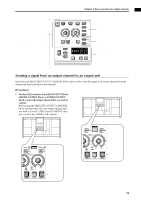Yamaha CS1D Owner's Manual - Page 129
Pairing MATRIX channels, MATRIX OUTPUT block
 |
View all Yamaha CS1D manuals
Add to My Manuals
Save this manual to your list of manuals |
Page 129 highlights
CS1D Operating Manual (Basic Operation) Hint The detection point (metering point) shown in the meters can be specified in greater detail. For details refer to the section "Setting the metering point" in "Chapter 16. Various settings." Pairing MATRIX channels Adjacent odd-numbered → even-numbered MATRIX channels can be paired. All parameters except for pan and delay will be linked for the two paired channels. [Procedure] 1. In the MATRIX OUTPUT block, hold down the [SEL] switch for one of two adjacent odd-numbered → even-numbered MATRIX channels, and then press the other [SEL] switch. The direction in which the channel parameters are copied will depend on the order in which the [SEL] switches are pressed. When you create a pair, the parameters of the channel you pressed first will be copied to the channel that you pressed next, and will subsequently be linked. For example if you pair MATRIX 1 and MATRIX 2, holding down the MATRIX 1 [SEL] switch and then the MATRIX 2 [SEL] switch will cause the state of MATRIX 1 to be copied to MATRIX 2. For details on the parameters that are copied/linked when paired, refer to "CS1D Reference Manual (Appendices)" (→p.45). If you wish to reset the parameters, do so from the screen. When MATRIX channels are paired, the functions of the controllers on the CS1D console and the parameters in the display will change as follows. ■ MATRIX OUTPUT block If MATRIX channels are paired, the left (odd-numbered) encoder will function as a [BAL] encoder to set the volume balance between the two MATRIX channels, and the right (even-numbered) encoder will function as a [LEVEL] encoder for both MATRIX channels. The operation of other adjacent odd-numbered → even-numbered switches will also be linked. • When MATRIX channels are not paired MATRIX channel 1 ON OUTPUT LEVEL ON PAIR MATRIX channel 2 OUTPUT LEVEL MATRIX CHANNEL OUTPUT LEVEL MATRIX 1 ON OUTPUT LEVEL MATRIX 2 ON OUTPUT PATCH 70