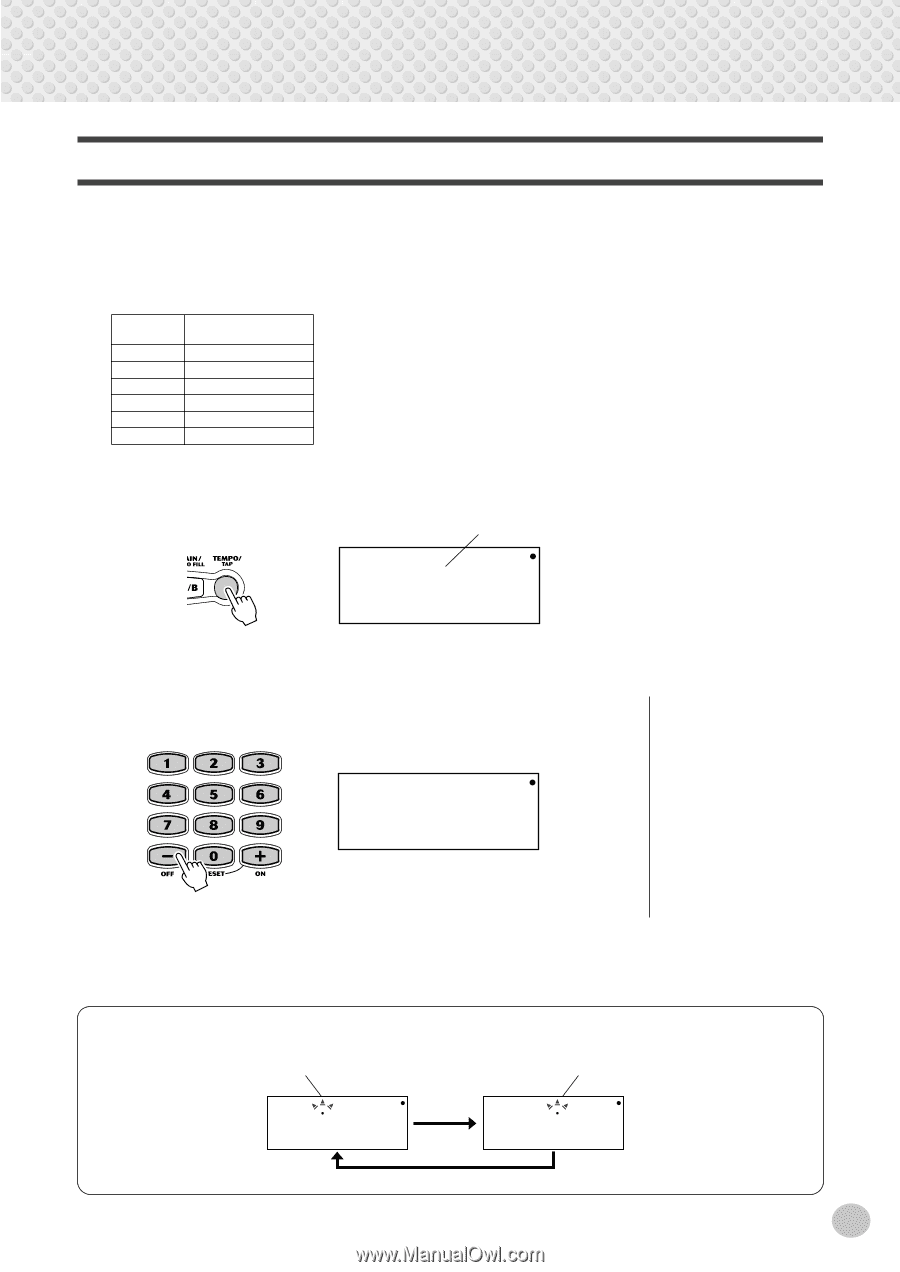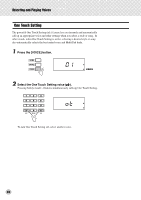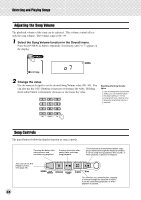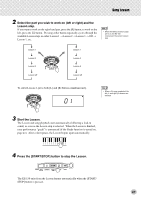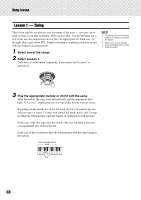Yamaha EZ150 Owner's Manual - Page 33
Changing the Tempo, Press the [TEMPO/TAP] button., Change the value.
 |
UPC - 086792278339
View all Yamaha EZ150 manuals
Add to My Manuals
Save this manual to your list of manuals |
Page 33 highlights
Selecting and Playing Songs Changing the Tempo The tempo of song playback can be adjusted over a range of 10 - 60 (40 - 240 bpm). The relative tempo value is indicated in the display. (For actual tempo values, see chart below.) Indication 10 20 30 40 50 60 Actual value in bpm (beats per minute) 40 80 120 160 200 240 1 Press the [TEMPO/TAP] button. Current Tempo value 29 2 Change the value. Use the numeric keypad to set the desired Tempo value, or use the [+]/[-] buttons to increase or decrease the value. 24 The EZ-150 also has a convenient Tap Tempo function that allows you to "tap" a new tempo in real time. (See page 46.) Resetting the Tempo Value Each song and style has been given a default or standard Tempo setting. You can instantly restore this default Tempo setting by pressing both [+]/[-] buttons simultaneously (when Tempo is selected). Also, the tempo of a song or style returns to the default setting when selecting a different song or style. (The set tempo remains, however, when switching styles during playback except when OTS is on.) When you turn on the power of the EZ-150, the tempo is automatically set to 29. About the Beat Display When 4/4 is selected. 1st beat 01 2nd, 3rd, 4th beat 01 33