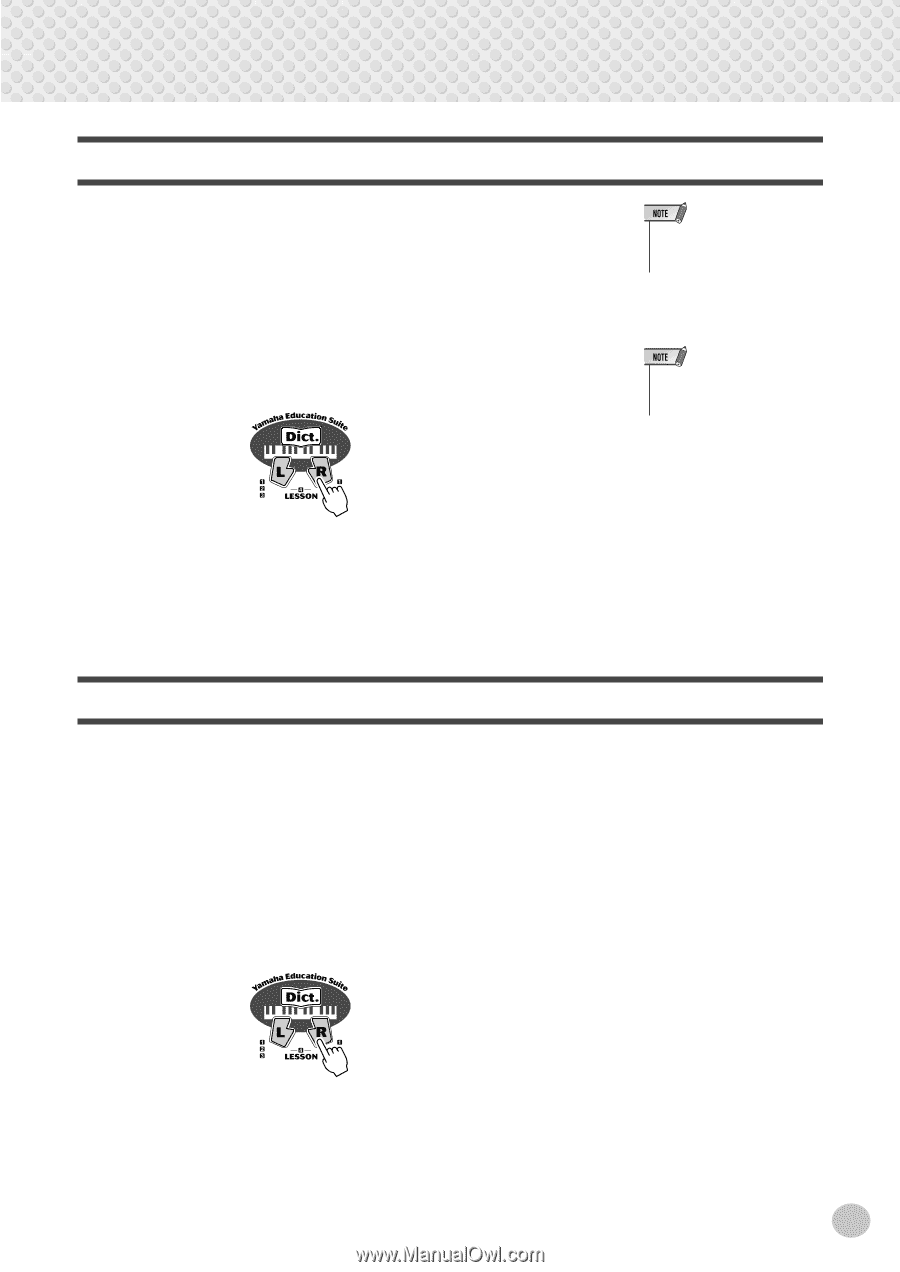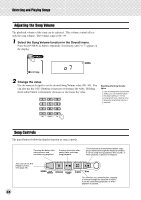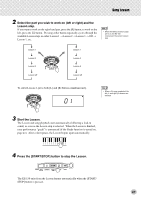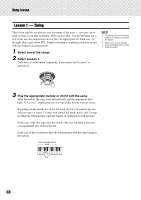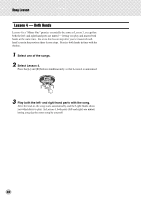Yamaha EZ150 Owner's Manual - Page 39
Lesson 2 — Waiting, Lesson 3 — Minus One, Select one of the songs., Select Lesson 2.
 |
UPC - 086792278339
View all Yamaha EZ150 manuals
Add to My Manuals
Save this manual to your list of manuals |
Page 39 highlights
Song Lesson Lesson 2 - Waiting In this lesson step, the EZ-150 waits for you to play the correct notes before continuing playback of the song. This lets you practice playing the correct keys at your own pace. The Light Guide shows you which keys to play. 1 Select one of the songs. 2 Select Lesson 2. Press the [L] or [R] button (repeatedly, if necessary) until Lesson 2 is announced. • Make sure to turn on the Light Guide and Talking function when using the Lesson. • Depending on the selected song, the rhythm part may be muted for Lesson 2. 3 Play the appropriate melody or chord with the song. After the lead-in, the song starts automatically, and the Light Guide shows you which keys to play. In Lesson 2, play the correct notes at your own pace, until you can master playing them in rhythm. Lesson 3 - Minus One This lesson step lets you practice one part of the song in rhythm at the proper tempo. The EZ-150 plays back the song with one part muted (either the left part or the right)- letting you play and master the missing part yourself according to the Light Guide. 1 Select one of the songs. 2 Select Lesson 3. Press the [L] or [R] button (repeatedly, if necessary) until Lesson 3 is announced. 3 Play the appropriate part with the song. After the lead-in, the song starts automatically, and the Light Guide shows you which keys to play. In Lesson 3, listen carefully to the un-muted part, and play the muted part yourself. 39