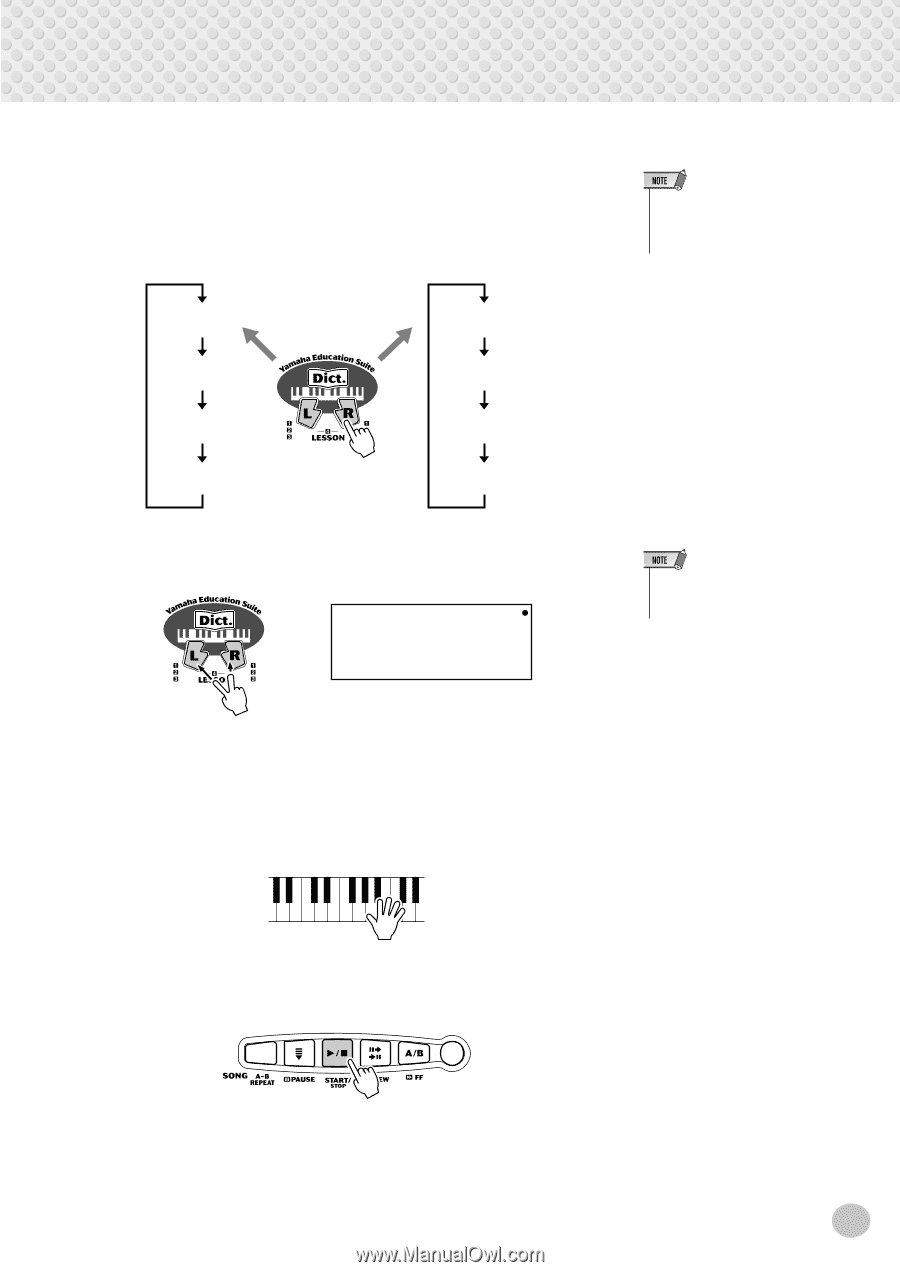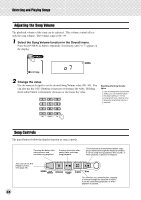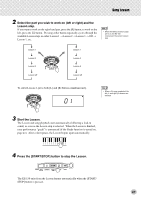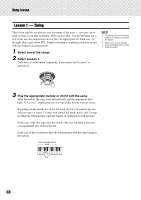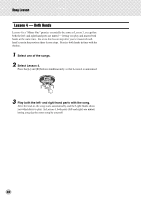Yamaha EZ150 Owner's Manual - Page 37
Select the part you wish to work on left or right and the, Lesson step., Start the Lesson.
 |
UPC - 086792278339
View all Yamaha EZ150 manuals
Add to My Manuals
Save this manual to your list of manuals |
Page 37 highlights
Song Lesson 2 Select the part you wish to work on (left or right) and the Lesson step. If you want to work on the right-hand part, press the [R] button; to work on the left, press the [L] button. Pressing either button repeatedly cycles through the available Lesson steps in order: Lesson 1 → Lesson 2 → Lesson 3 → Off → Lesson 1, etc. • When the Talking function (page 42) is on, the EZ-150 "announces" the current Lesson step. Lesson 1 Lesson 2 Lesson 3 Lesson off Lesson 1 Lesson 2 Lesson 3 Lesson off To select Lesson 4, press both [L] and [R] buttons simultaneously. 01 • When a DJ song is selected, the left (L) and right (R) lessons are identical. 3 Start the Lesson. The Lesson and song playback start automatically (following a lead-in count) as soon as the Lesson step is selected. When the Lesson is finished, your performance "grade" is announced (if the Grade function is turned on; page 41). After a short pause, the Lesson begins again automatically. 4 Press the [START/STOP] button to stop the Lesson. The EZ-150 exits from the Lesson feature automatically when the [START/ STOP] button is pressed. 37