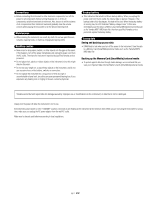Yamaha IIs Owner's Manual - Page 8
Music Sequencer, Easy Operations and Useful Controls, Interfaces and Expandability
 |
UPC - 086792645445
View all Yamaha IIs manuals
Add to My Manuals
Save this manual to your list of manuals |
Page 8 highlights
Music Sequencer • A wide variety of Preset songs. Also, the DTXTREME IIs has internal memory space for up to 32 User songs. • Song playback. In addition to a main song that is controlled by the panel transport buttons or external MIDI events, DTXTREME IIs can play up to four pad-controlled songs assigned to a drum kit (pad songs). These songs can be freely selected from the Preset and User songs. • Groove check feature that measures timing accuracy when hitting the pads. This is especially useful for practicing and learning purposes. • Click feature for playing with the sequencer. You can choose a click sound separately from the drum kit settings. • Simple and easy two-track sequencer that can be used for real-time recording of your performances or for recording external sequence data as User songs. Each track can contain several MIDI channels (1 to 16). Since the DTXTREME IIs can sync with an external sequencer, you can start recording by simply hitting a drum pad or Start button on the top panel or an external sequencer. The sequencer also offers step recording so that you can manually create or edit a song step-by-step, using the DTXTREME IIs LCD display. • Selective playback feature. Since you can simply mute the drum or any other part in a song while controlling the volume of each part, this is ideal for "minus-one" practice and so on. Easy Operations and Useful Controls • Backlit LCD display and LED display that provide clear visual information in any performing and editing situation. • Data entry knobs. These five knobs on the top panel provide easy accessibility to parameters shown in the LCD display. • Chain play feature that can play drum kits and songs in a specified order. • Built-in mixing features. Top-panel volume slider controls let you easily adjust the volume balance between instruments or parts (drum kit, accompaniment, and click). These slider controls can even adjust the reverb return level for an entire drum kit, as well as the reverb send level for each instrument in the kit. This simplifies the process of adjusting the reverb settings to suit the acoustics of your surroundings. Two more dedicated slider controls are also provided for adjusting headphones and click (metronome) volumes. Interfaces and Expandability • MIDI (IN, OUT, THRU) and USB ports offer connectivity between the DTXTREME IIs and external MIDI devices - such as a computer or sequencer - for advanced recording and data storage applications. • Versatile sound outputs. In addition to the stereo outputs, there are six individual outputs for separately sending specific sounds (snare drum, bass drum, tom, etc.) to an external mixer for further processing. Also, the new digital output (S/PDIF) is useful to transfer the DTXTREME IIs stereo sounds with digital quality. • External sound input. Use the AUX IN stereo jack to connect an audio player (CD, MD, tape, etc.) - and play the drum kit along with playback of your favorite songs. This jack can also be used for sampling from the connected audio source. • External storage using the memory card (SmartMedia). You can use the memory card to store and read data including drum kits, songs, and chains. The memory card can also be used to supply a waveform sample (audio file) for sound expansion. 8