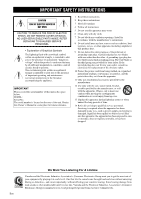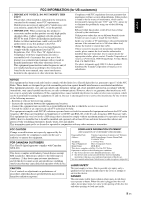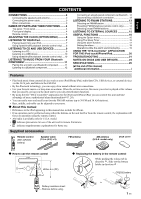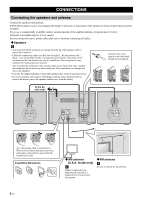Yamaha MCR-B142 MCR-B142 Owners Manual
Yamaha MCR-B142 Manual
 |
View all Yamaha MCR-B142 manuals
Add to My Manuals
Save this manual to your list of manuals |
Yamaha MCR-B142 manual content summary:
- Yamaha MCR-B142 | MCR-B142 Owners Manual - Page 1
ULHV Micro Component System Micro-Chaîne MCR-B142 27 May OWNER'S MANUAL MODE D'EMPLOI MANUAL DE INSTRUCCIONES - Yamaha MCR-B142 | MCR-B142 Owners Manual - Page 2
INSTRUCTIONS CAUTION RISK OF ELECTRIC SHOCK DO NOT OPEN CAUTION: TO REDUCE THE RISK OF ELECTRIC SHOCK, DO NOT REMOVE COVER (OR BACK). NO USER-SERVICEABLE PARTS INSIDE. REFER SERVICING TO QUALIFIED SERVICE Want You Listening For A Lifetime Yamaha and the Electronic Industries Association's Consumer - Yamaha MCR-B142 | MCR-B142 Owners Manual - Page 3
instructions found in the users manual please try to eliminate the problem by using one of controls Yamaha Corporation of America A/V Division Address: 6600 Orangethorpe Avenue, Buena Park, CA 90620, USA Telephone: 1-714-522-9011 Type of Equipment: Micro Component System Model Name: MCR-B142 - Yamaha MCR-B142 | MCR-B142 Owners Manual - Page 4
manual - Other components, as they shock to the user and/or damage Yamaha service personnel when any service TROUBLESHOOTING" section on common operating errors before concluding that this unit is faulty. 17 Before moving this unit, press to set the system of the remote control decreases considerably. - Yamaha MCR-B142 | MCR-B142 Owners Manual - Page 5
10 Using repeat/shuffle playback (remote control only) ....10 LISTENING TO MUSIC FROM YOUR Bluetooth COMPONENT 11 Pairing this unit with your Bluetooth component ..........11 Listening to a Bluetooth component 12 Connecting an already-paired component via Bluetooth...12 Disconnecting a Bluetooth - Yamaha MCR-B142 | MCR-B142 Owners Manual - Page 6
CONNECTIONS Connecting the speakers and antenna Connect the speakers and antenna. If FM/AM reception is poor, try changing the height or direction or placement of the antenna to find a location that has better reception. If you use a commercially available outdoor antenna instead of the supplied - Yamaha MCR-B142 | MCR-B142 Owners Manual - Page 7
Connector to USB Cable that is supplied with your iPad. • When you turn the system on and set the audio source to USB, the iPad connected to this unit will 24). Stop playback before disconnecting the USB device. When you turn the system on and set the audio source to USB, the USB device connected to - Yamaha MCR-B142 | MCR-B142 Owners Manual - Page 8
here. c Disc slot Insert a CD here (☞ P. 9). d (Power) Press to turn the system on/off. e USB port Connect your USB device / iPod / iPhone / iPad here (☞ P. -playing track, and the frequency of the radio station. d Remote control signal receiver Make sure that this sensor is not obstructed (☞ - Yamaha MCR-B142 | MCR-B142 Owners Manual - Page 9
AM radio is available only for U.S.A. model. 1 2 3 4 5 6 7 r q 8 9 p j o n k l m iPod control buttons NAMES OF PARTS AND THEIR FUNCTIONS a Remote control signal transmitter b (Power) Press to turn the system on/off. c SNOOZE/SLEEP Set the sleep timer or switch the alarm to snooze - Yamaha MCR-B142 | MCR-B142 Owners Manual - Page 10
reset if the unit remains unpowered for about one hour. Setting the clock manually 1 Press OPTION. The option menu will appear. 1 2 Press / to blink. Clock display Display (24-hour) when the system is on 15:30 iPod Display (24-hour) when the system is off (POWER SAVING: NORMAL) 3 Set - Yamaha MCR-B142 | MCR-B142 Owners Manual - Page 11
the audio source, this unit will automatically turn the system off when 60 minutes have elapsed without a device being connected to the iPod dock nor any operation performed. iPod menu operations (remote control only) You can use the remote control to operate your iPod. MENU: ▲/▼: ENTER: Switch - Yamaha MCR-B142 | MCR-B142 Owners Manual - Page 12
LISTENING TO YOUR iPod Using repeat/shuffle playback (remote control only) The playback status is shown by the repeat/shuffle indicator in the front panel display. Repeat playback Shuffle playback Press (repeat) repeatedly to select - Yamaha MCR-B142 | MCR-B142 Owners Manual - Page 13
track you listened to last time. • This unit automatically turns off the system if no operation has been performed for 60 minutes after CD/USB device when starting playback or skipping tracks. If you press DISPLAY on the remote control while a song is playing or paused, the information shown on the - Yamaha MCR-B142 | MCR-B142 Owners Manual - Page 14
USB device is already connected, playback will start. 2 Connect a USB device to the USB port. Playback starts automatically. Playback can be controlled using either the remote control, the front panel on this unit, or the USB device (☞ P. 4, 5). • Folders and files will play in the order in which - Yamaha MCR-B142 | MCR-B142 Owners Manual - Page 15
this unit is connected via Bluetooth to another component, hold down on the remote control or SOURCE on this unit to disconnect the component. For details refer to the owner's manual of the other component. 3 From the Bluetooth connection list of the other component, choose this unit (MCR-B142 Yamaha - Yamaha MCR-B142 | MCR-B142 Owners Manual - Page 16
this unit (MCR-B142 Yamaha). The Bluetooth connection will be established, and the front panel display of this unit will indicate the name of the other component. Bluetooth connections cannot be established from the other component when this unit is in power-conservation. Turn the system on. 12 - Yamaha MCR-B142 | MCR-B142 Owners Manual - Page 17
down on the remote control or SOURCE on this unit. • Turn the system off. • Turn off the Bluetooth setting of the other component. When you station manually while receiving FM, the sound will be monaural. 2 Display information (remote control only) If you press DISPLAY on the remote control, - Yamaha MCR-B142 | MCR-B142 Owners Manual - Page 18
TO FM/AM STATIONS Presetting FM/AM stations (remote control only) Use the preset function to store your When you perform auto preset, all stored stations are cleared and the new stations are stored. Manual preset 1 24 If you want to stop auto preset before it is completed, press . 1 Press - Yamaha MCR-B142 | MCR-B142 Owners Manual - Page 19
1 2 1 Using a commercially available 3.5 mm miniplug cable, connect your external device to the AUX jack on the rear panel of this unit. • Turn off the system before connecting the audio cable. • Turn down the volume of the unit and your external audio device before connection. 2 Press to turn the - Yamaha MCR-B142 | MCR-B142 Owners Manual - Page 20
(high frequencies) (-10 - 0*2 - +10 dB). - BALANCE Adjusts the volume balance of the left and right speakers (L+10 - CENTER*2 - R+10). - POWER SAVING Switches the system-off state NORMAL: Show the clock An iPod can be charged in the iPod Dock, and the alarm will operate - ECO*2: No clock - Yamaha MCR-B142 | MCR-B142 Owners Manual - Page 21
you played. If you've created a playlist*2 with the name "ALARM Yamaha DTA" in advance, the playlist stored on the iPod can be played for U.S.A. model. *2 For information on creating a playlist, refer to the instructions for your iPod or iTunes. Snooze The snooze function can be enabled to replay - Yamaha MCR-B142 | MCR-B142 Owners Manual - Page 22
alarm whose time can be specified for each day of the week (settable only using "DTA Controller"). If you've chosen WEEKLY, this completes the alarm setting. 2 ALARM TIME Make settings in the . If you press OPTION or turn off the system while making alarm settings, the settings will be cancelled. - Yamaha MCR-B142 | MCR-B142 Owners Manual - Page 23
can also stop the alarm by holding down SNOOZE/SLEEP. • If you don't stop the alarm, it will stop automatically after 60 minutes and the system will turn off. • The alarm setting will be saved even if the alarm is turned off. If the alarm is turned on again by pressing - Yamaha MCR-B142 | MCR-B142 Owners Manual - Page 24
THE iPod touch/iPhone/iPad By using the free "DTA Controller" application for the iPod touch/iPhone/iPad, you can control this unit by the application and make detailed alarm settings. SUN Sunday For details of "DTA Controller", refer to the product information in the Yamaha website. 20 En - Yamaha MCR-B142 | MCR-B142 Owners Manual - Page 25
TROUBLESHOOTING If there is a problem with the unit, check the following list first. If you cannot resolve the problem with the suggested solutions or if the problem is not listed below, turn off and unplug the system, and consult the nearest authorized Yamaha dealer or service is not supported by - Yamaha MCR-B142 | MCR-B142 Owners Manual - Page 26
TROUBLESHOOTING CD playback Problem menu. Alternatively, press ALARM to stop the alarm. Use a disc supported by the unit (☞ P. 24). Wipe the disc clean. Alternatively, Solution Turn the system off and reconnect the USB device to the unit. If the solutions above do not resolve the problem, the USB - Yamaha MCR-B142 | MCR-B142 Owners Manual - Page 27
device. Try manual tuning to improve the signal quality (☞ P. 13) or use a commercially available outdoor antenna. Change the height, direction, or placement of the antenna (☞ P. 2). Remote control Problem The remote control does not work properly. Cause The remote control may be operated - Yamaha MCR-B142 | MCR-B142 Owners Manual - Page 28
and CD-RW* with the logos followings. USB device information This unit supports USB mass storage class devices (e.g., flash memories or portable audio players) chargers or USB hubs), PCs, card readers, an external HDD, etc. • Yamaha will not be held responsible for any damage to or data loss on the - Yamaha MCR-B142 | MCR-B142 Owners Manual - Page 29
• Supported profile A2DP, AVRCP • Supported codecs SBC AC 110 to 120 V, 60 Hz • Power consumption 30 W • System off consumption 3.5 W or less (NORMAL)/0.5 W or less (ECO Bluetooth SIG and is used by Yamaha in accordance with a license agreement influence of other components using the same radio - Yamaha MCR-B142 | MCR-B142 Owners Manual - Page 30
ailettes de ventilation. Installer l'appareil selon les instructions du fabricant. 8 Ne pas installer près 12 Utiliser seulement le chariot, socle, trépied, support ou meuble spécifié par le fabricant ou vendu terme, lorsqu'il est trop tard, Yamaha et le Groupe des Entreprises Électroniques Grand - Yamaha MCR-B142 | MCR-B142 Owners Manual - Page 31
et, s'il n'est pas installé conformément aux instructions, peut provoquer des interférences radio. Il n'est Yamaha Corporation of America A/V Division Adresse: 6600 Orangethorpe Avenue, Buena Park, CA 90620, USA Téléphone: 1-714-522-9011 Type d'équipement: Micro-chaîne Nom de modèle: MCR-B142 - Yamaha MCR-B142 | MCR-B142 Owners Manual - Page 32
modifier ni de réparer l'appareil. Consultez le service Yamaha compétent pour toute réparation qui serait requise 16 Lisez la section intitulée "GUIDE DE DÉPANNAGE" où figurent une liste alcalines et des piles au manganèse). Lisez les instructions de l'emballage, car ces types de piles peuvent être - Yamaha MCR-B142 | MCR-B142 Owners Manual - Page 33
alarme retentit 19 UTILISATION DE L'APPLICATION "DTA Controller" POUR iPod touch/iPhone/iPad 20 GUIDE DE DÉPANNAGE 21 REMARQUES SUR LES DISQUES ET dégagement dans la direction , faites glisser vers l'extérieur le support de la pile dans la direction . Pile CR2032 Español Nederlands Feuille - Yamaha MCR-B142 | MCR-B142 Owners Manual - Page 34
CONNEXIONS Connexion des haut-parleurs et de l'antenne Connectez les haut-parleurs et l'antenne. Si, au lieu de l'antenne fournie, vous utilisez une antenne extérieure disponible dans le commerce, la réception pourrait s'avérer meilleure. Si la réception FM/AM laisse à désirer, changez la hauteur, - Yamaha MCR-B142 | MCR-B142 Owners Manual - Page 35
CONNEXIONS Connexion du cordon d'alimentation Quand toutes les connexions sont effectuées, branchez le cordon d'alimentation de cet appareil à une prise secteur. Panneau arrière English Français Deutsch Svenska Italiano Español Autres connexions iPod Branchez votre iPod à la station d' - Yamaha MCR-B142 | MCR-B142 Owners Manual - Page 36
la minuterie est activée (☞ P. 17). f Indicateur d'alarme S'allume si l'alarme est activée (☞ P. 19). g Indicateur d'alarme hebdomadaire Affiche les réglages d'alarme effectués avec l'application gratuite "DTA Controller" pour iPod touch/iPhone/iPad (☞ P. 20). 4 Fr - Yamaha MCR-B142 | MCR-B142 Owners Manual - Page 37
NOM ET FONCTIONS DES ÉLÉMENTS English Français Deutsch Svenska Italiano Télécommande La radio AM est uniquement disponible sur le modèle pour les États-Unis. 1 a Émetteur de télécommande b (Alimentation) 2 Appuyez pour allumer/éteindre le système. c SNOOZE/SLEEP 3 Règle la minuterie - Yamaha MCR-B142 | MCR-B142 Owners Manual - Page 38
RÉGLAGE DE L'HORLOGE (MENU OPTION) Le menu Option (☞ P. 16) de cet appareil permet de régler la date et l'heure. Régler l'heure sur celle de votre iPod 1 2 3 Adaptateur de station d'accueil (☞ P. 3) 1 Appuyez sur OPTION. Le menu Option s'affiche. 2 Appuyez sur / pour sélectionner "CLOCK SET", - Yamaha MCR-B142 | MCR-B142 Owners Manual - Page 39
English Français Deutsch Svenska ÉCOUTER UN iPod Écouter la musique d'un iPod • Pour plus de détails à propos des modèles d'iPod compatibles, veuillez consulter "CARACTÉRISTIQUES TECHNIQUES" (P. 25). • Vous pouvez aussi écouter de la musique avec un iPod connecté au port USB tout en le - Yamaha MCR-B142 | MCR-B142 Owners Manual - Page 40
ÉCOUTER UN iPod Utilisation des modes de lecture répétée/aléatoire (télécommande uniquement) Le statut de lecture est signalé sur l'afficheur par l'indicateur de lecture répétée/aléatoire. Lecture répétée Lecture aléatoire Appuyez plusieurs fois sur (lecture répétée) pour choisir un des modes - Yamaha MCR-B142 | MCR-B142 Owners Manual - Page 41
English Français Deutsch ÉCOUTE D'UN CD ET D'APPAREILS USB Cette section décrit le fonctionnement de l'appareil pour la lecture de plages/fichiers sur CD/appareils USB. • Quand vous arrêtez puis relancez la lecture du CD/de l'appareil USB, cet appareil reprend la lecture de la dernière plage - Yamaha MCR-B142 | MCR-B142 Owners Manual - Page 42
ÉCOUTE D'UN CD ET D'APPAREILS USB Écoute d'un appareil USB 1 1 Appuyez sur la touche de sélection de source USB pour choisir USB comme source audio. Si un dispositif USB est déjà connecté, la lecture démarre. 2 Branchez un appareil USB au port USB. La lecture commence automatiquement. Vous - Yamaha MCR-B142 | MCR-B142 Owners Manual - Page 43
fil. Lisez également les instructions de la notice accompagnant votre dispositif coupler les dispositifs, voyez la rubrique "Bluetooth" sous "GUIDE DE DÉPANNAGE" (P. 21). • Cet appareil peut touch/iPhone/iPad.) 3 Choisissez cet appareil (MCR-B142 Yamaha) dans la liste de connexion Bluetooth de l' - Yamaha MCR-B142 | MCR-B142 Owners Manual - Page 44
iPhone Connexion depuis l'autre dispositif 1 Sous les réglages Bluetooth de l'autre dispositif, activez la fonction Bluetooth. 2 Choisissez cet appareil (MCR-B142 Yamaha) dans la liste de connexion Bluetooth de l'autre dispositif. La connexion Bluetooth est établie et l'afficheur de cet appareil - Yamaha MCR-B142 | MCR-B142 Owners Manual - Page 45
English Français Deutsch Svenska ÉCOUTE DE STATIONS FM/AM Rompre une connexion Bluetooth Si vous effectuez une des opérations suivantes quand une connexion Bluetooth est établie, la connexion Bluetooth en question est rompue. • Maintenir enfoncée la touche de la télécommande ou la touche SOURCE - Yamaha MCR-B142 | MCR-B142 Owners Manual - Page 46
ÉCOUTE DE STATIONS FM/AM Présélection de stations FM/AM (télécommande uniquement) La fonction Preset vous permet de mémoriser vos stations FM/AM préférées (jusqu'à 30 stations FM et 30 stations AM). Présélection automatique Cette méthode accorde et mémorise automatiquement uniquement les stations - Yamaha MCR-B142 | MCR-B142 Owners Manual - Page 47
audio. • Baissez le volume de cet appareil et de votre dispositif audio externe avant le raccordement. 2 Appuyez sur pour mettre ce système en service. 3 Appuyez sur la touche de sélection de source AUX pour choisir AUX comme source audio. 4 Lancez la lecture sur le dispositif audio externe raccord - Yamaha MCR-B142 | MCR-B142 Owners Manual - Page 48
FONCTIONS UTILES Utilisation du menu Option Quand vous appuyez sur OPTION, le menu Option apparaît sur l'afficheur. Il permet d'effectuer les réglages suivants. (touche d'éjection) n'est pas disponible quand le menu Option est affiché. Menu Option Réglage ou plage PRESET DELETE Efface une - Yamaha MCR-B142 | MCR-B142 Owners Manual - Page 49
L'appareil reprend la lecture de la dernière plage lue. À condition d'avoir créé préalablement une liste de lecture*2 et de l'avoir nommée "ALARM Yamaha DTA", vous pourrez lire en boucle la liste de lecture mémorisée sur l'iPod. Quand vous nommez la liste de lecture, séparez les mots avec des - Yamaha MCR-B142 | MCR-B142 Owners Manual - Page 50
heure définie. WEEKLY: Vous pouvez spécifier l'heure de l'alarme pour chaque jour de la semaine (cette option est uniquement disponible via "DTA Controller"). Si vous avez choisi WEEKLY, le réglage de l'alarme est terminé. 2 ALARM TIME Réglez l'heure de l'alarme comme suit: heures minutes. 3 ALARM - Yamaha MCR-B142 | MCR-B142 Owners Manual - Page 51
English Français Deutsch Svenska FONCTIONS UTILES 4 Heure du réveil 9:12 Completed! Indicateur d'alarme 4 Valide les réglages. Quand vous réglez le paramètre VOLUME (5), l'écran affiche "Completed!" et vos réglages sont validés. L'alarme est activée et l'indicateur d'alarme ( ) s'allume. - Yamaha MCR-B142 | MCR-B142 Owners Manual - Page 52
" POUR iPod touch/iPhone/iPad L'application gratuite "DTA Controller" pour iPod touch/iPhone/iPad permet d'effectuer des réglages d'alarme plus pointus qui ne Vendredi SAT Samedi SUN Dimanche Pour en savoir plus, lisez la description du "DTA Controller" sur la page web de nos produits. 20 Fr - Yamaha MCR-B142 | MCR-B142 Owners Manual - Page 53
ée, ou bien si les mesures suggérées sont sans effet, mettez le système hors service, débranchez le cordon d'alimentation et adressez-vous au revendeur ou service après-vente Yamaha le plus proche. Généralités Anomalies Causes possibles Solution Les haut-parleurs n'émettent aucun son. Le - Yamaha MCR-B142 | MCR-B142 Owners Manual - Page 54
GUIDE DE DÉPANNAGE iPod Anomalies Causes possibles Solution Aucun son. L'iPod n'est pas solidement placé sur sa station Retirez l'iPod de l'appareil puis replacez-le sur - Yamaha MCR-B142 | MCR-B142 Owners Manual - Page 55
English Français GUIDE DE DÉPANNAGE Bluetooth Anomalies Causes possibles Solution dispositif sont trop éloignés. Rapprochez l'autre dispositif de cet appareil. Un appareil à proximité (four micro-onde, réseau Éloignez l'appareil émettant des signaux de fréquence LAN sans fil, etc.) é - Yamaha MCR-B142 | MCR-B142 Owners Manual - Page 56
dispositifs de stockage en masse USB (ex. chargeurs USB ou concentrateurs USB), ordinateurs, lecteurs de cartes, disques durs externes, etc. à cet appareil. • Yamaha décline toute responsabilité quant aux dommages ou pertes de données enregistrées sur le dispositif USB pouvant se produire lorsqu'un - Yamaha MCR-B142 | MCR-B142 Owners Manual - Page 57
être compatibles selon le modèle ou la version du logiciel de l'iPod. CD • Supports CD, CD-R/RW • Format audio CD audio, MP3, WMA USB • Format audio MP3 est une marque déposée de Bluetooth SIG utilisée sous licence par Yamaha. Communication Bluetooth • La bande de 2,4 GHz utilisée par les périph - Yamaha MCR-B142 | MCR-B142 Owners Manual - Page 58
serie se encuentra en la parte posterior de la unidad. Guarde este Manual de instrucciones en un lugar seguro para su futura referencia. 1 Lea funcione normalmente o cuando se haya caído. Queremos que escuche toda la vida Yamaha y el Grupo de Electrónica de Consumo de la Asociación de Industrias - Yamaha MCR-B142 | MCR-B142 Owners Manual - Page 59
los controles, los ajustes o los procedimientos que no se especifican enste manual pueden Yamaha Corporation of America A/V Division Dirección: 6600 Orangethorpe Avenue, Buena Park, CA 90620, USA Teléfono: 1-714-522-9011 Tipo de equipo: Sistema De Microcomponente Nombre del modelo: MCR-B142 - Yamaha MCR-B142 | MCR-B142 Owners Manual - Page 60
rendimiento de este aparato, lea atentamente este manual. Y luego guárdelo en un lugar No utilice una fuerza excesiva con los conmutadores, los controles y/o los cables. 10 Cuando desconecte el cable de os en el aparato y/o lesiones a las personas. Yamaha no se hará responsable de ningún daño debido - Yamaha MCR-B142 | MCR-B142 Owners Manual - Page 61
ón del sonido de la alarma 19 USO DE LA APLICACIÓN "DTA Controller" PARA EL iPod touch/iPhone/iPad 20 RESOLUCIÓN DE PROBLEMAS 21 NOTAS , medios y agudos a su gusto. Acerca de este manual • Las referencias al iPod que aparecen en este manual también incluyen el iPhone. • Si se pueden utilizar los - Yamaha MCR-B142 | MCR-B142 Owners Manual - Page 62
CONEXIONES Conexión de los altavoces y la antena Conecte los altavoces y la antena. Si utiliza una antena exterior de venta en tiendas en lugar de la antena incluida, la recepción puede ser mejor. Si la recepción de FM es deficiente, pruebe a cambiar la altura, la dirección o la colocación de la - Yamaha MCR-B142 | MCR-B142 Owners Manual - Page 63
CONEXIONES Conexión del cable de alimentación Una vez finalizadas todas las conexiones, conecte el cable de alimentación de esta unidad a una toma de CA. Panel posterior English Français Español Otras conexiones iPod Conecte el iPod a la base de iPod en el panel superior. Para obtener - Yamaha MCR-B142 | MCR-B142 Owners Manual - Page 64
orden siguiente. CD iPod USB FM AM (solo para el modelo EE.UU.) BT AUX de nuevo CD h Mando VOLUME Ajuste el volumen. i Botones de control de audio Utilícelos para hacer funcionar el iPod/CD/dispositivo USB. : Reproducir o poner en pausa : Detener / : Saltar, buscar hacia atrás o hacia delante - Yamaha MCR-B142 | MCR-B142 Owners Manual - Page 65
o dispositivos USB (☞ P. 9, 10). Seleccione elementos o edite valores numéricos (☞ P. 7, 16). h ENTER Confirme un elemento o valor seleccionado. i Botones de control de audio Utilícelos para hacer funcionar el iPod/CD/dispositivo USB. : Detener : Reproducir o poner en pausa / : Saltar, buscar - Yamaha MCR-B142 | MCR-B142 Owners Manual - Page 66
la fuente de audio se ha establecido en USB. Los ajustes de hora se restablecerán si la unidad permanece apagada durante una hora aproximadamente. Ajuste manual del reloj 1 23 El reloj se muestra como en la imagen siguiente. (24 horas) 26 Apr Jan Enero Jul Julio Feb Febrero Aug Agosto Mar - Yamaha MCR-B142 | MCR-B142 Owners Manual - Page 67
English Français Español ESCUCHAR EL iPod Reproducción de música desde el iPod • Para obtener información sobre los modelos de iPod compatibles, consulte "ESPECIFICACIONES" (P. 25). • El iPod también puede reproducir música y cargarse cuando está conectado al puerto USB. Para ello, seleccione - Yamaha MCR-B142 | MCR-B142 Owners Manual - Page 68
ESCUCHAR EL iPod Uso de la repetición/reproducción aleatoria (solo con el mando a distancia) El indicador de repetición/reproducción aleatoria muestra el estado de reproducción en la pantalla del panel frontal. Repetición de la reproducción Reproducción aleatoria Pulse (repetición) varias - Yamaha MCR-B142 | MCR-B142 Owners Manual - Page 69
English Français Español ESCUCHAR CD Y DISPOSITIVOS USB La unidad funcionará del siguiente modo al reproducir pistas o archivos de CD/dispositivos de USB. • Si se detiene el CD/dispositivo de USB que se está reproduciendo, la pista que estaba escuchando empezará a reproducirse desde el - Yamaha MCR-B142 | MCR-B142 Owners Manual - Page 70
ESCUCHAR CD Y DISPOSITIVOS USB Escuchar un dispositivo USB 1 1 Pulse el botón de fuente USB para cambiar la fuente de audio a USB. Si ya hay un dispositivo USB conectado, se iniciará la reproducción. 2 Conecte un dispositivo USB al puerto USB. La reproducción empezará automáticamente. La - Yamaha MCR-B142 | MCR-B142 Owners Manual - Page 71
vinculación a Bluetooth en el otro componente. Para ver más información, consulte el manual de instrucciones del otro componente. 3 En la lista de conexiones a Bluetooth del otro componente, elija esta unidad (MCR-B142 Yamaha). Una vez finalizada la vinculación, la pantalla del panel frontal de esta - Yamaha MCR-B142 | MCR-B142 Owners Manual - Page 72
ajustes de Bluetooth del otro componente, active Bluetooth. 2 En la lista de conexiones a Bluetooth del otro componente, elija esta unidad (MCR-B142 Yamaha). Se establecerá la conexión a Bluetooth y la pantalla del panel frontal de esta unidad indicará el nombre del otro componente. Las conexiones - Yamaha MCR-B142 | MCR-B142 Owners Manual - Page 73
fuente RADIO para cambiar la fuente de audio a FM o AM. 2 Sintonice las emisoras FM/AM. Sintonización automática: mantenga pulsado TUNING / . Sintonización manual: 1 pulse TUNING / varias veces. Si sintoniza una emisora manualmente mientras recibe una señal FM, el sonido será monoaural (mono - Yamaha MCR-B142 | MCR-B142 Owners Manual - Page 74
PRESET Press MEMORY Al realizar la presintonización automática, todas las emisoras guardadas se borran y se guardan las nuevas emisoras. Presintonización manual 1 24 3 Si desea detener la presintonización automática antes de que finalice, pulse . 1 Pulse TUNING / para sintonizar una emisora que - Yamaha MCR-B142 | MCR-B142 Owners Manual - Page 75
English Français Español Selección de emisoras FM/AM presintonizadas ESCUCHAR UNA FUENTE EXTERNA 1 Pulse el botón de fuente RADIO para cambiar la fuente de audio a FM o AM. 2 Pulse PRESET / para seleccionar la emisora FM/AM que desee escuchar. Solo puede seleccionar presintonías que haya - Yamaha MCR-B142 | MCR-B142 Owners Manual - Page 76
FUNCIONES ÚTILES Uso del menú de opciones Al pulsar OPTION aparecerá el menú de opciones en la pantalla del panel frontal, que le permite realizar los ajustes siguientes. (botón de expulsión) no se puede utilizar cuando se muestra el menú de opciones. Menú de opciones Ajuste o rango Consulte la - Yamaha MCR-B142 | MCR-B142 Owners Manual - Page 77
Pista seleccionada Reanudar Carpeta Reanudar Emisora presintonizada Reanudar Si ha creado de antemano una lista de reproducción*2 con el nombre "ALARM Yamaha DTA", se puede reproducir repetidamente la lista de reproducción guardada en el iPod. Al introducir el nombre de la lista de reproducci - Yamaha MCR-B142 | MCR-B142 Owners Manual - Page 78
hora especificada. WEEKLY: Una alarma cuya hora se puede especificar para cada día de la semana (se puede programar utilizando únicamente el "DTA Controller"). Si ha elegido WEEKLY, finaliza el ajuste de la alarma. 2 ALARM TIME Realice ajustes en el orden de horas minutos. 3 ALARM TYPE Seleccione - Yamaha MCR-B142 | MCR-B142 Owners Manual - Page 79
English Français Español FUNCIONES ÚTILES 4 Hora de alarma 9:12 Completed! Indicador de alarma 4 Finalice la configuración. Al configurar el valor VOLUME para el elemento 5, la pantalla indicará "Completed!" y la configuración se confirmará. La alarma se activará y el indicador de alarma ( ) - Yamaha MCR-B142 | MCR-B142 Owners Manual - Page 80
EL iPod touch/iPhone/iPad Mediante el uso de la aplicación gratuita "DTA Controller" para el iPod touch/iPhone/iPad, puede controlar esta unidad y realizar ajustes SUN Domingo Para obtener más información acerca del "DTA Controller", consulte la información sobre el producto en el sitio web de - Yamaha MCR-B142 | MCR-B142 Owners Manual - Page 81
soluciones o si el problema no está en la lista, apague y desenchufe la unidad y a continuación, consulte al concesionario o centro de servicio Yamaha autorizado más cercano. General Problema Los altavoces no suenan. El sonido se apaga de repente. Suenan chasquidos, suena distorsionado o hay un - Yamaha MCR-B142 | MCR-B142 Owners Manual - Page 82
RESOLUCIÓN DE PROBLEMAS iPod Problema No hay sonido. El iPod no se carga. La pantalla del panel frontal indica "iPod Unknown" al conectar el iPod. Causa Solución El iPod no está bien colocado en la base para iPod. Retire el iPod de la unidad y, a continuación, vuelva a colocarlo en la base para - Yamaha MCR-B142 | MCR-B142 Owners Manual - Page 83
antena exterior de venta en tiendas. Coloque la antena lo más alejada posible de la unidad o del dispositivo electrónico. Intente sintonizarla de forma manual para mejorar la calidad de señal (☞ P. 13) o utilice una antena exterior de venta en tiendas. Cambie la altura, dirección o colocación de la - Yamaha MCR-B142 | MCR-B142 Owners Manual - Page 84
dispositivos USB de almacenamiento masivos (tales como cargadores USB o concentradores USB), PC, lectores de tarjetas, una unidad de disco duro externa, etc. • Yamaha no se responsabilizará de los daños causados o las pérdidas de datos en el dispositivo USB que tengan lugar cuando el dispositivo est - Yamaha MCR-B142 | MCR-B142 Owners Manual - Page 85
la banda de frecuencia de 2,4 GHz, una banda que puede usarse sin licencia. • Bluetooth es una marca comercial registrada de Bluetooth SIG y Yamaha la usa según un acuerdo de licencia. Gestión de las comunicaciones Bluetooth • La banda de 2,4 GHz usada por dispositivos compatibles con Bluetooth es - Yamaha MCR-B142 | MCR-B142 Owners Manual - Page 86
information (in fondo al presente manuale) Información adicional (al final de este manual) Informazioni addizionali (aan het einde not use this unit near medical devices or inside medical facilities. The user shall not reverse engineer, decompile, alter, translate or disassemble the software - Yamaha MCR-B142 | MCR-B142 Owners Manual - Page 87
: 1-714-522-9011 Yamaha Canada Music Ltd. 135 Milner Avenue, Toronto, Ontario, M1S 3R1, Canada Tel: 1-416-298-1311 Yamaha Music (Asia) Private controles, los ajustes o los procedimientos que no se especifican enste manual pueden causar una exposición peligrosa a la radiación. The laser component - Yamaha MCR-B142 | MCR-B142 Owners Manual - Page 88
© 2012 Yamaha Corporation Printed in Malaysia ZD94960-1
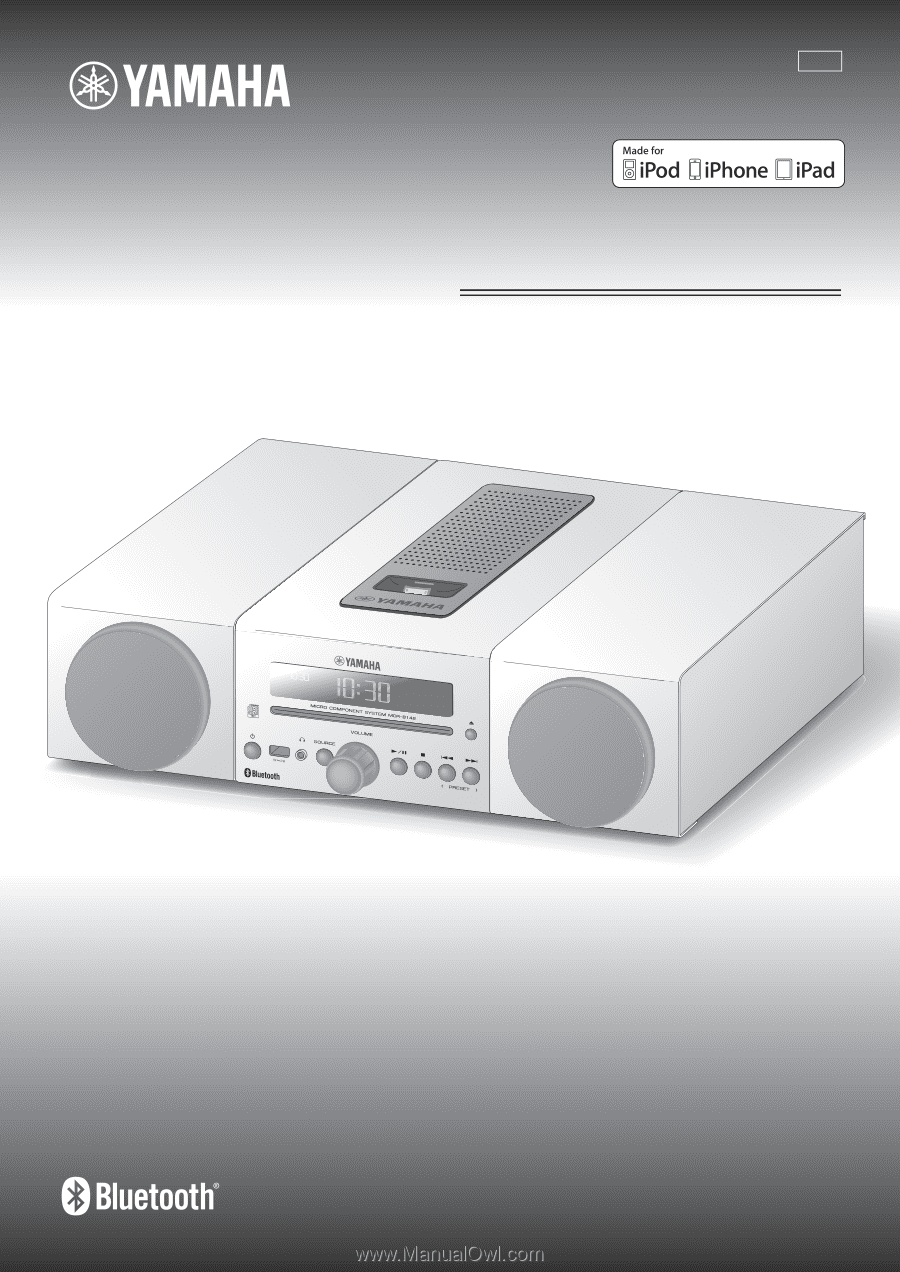
OWNER’S MANUAL
MODE D’EMPLOI
MANUAL DE INSTRUCCIONES
Micro Component System
Micro-Chaîne
MCR-B142
ULHV
27
May