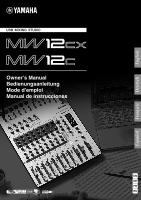Yamaha MW12CX Owners Manual
Yamaha MW12CX Manual
 |
View all Yamaha MW12CX manuals
Add to My Manuals
Save this manual to your list of manuals |
Yamaha MW12CX manual content summary:
- Yamaha MW12CX | Owners Manual - Page 1
English Deutsch Français Español Owner's Manual Bedienungsanleitung Mode d'emploi Manual de instrucciones EN DE FR ES - Yamaha MW12CX | Owners Manual - Page 2
Yamaha Corporation of America Address : 6600 Orangethorpe Ave., Buena Park, Calif. 90620 Telephone : 714-522-9011 Type of Equipment : USB Mixing Studio Model Name : MW12CX uses radio frequencies and, if not installed and used according to the instructions found in the users manual problem by using - Yamaha MW12CX | Owners Manual - Page 3
modify them in any way. The device contains no user-serviceable parts. If it should appear to be malfunctioning, discontinue use immediately and have it inspected by qualified Yamaha service personnel. Water warning • Do not expose the device to rain, use it near water or in damp or wet conditions - Yamaha MW12CX | Owners Manual - Page 4
higher than 30°C, and use caution to prevent burns. * This Owner's Manual applies to both the MW12CX and MW12C. The main difference between the two models is that the MW12CX includes digital effects while the MW12C has no internal effects. * In this manual the term "MW mixers" refers to both the - Yamaha MW12CX | Owners Manual - Page 5
a Yamaha MW12CX/MW12C USB Mixing Studio. The MW12CX/MW12C includes an audio mixer equipped with a USB interface for digital audio data transfer, and Cubase AI DAW (Digital Audio Workstation) software for Windows® and Macintosh® computer operating systems. With the MW12CX/MW12C USB Mixing Studio and - Yamaha MW12CX | Owners Manual - Page 6
, etc.) and ending with the power amplifier or powered speakers. Example : Instruments, microphones, and CD players first, then the mixer, and finally the power amplifier or powered speakers. When turning off the power to the system, reverse the order described above. 6 MW12CX/MW12C Owner's Manual - Yamaha MW12CX | Owners Manual - Page 7
the MW mixer on or off, and between connecting or disconnecting the USB cable. When connecting or disconnecting the USB cable be sure to turn the 2TR IN/USB control CAUTION all the way down. NOTE Disconnect the USB cable when using the MW mixer without the computer. MW12CX/MW12C Owner's Manual 7 - Yamaha MW12CX | Owners Manual - Page 8
-guitar cables are a common example. RCA Pin Connectors This type of unbalanced connector is most commonly found on home audio and video equipment. RCA type pin jacks are often color coded: white for left audio channel and red for right audio channel, for example. 8 MW12CX/MW12C Owner's Manual - Yamaha MW12CX | Owners Manual - Page 9
Mixer Basics Quick Guide channels-9/10 and 11/12). mixer's compressors and 3-band equalizers make it easy to shape the tone of independent channels to achieve the best possible mix. Use use EQ sparingly for compensation only. Channel fader REC OUT fader PHONES control MW12CX/MW12C Owner's Manual 9 - Yamaha MW12CX | Owners Manual - Page 10
the window. Select [USB Audio CODEC] in the [ASIO Driver] field on the right side of the window. A dialog box will appear asking "Do you want to switch the ASIO driver?". Click [Switch]. A new project is created. NOTE Recorded Cubase AI data is stored as a "Project." 10 MW12CX/MW12C Owner's Manual - Yamaha MW12CX | Owners Manual - Page 11
4 Select [ASIO DirectX Full Duplex Driver] (Windows), [USB Audio CODEC] (Mac) in the [Devices] field on the left side of the Device Setup window, and click [Control Panel] on the right side of the window. Mixer Basics Quick Guide Windows: The ASIO Direct Sound Full Duplex Setup dialog box will be - Yamaha MW12CX | Owners Manual - Page 12
Mixer Basics Quick Guide via the ruler at the top of the window for the project. Click the black area of use either the Transport panel [Rewind] button or the ruler to rewind to the beginning of the recorded section, then click the Transport panel [Start] button. 12 MW12CX/MW12C Owner's Manual - Yamaha MW12CX | Owners Manual - Page 13
sound simultaneously while recording (MONITOR MIX). Refer to "E 2TR IN/USB" on page 19 for details. Level meter Bus level meter 6 Step Mixing with Cubase AI In this section we'll try mixing down multiple recorded audio tracks to stereo, and creating an audio file. Mixes can be stored as WAV or - Yamaha MW12CX | Owners Manual - Page 14
. NOTE Audio files created by mixdown can be directly played back using the Windows Media Player, or iTunes on a Mac computer. NOTE For further details refer to the pdf manual provided with the Cubase AI software. CAUTION It's a good idea to lower the channel fader a bit before adding an effect - Yamaha MW12CX | Owners Manual - Page 15
Reference Setup Reference Guitar Bass Microphone DI Synthesizer Foot Switch (YAMAHA FC5) Powered Speakers Recorder CD Player Effect Processor (exciter) Personal Computer Effect Processor Headphones Powered Monitor Speaker Powered Monitor Speakers MW12CX MW12CX/MW12C Owner's Manual 15 - Yamaha MW12CX | Owners Manual - Page 16
should not be a problem when connecting to an effect unit, but please be aware of the possibility of phase conflict when connecting to other types of device. A reversed-phased signal may result in degraded sound quality or even complete sound cancellation. MW12CX 16 MW12CX/MW12C Owner's Manual - Yamaha MW12CX | Owners Manual - Page 17
the mixer sends 10, or 11/12), the signals from the L (odd) and R (even) channels are mixed and then sent to the EFFECT Use these faders to adjust the balance between the various channels. NOTE Set the fader sliders for unused channels all the way down to minimize noise. MW12CX/MW12C Owner's Manual - Yamaha MW12CX | Owners Manual - Page 18
by induced noise. 18 MW12CX/MW12C Owner's Manual 1 2TR IN Jacks These RCA pin jacks can be used to input a stereo sound source. Use these jacks when you want to connect a CD player directly to the mixer. NOTE • Select where you want to send the signal using the 2TR IN/USB switch E, and adjust - Yamaha MW12CX | Owners Manual - Page 19
of the signal sent to the EFFECT (AUX2) bus. NOTE If you are using the MW12CX, the Master EFFECT control does not affect the level of the signal sent from the EFFECT bus to the internal digital effect processor. B POWER Indicator This indicator lights when the mixer's power is ON. C Level Meter - Yamaha MW12CX | Owners Manual - Page 20
Reference Front & Rear Panels Digital Effect * Only the MW12CX has digital effects. 1 2 3 4 5 6 7 MW12CX 1 FOOT SWITCH Jack A Yamaha FC5 foot switch (sold separately) can be connected to this jack and used to toggle the digital effects ON and OFF. 2 PROGRAM Dial Selects one of the 16 internal - Yamaha MW12CX | Owners Manual - Page 21
Sleeve Tip TRS Phone Connector RETURN LINE INPUT (CH5/6 to 11/12) Tip: Hot Sleeve: Ground Sleeve Tip Phone Connector * These jacks will also accept connection to monaural phone Connectors. If you use monaural phone connectors, the connection will be unbalanced. MW12CX/MW12C Owner's Manual 21 - Yamaha MW12CX | Owners Manual - Page 22
for sound input" select "USB Audio CODEC". 3. Click the "Output" tab and under "Choose a device for sound output" select "USB Audio CODEC". ❑ Is the sound output of the Cubase AI application assigned properly? For setup details refer to page 7 of the Quick Guide. 22 MW12CX/MW12C Owner's Manual - Yamaha MW12CX | Owners Manual - Page 23
? Doing so can sometimes cause the Windows output level to be reset to its default level. Check and raise the output level if necessary. The level meter doesn't show the output signal level. ❑ Are the PFL switches for the channels you are not using turned on? MW12CX/MW12C Owner's Manual 23 - Yamaha MW12CX | Owners Manual - Page 24
to update your hard disk controller, device drivers, or BIOS. Refer to your computer's support center or support page on the web for more information. ❑ Try adding memory. Adding more RAM memory can significantly increase your computer's audio performance. Refer to your computer's owner's manual for - Yamaha MW12CX | Owners Manual - Page 25
dB 58 47 57 34 16 9 27.8 48 V ■ General Specifications USB Audio Input HPF Input equalization ±15 dB maximum Turn over/roll-off frequency of shelving: 3 dB blow maximum variable level. PEAK Indicator Internal Digital Effect (Only MW12CX) LED Level Meter Power Supply Adaptor Power Consumption - Yamaha MW12CX | Owners Manual - Page 26
0 dBu = 0.775 Vrms and 0 dBV= 1 Vrms * The MW12CX feature is described first, followed by the MW12C feature in brackets: MW12CX (MW12C) ■ Digital Input/Output Specifications Connector USB Format USB Audio 1.1 Data Length 16 bit Connector Specification USB B type 92 MW12CX/MW12C Owner's Manual - Yamaha MW12CX | Owners Manual - Page 27
■ Dimensional Diagrams 346.2 Reference Specifications 86.1 79.6 2 436.6 433.9 MW12CX Unit: mm * Specifications and descriptions in this owner's manual are for information purposes only. Yamaha Corp. reserves the right to change or modify products or specifications at any time without prior notice. - Yamaha MW12CX | Owners Manual - Page 28
MW12CX/MW12C Owner's Manual 3-Stage EQ BA [0dBu] L ST CH INPUT (CH9/10, 11/12) [-10dBu] R L/MONO RETURN [+4dBu] R L 2TR EFFECT SEND *1 [+4dBu] LPF [+4dBu] LPF LPF [+4dBu] LPF D- LIN USB D+ RIN AUDIO GND LO RO (Bus Powered) Vbus USB MONITOR MIX *1 MODEL FUNCTION NAME MW12CX AUX EFFECT - Yamaha MW12CX | Owners Manual - Page 29
results of the use of this manual and the software. • This disk is NOT for audio/visual purpose. Do not attempt to play the disk on an audio/visual CD/DVD player. Doing so may result in irreparable damage to your player. • Note that Yamaha does not offer technical support for the DAW software in the - Yamaha MW12CX | Owners Manual - Page 30
deren Website unter der folgenden Adresse gewährt. http://www.steinberg.net Sie können die Steinberg-Website auch über das Hilfemenü (Help) der enthaltenen DAW-Software erreichen. (Im Hilfemenü finden Sie auch die PDF-Anleitung und weitere Informationen zur Software.) 96 MW12CX/MW12C Owner's Manual - Yamaha MW12CX | Owners Manual - Page 31
sur le site web de Steinberg à l'adresse suivante. http://www.steinberg.net Vous pouvez en outre accéder au site de Steinberg via le menu Help des logiciels DAW fournis. (Le menu Help contient également le manuel PDF et d'autres informations sur les logiciels.) MW12CX/MW12C Owner's Manual 97 - Yamaha MW12CX | Owners Manual - Page 32
Steinberg en su sitio Web en la dirección siguiente. http://www.steinberg.net También puede visitar el sitio de Steinberg desde el menú Ayuda del software DAW incluido. (El menú Ayuda también incluye el manual en formato PDF y otra información sobre el software.) 98 MW12CX/MW12C Owner's Manual - Yamaha MW12CX | Owners Manual - Page 33
3-9693-5111 NEW ZEALAND Music Works LTD P.O.BOX 6246 Wellesley, Auckland 4680, New Zealand Tel: 9-634-0099 COUNTRIES AND TRUST TERRITORIES IN PACIFIC OCEAN Yamaha Corporation, Asia-Pacific Sales & Marketing Group Nakazawa-cho 10-1, Naka-ku, Hamamatsu, Japan 430-8650 Tel: +81-53-460-2313 HEAD OFFICE - Yamaha MW12CX | Owners Manual - Page 34
Yamaha Web Site (English only) http://www.yamahasynth.com/ Yamaha Manual Library http://www.yamaha.co.jp/manual/ C.S.G., Pro Audio Division © 2007-2011 Yamaha Corporation 111POGR*.*-01D0 ZA68630
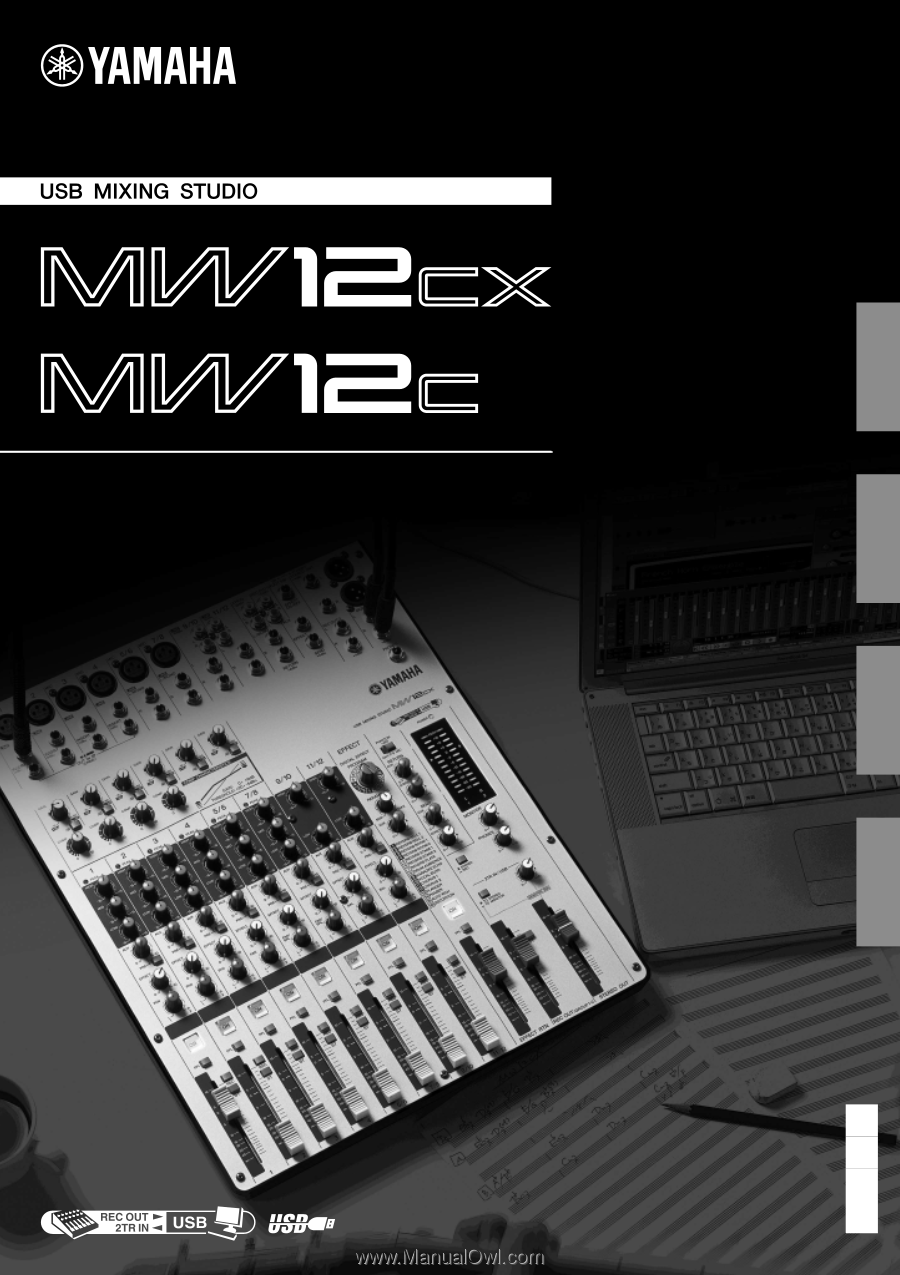
English
Deutsch
Français
Español
Owner’s Manual
Bedienungsanleitung
Mode d’emploi
Manual de instrucciones
ES
FR
DE
EN