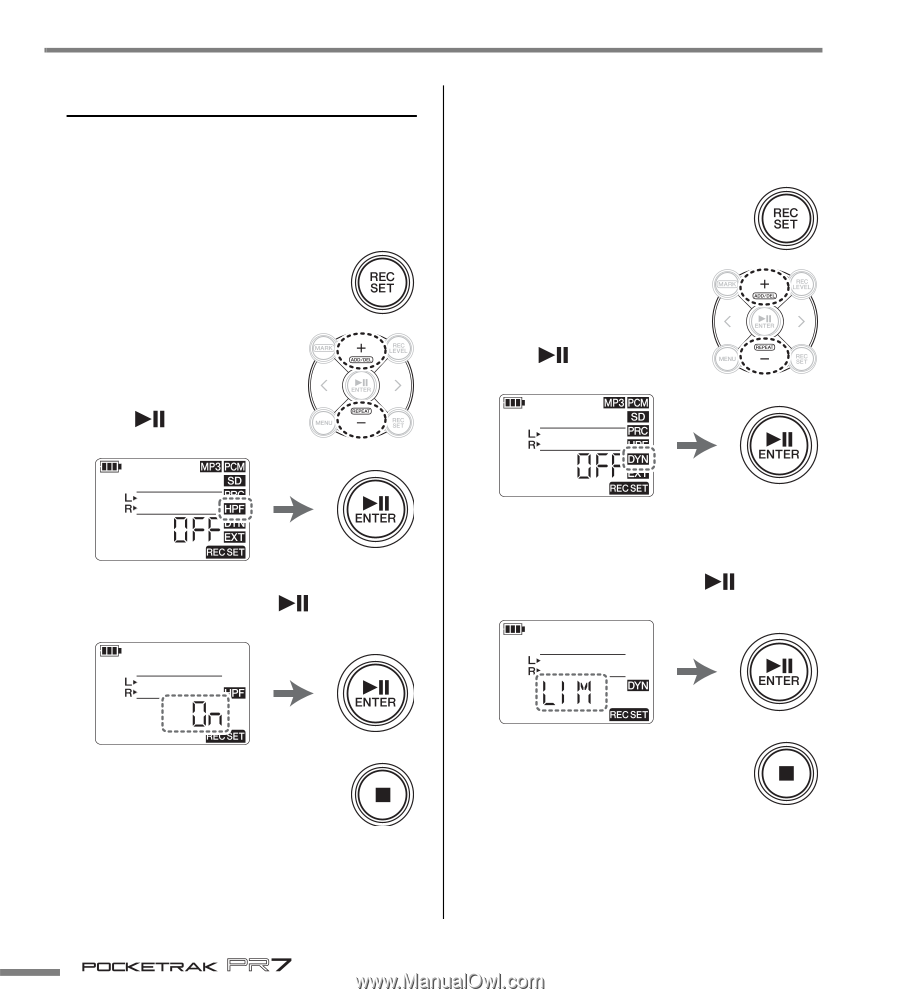Yamaha PR7 Owner's Manual - Page 16
Reducing noise, Preventing low-range noise, High-pass filter, Preventing excessive input level
 |
View all Yamaha PR7 manuals
Add to My Manuals
Save this manual to your list of manuals |
Page 16 highlights
Reducing noise Reducing noise Preventing low-range noise (High-pass filter) The high-pass filter reduces low-range ambient noises, such as footsteps or rumbling caused by the wind. 1. Press the [REC SET] button. 2. Use the [+] and [-] but- tons to select "HPF" from the recording setting menu, then press the [ ] (Play) button. Preventing excessive input level (Dynamics control) This function prevents excessive input levels that could cause audio clipping or noise. 1. Press the [REC SET] button. 2. Use the [+] and [-] but- tons to select "DYN" from the recording setting menu, then press the [ ] (Play) button. 3. Use the [+] and [-] buttons to select "On", then press the [ ] (Play) button. 3. Use the [+] and [-] buttons to select "LIM" (Limiter), "ALC HI" (for soft sounds), or "ALC LO" (for loud sounds), then press the [ ] (Play) button. 4. After the setting process is complete, press the [■] (Stop) button. The PR7 calls up the HOME screen. 4. After the setting process is complete, press the [■] (Stop) button. The PR7 calls up the HOME screen. 16 Owner's Manual