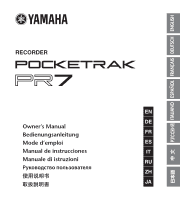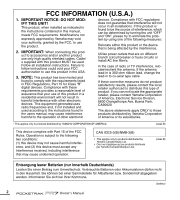Yamaha PR7 Owner's Manual - Page 5
About the Battery, DANGER, WARNING
 |
View all Yamaha PR7 manuals
Add to My Manuals
Save this manual to your list of manuals |
Page 5 highlights
About the Battery DANGER • If you notice battery leakage, discoloration, deformation, or any strange smell, immediately remove the battery from the device and stop operating, and also keep away from fire. If you continue operating the device, it could cause battery fire, explosion, electrolyte blowout, or smoke. If a leaking battery is close to a source of flame, the battery electrolyte could catch fire, resulting in battery fire, explosion, electrolyte blowout, or smoke. • Be sure to use the specified battery. Do not replace the battery with any battery other than the one specified (the same type or equivalent). Otherwise, the battery may ignite or explode, the battery liquid may spout or leak, or the unit may heat up. • Do not leave the battery within reach of children. A child may swallow the battery accidentally. Also, leaking battery liquid may cause chemical reaction or inflammation. If a child swallows the battery accidentally, consult a doctor immediately. WARNING NOTICE • Do not leave the battery installed for an extended time. If the battery runs out, or if the device is not to be used for a long time (about one week), remove the battery from the device and keep it in a dry and cool place to prevent possible leakage of the battery fluid. • Do not deform, disassemble, or modify the battery. Any modifications such as deformation, disassembly, or soldering directly to the battery terminals may cause ignition, explosion, and leakage or ejection of the electrolyte. • Do not allow a wire to connect the positive and negative terminals, and do not carry or store the battery together with metallic objects such as a necklaces or hairpins. Doing so may short-circuit the battery, causing excessive current to flow, and possibly resulting in ignition, explosion, and leakage or ejection of the electrolyte. This may also cause the wire or necklace to heat up. • Do not throw the battery into a fire, heat it, or expose it to the sunlight for a long time. Doing so may melt the insulation, impair the safety mechanism, or ignite the electrolyte, causing ignition or explosion. • Do not peel off or damage the external covering. Peeling off the external covering, piercing it with a nail or sharp object, striking it with a hammer, or stepping on it may cause a short-circuit within the battery, causing ignition, explosion, leakage or ejection of the electrolyte, or overheating. • Insert the battery as instructed. Always make sure the battery is inserted in conformity with the +/- polarity markings. Failure to do so might cause abnormal electric current flow in the battery, resulting in fire, explosion, leakage or ejection of the electrolyte, or overheating in use. • To avoid the possibility of malfunction/ damage to the product, damage to data, or damage to other property, follow the notices below. Handling and Maintenance • Do not use the device in the vicinity of a TV, radio, stereo equipment, mobile phone, or other electric devices. Otherwise, the device, TV, or radio may generate noise. • Do not expose the device to excessive dust or vibration, or extreme cold or heat (such as in direct sunlight, near a heater, or in a car during the day), in order to prevent the possibility of panel disfiguration, unstable operation, or damage to the internal components. • Do not place vinyl, plastic or rubber objects on the device, since this might discolor the panel. • When cleaning the device, use a dry and soft cloth. Do not use paint thinners, solvents, cleaning fluids, or chemicalimpregnated wiping cloths. • Condensation can occur in the device due to rapid, drastic changes in ambient temperature-when the device is moved from one location to another, or air conditioning is turned on or off, for example. Using the device while condensation is present can cause damage. If there is reason to believe that condensation might have occurred, leave the device for several hours without turning on the power until the condensation has completely dried out. • Always turn the power off when the device is not in use. Saving data • Saved data may be lost due to malfunction or incorrect operation. To protect against data loss, we recommended that you save important data to an external device such as a computer. (5)-6 2/3 Owner's Manual 5