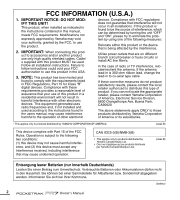Yamaha PR7 Owner's Manual - Page 7
Table of contents, Introduction, Accessories, POCKETRAK PR7 recorder.
 |
View all Yamaha PR7 manuals
Add to My Manuals
Save this manual to your list of manuals |
Page 7 highlights
Table of contents Introduction 7 Accessories 7 Downloading software 8 About Manuals 8 Part names and functions 9 Inserting a battery and a microSD card (sold separately 10 Power on/off 10 Setting the date and time 10 Understanding the information on the LCD screen 11 HOME screen 11 Disabling all control buttons 11 Recording/Playback 12 Changing the recording format (sound quality 13 Specifying the recording destination 14 Reducing noise 16 Selecting a recording preset 17 Overdubbing (Layered recordings 17 Adding or deleting a marker 18 Repeat playback 18 Adjusting the playback speed 19 Tuner 19 Metronome 20 Deleting a file 21 Dividing a file 22 Copying a file 22 Moving a file 23 File naming rules for dividing, deleting or moving a file 24 Connecting the PR7 to a computer 24 Troubleshooting 25 Error messages 26 Main specifications 27 Table of contents Introduction Thank you for purchasing the Yamaha POCKETRAK PR7 recorder. The PR7 is well-suited for numerous musical applications. The PR7 boasts user-friendly operation of useful functions, such as overdubbing, repeat playback and playback speed adjustment, as well as normal recording and playback, of course. To take the best advantage of the PR7's outstanding features for the longest period of time, please read this Owner's Manual before you start using the PR7. After reading this manual, please keep it for future reference. Accessories • AAA-size alkaline battery x1 • USB cable x1 • Owner's Manual (this book) x1 • Software download license code x1 (listed on the back cover of this book) Owner's Manual 7