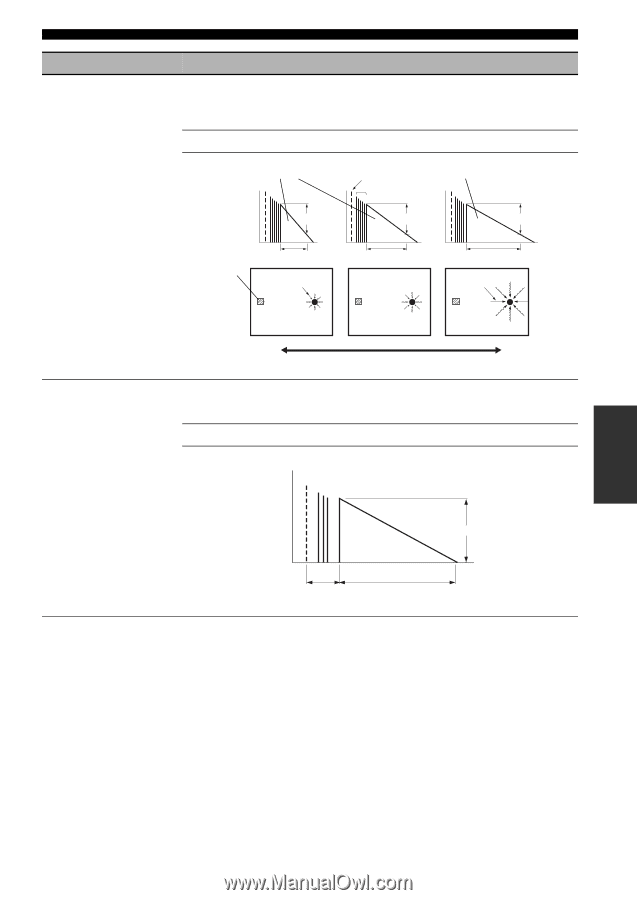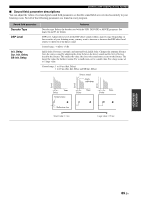Yamaha RX V2700 MCXSP10 Manual - Page 95
ADVANCED, OPERATION, Rev. Time, Rev. Delay
 |
UPC - 027108927077
View all Yamaha RX V2700 manuals
Add to My Manuals
Save this manual to your list of manuals |
Page 95 highlights
Sound field parameter Rev. Time GRAPHIC USER INTERFACE (GUI) SCREEN Features Reverberation time. Adjusts the amount of time taken for the dense, subsequent reverberation sound to decay by 60 dB at 1 kHz. This changes the apparent size of the acoustic environment over an extremely wide range. Set a longer reverberation time for "dead" sources and listening room environments, and a shorter time for "live" sources and listening room environments. Control range: 1.0 to 5.0 s Reverberation 60 dB Source sound Reverberation Early reflections 60 dB 60 dB Rev. Time Sound source Short reverberation Rev. Time Rev. Time Long reverberation Rev. Delay Small value = 1.0 s Large value = 5.0 s Reverberation delay. Adjusts the time difference between the beginning of the direct sound and the beginning of the reverberation sound. The larger the value, the later the reverberation sound begins. A later reverberation sound makes you feel as if you are in a larger acoustic environment. Control range: 0 to 250 ms Level Source sound (dB) Reverberation Rev. Delay Rev. Time 60 dB Time ADVANCED OPERATION 91 En