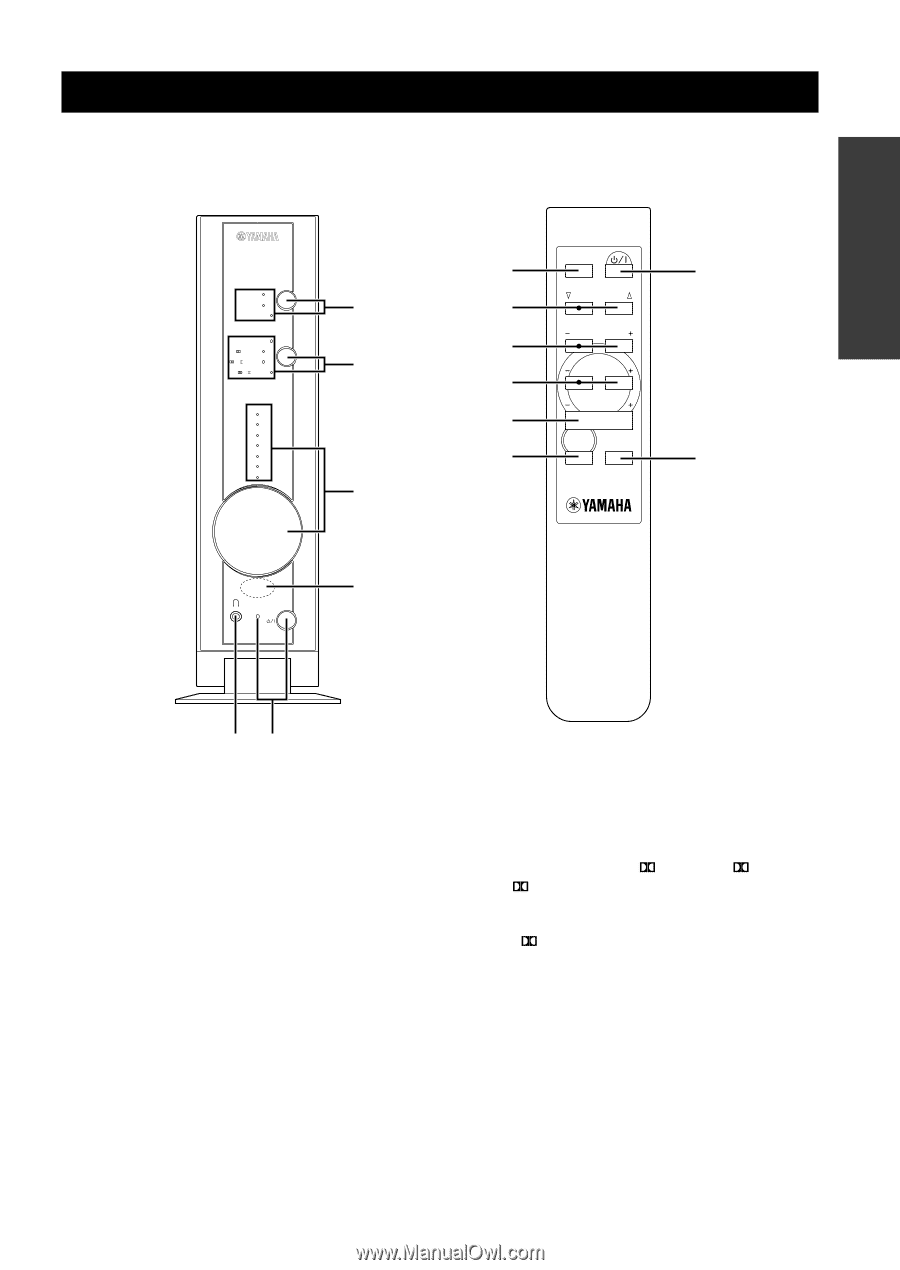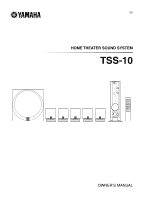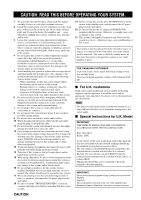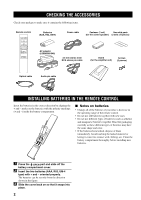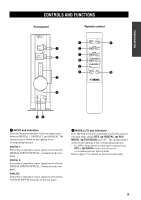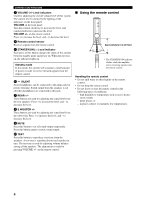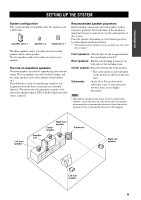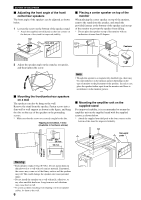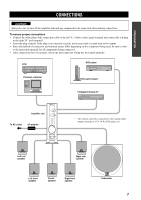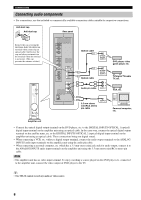Yamaha TSS-10 Owner's Manual - Page 5
Controls And Functions - remote control
 |
View all Yamaha TSS-10 manuals
Add to My Manuals
Save this manual to your list of manuals |
Page 5 highlights
PREPARATION CONTROLS AND FUNCTIONS Front panel Remote control INPUT DIGITAL 1 DIGITAL 2 ANALOG MODE DTS DIGITAL PL MOVIE PL MUSIC VOLUME TRIM 7 +6 6 +4 5 +2 4 0 3 -2 2 -4 1 -6 1 2 3 1 INPUT 5 2 MODE 7 REAR 8 S.WOOFER VOLUME 3 9 MUTE TEST 0 SILENT STANDBY/ON 4 65 1 INPUT and indicators Press this button repeatedly to select an input source between DIGITAL 1, DIGITAL 2 and ANALOG. The current mode is shown by the lighting of the corresponding indicator. DIGITAL 1: Select this to reproduce source signals received at the DIGITAL INPUTS OPTICAL 1 terminal on the rear panel. DIGITAL 2: Select this to reproduce source signals received at the DIGITAL INPUTS OPTICAL 2 terminal on the rear panel. ANALOG: Select this to reproduce source signals received at the ANALOG INPUTS terminals on the rear panel. 2 MODE (k/n) and indicators Press this button (or k/n) repeatedly to select the desired surround mode among DTS, DIGITAL, PLII MOVIE, PLII MUSIC and "off". The current mode is shown by the lighting of the corresponding indicator. * If a DTS or Dolby Digital encoded signal is inputted when DTS or DIGITAL mode is not selected, the corresponding indicator lights up dimly. Refer to page 13 for details on each surround modes. 3 English