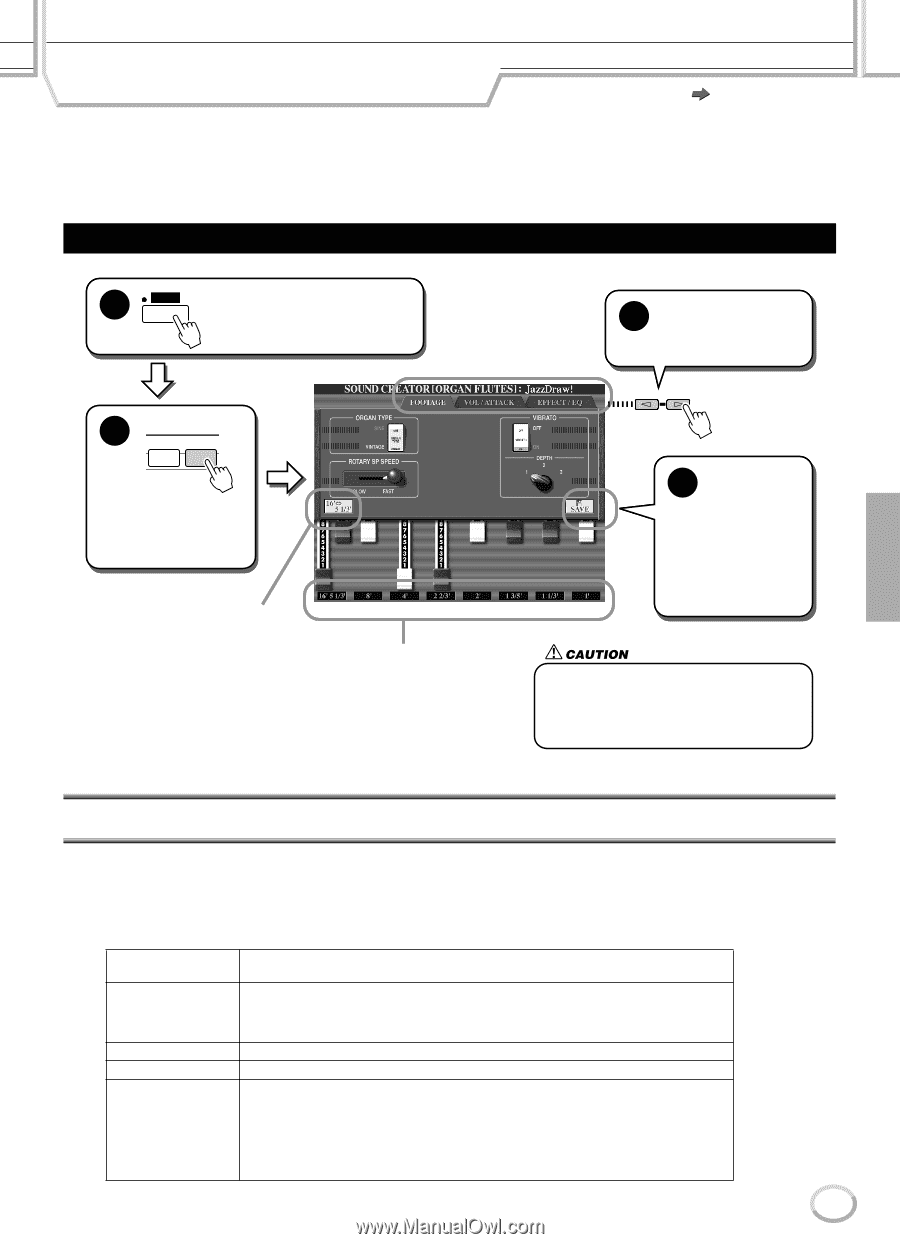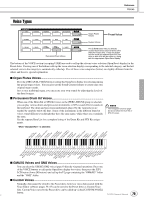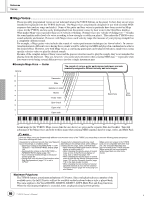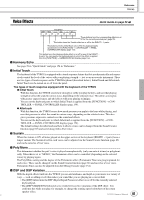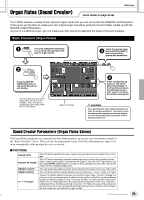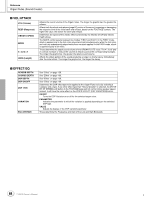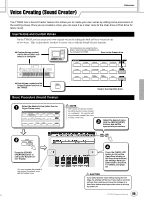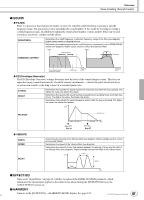Yamaha TYROS Owners Manual - Page 83
Organ Flutes (Sound Creator), Sound Creator Parameters (Organ Flutes Voices)
 |
View all Yamaha TYROS manuals
Add to My Manuals
Save this manual to your list of manuals |
Page 83 highlights
Organ Flutes (Sound Creator) Quick Guide on page 29 Reference The TYROS features a variety of lush, dynamic organ voices that you can call up with the [ORGAN FLUTES] button. It also gives you the tools to create your own original organ sounds by using the Sound Creator (called up with the [SOUND CREATOR] button). Just as on a traditional organ, you can create your own sounds by adjusting the levels of the flute footages. Basic Procedure (Organ Flutes) 1 ORGAN FLUTES Press the [ORGAN FLUTES] button to call up the Open/Save display for organ voices. 2 MENU FUNCTION SOUND CREATOR Press the [SOUND CREATOR] button to call up the Sound Creator display. The [1] LCD buttons are used to adjust either the 16' or 5-1/3' footages. Select the desired footage here, then adjust it with the [1] LCD buttons. Adjust the footage. 3 Select the desired menu with the [BACK]/[NEXT] buttons and set the appropriate parameters. BACK NEXT 4 Press the [SAVE] LCD button to call up the Open/Save display of the User drive and save the settings here as a User voice to the drive. For details, see page 69. If you select another voice without saving the settings, the settings will be lost. If you wish to store the settings here, make sure to save the settings as a User Voice before selecting another voice or turning the power off. Sound Creator Parameters (Organ Flutes Voices) The Organ Flutes parameters are organized into three different pages, and can be set as described in step #3 of the "Basic Procedure" above. These can also be programmed as part of the Voice Set parameters (page 151), to be automatically called up when the voice is selected. I FOOTAGE ORGAN TYPE ROTARY SP SPEED VIBRATO ON/OFF VIBRATO DEPTH 16' - 1' (Footage) This LCD button specifies the type of organ tone generation to be simulated: Sine or Vintage. This LCD button alternately switches between the slow and fast rotary speaker speeds when a rotary speaker effect is selected for the Organ Flutes (see "DSP Type" below), and the VOICE EFFECT [DSP] button is turned on (this LCD button has the same effect as the VOICE EFFECT [VARIATION] button). This LCD button alternately turns the vibrato effect for the Organ Flutes voice ON or OFF. This LCD button sets the Vibrato depth to one of three levels: 1 (low), 2 (mid), or 3 (high). These LCD buttons determine the basic sound of the organ flutes. The term "footage" is a reference to the sound generation of traditional pipe organs, in which the sound is produced by pipes of different lengths (in feet). The longer the pipe, the lower the pitch of the sound. Hence, the 16' setting determines the lowest pitched component of the voice, while the 1' setting determines the highest pitched component. The higher the value of the setting, the greater the volume of the corresponding footage. Mixing various volumes of the footages lets you create your own distinctive organ sounds. 83 TYROS Owner's Manual 81