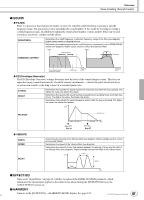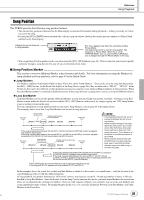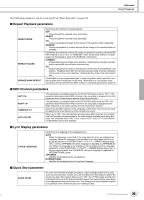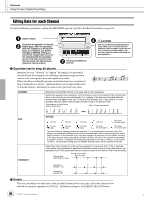Yamaha TYROS Owners Manual - Page 92
Song Playback Related Parameters, Song Setting, Basic Procedure, Next/Cancel
 |
View all Yamaha TYROS manuals
Add to My Manuals
Save this manual to your list of manuals |
Page 92 highlights
Reference Song Playback Song Playback Related Parameters The TYROS has a variety of song playback functions - which can be accessed by pressing [FUNCTION] → SONG SETTING. • Listen to (or practice along with) your favorite song repeatedly - with Repeat Playback. • Play back all of the songs in a particular folder - repeatedly or at random - for your listening pleasure. • Play back all of the songs in all of the folders. Each of the SONG [I] - [VI] buttons has wealth of songs - put them all together and you've got a lot of music you can play repeatedly or at random. If you want, you can interupt this automatic jukebox at any time and select a song for playback by using the [NEXT/ CANCEL] LCD button in the song selection (Open/Save) display. Simply enter the number of the song you want to hear next. and it will be put in the rotation. Here, the settings on the [FUNCTION] → SONG SETTING display and the Open/Save display for songs are explained together with the points above. Song Setting - Basic Procedure 1 Press the [FUNCTION] button. 2 Press the [SONG SETTING]LCD button. 3 Set the desired parameters (next page). Selects one of the Guide menus (page 48). Sets the repeat playback method of the song. Next/Cancel - Basic Procedure Determines the MIDI channel of each parameter. Turns Quick Start on/off. Determines the language of the displayed lyrics. 1 While a song is playing back, call up the Open/Save display for songs. 2 Press the desired song LCD button so that the NEXT mark appears inside the file box indicating that the selected song has been set to play next. You can cancel this setting by pressing the [NEXT/CANCEL] button and selecting another song. 92 TYROS Owner's Manual 90