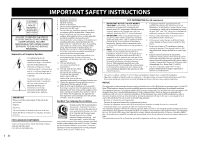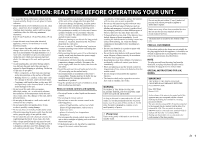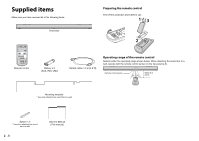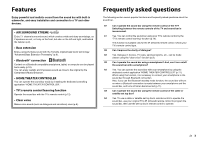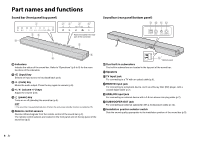Yamaha YAS-105 Owners Manual
Yamaha YAS-105 Manual
 |
View all Yamaha YAS-105 manuals
Add to My Manuals
Save this manual to your list of manuals |
Yamaha YAS-105 manual content summary:
- Yamaha YAS-105 | Owners Manual - Page 1
a Bluetooth device 10 Settings 12 Programming the sound bar with the TV's remote control (TV's remote control learning function 12 Using an external subwoofer 14 Setting the auto power standby function 15 Initializing the sound bar 15 Troubleshooting 16 Specifications 19 About this manual - Yamaha YAS-105 | Owners Manual - Page 2
servicing to qualified service personnel. Servicing sound instructions contained in this manual, meets FCC requirements. Modifications not expressly approved by Yamaha the problem by Yamaha Corporation of America or its subsidiaries. • This device complies with Part 15 of FCC Rules and Industry Canada - Yamaha YAS-105 | Owners Manual - Page 3
Contact qualified Yamaha service personnel when any service is needed. The cabinet should never be opened for any reasons. • When not planning to use this unit for long periods of time (i.e. vacation), disconnect the AC power plug from the wall outlet. • Be sure to read the "Troubleshooting" section - Yamaha YAS-105 | Owners Manual - Page 4
attaching the sound bar to a wall, operate with the remote control sensor on the top panel (p.5). Remote control sensor Within 6 m (20 ft) Mounting template * Use when attaching the sound bar to a wall Spacer × 2 * Use when attaching the sound bar to a wall 2 En Owner's Manual (This manual) - Yamaha YAS-105 | Owners Manual - Page 5
about the sound bar. Q1 Can I operate the sound bar using the remote control of the TV? Switching between the remote controls of the TV and sound bar is inconvenient. A1 Yes. You can control the sound bar using your TV's remote control by the "TV's remote control learning" function (p.12 - Yamaha YAS-105 | Owners Manual - Page 6
signals from the remote control of the sound bar (p.2). The remote control sensors are located on the front panel and on the top panel of the sound bar (p.5). * * Bottom panel G Dual built-in subwoofers The built-in subwoofers are located in the top part of the sound bar. H Speakers I TV input - Yamaha YAS-105 | Owners Manual - Page 7
on the bottom panel of the sound bar to the W (for Wall mount) side. The sound quality appropriate to the installation will be set. 2 Following "How to install on the wall" below, install the sound bar so that the keys face upwards. Remote control sensor (top panel) Keys Installation position - Yamaha YAS-105 | Owners Manual - Page 8
jack on the TV. For details, refer to the manuals of the TV. • The TV and BD/DVD input jacks support the following audio signals. − PCM (2 channel) /DVD input of the sound bar with a coaxial digital cable (commercially available), then select the BD/DVD key on the remote control for the input source - Yamaha YAS-105 | Owners Manual - Page 9
commercially available) "/"-0( Game console (etc.) NOTE • Select the ANALOG key on the remote control for the input source. • If you can adjust the volume on an external device connected to the ANALOG input jack of the sound bar, adjust it to the same volume as the external device connected to the - Yamaha YAS-105 | Owners Manual - Page 10
this manual, sound from a Bluetooth device" (p.10). SUBWOOFER keys (+/-) 2 Adjust the volume of the subwoofer. Volume down (-) Volume up (+) VOLUME keys (+/-) Adjust the volume of the sound bar. Volume down (-) Volume up (+) LEARN key★ Sets the sound bar to the TV's remote control learning - Yamaha YAS-105 | Owners Manual - Page 11
realistic sound effect using Yamaha's exclusive free application "HOME THEATER CONTROLLER" to a Bluetooth device, such as SUBWOOFER (+) key delays the audio output timing. MUTE key 7 Mutes the audio output. Press the key again to unmute. Flash (on mute) Decoder indication The sound bar supports - Yamaha YAS-105 | Owners Manual - Page 12
pairing. The operation varies depending on the device. Refer to the operation manual of the device. 3 Select "YAS-105 Yamaha" in the Bluetooth device list on the device. If a passkey (PIN) is required, enter the number "0000." Perform the following steps to use a Bluetooth device with the sound bar - Yamaha YAS-105 | Owners Manual - Page 13
of each other. • It may be necessary to select "YAS-105 Yamaha" in the Bluetooth device list again, in the event that a connection problem occurs. You may have to change the output setting to output audio to the sound bar, depending on the Bluetooth device you are using. • Adjust the volume level of - Yamaha YAS-105 | Owners Manual - Page 14
and the keys on the rear panel of the sound bar. The remote control of the sound bar is not necessary. • If the sound bar has already learned functions, the following indicators light up. Mute: TV Volume (-): BD/DVD Volume (+): ANALOG Power: BLUETOOTH 5 Teach the sound bar the "Mute" code of the TV - Yamaha YAS-105 | Owners Manual - Page 15
up at the same time. In this case, follow Step 3 in "Connections" (p.6) to change the TV setting. • You can press the (power) key on the sound bar's remote control to finish learning mode. For cable or satellite set top box users: Once you have completed the setting with the original TV - Yamaha YAS-105 | Owners Manual - Page 16
, hold down the LEARN key on the sound bar's remote control for more than 3 seconds (for entering the learning mode). When the sound bar is in the learning mode, the indicators on the top panel flash as shown below. -&"3/ #-6&5005) 45"/%#: Using an external subwoofer The sound bar has dual built - Yamaha YAS-105 | Owners Manual - Page 17
. − No operations for 8 hours − No audio input and no operations for 20 minutes when BLUETOOTH is selected as the input source. 1 With the sound bar turned off, hold down the MUTE key on the sound bar's remote control for more than 3 seconds to enable/disable the auto power standby function. You can - Yamaha YAS-105 | Owners Manual - Page 18
Troubleshooting Refer to the table below when the sound bar does not function properly. If the problem you are experiencing is not listed below or if the instructions below do not help, turn off the sound bar, disconnect the power cable, and contact the nearest authorized Yamaha dealer or service - Yamaha YAS-105 | Owners Manual - Page 19
the sound bar to a wall, set the installation position selector switch to "W." Move those devices away from the sound bar. Remote control Problem The sound bar cannot be controlled using the remote control. The TV cannot be controlled using the TV's remote control. The sound bar does not learn TV - Yamaha YAS-105 | Owners Manual - Page 20
on the TV's remote control to turn them off. Bluetooth Problem Cannot make the sound bar pair with the Bluetooth device. Cause Bluetooth is not selected as the input source. The device does not support A2DP. A Bluetooth adaptor, etc., that you want to pair with the sound bar has a password other - Yamaha YAS-105 | Owners Manual - Page 21
0.4 W Bluetooth standby 0.5 W (Taiwan, U.S.A., and Canada models) power consumption 0.6 W (China, and other models) Dimensions (W x H x D) 890 x 53 x 131 mm (installing the sound bar in front of a TV, etc.) (35" x 2-1/8" x 5-1/8") 890 x 131 x 59 mm (attaching the sound bar to a wall, with - Yamaha YAS-105 | Owners Manual - Page 22
of equipment. • Yamaha does not guarantee all wireless connections between the sound bar and devices compatible with Bluetooth function. Information for products and batteries, please contact your local municipality, your waste disposal service or the point of sale where you purchased the items. [ - Yamaha YAS-105 | Owners Manual - Page 23
Notice: Guarantee Information for customers in EEA* and Switzerland AVEEA11102A English For detailed guarantee information about this Yamaha product, and Pan-EEA* and Switzerland warranty service, please either visit the website address below (Printable file is available at our website) or contact

UAB
Contents
Supplied items
......................................................................
2
Features
................................................................................
3
Frequently asked questions
................................................
3
Part names and functions
....................................................
4
Installation
............................................................................
5
Connections
..........................................................................
6
Operations
............................................................................
8
Listening to the sound from a
Bluetooth
device
..............
10
Settings
...............................................................................
12
Programming the sound bar with the TV’s remote control
(TV’s remote control learning function)
....................................................
12
Using an external subwoofer
........................................................................
14
Setting the auto power standby function
...............................................
15
Initializing the sound bar
...............................................................................
15
Troubleshooting
................................................................
16
Specifications
.....................................................................
19
Front Surround System
Owner’s Manual
About this manual
NOTE
This indicates precautions for use of the product and its feature limitations.
HINT
This indicates supplementary explanations for better use.