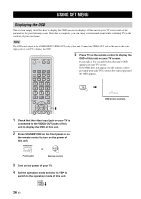Yamaha YSP 1100 Owner's Manual - Page 26
Connecting a subwoofer, Cables used for connections - not turning on
 |
UPC - 027108926490
View all Yamaha YSP 1100 manuals
Add to My Manuals
Save this manual to your list of manuals |
Page 26 highlights
CONNECTIONS Connecting a subwoofer To connect a subwoofer, connect the monaural input jack of your subwoofer to the SUBWOOFER jack of this unit. If a subwoofer is connected to this unit, turn on the power of your subwoofer and then run AUTO SETUP (see page 29) or select SWFR for BASS OUT in SUBWOOFER SET (see page 67). Subwoofer Monaural input Rear panel of this unit COMPONENT COMPONENT COMPONENT RS-232C DVD COAXIAL AUX TV/STB OPTICAL REMOTE IN DIGITAL IN TV/STB VCR AUDIO IN VCR SUBWOOFER DVD/AUX STB VIDEO IN VIDEO OUT Cables used for connections Subwoofer pin cable 22 En

22
En
CONNECTIONS
To connect a subwoofer, connect the monaural input jack of your subwoofer to the SUBWOOFER jack of this unit.
If a subwoofer is connected to this unit, turn on the power of your subwoofer and then run AUTO SETUP (see page 29)
or select SWFR for BASS OUT in SUBWOOFER SET (see page 67).
Cables used for connections
Connecting a subwoofer
COMPONENT
COMPONENT
COMPONENT
REMOTE IN
RS-232C
VIDEO OUT
VIDEO IN
AUDIO IN
OPTICAL
DIGITAL IN
VCR
VCR
STB
AUX
DVD/AUX
DVD
COAXIAL
TV/STB
TV/STB
SUBWOOFER
Subwoofer
Rear panel of this unit
Monaural
input
Subwoofer pin cable