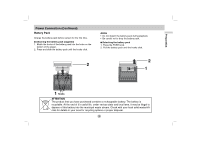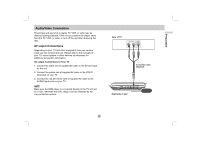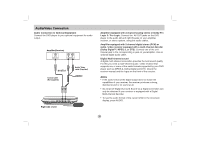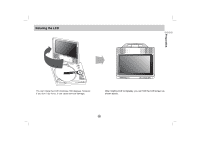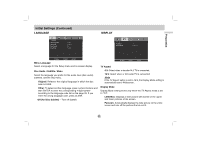Zenith 615 Owner's Manual (English) - Page 19
Rotating the LCD
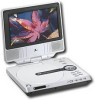 |
UPC - 719192170025
View all Zenith 615 manuals
Add to My Manuals
Save this manual to your list of manuals |
Page 19 highlights
Rotating the LCD Preparation PUSH OPEN PUSH CLOSE POWER DISPLAY ENTER MENU TITLE LCD MODE ANGLE SETUP COLOR/BRIGHT You can rotate the LCD clockwise 180 degrees, however, if you turn it by force, it can cause serious damage. OPEN CLOSE POWER A/V IN/OUT ENTER MENU TITLE DISPLAY LCD MODE SETUP COLOR/BRIGHT After rotating LCD completely, you can fold the LCD screen as shown above. 19
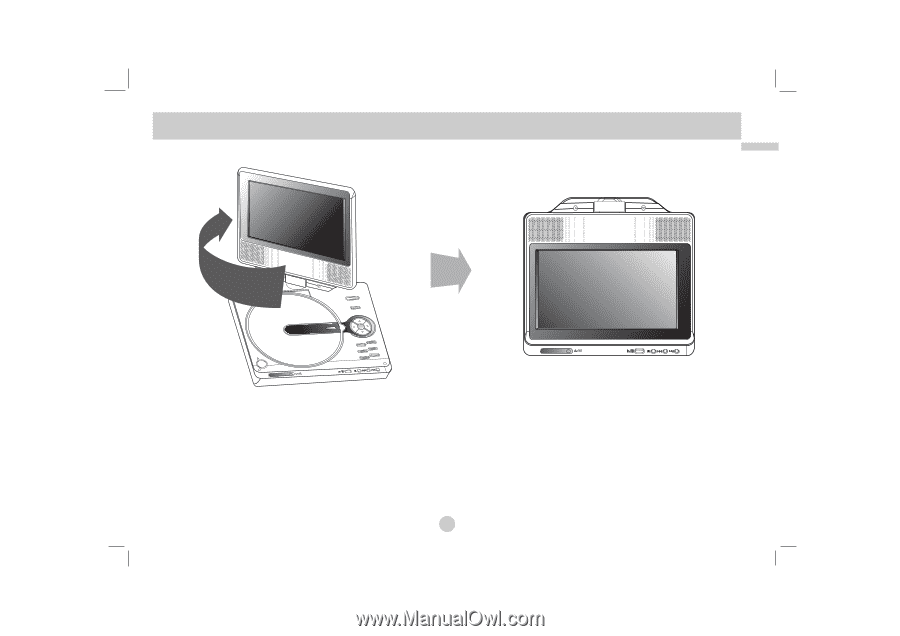
You can rotate the LCD clockwise 180 degrees, however,
if you turn it by force, it can cause serious damage.
Rotating the LCD
19
Preparation
MENU
MENU
OPEN
OPEN
PUSH
PUSH
CLOSE
CLOSE
TITLE
TITLE
ANGLE
ANGLE
LCD MODE
LCD MODE
COLOR/BRIGHT
COLOR/BRIGHT
ENTER
DISPL
DISPL
AY
POWER
POWER
SETUP
SETUP
MENU
MENU
OPEN
OPEN
PUSH
PUSH
CLOSE
CLOSE
TITLE
DISPLA
DISPLA
Y
LCD MODE
LCD MODE
COLOR/BRIGHT
COLOR/BRIGHT
ENTER
A/V IN/OUT
A/V IN/OUT
POWER
POWER
SETUP
After rotating LCD completely, you can fold the LCD screen as
shown above.