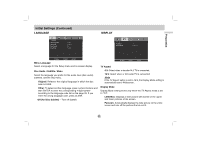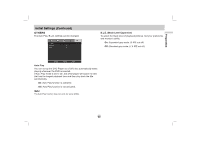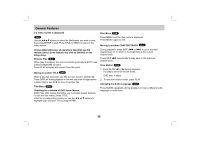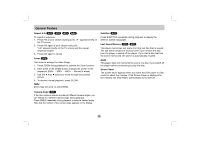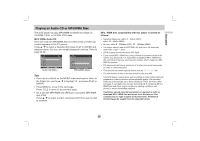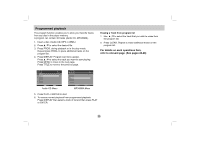Zenith 615 Owner's Manual (English) - Page 25
Auto Play, B.L.E. Black Level Expansion
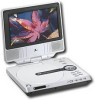 |
UPC - 719192170025
View all Zenith 615 manuals
Add to My Manuals
Save this manual to your list of manuals |
Page 25 highlights
Preparation Initial Settings (Continued) OTHERS The Auto Play, B.L.E. settings can be changed. OTHERS Auto Play On B.L.E Off B.L.E. (Black Level Expansion) To select the black level of playback pictures. Set your preference and monitor's ability. On: Expanded grey scale. (0 IRE cut off) Off: Standard grey scale. (7.5 IRE cut off) Move Select Exit Auto Play You can set up the DVD Player so a DVD disc automatically starts playing whenever the DVD is inserted. If Auto Play mode is set to On, this DVD player will search for title that has the longest playback time and then play back the title automatically. On: Auto Play function is activated. Off: Auto Play function is not activated. Note The Auto Play function may not work for some DVDs. 25
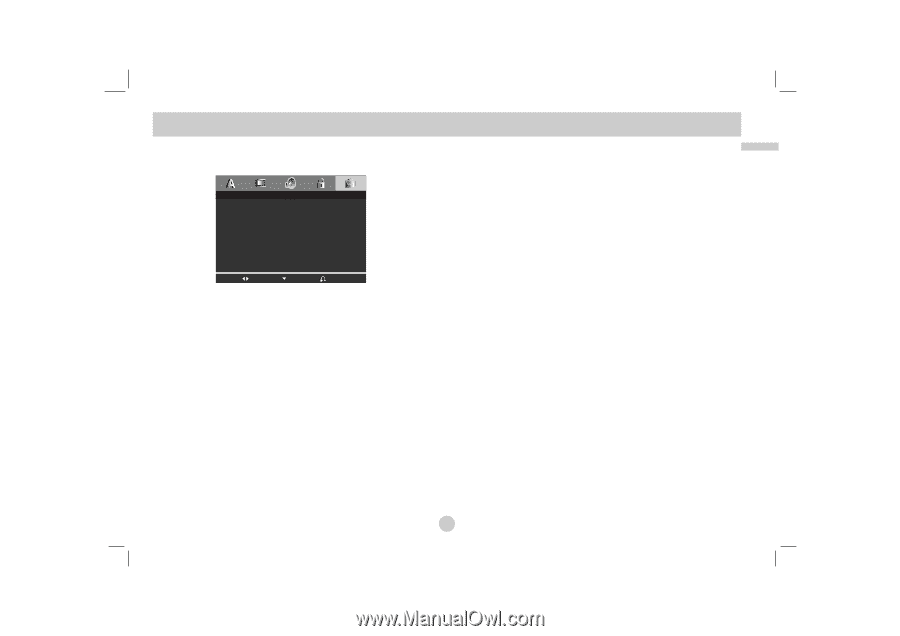
OTHERS
The Auto Play, B.L.E. settings can be changed.
Auto Play
You can set up the DVD Player so a DVD disc automatically starts
playing whenever the DVD is inserted.
If Auto Play mode is set to On, this DVD player will search for title
that has the longest playback time and then play back the title
automatically.
On:
Auto Play function is activated.
Off:
Auto Play function is not activated.
Note
The Auto Play function may not work for some DVDs.
B.L.E. (Black Level Expansion)
To select the black level of playback pictures. Set your preference
and monitor’s ability.
On:
Expanded grey scale. (0 IRE cut off)
Off:
Standard grey scale. (7.5 IRE cut off)
Auto Play
On
B.L.E
Off
OTHERS
Move
Select
Exit
Initial Settings (Continued)
25
Preparation