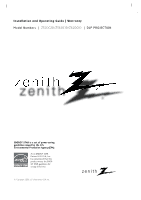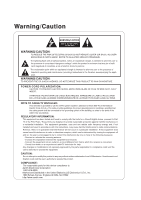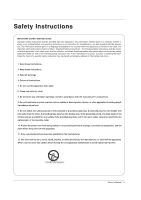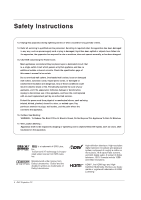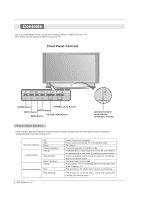Zenith Z52DC2D Operation Manual
Zenith Z52DC2D Manual
 |
View all Zenith Z52DC2D manuals
Add to My Manuals
Save this manual to your list of manuals |
Zenith Z52DC2D manual content summary:
- Zenith Z52DC2D | Operation Manual - Page 1
Installation and Operating Guide | Warranty Model Numbers | Z52DC2D/Z56DC1D/Z62DC1D | DLP PROJECTION ENERGY STAR is a set of power-saving guidelines issued by the U.S. Environmental Protection Agency(EPA). As an ENERGY STAR Partner LGE U.S.A., Inc. has determined that this product meets the ENERGY - Zenith Z52DC2D | Operation Manual - Page 2
). NO USER SERVICEABLE PARTS INSIDE. REFER TO QUALIFIED SERVICE PERSONNEL. The and maintenance (servicing) instructions in the literature experienced radio/TV technician for help. Any changes or Zenith Electronics Corporation 1-201-816-2000 Marked and Distributed in the United States by LG - Zenith Z52DC2D | Operation Manual - Page 3
or be located before any operating instructions in an instruction for installation for use and supplied with the apparatus. This information into your outlet, consult an electrician for replacement of the obsolete outlet. 10. Protect the power cord from being walked on or pinched Owner's Manual 3 - Zenith Z52DC2D | Operation Manual - Page 4
Safety Instructions 13. Unplug this apparatus during lightning storms or when unused for long periods of time. 14. Refer all servicing to qualified service personnel. Servicing is required when the apparatus has been damaged in any way, such as power-supply cord or plug is damaged, liquid has been - Zenith Z52DC2D | Operation Manual - Page 5
Zoom 43 EPG (Electronic Program Guide) (In DTV mode) . . .43 Brief Info 44 Programming the Remote 45 Programming Codes 46~48 Troubleshooting Checklist 49~50 Maintenance 51 Product Specifications 51 Warranty 52 After reading this manual, keep it handy for future reference. Owner's Manual 5 - Zenith Z52DC2D | Operation Manual - Page 6
DLP projection TV. Operation Indicator Lamp Power Cord is connected, TV is in standby mode. TV turns on. Preparing operation in standby mode. Projection lamp is reaching the end of its life and needs to be replaced with a new lamp. Contact your service center. There is a problem with the lamp - Zenith Z52DC2D | Operation Manual - Page 7
Connection Options - This is the back panel of models Z56DC1D, Z62DC1D series TVs. Back Connection Panel COMPONENT IN 2 1 Y VIDEO PB PR (L) AUDIO (R) SERVICE ONLY ANTENNA RGB IN RGB (PC/DTV) (L) AUDIO RGBDVI (R) AV IN 1 AV OUT VIDEO MONO (L) AUDIO (R) S-VIDEO DIGITAL AUDIO OPTICAL - Zenith Z52DC2D | Operation Manual - Page 8
Cord is not connected. Power Cord is connected, TV is in standby mode. TV turns on. Preparing operation in standby mode. Projection lamp is reaching the end of its life and needs to be replaced with a new lamp. Contact your service center. There is a problem with the lamp or around it. Contact an - Zenith Z52DC2D | Operation Manual - Page 9
Connection Options - This is the back panel of models Z52DC2D series TVs. Back Connection Panel AC IN CABLE IN ANTENNA IN AV IN 1 COMPONENT IN 1/2 SERVICE ONLY AC IN COMPONENT IN 1 2 Y VIDEO PB PR (L) AUDIO (R) SERVICE ONLY CABLE IN ANTENNA IN RGB IN RGB (PC/DTV) (L) AUDIO RGB/DVI (R) - Zenith Z52DC2D | Operation Manual - Page 10
in the Main Input menu. Front Connection Panel Z56DC1D, Z62DC1D Z52DC2D If you input both AV 2 and SVideo, only the S-Video will work. If you're connecting a video game device, make sure to change the picture settings with the EZ Picture option in the Video menu television). 10 DLP Projection TV - Zenith Z52DC2D | Operation Manual - Page 11
, and phase in RGB-DTV/PC or HDMI-PC mode. RATIO CC FREEZE GUIDE GUIDE Shows program schedule. ENTER MENU EXIT ENTER When in the menu system and other on-screen displays, selects highlighted options. EXIT Clears all on-screen displays and returns to TV viewing from any menu. Owner's Manual 11 - Zenith Z52DC2D | Operation Manual - Page 12
Remote Control Key Functions RGB-PC Selects the RGB-PC input mode. In other input sources, change to theRGB- PC mode. TV VCR CABLE DVD SAT MODE LIGHT POWER TIMER Lets you select the amount of timebefore your TV turns itself off auto- matically. SAP Selects MTS sound: Mono, Stereo, and SAP in - Zenith Z52DC2D | Operation Manual - Page 13
External Equipment Connections 1. Analog and Digital TV signals provided on antenna - Wall Antenna Socket or Outdoor Antenna wire when connecting the antenna. 2. Analog and Digital TV signals provided on cable Cable TV Wall Jack RF Coaxial Wire (75 ohm) Bronze Wire CABLE IN Owner's Manual 13 - Zenith Z52DC2D | Operation Manual - Page 14
TV input jacks, as shown in the figure. When connecting the TV to VCR, match the jack colors owner's manual.) 3. Select the input source with using the INPUT button on the remote control. Note that this TV . 14 DLP Projection TV AC IN COMPONENT IN 1 2 Y VIDEO PB PR (L) AUDIO (R) SERVICE ONLY - Zenith Z52DC2D | Operation Manual - Page 15
the TV input jacks, as shown in the figure. When connecting the TV to external equipment, match the jack colors ( remote control to select Component 1 or Component 2. (If connected to S-VIDEO, select the AV1 or AV2 external input source.) 3. Refer to the DVD player's manual for operating instructions - Zenith Z52DC2D | Operation Manual - Page 16
the figure as shown below. - This TV supports HDCP (High-bandwidth Digital Contents Protection) protocol for Digital Contents set-top box. (Refer to the owner's manual for the digital set-top box.) 2. Use INPUT on the Remote Control to select Component 1, Component 2, (L) VIDEO 16 DLP Projection TV - Zenith Z52DC2D | Operation Manual - Page 17
cable to the digital audio (opti- E C A cal) input on the audio equipment. R D 3. Set the " TV Speaker option - Off" in the AUDIO menu. Refer to page 33. See the external audio equipment instruction manual for operation. DVI HDMI Caution: Do not look into the optical output port. Looking at - Zenith Z52DC2D | Operation Manual - Page 18
TV's settings. - The TV perceives 640x480, 60Hz as DTV 480p based on the PC graphic card, change the screen scanning rate for the graphic card accordingly. When supporting RGB (PC/DTV) (L) AUDIO (R) (L) AUDIO RGB/DVI (R) SERVICE ONLY When supporting DVI RGB IN RGB (PC/DTV) (L) AUDIO RGB/DVI (R) - Zenith Z52DC2D | Operation Manual - Page 19
In case that Video Resolution is not supported TV SET output in HDMI/DVI Source Devices, "Invalid Format" OSD display. Refer to the Manual of HDMI/DVI Source Devices or contact your service center. Monitor Display Specifications (RGB-PC 18 75.00 60.00 70.06 75.02 RGB-PC Mode Only Owner's Manual 19 - Zenith Z52DC2D | Operation Manual - Page 20
Phase, Reset •After RESET Adjust Close D F G E POSITION SIZE PHASE RESET Adjust Previous D F G E Size POSITION SIZE PHASE RESET Phase 0 F G Adjust Previous F G Control POSITION SIZE PHASE RESET Initialize Settings Yes No Adjust Previous F G Move Select 20 DLP Projection TV - Zenith Z52DC2D | Operation Manual - Page 21
and the POWER button on the TV • Press the POWER button on the TV or press the POWER, INPUT, TV INPUT, CH (+ / -) or Number (0 ~ 9) button on the Remote Control to turn the TV on. Notes: If you intend to be away on vacation, disconnect the power plug from the wall power outlet. Owner's Manual 21 - Zenith Z52DC2D | Operation Manual - Page 22
TV Setup On-screen Menus Language Selection - The menus can be shown on the screen in the selected language. First select your language. Aspect Ratio Caption/Text Caption Option Language Low Power Aspect Ratio Caption/Text Caption Option Language Low Power (+ / -) button. 22 DLP Projection TV - Zenith Z52DC2D | Operation Manual - Page 23
TV/CADTV/CATV/DTV. 4. Press the G button and then use D / E button to select channel number you want to add or delete. 5. Press the ENTER button to add or delete for the channel number. 6. Press EXIT button to return to TV viewing or press MENU button to return to the previous menu. Owner's Manual - Zenith Z52DC2D | Operation Manual - Page 24
color, and the channels deleted from the Custom List are displayed in gray color remote control when a channel is highlighted and then you can add or delete the channel to/from the Favorite List. EZ Scan Manual Scan Channel Edit DTV Signal Input Input Label EZ Scan Manual return to TV viewing or - Zenith Z52DC2D | Operation Manual - Page 25
Changes the picture source so you can watch your off-air TV, cable TV, VCR, DVD, or any other devices that are connected to your TV. EZ Scan Manual Scan Channel Edit DTV Signal Input Input Label EZ Scan Manual to TV viewing or press MENU button to return to the previous menu. Owner's Manual 25 - Zenith Z52DC2D | Operation Manual - Page 26
the User 1, and User 2 modes only, user can directly adjust the contrast, brightness, color, sharpness, tint. 1. Press the EZ Video button repeatedly to select the picture appearance setup , EXIT, VOLUME D or E , MUTE or D / E / F / G button on the remote control are not usable. 26 DLP Projection TV - Zenith Z52DC2D | Operation Manual - Page 27
VIDEO menu. 2. Press the G button and then use D / E button to select Color Temperature . 3. Press the G button and then use D / E button to select either Cool, Medium, Warm or User . 4. Press EXIT button to return to TV viewing or press MENU button to return to the previous menu. Owner's Manual 27 - Zenith Z52DC2D | Operation Manual - Page 28
Manual Color Temperature Control You can also adjust the detailed settings(Red, Green, Blue) by selecting the User menu. EZ Picture Color Temperature XD Advanced Video Reset EZ Picture Color Temperature XD Advanced Video Reset Color TV viewing or press MENU button to return to the previous menu. 28 - Zenith Z52DC2D | Operation Manual - Page 29
), XD is automatically change to Auto. When selecting EZ Picture options (User 1 and User 2), you can choose the Auto / Manual and when selecting Manual, you can adjust the XD Contrast, XD color and XD Noise. EZ Picture Color Temperature XD Advanced Video Reset EZ Picture Color Temperature XD - Zenith Z52DC2D | Operation Manual - Page 30
Pull-Down Mode or Cinema Correction Mode),the TV will adjust 24 fps video from movies , AV2 mode. EZ Picture Color Temperature XD Advanced Video Reset EZ Picture Color Temperature XD Advanced Video Reset G Cinema 3:2 Mode Off TV viewing or press MENU button to return to the previous menu. 30 - Zenith Z52DC2D | Operation Manual - Page 31
( G or ) resets to the factory settings (default). 1. Press the MENU button and then use D / E button to select the VIDEO menu. 2. Press the G button and then use D / E button to select Video Reset. 3. Press the G button to reset the Video menu options to original values. Owner's Manual 31 - Zenith Z52DC2D | Operation Manual - Page 32
Audio Language EZ SoundRite EZ Sound Balance TV Speaker Audio Language EZ SoundRite EZ Sound Balance TV Speaker G English Spanish French 1. Press the to return to TV viewing or press MENU button to return to the previous menu. Auto Volume Leveler (EZ SoundRite) Scans for changes in sound level - Zenith Z52DC2D | Operation Manual - Page 33
You can also adjust EZ Sound in the AUDIO menu. 2. Press EXIT button to save and return to TV viewing. Manual Sound Control ( EZ Sound -User option ) Adjust the sound to suit your taste and room situations. realistic three-dimensional sound with a very wide and deep sound stage. Owner's Manual 33 - Zenith Z52DC2D | Operation Manual - Page 34
EZ Sound Balance TV Speaker Audio Language EZ SoundRite EZ Sound Balance 0 L R TV Speaker 1. Press TV viewing or press MENU button to return to the previous menu. Balance 0 L R TV Speaker On/Off Setup Turn TV speakers off if using external audio equipment. Feature turns the TV - Zenith Z52DC2D | Operation Manual - Page 35
through Digital Channel Service problem. Auto Clock Manual Clock Off Timer On Timer Sleep Timer Auto Off Auto Clock Manual Clock Off TV viewing or press MENU button to return to the previous menu. Manual Clock Setup If current time setting is wrong, reset the clock manually. Auto Clock Manual - Zenith Z52DC2D | Operation Manual - Page 36
TV must be in TV turns on with the On Timer function, the TV will automatically revert to standby mode. Auto Clock Manual Clock Off Timer On Timer Sleep Timer Auto Off Auto Clock Manual TV off after a preset amount of time. Note that this setting is cleared when the TV the TV turns off, press the - Zenith Z52DC2D | Operation Manual - Page 37
then use D / E button to select Auto Off. 3. Press the G button and then use D / E button to select On or Off. 4. Press EXIT button to return to TV viewing or press MENU button to return to the previous menu. Owner's Manual 37 - Zenith Z52DC2D | Operation Manual - Page 38
analog picture with a 4:3 aspect ratio is displayed on your TV. When you receive an analog picture with a 4:3 aspect ratio on your 16:9 TV,you need to specify the pic ture is to be displayed the image may become distorted. Horizon 38 DLP Projection TV Cinema Zoom D1 I The adjustment range is 1-16. - Zenith Z52DC2D | Operation Manual - Page 39
bottom position and is used for a data service, generally not program related. Caption/Text, if Caption Option Language Low Power Aspect Ratio Caption/Text Caption Option Language Low Power Off G English Spanish to TV viewing or press MENU button to return to the previous menu. Owner's Manual 39 - Zenith Z52DC2D | Operation Manual - Page 40
Color: Select a color for the edges. 5. Press EXIT button to return to TV viewing or press MENU button to return to the previous menu. Low Power Low power reduces the plasma display power the G button and then use D / E button to select Low Power. 3. Press the G button and then use D / E button to - Zenith Z52DC2D | Operation Manual - Page 41
(applies to TV-PG, TV-14) • Language- adult language (applies to TV-PG, TV-14, TV-MA) • Sex- sexual situations (applies to TV-PG, TV-14, TV-MA) • Violence (applies to TV-PG, TV-14, TV-MA) Input Block • AV1, 2, (On, Off) • Component 1, 2 (On, Off) • RGB or HDMI/DVI (On, Off) Owner's Manual 41 - Zenith Z52DC2D | Operation Manual - Page 42
TV Rating-Children TV Rating-General Input Block Lock System Set Password G Off On Block Channel Movie Rating TV Rating-Children TV . • The TV is set up Change TV, not TV programs, such as soap operas. • TV Rating-Children: Prevents children from watching certain children's TV TV viewing or press - Zenith Z52DC2D | Operation Manual - Page 43
the select- ed program. 3. Press the GUIDE or EXIT button again to switch off EPG and return to TV viewing. Remote Control Buttons D /E /F /G FF / GG IFF / GGI GUIDE/EXIT Function Select the desired program Change to the selected channel Jump Page Change the date Switch off EPG Owner's Manual 43 - Zenith Z52DC2D | Operation Manual - Page 44
SAP button to select wanted Audio. CC Caption: Input Signal have over one Close service. Press the CC button to select wanted Closed caption. Input Signal has rating 2003 7:00PM Multilingual CC Caption 16 : 9 1080i H E 9:00PM G A 3:11AM TV 6-0 MONO STEREO SAP CNBC 44 DLP Projection TV - Zenith Z52DC2D | Operation Manual - Page 45
TV VCR CABLE DVD SAT and press the corresponding mode button (VCR) on the remote control while pointing at the device. Test the POWER and MODE LIGHT POWER MUTE FAV change one at a time. Press the POWER button after each 3 + code change. If GUIDE 6. Test the Remote Control functions to see if - Zenith Z52DC2D | Operation Manual - Page 46
Programming Codes TVs Brand A MARK ADMIRAL AKAI AMPRO KEC 043 KENWOOD 006 070 KLOSS 002 059 KMC 143 KTV 006 043 143 154 LG 255 LODGENET 072 LOGIK 072 LUXMAN 004 LXI 007 015 052 081 160 164 166 YORK 004 116 YUPITERU 043 ZENITH 001 072 073 095 103 157 ZONDA 112 46 - Zenith Z52DC2D | Operation Manual - Page 47
126 129 101 PICO 105 ZENITH 053 HITACHI 139 140 PRESIDENT 061 SATELLITE SERVICE CO 028 035 047 050 LG 255 SONY 103 112 116 141 LUTRON 132 STARCAST 041 024 046 056 LUXOR 062 144 SUPER GUIDE GE GOLDSTAR HARMAN KARDON JVC LG Codes Brand 022 020 014 YAMAHA ZENITH Codes 115 128 146 - Zenith Z52DC2D | Operation Manual - Page 48
DVD Brand APEX DIGITAL DENON GE GOLDSTAR HARMAN KARDON JVC LG Codes Brand 022 020 014 MAGNAVOX 005 006 MARANTZ 010 016 025 MITSUBISHI 027 NAD 012 SONY Codes 013 004 026 021 005 006 005 006 011 015 007 Brand THOMPSON TOSHIBA YAMAHA ZENITH Codes 005 006 019 008 009 018 010 016 025 48 - Zenith Z52DC2D | Operation Manual - Page 49
remote operating mode set: TV, VCR etc.? • Install new batteries. (Refer to p.12) Picture appears slowly after switching on • This is normal, the image is muted during the TV startup process. Please contact your service center, if the picture has not appeared after five minutes. No or poor color - Zenith Z52DC2D | Operation Manual - Page 50
Balance in the AUDIO menu. (Refer to p.34) Unusual sound from inside the TV • A change in ambient humidity or temperature may result in the unit turning off and does not indicate a fault with the TV. Poor TV input signal • Check ANTENNA and CABLE connection. Poor Video signal • Check ANTENNA - Zenith Z52DC2D | Operation Manual - Page 51
VHF 2 ~ 13, UHF 14 ~ 69, CATV 1 ~ 135, CADTV 1 ~ 135, DTV 2 ~ 69 210W 75 ohm External Terminal for VHF/UHF 15Wx2 Remote Control, 2 size AA batteries, D-sub 15 pin Cable, Power Cord • The specifications shown above may be changed without prior notice for quality improvement. Owner's Manual 51 - Zenith Z52DC2D | Operation Manual - Page 52
CORPORATION DLP Projection TV Limited Warranty - USA Zenith will repair or replace your product, at Zenith's option Parts: One Year from the Date of Purchase. Halogen Bulb: One Year from the Date of Purchase. HOW SERVICE IS HANDLED: In-Home Service: Please retain dealer's dated bill of sale
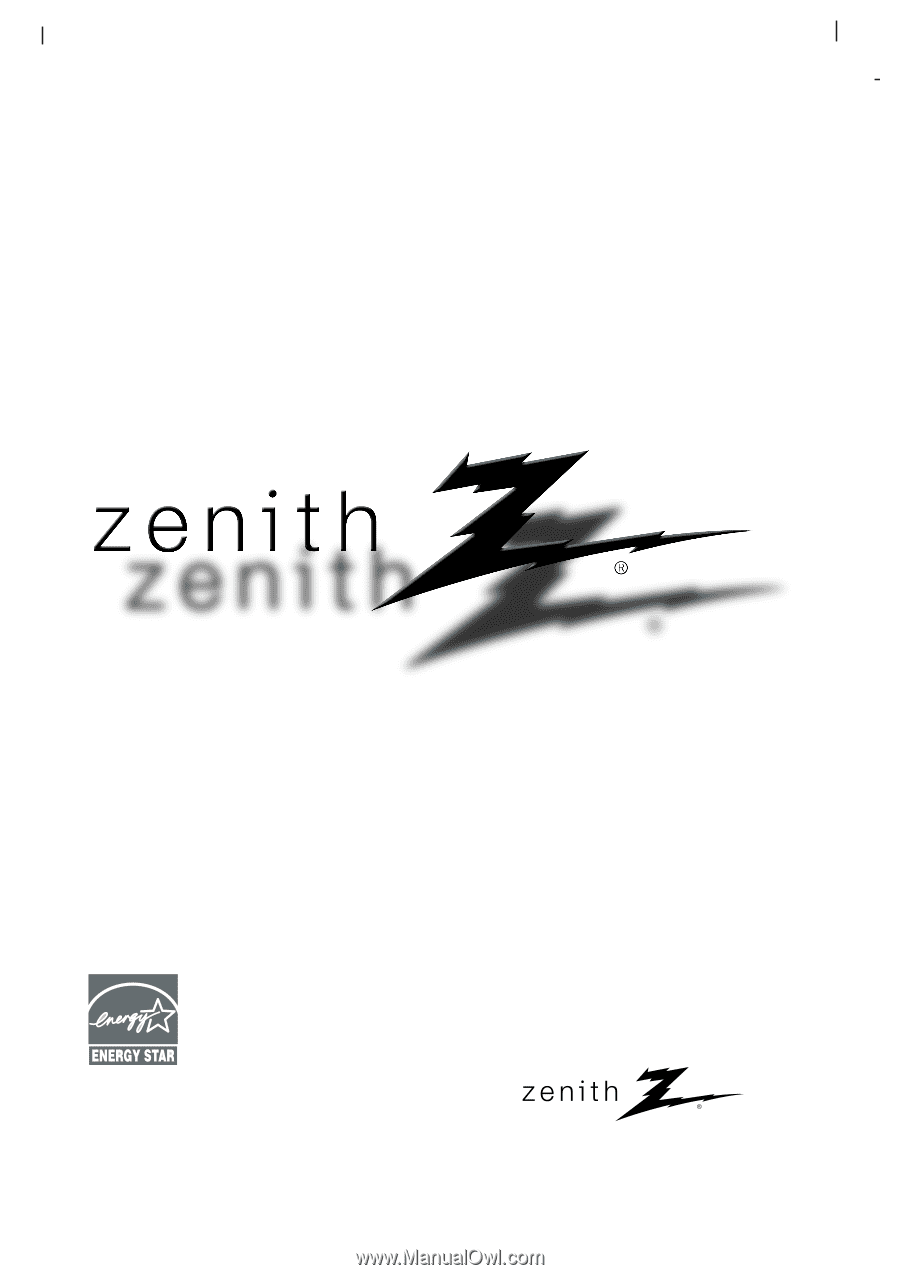
©
Copyright 2006, LG
Electronics USA, Inc.
Installation and Operating Guide | Warranty
Model Numbers
|
Z52DC2D/Z56DC1D/Z62DC1D
|
DLP PROJECTION
As an ENERGY STAR
Partner LGE U.S.A., Inc.
has determined that this
product meets the ENER-
GY STAR guidelines for
energy drriciency.
ENERGY STAR is a set of power-saving
guidelines issued by the U.S.
Environmental Protection Agency(EPA).