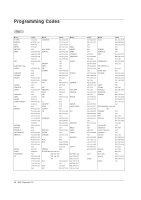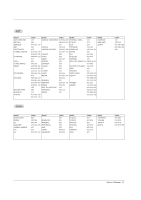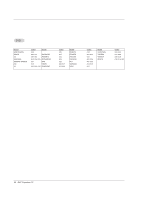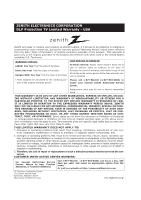Zenith Z52DC2D Operation Manual - Page 50
Poor TV input
 |
View all Zenith Z52DC2D manuals
Add to My Manuals
Save this manual to your list of manuals |
Page 50 highlights
No output from one of the speakers • Adjust Balance in the AUDIO menu. (Refer to p.34) Unusual sound from inside the TV • A change in ambient humidity or temperature may result in the unit turning off and does not indicate a fault with the TV. Poor TV input signal • Check ANTENNA and CABLE connection. Poor Video signal • Check ANTENNA and CABLE connection. No channel or a few channel • Start EZ Scan. Unsuitable Aspect Ratio • You can adjust the RATIO button or Aspect Ratio in the OPTION menu. 50 DLP Projection TV
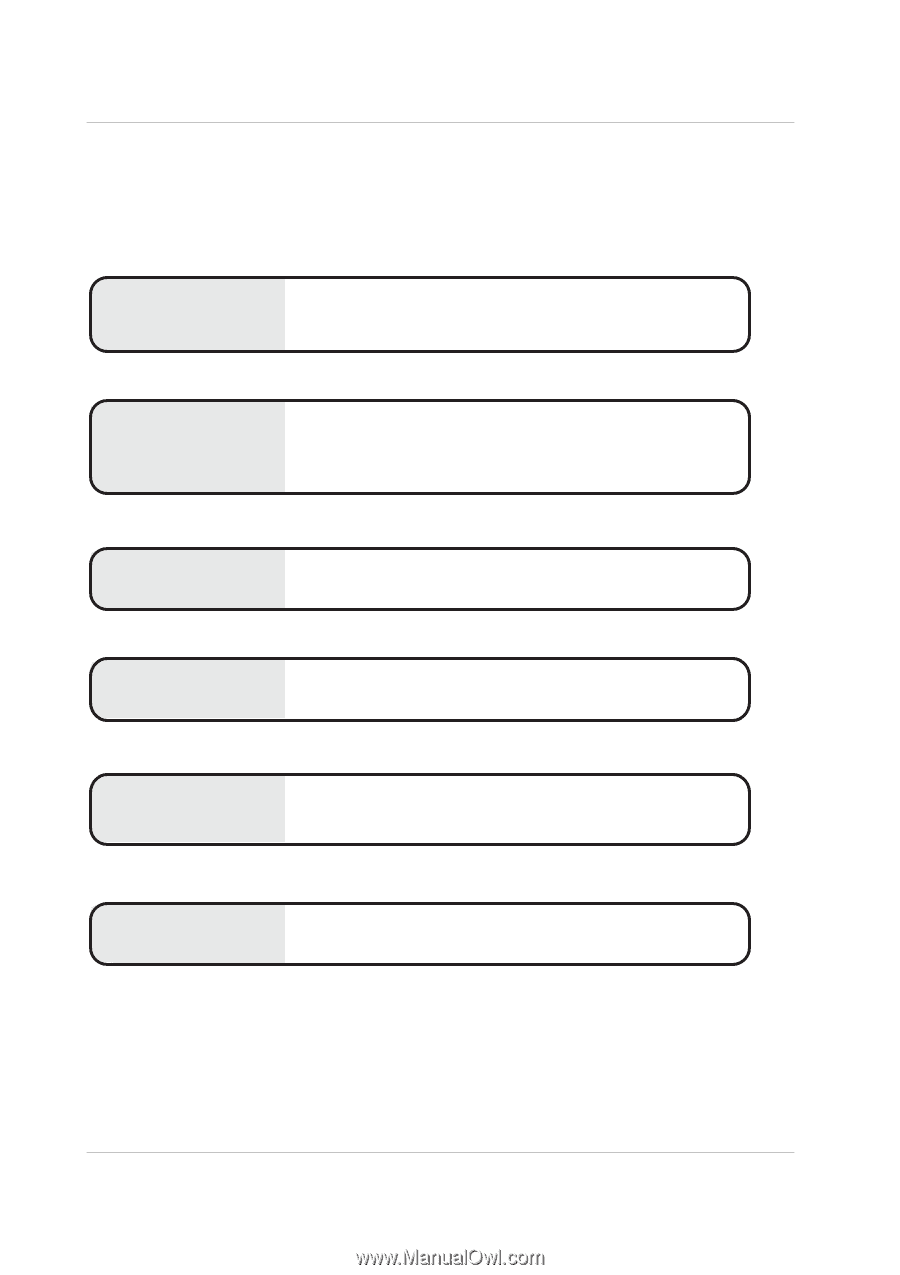
50
DLP Projection TV
Poor TV input
signal
•
Check ANTENNA and CABLE connection.
No channel or a few
channel
•
Start EZ Scan.
Poor Video
signal
•
Check ANTENNA and CABLE connection.
Unsuitable
Aspect Ratio
•
You can adjust the
RATIO
button or
Aspect Ratio
in the
OPTION
menu.
No output from one of
the speakers
•
Adjust
Balance
in the
AUDIO
menu. (Refer to p.34)
Unusual sound from
inside the TV
•
A change in ambient humidity or temperature may result in the unit turning off
and does not indicate a fault with the TV.