Zenith Z52DC2D Operation Manual - Page 31
VIDEO, Video Reset
 |
View all Zenith Z52DC2D manuals
Add to My Manuals
Save this manual to your list of manuals |
Page 31 highlights
Video Reset Use to quickly reset all the Video menu options to their original factory preset values. EZ Picture Color Temperature XD Advanced Video Reset EZ Picture Color Temperature XD Advanced Video Reset G Selection ( G or ) resets to the factory settings (default). 1. Press the MENU button and then use D / E button to select the VIDEO menu. 2. Press the G button and then use D / E button to select Video Reset. 3. Press the G button to reset the Video menu options to original values. Owner's Manual 31
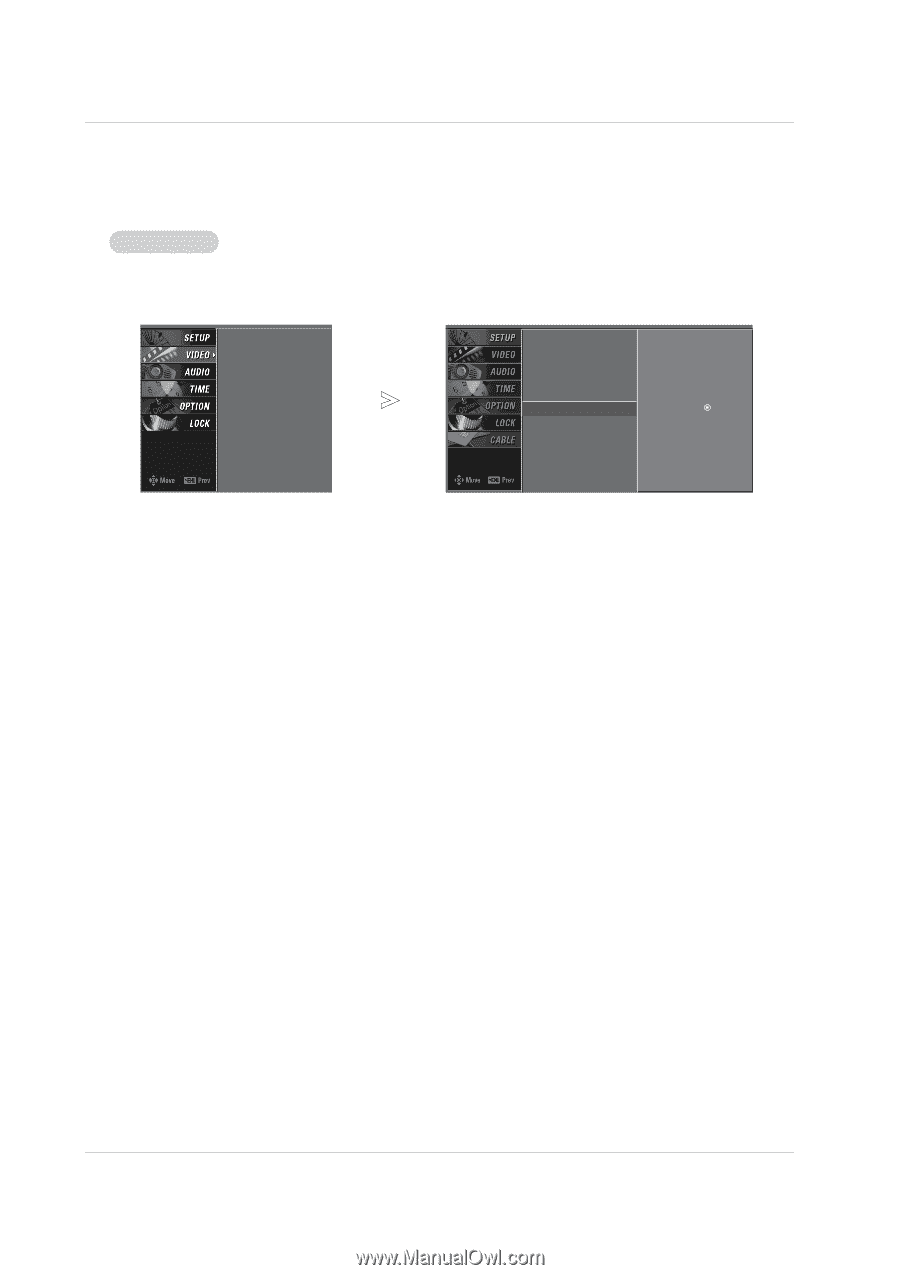
Owner’s Manual
31
V
ideo Reset
ideo Reset
Use to quickly reset all the Video menu options to their original factory preset values.
EZ Picture
Color Temperature
XD
Advanced
Video Reset
EZ Picture
Color Temperature
XD
Advanced
Video Reset
G
Selection (
G
or
) resets
to the factory settings
(default).
1. Press the
MENU
button and then use
D
/
E
button to select the
VIDEO
menu.
2. Press the
G
button and then use
D
/
E
button to select
Video Reset
.
3. Press the
G
button to reset the Video menu options to original values.














