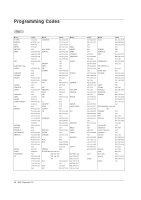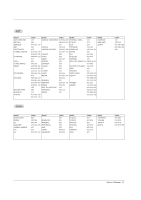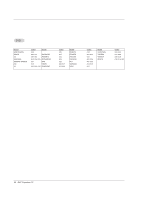Zenith Z52DC2D Operation Manual - Page 44
Brief Info.
 |
View all Zenith Z52DC2D manuals
Add to My Manuals
Save this manual to your list of manuals |
Page 44 highlights
Brief Info. Function : • Show the present screen information. • On Watching with the upper Input signal, press the INFO button. • Press the INFO button or EXIT button to exit. . A: Banner information B: Program title C: Day, Month, Year D: Program start time E: Program finish time F: Show the prosessing rate G: Present time H: Added information. Refer to the icon explanation. 4 : 3 Screen Ratio of Input Signal 4:3 16 : 9 Screen Ratio of Input Signal 16:9 480i 480p 720p 1080i Resolution of Input Signal 720x480i Resolution of Input Signal 720x480p Resolution of Input Signal 1280x720p Resolution of Input Signal 1920x1080i Multilingual : Input Signal have over two Audio information. Press the SAP button to select wanted Audio. CC Caption: Input Signal have over one Close service. Press the CC button to select wanted Closed caption. Input Signal has rating information . Refer to the . D (Dialogue), L (Language), S (Sex), V (Violence), FV (Fantasy Violence) BC DF Live Eden 1080I Sat, Dec 20, 2003 7:00PM Multilingual CC Caption 16 : 9 1080i H E 9:00PM G A 3:11AM TV 6-0 MONO STEREO SAP CNBC 44 DLP Projection TV