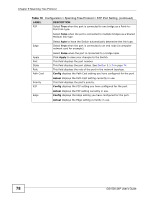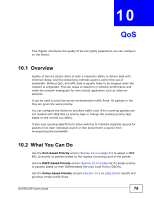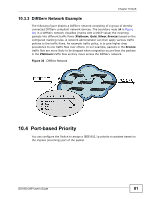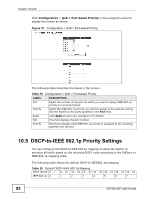ZyXEL GS1500-24P User Guide - Page 83
Policy-based Priority
 |
View all ZyXEL GS1500-24P manuals
Add to My Manuals
Save this manual to your list of manuals |
Page 83 highlights
Chapter 10 QoS 10.5.1 DSCP-based Priority You can configure the Switch to assign a IEEE 802.1p priority to packets coming into the Switch with DSCPs assigned to them. Click Configuration > QoS > DSCP-based Priority to display the screen as shown next. Figure 38 Configuration > QoS > DSCP-based Priority The following table describes the labels in this screen. Table 21 Configuration > QoS > DSCP-based Priority LABEL DESCRIPTION DSCP Select the DSCP classification identification number(s). Priority To set the IEEE 802.1p priority mapping, select the priority level from the drop- down list box. Apply Click Apply to save your changes to the Switch. DSCP This field displays the DSCP classification identification numbers. Priority This field displays the DSCP classification identification number's IEEE 802.1p priority. 10.6 Policy-based Priority Use these screens to classify and prioritize application traffic flows to fine-tune network performance. A classifier groups traffic into data flows according to specific criteria such as the source address, destination address, source port number, destination port number or incoming port number. For example, you can configure a classifier to select traffic from the same protocol port (such as Telnet) to form a flow. GS1500-24P User's Guide 83