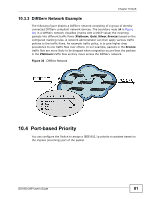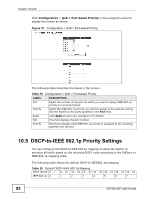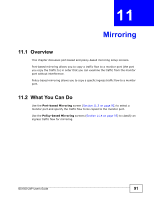ZyXEL GS1500-24P User Guide - Page 86
Priority to Queue Mapping
 |
View all ZyXEL GS1500-24P manuals
Add to My Manuals
Save this manual to your list of manuals |
Page 86 highlights
Chapter 10 QoS Table 23 Configuration > QoS > Policy-based Priority (continued) LABEL DESCRIPTION Source Port Specify a source port, if any. Priority Specify a priority for this traffic flow. Add Click Add to save the policy-based priority rule to the Switch. 10.7 Priority to Queue Mapping IEEE 802.1p defines up to eight separate traffic types by inserting a tag into a MAC-layer frame that contains bits to define class of service. Frames without an explicit priority tag are given the default priority of the ingress port. Use the next screen to configure the priority level-to-physical queue mapping. The Switch has eight physical queues that you can map to the 8 priority levels. On the Switch, traffic assigned to higher index queues gets through faster while traffic in lower index queues is dropped if the network is congested. Click Configuration > QoS > Priority to Queue Mapping to display the screen as shown next. Figure 41 Configuration > QoS > Priority to Queue Mapping The following table describes the labels in this screen. Table 24 Configuration > QoS > Priority to Queue Mapping LABEL DESCRIPTION Priority Priority Level (The following descriptions are based on the traffic types defined in the IEEE 802.1d standard (which incorporates the 802.1p). 0 Typically used for best-effort traffic. 86 GS1500-24P User's Guide