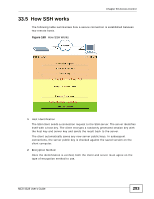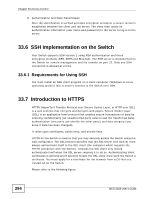ZyXEL MES-3528 User Guide - Page 289
Configuring SNMP User Information
 |
View all ZyXEL MES-3528 manuals
Add to My Manuals
Save this manual to your list of manuals |
Page 289 highlights
Chapter 33 Access Control 33.3.6 Configuring SNMP User Information Use this screen to distinguish different users with various access rights to the SNMP device. This utilizes the View-based Access Control Model (VACM) of SNMPv3 to check whether a user can access a specific managed object. Management > Access Control > SNMP > User to view the screen as shown. Figure 165 Management > Access Control > SNMP > User Information The following table describes the labels in this screen. Table 108 Management > Access Control > SNMP > User Information LABEL User Information Username Security Level DESCRIPTION Use this section to configure users for authentication with managers using SNMP. Enter a username for the SNMP account. Select whether you want to implement authentication and/or encryption for SNMP communication from this user. Choose: • noauth -to use the username as the password string to send to the SNMP manager. This is equivalent to the Get, Set and Trap Community in SNMP v2c. This is the lowest security level. • auth - to implement an authentication algorithm for SNMP messages sent by this user. • priv - to implement authentication and encryption for SNMP messages sent by this user. This is the highest security level. Note: The settings on the SNMP manager must be set at the same security level or higher than the security level settings on the switch. MES-3528 User's Guide 289