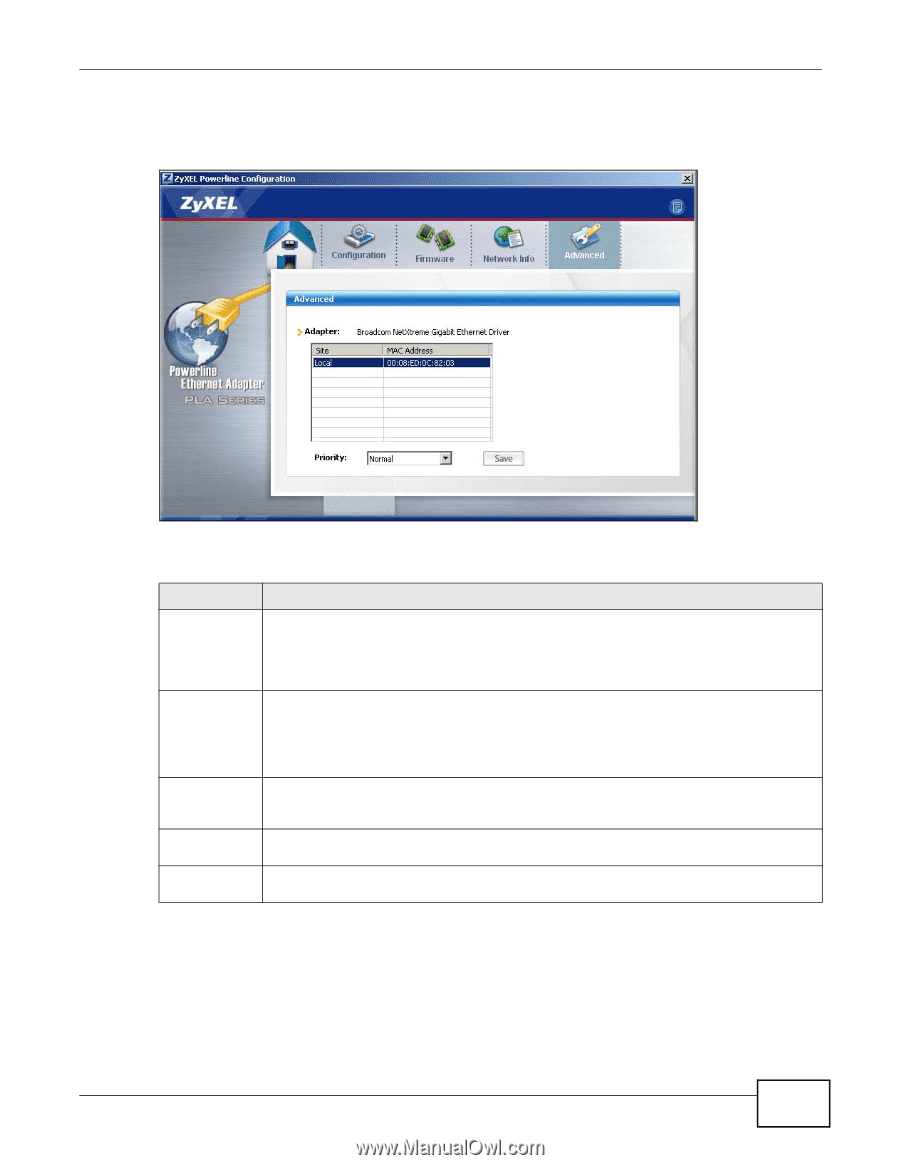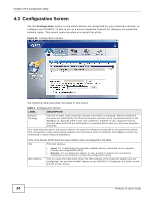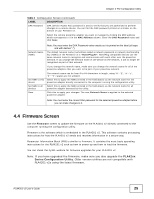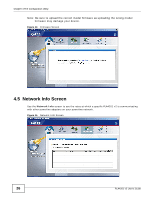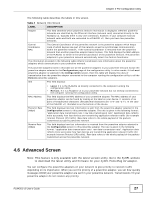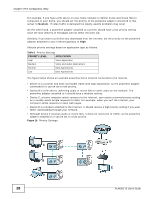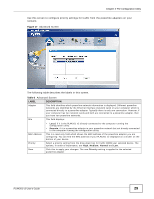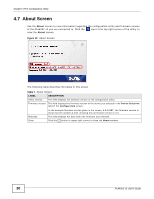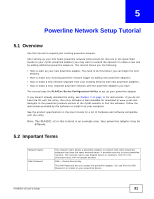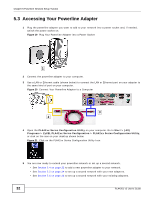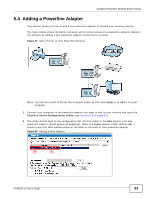ZyXEL PLA4201 User Guide - Page 29
Table 6, Label, Description
 |
View all ZyXEL PLA4201 manuals
Add to My Manuals
Save this manual to your list of manuals |
Page 29 highlights
Chapter 4 The Configuration Utility Use this screen to configure priority settings for traffic from the powerline adapters on your network. Figure 17 Advanced Screen The following table describes the labels in this screen. Table 6 Advanced Screen LABEL Adapter Site DESCRIPTION This field identifies which powerline network information is displayed. Different powerline networks are identified by the Ethernet interface (network card) on your computer which is connected directly to a powerline adapter. Typically there is only one connection. However, if your computer has two network cards and both are connected to a powerline adapter, then you have two powerline networks. This field displays: MAC Address Priority Save • Local, if it is the PLA4201 v2 directly connected to the computer running the configuration utility. • Remote, if it is a powerline adapter in your powerline network but not directly connected to the computer running the configuration utility. This is a read-only field which shows the MAC address of the powerline adapter you are configuring. You can find the MAC address of your PLA4201 v2 displayed on a sticker on the bottom of your device. Select a priority setting from the drop-down box for traffic FROM your selected device. The options, in order of importance, are High, Medium, Normal and Low. Click this to apply your changes. The new Priority setting is applied to the selected powerline adapter. PLA4201 v2 User's Guide 29