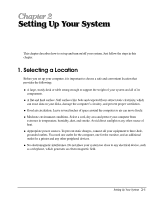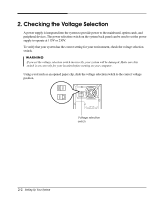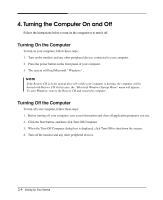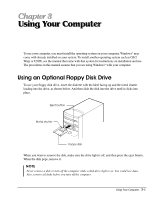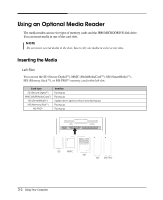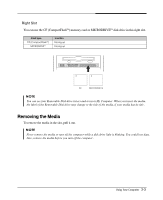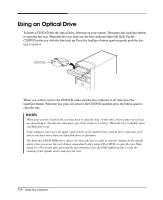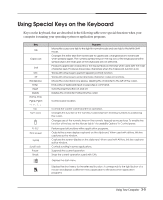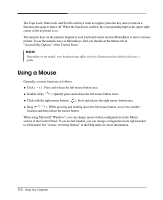eMachines T3065 User Guide - Page 16
Using an Optional Media Reader, Inserting the Media - memory
 |
View all eMachines T3065 manuals
Add to My Manuals
Save this manual to your list of manuals |
Page 16 highlights
Using an Optional Media Reader The media reader can use six types of memory cards and the IBM MICRODRIVE disk drive. You can insert media in one of the card slots. NOTE Do not insert several media in the slots. Insert only one media in a slot at one time. Inserting the Media Left Slot You can use the SD (Secure DigitalTM), MMC (MultiMediaCardTM), SM (SmartMediaTM), MS (Memory StickTM), or MS-PROTM memory card in this left slot. Card type SD (Secure DigitalTM) MMC(MultiMediaCardTM) SM (SmartMediaTM) MS (Memory StickTM) MS-PROTM Insertion Facing up Facing up Upside down (gold contact area facing up) Facing up Facing up SD MMC SM MS MS-PRO 3-2 Using Your Computer

3-2
Using Your Computer
The media reader can use six types of memory cards and the IBM MICRODRIVE disk drive.
You can insert media in one of the card slots.
Using an Optional Media Reader
NOTE
Do not insert several media in the slots. Insert only one media in a slot at one time.
Inserting the Media
Left Slot
You can use the SD (Secure Digital
TM
), MMC (MultiMediaCard
TM
), SM (SmartMedia
TM
),
MS (Memory Stick
TM
), or MS-PRO
TM
memory card in this left slot.
Facing up
Facing up
Upside down (gold contact area facing up)
Facing up
Facing up
SD (Secure Digital
TM
)
MMC(MultiMediaCard
TM
)
SM (SmartMedia
TM
)
MS (Memory Stick
TM
)
MS-PRO
TM
Card type
Insertion
MMC
SD
SM
MS
MS-PRO