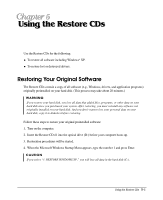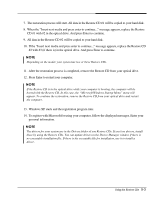eMachines T3065 User Guide - Page 42
Buttons of the PowerDVD
 |
View all eMachines T3065 manuals
Add to My Manuals
Save this manual to your list of manuals |
Page 42 highlights
Buttons of the PowerDVD Add bookmark button Next subtitle button Show/Hide button Next audio stream button Next angle button Karaoke button Increase volume button Status display panel Video position slider Mute button Decrease volume button Capture frame button Go-up button Repeat button Menu button Go to bookmark button This button is not supported Zoom button Step backward button Play button Pause button Minimize button Power off button Step forward button Number pad button Eject button Skin toggle button On-line help button Next chapter button Stop button Previous chapter button CD/File mode toggle button Configuration button NOTES For more information, refer to on-line help. To see on-line help, click the button on the PowerDVD screen. Most of the DVD titles are governed by a regional code that divides the world into six separate regions. Refer to the following table for the region code of the DVD titles. Region No. Region 1 Region 2 Region 3 Region 4 Region 5 Region 6 Area The United States, U.S. Territories and Canada. Europe, The Middle East, Japan and South Africa. Asia Pacific. South America and Australasia. Russia, Eastern Europe, Central Asia and Africa. China. 6-2 Using the PowerDVD