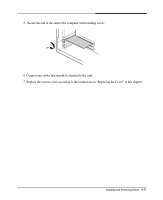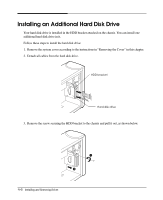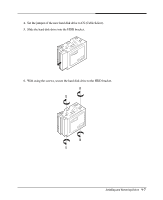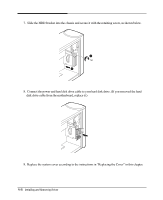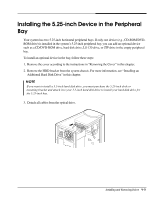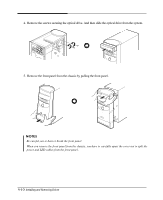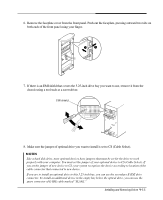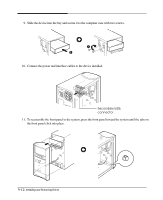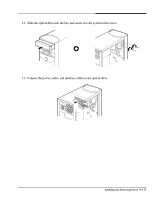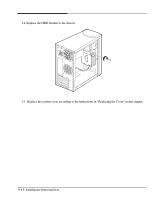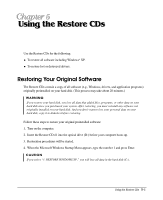eMachines T3065 User Guide - Page 32
Remove the screws securing the optical drive. And then slide the optical drive from the system.
 |
View all eMachines T3065 manuals
Add to My Manuals
Save this manual to your list of manuals |
Page 32 highlights
4. Remove the screws securing the optical drive. And then slide the optical drive from the system. 5. Remove the front panel from the chassis by pulling the front panel. NOTES Be careful, not to bent or break the front panel. When you remove the front panel from the chassis, you have to carefully apart the cover not to split the power and LED cables from the front panel. 4-10 Installing and Removing Drives

4-10
Installing and Removing Drives
4.
Remove the screws securing the optical drive. And then slide the optical drive from the system.
5.
Remove the front panel from the chassis by pulling the front panel.
NOTES
Be careful, not to bent or break the front panel.
When you remove the front panel from the chassis, you have to carefully apart the cover not to split the
power and LED cables from the front panel.
±
±