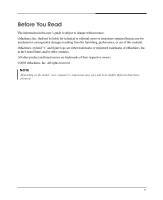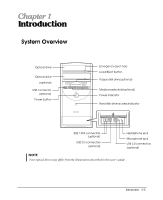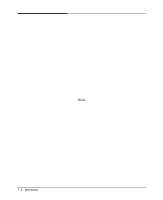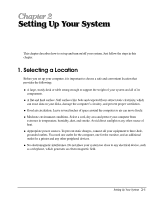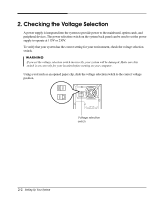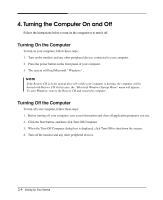eMachines T3065 User Guide - Page 9
Introduction, System Overview
 |
View all eMachines T3065 manuals
Add to My Manuals
Save this manual to your list of manuals |
Page 9 highlights
Introduction System Overview Optical drive Optical drive (optional) USB connector (optional) Power button Emergency eject hole Load/Eject button Floppy disk drive(optional) Media reader slots(optional) Power indicator Hard disk drive access indicator IEEE 1394 connectors (optional) USB 2.0 connectors (optional) Headphone jack Microphone jack USB 2.0 connectors (optional) NOTE Chapter 1 Your optical drives may differ from the illustrations described in this user's guide. Introduction 1-1

1-1
Introduction
System Overview
NOTE
Your optical drives may differ from the illustrations described in this user’s guide.
Introduction
Introduction
Optical drive
Emergency eject hole
Load/Eject button
Floppy disk drive(optional)
Optical drive
(optional)
USB connector
(optional)
Power button
Media reader slots(optional)
Power indicator
Hard disk drive access indicator
IEEE 1394 connectors
(optional)
Headphone jack
USB 2.0 connectors
(optional)
Microphone jack
USB 2.0 connectors
(optional)