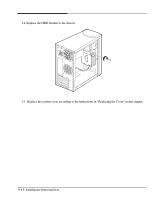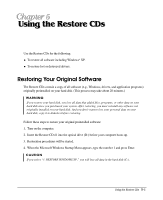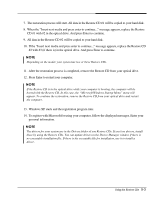eMachines T3065 User Guide - Page 41
Using the PowerDVD, About DVD, Playing the PowerDVD, How to Run the PowerDVD - emachine support
 |
View all eMachines T3065 manuals
Add to My Manuals
Save this manual to your list of manuals |
Page 41 highlights
Using the PowerDVD NOTE The PowerDVD is available only on the DVD-ROM or COMBO drive model. About DVD Digital Versatile Disc (DVD) is a high-density storage device. A standard DVD can hold 4.7 gigabytes of data - a seven times the data capacity of a current CD. Chapter 1 Dual-layer DVDs can hold more than twelve times the information of a CD on a single side. So you can enjoy higher-resolution pictures, more channels of digital sound, richer graphics, and far more multimedia. Playing the PowerDVD How to Run the PowerDVD If your DVD disc is auto-run, the PowerDVD will automatically start when you insert the DVD disc into the DVD-ROM or COMBO drive. For the DVD disc does not automatically start when you insert the disc, play the PowerDVD as follow: Click the Start button, point to All Programs, point to emachines PowerDVD, and then click PowerDVD. And press the play button on the PowerDVD. NOTE When you play the DVD that supports 16:9 widescreen and the screen is changed automatically to the widescreen mode, the display may operate improperly for an instant after the resolution change. After a few seconds, the normal screen will be displayed automatically. Using the PowerDVD 6-1