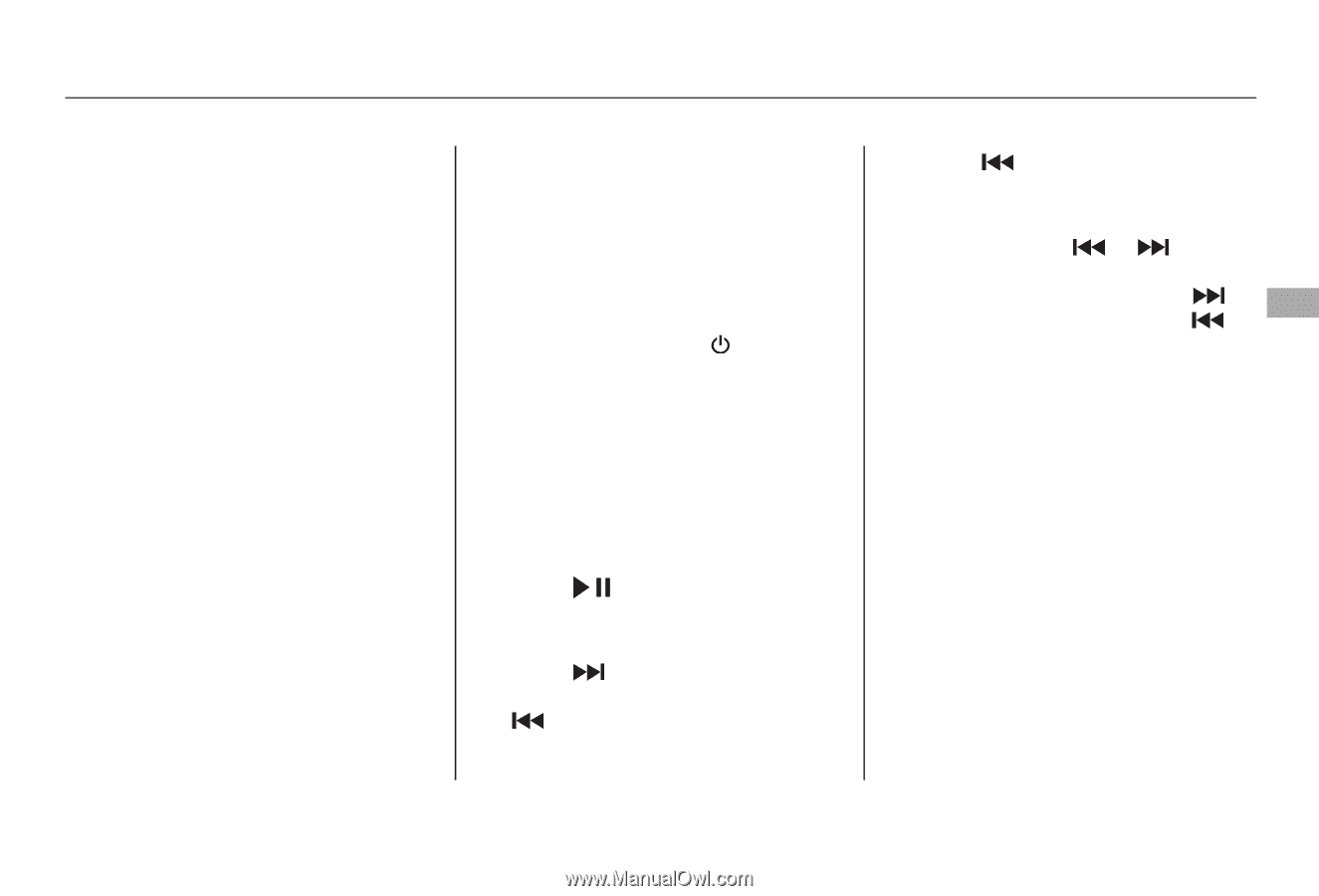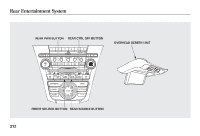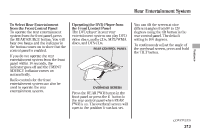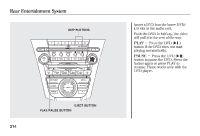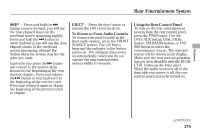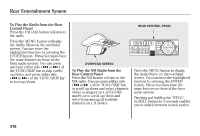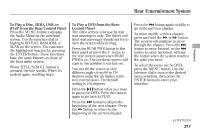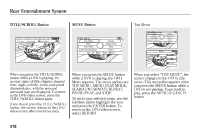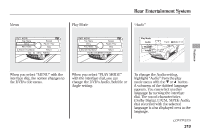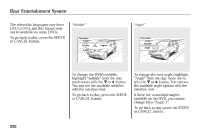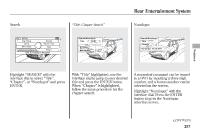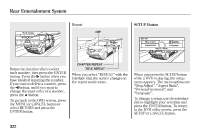2012 Acura MDX Owner's Manual - Page 324
2012 Acura MDX Manual
Page 324 highlights
Rear Entertainment System To Play a Disc, HDD, USB, or iPod® from the Rear Control Panel Press the MENU button to display the Audio Menu on the overhead screen. Use the interface dial to highlight REPEAT, RANDOM, or SCAN on the screen. You can enter the highlighted function by pressing the ENTER button. These functions have the same features as those of the front audio system. When TITLE/SCROLL button is pressed, the title scrolls. When it's pushed again, scrolling stops. To Play a DVD from the Rear Control Panel The video screen is for use by rear seat passengers only. The driver and front seat passenger should not try to view the screen while driving. Press the REAR PWR button in the front panel or press the button in the rear control panel when REAR PWR is on. The overhead screen will open to the position it was last set. You can tilt the screen at nine different angles from 90 to 130 degrees using the tilt button in the rear control panel. The default setting is 100 degrees. Press the button when you want to pause the DVD. Press this button again to go back to PLAY. Press the button to skip to the beginning of the next chapter. Press the button to return to the beginning of the current chapter. CONTINUED Press the button again quickly to go to the previous chapter. To move rapidly within a chapter, press and hold the or button. The system will continue to move through the chapter. Press the button to move forward, or the button to move backward. Release the button when the system reaches the point you want. To select the menu on the DVD, press the MENU button. Use the interface dial to turn to the desired menu selection, then press the ENTER button to enter your selection. Features 317