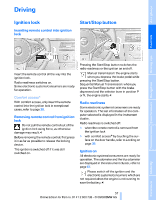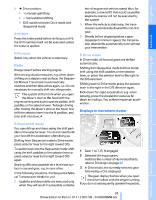2010 BMW M5 Owner's Manual - Page 59
2010 BMW M5 Manual
Page 59 highlights
Driving Ignition lock Inserting remote control into ignition lock Start/Stop button Pressing the Start/Stop button switches the radio readiness or the ignition on and off. Insert the remote control all the way into the ignition lock. Radio readiness switches on. Some electronic systems/consumers are ready for operation. Manual transmission: the engine starts when you depress the brake pedal while pressing the Start/Stop button. Sequential Manual Transmission: when you press the Start/Stop button with the brake depressed and the selector lever in position P or N, the engine starts.< Comfort access* With comfort access, only insert the remote control into the ignition lock in exceptional cases, refer to page 38. Removing remote control from ignition lock Do not pull the remote control out of the ignition lock using force, as otherwise damage may result.< Before removing the remote control, first press it in as far as possible to release the locking device. The ignition is switched off if it was still switched on. Some electronic systems/consumers are ready for operation. The last information of the computer selected is displayed in the instrument cluster. Radio readiness is switched off: > when the remote control is removed from the ignition lock > with comfort access* by touching the surface on the door handle, refer to Locking on page 38 Ignition on All electronic systems/consumers are ready for operation. The odometer and the trip odometer are displayed in the instrument cluster, refer to page 67. Please switch off the ignition and the electronic systems/consumers which are not required when the engine is not running to save the battery.< 57 Online Edition for Part no. 01 41 2 600 738 - © 08/08 BMW AG Reference Mobility Communications Entertainment Radio readiness Navigation Driving tips Controls At a glance