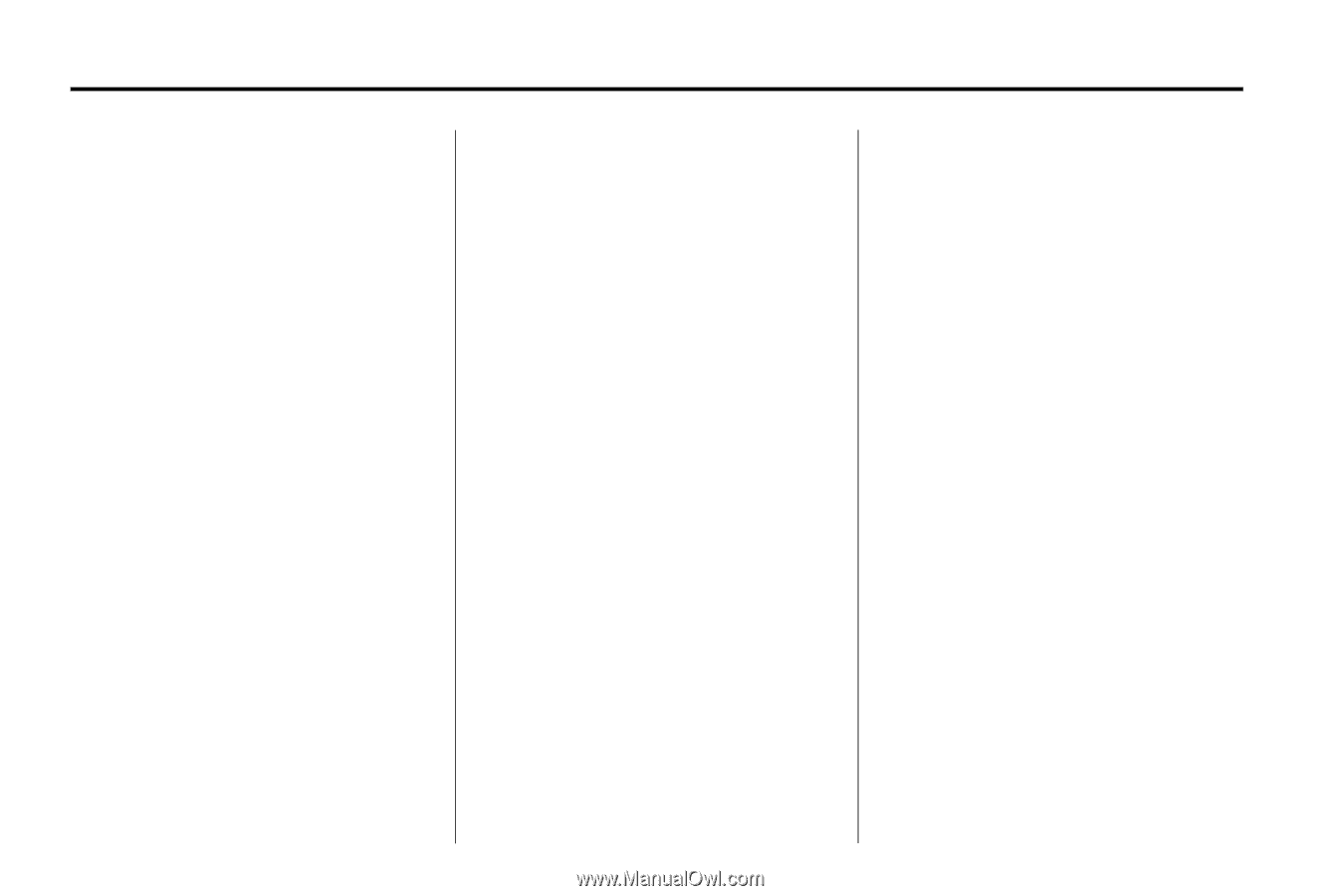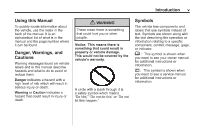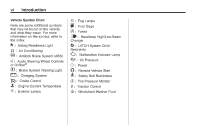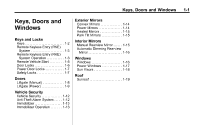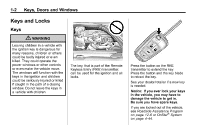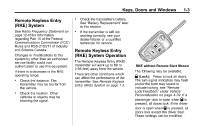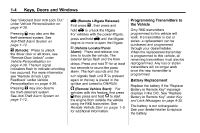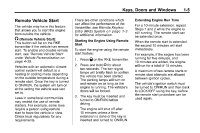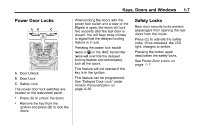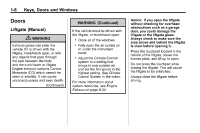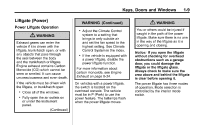2010 Chevrolet Equinox Owner's Manual - Page 10
2010 Chevrolet Equinox Manual
Page 10 highlights
1-4 Keys, Doors and Windows See "Unlocked Door Anti Lock Out" under Vehicle Personalization on page 4‑39. Pressing Q may also arm the theft-deterrent system. See Anti-Theft Alarm System on page 1‑12. Press to unlock the driver door or all doors, see "Remote Door Unlock" under Vehicle Personalization on page 4‑39. The turn signal indicators flash to indicate unlocking has occurred. For more information see "Remote Unlock Light Feedback" under Vehicle Personalization on page 4‑39. Pressing K may also disarm the theft-deterrent system. See Anti-Theft Alarm System on page 1‑12. V (Remote Liftgate Release): First press K , then press and hold V to unlock the liftgate. For vehicles with the power liftgate, press and hold V until the liftgate begins to move to open the liftgate. 7 (Vehicle Locator/Panic Alarm): Press and release one time to locate the vehicle. The exterior lamps flash and the horn chirps. Press and hold 7 for at least two seconds to sound the panic alarm. The horn sounds and the turn signals flash until 7 is pressed again or the key is placed in the ignition and turned to ON/RUN. For vehicles with this feature, first press Q then press and hold / to start the engine from outside the vehicle using the RKE transmitter. See Remote Vehicle Start on page 1‑5 for additional information. Programming Transmitters to the Vehicle Only RKE transmitters programmed to this vehicle will work. If a transmitter is lost or stolen, a replacement can be purchased and programmed through your dealer/retailer. When the replacement transmitter is programmed to this vehicle, all remaining transmitters must also be reprogrammed. Any lost or stolen transmitters will no longer work once the new transmitter is programmed. K (Unlock): Battery Replacement Replace the battery if the "Replace Battery in Remote Key" message displays in the DIC. See "Replace Battery in Remote Key" under Key and Lock Messages on page 4‑35. The battery is not rechargeable. See your dealer/retailer to replace the battery. / (Remote Vehicle Start):