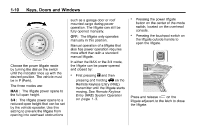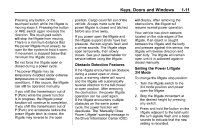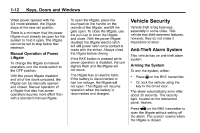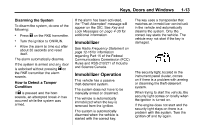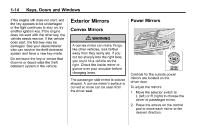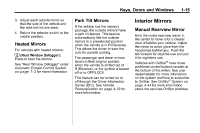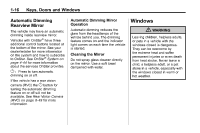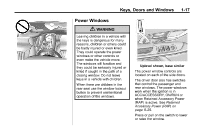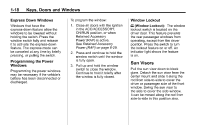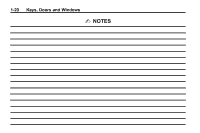2010 Chevrolet Equinox Owner's Manual - Page 21
2010 Chevrolet Equinox Manual
Page 21 highlights
Keys, Doors and Windows 3. Adjust each outside mirror so that the side of the vehicle and the area behind are seen. 4. Return the selector switch to the middle position. 1-15 Park Tilt Mirrors If the vehicle has the memory package, the outside mirrors have a park tilt feature. This feature autiomatically tilts the outside mirrors to a preselected position when the vehicle is in R (Reverse). This allows the driver to view the curb for parallel parking. The passenger and driver mirrors return to their original position when the vehicle is shifted out of R (Reverse), or the ignition is turned off or to OFF/LOCK. This feature can be turned on or off through the Driver Information Center (DIC). See Vehicle Personalization on page 4‑39 for more information. Interior Mirrors Manual Rearview Mirror Hold the inside rearview mirror in the center to move it for a clearer view of behind your vehicle. Adjust the mirror to avoid glare from the headlamps behind you. Push the tab forward for daytime use and pull it for nighttime use. Vehicles with OnStar® have three additional control buttons located at the bottom of the mirror. See your dealer/retailer for more information on the system and how to subscribe to OnStar. See OnStar® System on page 4‑44 for more information about the services OnStar provides. Heated Mirrors For vehicles with heated mirrors: < (Rear Window Defogger): Press to heat the mirrors. See "Rear Window Defogger" under Automatic Climate Control System on page 7‑3 for more information.