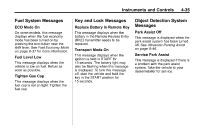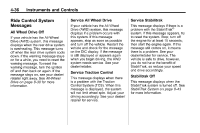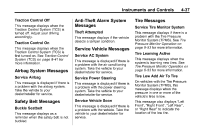2010 Chevrolet Equinox Owner's Manual - Page 132
2010 Chevrolet Equinox Manual
Page 132 highlights
4-40 Instruments and Controls Remote Start Auto Heat Seats When on, this feature will turn the heated seats on when using remote start on cold days. Press the MENU / SELECT knob when "Remote Start Auto Heat Seats" is highlighted to toggle between "On" or "Off". Press 0 BACK to confirm the selection and go back to the last menu. Easy Exit Driver Seat This allows you to turn the easy exit seat feature on or off. Press the MENU / SELECT knob when "Easy Exit Driver Seat" is highlighted. Turn the knob to select "On" or "Off". Press the knob to confirm and go back to the last menu. Chime Volume This allows the selection of the chime volume level. Press the MENU / SELECT knob when "Chime Volume" is highlighted. Turn the knob to select "Normal" or "High". Press the knob to confirm and go back to the last menu. Air Conditioning Mode This will allow you to select whether or not the air conditioning comes on automatically the next time the vehicle is started. "On" means that the air conditioning will be on at start up, regardless of whether it was on or off the last time the vehicle was turned off. "Off" means the air conditioning will be off at the next start up, regardless of whether it was on or off the last time the vehicle was turned off. "Last Setting" means that the when the vehicle is started the air conditioning will resume whichever setting it was at the last time the vehicle was turned off. Press the MENU / SELECT knob when "Air Conditioning Mode" is highlighted. Turn the knob to highlight "On", "Off", or "Last Setting". Press the knob to confirm your selection and go back to the last menu. Comfort and Convenience Select the Comfort and Convenience menu and the following will be displayed: ... Easy Exit Driver Seat Chime Volume Reverse Tilt Mirror