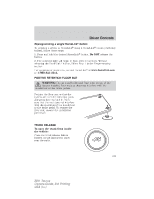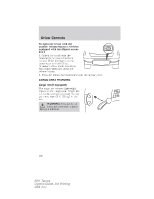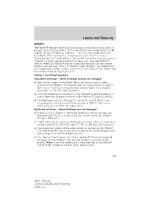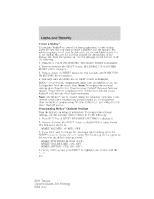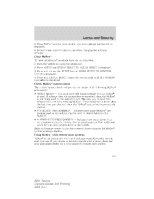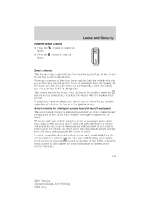2011 Ford Taurus Owner Guide 3rd Printing - Page 110
2011 Ford Taurus Manual
Page 110 highlights
Locks and Security Create a MyKey To program MyKey on one of the keys programmed to the vehicle, insert the key that you want to make a MyKey into the ignition. For vehicles equipped with push button start, put the intelligent access key in the backup slot; see the Driving chapter for the location of the backup slot. Turn the ignition on. Use the message center buttons to do the following: 1. Press SETUP until PRESS RESET TO CREATE MYKEY is displayed. 2. Press and release the RESET button. HOLD RESET TO CONFIRM MYKEY will be displayed. 3. Press and hold the RESET button for two seconds until MARK THIS AS RESTRICTED is displayed. 4. Wait until KEY RESTRICTED AT NEXT START is displayed. MyKey is successfully programmed. Make sure you label it so you can distinguish it from the admin keys. Note: To program the optional settings go to Step 2 in the Programming MyKey Optional Settings section. If your vehicle is equipped with remote start, see the Using MyKey with Remote Start Systems section. Note: The MyKey can be cleared within the same key cycle that it was created, otherwise a standard key (administrator key) is required to clear the MyKey programming. To clear all MyKeys go to Step 2 in the Clear MyKey section. Programming MyKey Optional Settings Turn the ignition on using an admin key. To program the optional settings, use the message center buttons to do the following: 1. Press SETUP until RESET FOR MYKEY SETTINGS is displayed. 2. Press and release the RESET button to display MyKey setup menus. The first menu shown is: MYKEY MAX MPH OFF 3. If you don't want to change the maximum speed setting, press the SETUP button to display the next menu. The remaining menus appear as follows with the default settings shown: MYKEY MPH TONES 45 55 65 MYKEY VOLUME LIMIT OFF MYKEY ADVTRAC CTRL ON . 4. On any of the menus press RESET to highlight your choice with the . 110 2011 Taurus Owners Guide, 3rd Printing USA (fus)