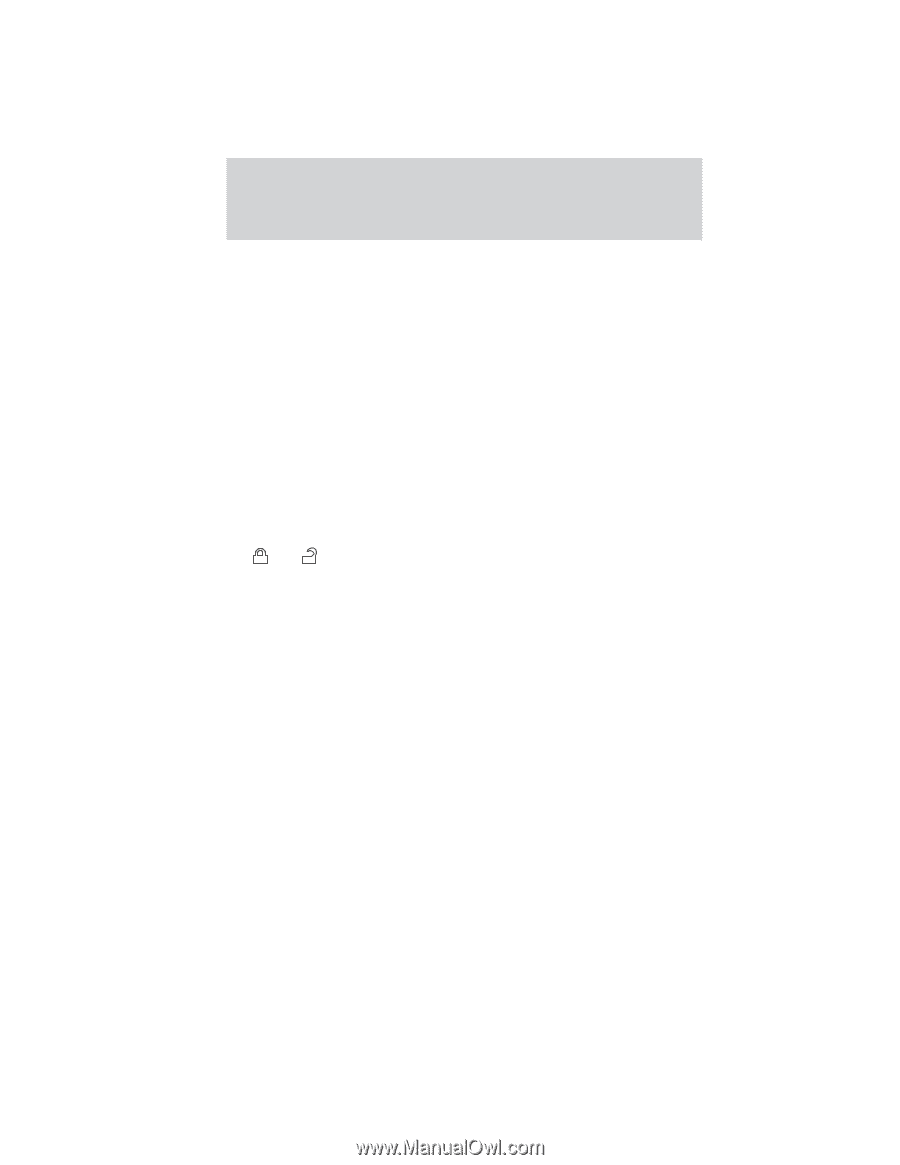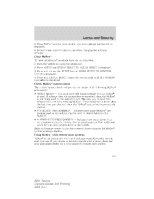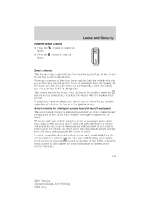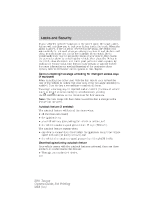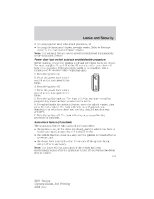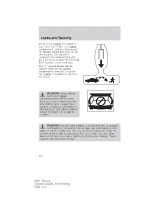2011 Ford Taurus Owner Guide 3rd Printing - Page 116
2011 Ford Taurus Manual
Page 116 highlights
Locks and Security If your vehicle's perimeter alarm is in the armed state, the smart unlock feature will not allow you to lock your IA key inside the trunk. When the alarm is armed, if the IA key is detected in the trunk, the decklid will automatically be released when you attempt to close it, and the horn will chirp, as a reminder that the IA key is inside. If you would like to intentionally lock your IA key in the trunk of your vehicle, first disarm the perimeter alarm by unlocking the vehicle, then place the IA key in the trunk, close the trunk, and rearm your perimeter alarm system by locking the vehicle using your keyless entry keypad or another IA key. For more information on arming/disarming of the perimeter alarm system, refer to Perimeter alarm system in this chapter. Central unlocking/Two-stage unlocking for intelligent access keys (if equipped) When unlocking the driver door with the key, turn it once toward the rear of the vehicle to unlock that door only, if the two-stage unlocking is enabled. Turn the key a second time to unlock all doors. Two-stage unlocking may be disabled and re-enabled (to allow all vehicle doors to unlock simultaneously) by simultaneously pressing the and controls on the transmitter for four seconds. Note: The turn lamps will flash twice to confirm that a change to the feature has occurred. Autolock feature (if enabled) The autolock feature will lock all the doors when: • all the doors are closed, • the ignition is on, • you shift into any gear putting the vehicle in motion, and • the vehicle attains a speed greater than 12 mph (20 km/h). The autolock feature repeats when: • any door is opened then closed while the ignition is on and the vehicle speed is 9 mph (15 km/h) or lower, and • the vehicle then attains a speed greater than 12 mph (20 km/h). Deactivating/activating autolock feature Your vehicle comes with the autolock features activated; there are three methods to enable/disable this feature: • Through your authorized dealer, 116 2011 Taurus Owners Guide, 3rd Printing USA (fus)