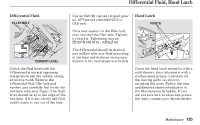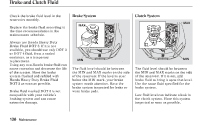2004 Honda S2000 Owner's Manual - Page 143
2004 Honda S2000 Manual
Page 143 highlights
Lights Replacing a Side Turn Signal Bulb 3. Pull the bulb straight out of its socket. Push the new bulb straight into the socket until it bottoms. 4. Put the bulb holder back into its hole in the lens, and turn it clockwise until it locks. 5. Test the lights to make sure the new bulb is working. 6. Put the side turn signal assembly back into the body, front first. Push on the back edge until it snaps into place. 1. Use a small flat-tipped screwdriver to pry carefully on the back edge of the side turn signal assembly until it pops out of the body. 2. Turn the bulb holder one-quarter turn counterclockwise to remove it from the lens. 140 Maintenance

Use a small flat-tipped screwdriver
to pry carefully on the back edge
of the side turn signal assembly
until it pops out of the body.
Turn the bulb holder one-quarter
turn counterclockwise to remove it
from the lens.
Pull the bulb straight out of its
socket.
Push the new bulb straight into
the socket until it bottoms.
Put the bulb holder back into its
hole in the lens, and turn it
clockwise until it locks.
Put the side turn signal assembly
back into the body, front first.
Push on the back edge until it
snaps into place.
Test the lights to make sure the
new bulb is working.
1.
2.
3.
4.
5.
6.
Lights
Maintenance
Replacing a Side Turn Signal Bulb
140