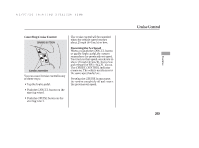2007 Honda Odyssey Owner's Manual - Page 302
2007 Honda Odyssey Manual
Page 302 highlights
HomeLink Universal Transceiver 6. Push and hold the HomeLink button for a few seconds, then watch the red indicator on HomeLink. If the indicator stays on or flashes slowly, repeat steps 2 thru 5. If the indicator flashes rapidly for 2 seconds then stays on, you have a rolling code transmitter: go to ''Training with a Rolling Code System'' (see page 296 ). 7. Repeat these steps to train the other two HomeLink buttons to operate any other compatible remotely controlled devices around your home (lighting, automatic gate, security system, etc.). Training With a Rolling Code System For security purposes, newer garage door opening systems use a ''rolling'' or variable code. Information from the remote control and the garage door opener are needed before HomeLink can operate the garage door opener. The ''Training HomeLink'' procedure trains HomeLink to the proper garage door opener code. The following procedure synchronizes HomeLink to the garage door opener so it sends and receives the correct codes. 1. Make sure you have properly completed the ''Training HomeLink'' procedure. 2. Find the ''training'' button on your garage door opener unit. The location will vary, depending on the manufacturer. TRAINING BUTTON 3. Press the training button on the garage door opener unit until the indicator next to the button comes on. The indicator may blink, or come on and stay on. You then have approximately 30 seconds to complete the following steps. 296