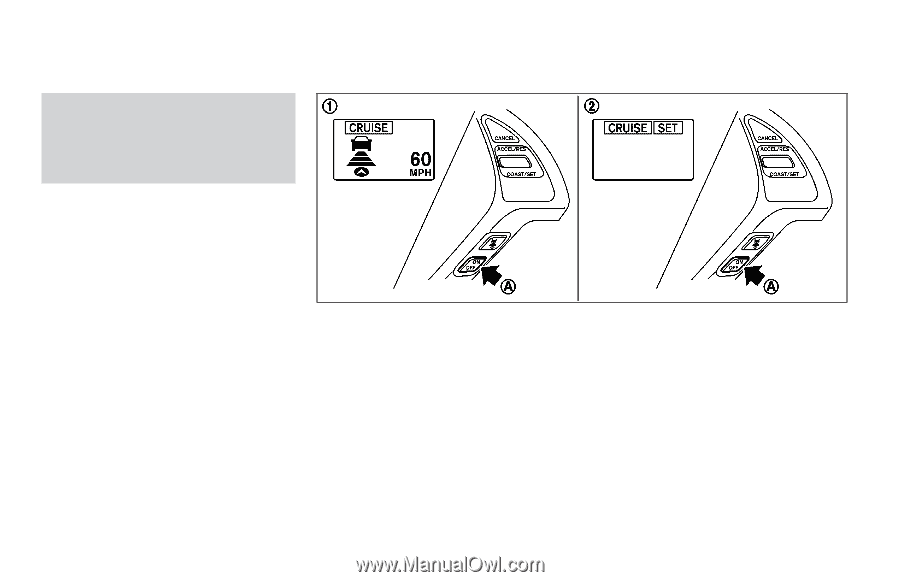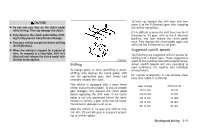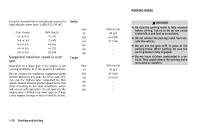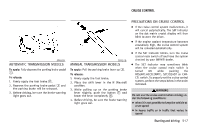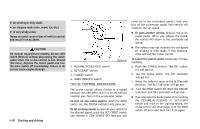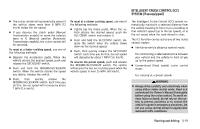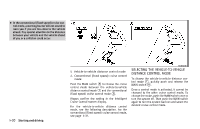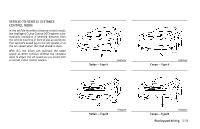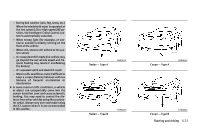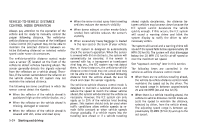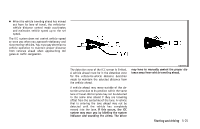2008 Infiniti G37 Owner's Manual - Page 280
2008 Infiniti G37 Manual
Page 280 highlights
● In the conventional (fixed speed) cruise control mode, a warning buzzer will not sound to warn you if you are too close to the vehicle ahead. Pay special attention to the distance between your vehicle and the vehicle ahead of you or a collision could occur. SSD0604 1. Vehicle-to-vehicle distance control mode 2. Conventional (fixed speed) cruise control mode Push the MAIN switch A to choose the cruise control mode between the vehicle-to-vehicle distance control mode 1 and the conventional (fixed speed) cruise control mode 2 . Always confirm the setting in the Intelligent Cruise Control system display. For the vehicle-to-vehicle distance control mode, see the following description. For the conventional (fixed speed) cruise control mode, see page 5-37. SELECTING THE VEHICLE-TO-VEHICLE DISTANCE CONTROL MODE To choose the vehicle-to-vehicle distance control mode 1 , quickly push and release the MAIN switch A . Once a control mode is activated, it cannot be changed to the other cruise control mode. To change the mode, push the MAIN switch once to turn the system off. Then push the MAIN switch again to turn the system back on and select the desired cruise control mode. 5-20 Starting and driving