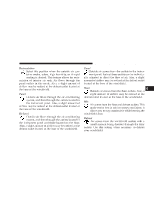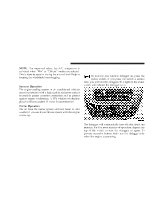2004 Jeep Wrangler Owner's Manual - Page 149
2004 Jeep Wrangler Manual
Page 149 highlights
UNDERSTANDING YOUR INSTRUMENT PANEL 149 CD/DVD DISC MAINTENANCE To keep the CD/DVD discs in good condition, take the following precautions: 1. Handle the disc by its edge; avoid touching the surface. 2. If the disc is stained, clean the surface with a soft cloth, wiping from center to edge. 3. Do not apply paper, paper CD labels, or tape to the disc; avoid scratching the disc. 4. Do not use solvents such as benzine, thinner, cleaners, or antistatic sprays. 5. Store the disc in its case after playing. 6. Do not expose the disc to direct sunlight. 7. Do not store the disc where temperatures may become too high. RADIO OPERATION AND CELLULAR PHONES Under certain conditions, the cellular phone being On in your vehicle can cause erratic or noisy performance from your radio. This condition may be lessened or eliminated by relocating the cellular phone antenna. This condition is not harmful to the radio. If your radio performance does not satisfactorily "clear" by the repositioning of the antenna, it is recommended that the radio volume be turned down or off during cellular phone operation. CLIMATE CONTROLS The controls for the heating and ventilation system in this vehicle consist of three rotary control knobs. These comfort controls can be set to obtain desired interior conditions. NOTE: For the HVAC to operate efficiently and reduce the possibility of fog build up on the interior of the windows, the air exhausters should be kept clear at all times. The air exhausters are the slots located on the rear tailgate. 4