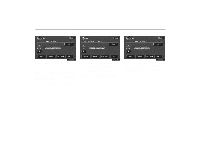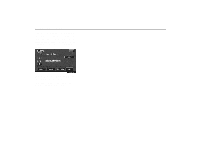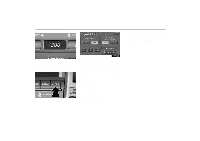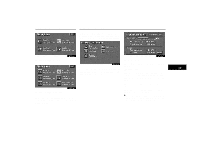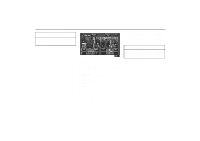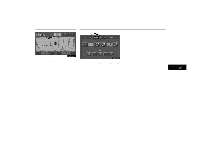2004 Lexus RX 330 Navigation Manual - Page 110
2004 Lexus RX 330 Manual
Page 110 highlights
Clock Adjustment Time Zone: You can select the time zone. When you touch this switch, the display will be change to the time zone selection screen. The initial setting is "Eastern Standard Time". NRY031 NRY038 Auto Adjust: Before you use the auto adjust function, select the time zone (see "Time Zone" described below). When you touch the "ON" switch, the time is automatically adjusted by the GPS clock. When you touch the "OFF" switch, you can adjust the clock manually with "H" , "M" and ":00" switches. H: To set the hour with "Auto Adjust OFF", touch this switch. M: To set the minute with "Auto Adjust OFF", touch this switch. :00: To adjust the time to the nearest hour, touch this switch. The clock can be corrected manually or by using signals from the GPS. Daylight Saving Time setting or your desired time setting is available. NRY033 Push the "CLOCK" button. Daylight Saving Time: Daylight saving time can be set or canceled. 102