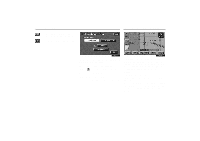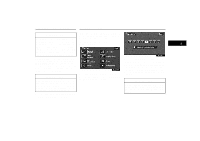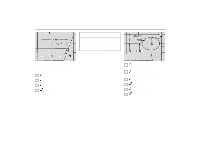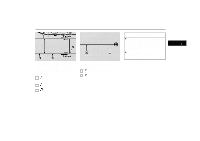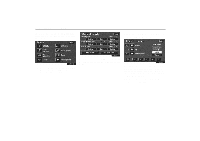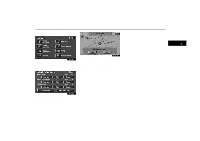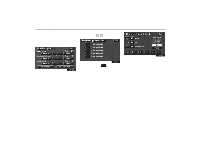2004 Lexus RX 330 Navigation Manual - Page 49
2004 Lexus RX 330 Manual
Page 49 highlights
Registering Your Home Deleting your home 1UE064 1UE040 1. Push the "MENU" button to display the Menu screen and touch the "Marked points" switch. The screen changes and displays the map location of home and a message. If you are sure that you want to delete the point, touch the "Yes" switch. If not, touch the "No" switch. 1UE063 2. Touch the "Delete home" switch of "Marked points" screen. 41

Registering Your Home
41
Deleting your home
1UE040
1. Push the
“MENU”
button to display
the
Menu
screen
and
touch
the
“Marked points”
switch.
1UE063
2.
Touch the
“Delete home”
switch of
“Marked points” screen.
1UE064
The screen changes and displays the map
location of home and a message. If you are
sure that you want to delete the point, touch
the
“Yes”
switch. If not, touch the
“No”
switch.