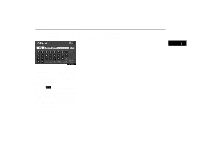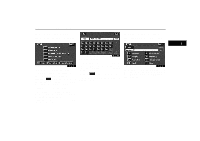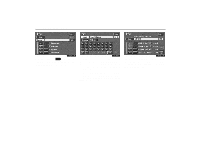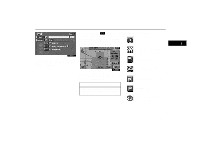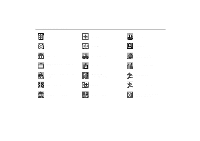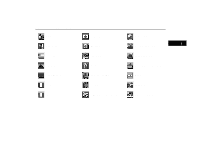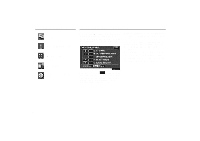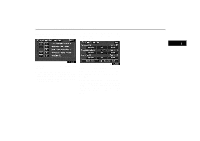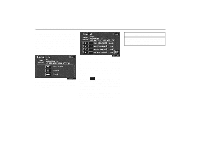2004 Lexus RX 330 Navigation Manual - Page 23
2004 Lexus RX 330 Manual
Page 23 highlights
Destination Input by POI of your desired When you touch the item, the screen changes and displays the map location of the selected destination and the route preference. (See "(a) Entering destination" on page 25.) POI (Points of Interest) icons AUTOMOBILE CLUB 1UE022-1 Touch the "Name sort" switch on the screen. A listing of all the items is displayed in alphabetical order. AUTO SERVICE & MAINTENANCE GAS STATION 1UE023 LEXUS DEALERSHIPS (all search areas) Touch the "Info." switch on the screen to display the selected destination name, address and telephone number. PARKING GARAGE/HOUSE INFORMATION The desired point of interest can be displayed on the Map screen. (For details, see page 47.) PARKING LOT TOYOTA DEALERSHIPS (all search areas) 15