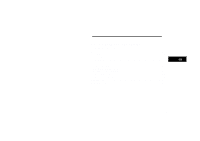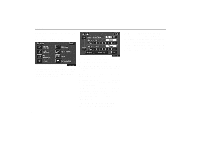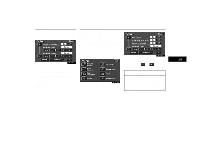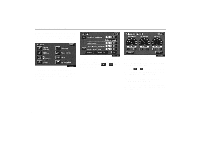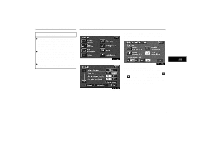2004 Lexus RX 330 Navigation Manual - Page 96
2004 Lexus RX 330 Manual
Page 96 highlights
Distance Indication 1. Push the "MENU" button. Notifying Seasonal Restriction 1. Push the "MENU" button. 3. Touch the "On" switch of the Notify seasonal restrict. And then touch the "OK" switch. The screen return to the current position map. 1UE040 2. Touch the "Setup" switch. 1UE040 3UE009 2. Touch the "Setup" switch. The restricted road icon and the message may appear on the screen. 3UE007 3. Touch "km" or your desired units. 3UE008 "miles" to select 4. Touch the "OK" switch. 88

Distance Indication
Notifying Seasonal Restriction
88
1.
Push the
“MENU”
button.
1UE040
2.
Touch the
“Setup”
switch.
3UE007
3. Touch
“km”
or
“miles”
to select
your desired units.
4.
Touch the
“OK”
switch.
1.
Push the
“MENU”
button.
1UE040
2.
Touch the
“Setup”
switch.
3UE008
3. Touch the
“On”
switch of the Notify
seasonal restrict. And then touch the
“OK”
switch. The screen return to the
current position map.
3UE009
The restricted road icon and the message
may appear on the screen.