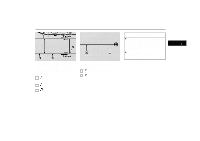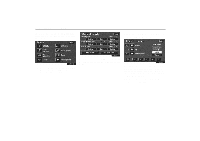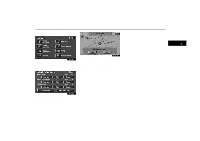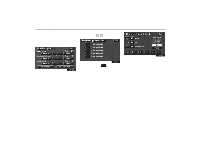2004 Lexus RX 330 Navigation Manual - Page 52
2004 Lexus RX 330 Manual
Page 52 highlights
Registering Preset Destinations 1UE070 3. Select the preset destination that you want to delete and touch the switch. If you want to delete all the preset destinations, touch the "Delete all" switch. Messages appear depending on the type of deletion. If you want to delete, touch the "Yes" switch. To cancel the deletion, touch the "No" switch. 44

Registering Preset Destinations
44
1UE070
3.
Select the preset destination that you
want to delete and touch the
switch.
If you want to delete all the preset destina-
tions, touch the
“Delete all”
switch.
Messages appear depending on the type of
deletion. If you want to delete, touch the
“Yes”
switch. To cancel the deletion, touch
the
“No”
switch.