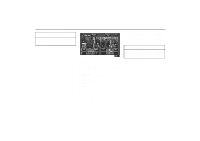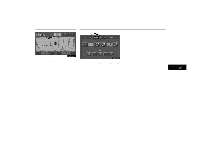2004 Lexus RX 330 Navigation Manual - Page 118
2004 Lexus RX 330 Manual
Page 118 highlights
Rear Seat Entertainment System (Front display) (c) Playing a disc (d) Operating a DVD disc NOTE: The playback condition of some DVD discs may be determined by a DVD software producer. This DVD player plays a disc as the software producer intended. So some functions may not work properly. Be sure to read the instruction manual for the DVD disc separately provided. For the detailed information about DVD video discs, see "(g) DVD player and DVD video disc information". Precautions on DVD disc When recording with a DVD video, DVD audio or video CD, audio tracks may not record in some cases while the menu is displayed. As audio will not play in this case, verify that the video tracks are playing and then activate playback. When playback of a disc is completed: D If an audio CD is playing, the first track starts. D If a DVD video, DVD audio or video CD is playing, playback will stop or the menu screen will be displayed. The title/chapter number and playback time display may not appear while playing back certain DVD video discs. NRY043 Push the "DISC" button if a disc is already loaded in the player. Push the "DISC" button again when the playback screen is not displayed on the front display even if the "DISC" button is pushed. Push the button such as "MAP/VOICE" around the front display or push the mode selection button such as "AM" or "FM" of the front audio unit when you return to the navigation screen. 110