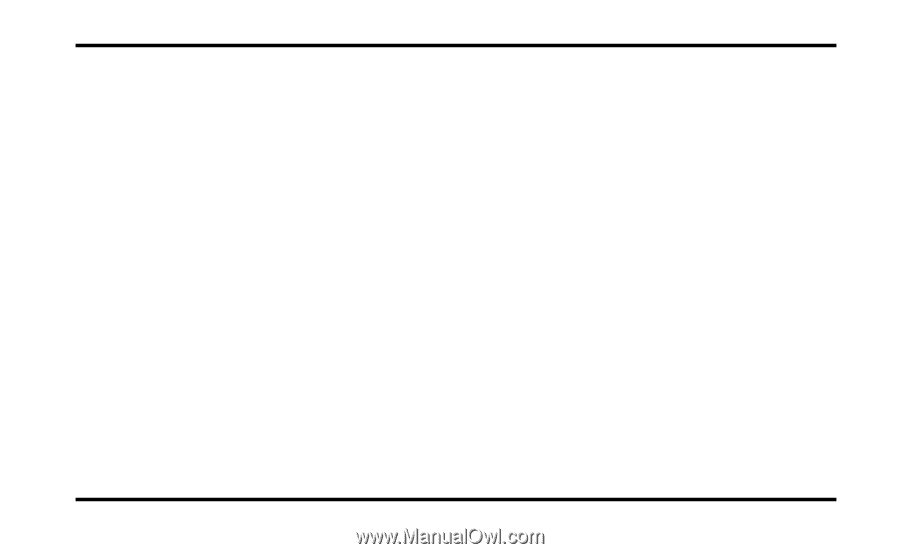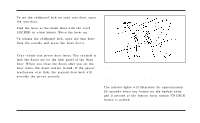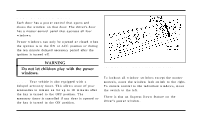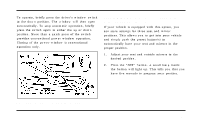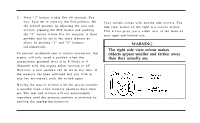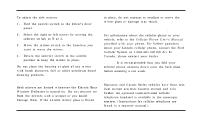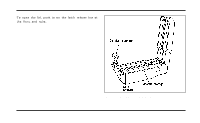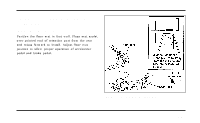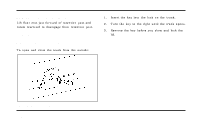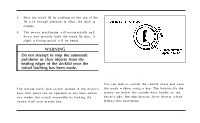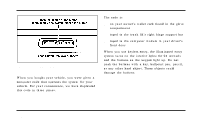1997 Lincoln Town Car Owner's Manual - Page 105
1997 Lincoln Town Car Manual
Page 105 highlights
To adjust the side mirrors: 1. 2. 3. 4. Find the control switch in the driver's door panel. Select the right or left mirror by moving the selector switch to R or L. Move the mirror switch in the direction you want to move the mirror. Return the selector switch to the middle position to keep the mirror in place. in place, do not attempt to readjust or move the mirror glass or damage may result. Cellular Phone (If equipped) For information about the cellular phone in your vehicle, refer to the Cellular Phone User's Manual provided with your phone. For further questions about your Lincoln cellular phone, contact the Ford Cellular System at 1-800-367-3013(U.S.). In Canada, please contact your dealer. NOTE: It is recommended that you fold your cellular phone antenna down onto the back glass before entering a car wash. Do not clean the housing or glass of any mirror with harsh abrasives, fuel or other petroleum-based cleaning products. Heated Mirror Feature Both mirrors are heated whenever the Electric Rear Window Defroster is turned on. Do not remove ice from the mirrors with a scraper or you could damage them. If the outside mirror glass is frozen Front Seat Dual Storage Armrests Signature and Cartier Series vehicles have front seat dual storage armrests cassette storage and coin holder. An optional voice-activated cellular telephone handrest is available in the passenger armrest. (Instructions for cellular telephone are found in a separate manual.) 101